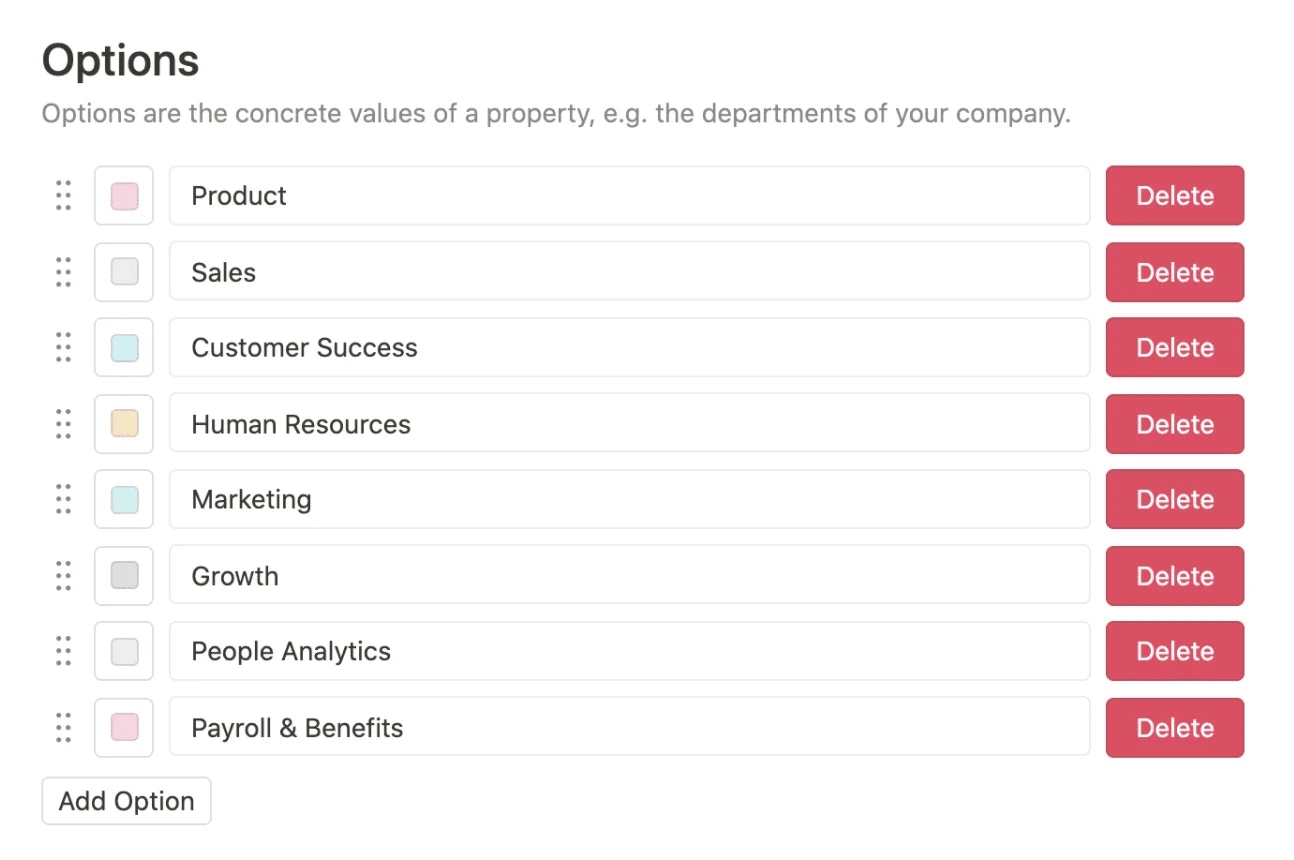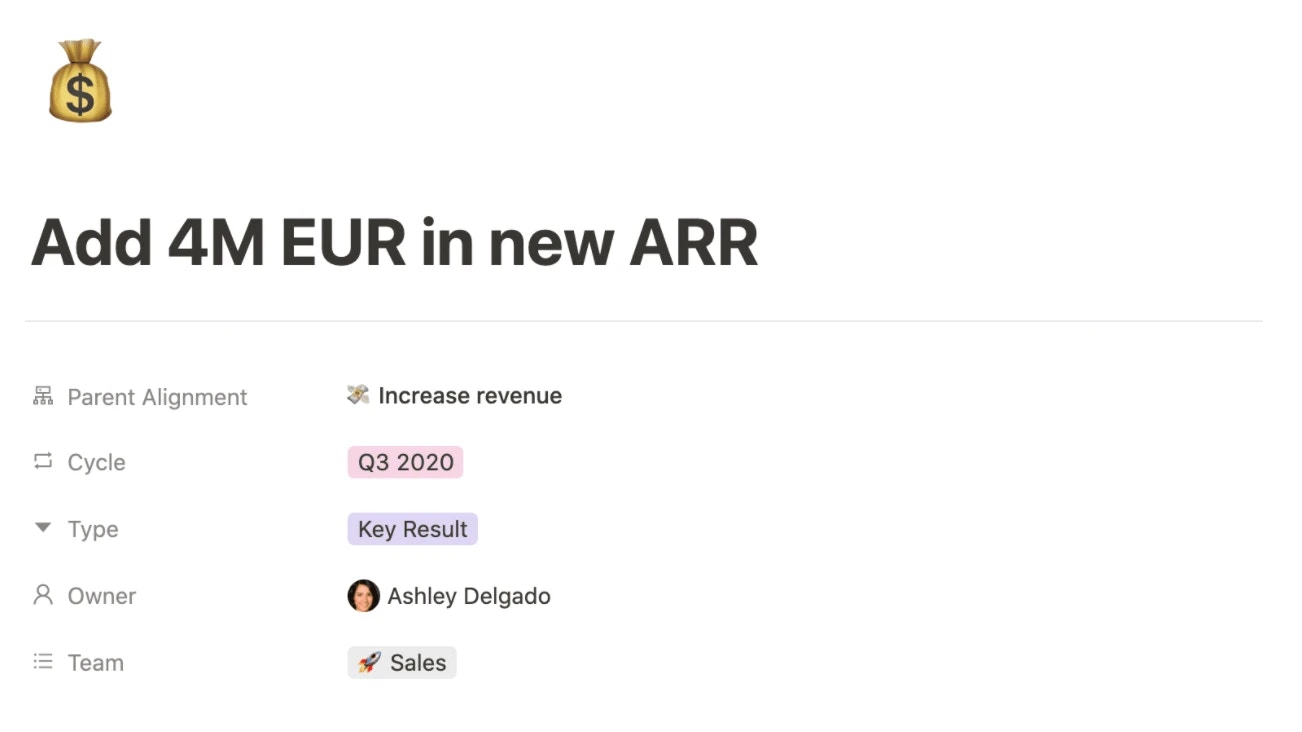Video Tutorial
If you don’t feel like reading, here is a detailed video tutorial.What are properties?
Properties are one of the most exciting features of Mooncamp, allowing your organization to completely customize the Mooncamp platform to fit your needs, internal processes, and company language. Properties are used to tailor tools such as Goals or Check-Ins to your organization’s needs. Once set up, custom properties can be used, for instance, on Goal views or as filters.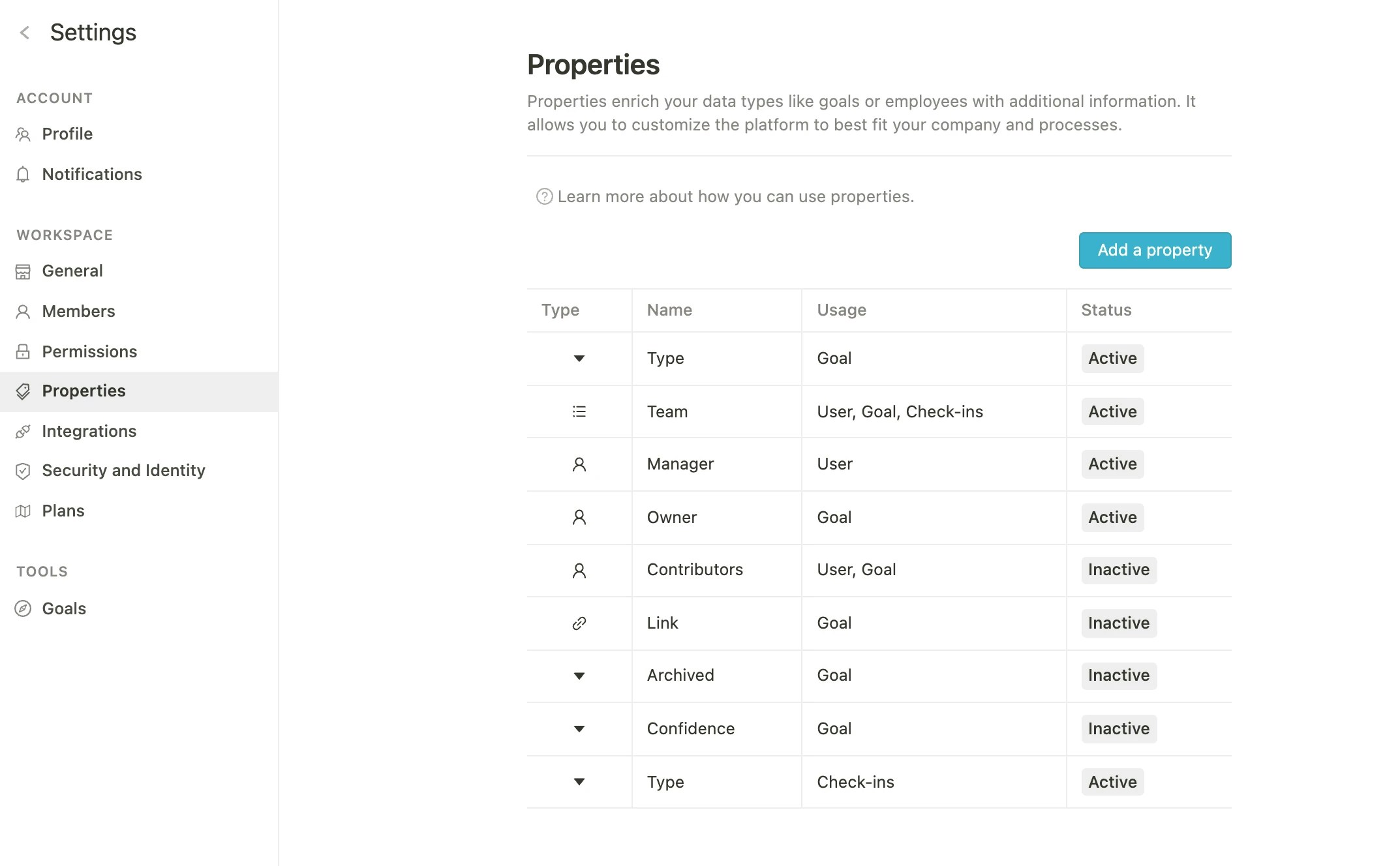
Creating Properties
Properties can be created by clicking onAdd a property in the upper right corner of the properties page.
The following options need to be specified in each property:
- Name of the property
- (Data) type
- Usage (in which tools should the respective property be available?)
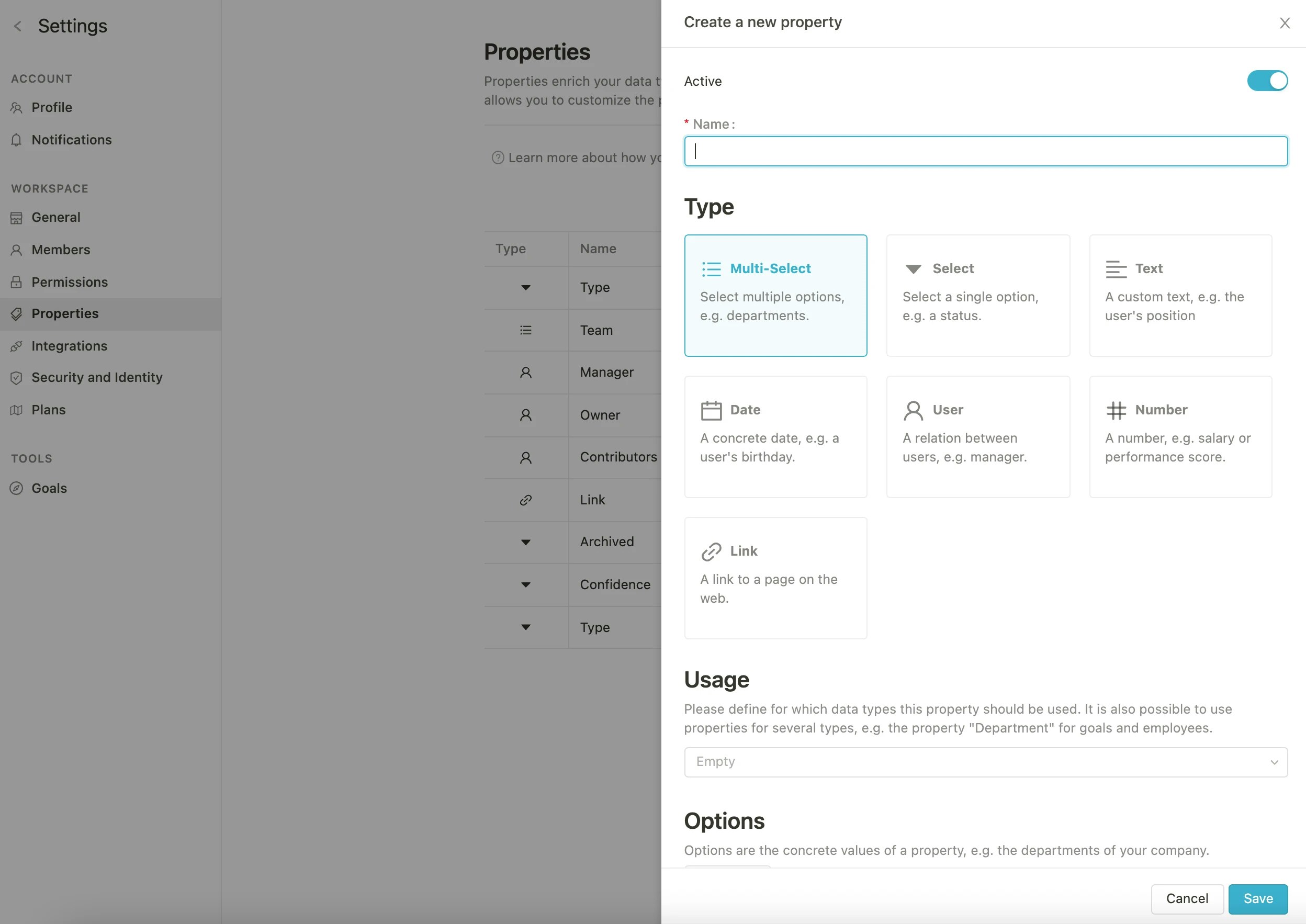
Options for (data) type
Multi select: Multiple options can be selected (e.g. departments)Single select: Only one option can be selected (e.g. the status of a Goal)Text: A text field (e.g. the role or position of an employee)Date: A date with the format “DD/MM/YYY” (e.g. the birthday of an employee)User: Selection of one or more users (e.g. manager of an employee or owner of a Goal)Number: a formatted number fieldLink: A link to an external website (e.g. a website or a document)Lookup: Returns the content of a property from another object (e.g. user)
Multi select, options specify the possible values of the properties, e.g. Marketing, Sales and Human Resources for the property Department.
Options can be sorted on the left side by drag and drop. Furthermore, the colors of the tags can be customized.
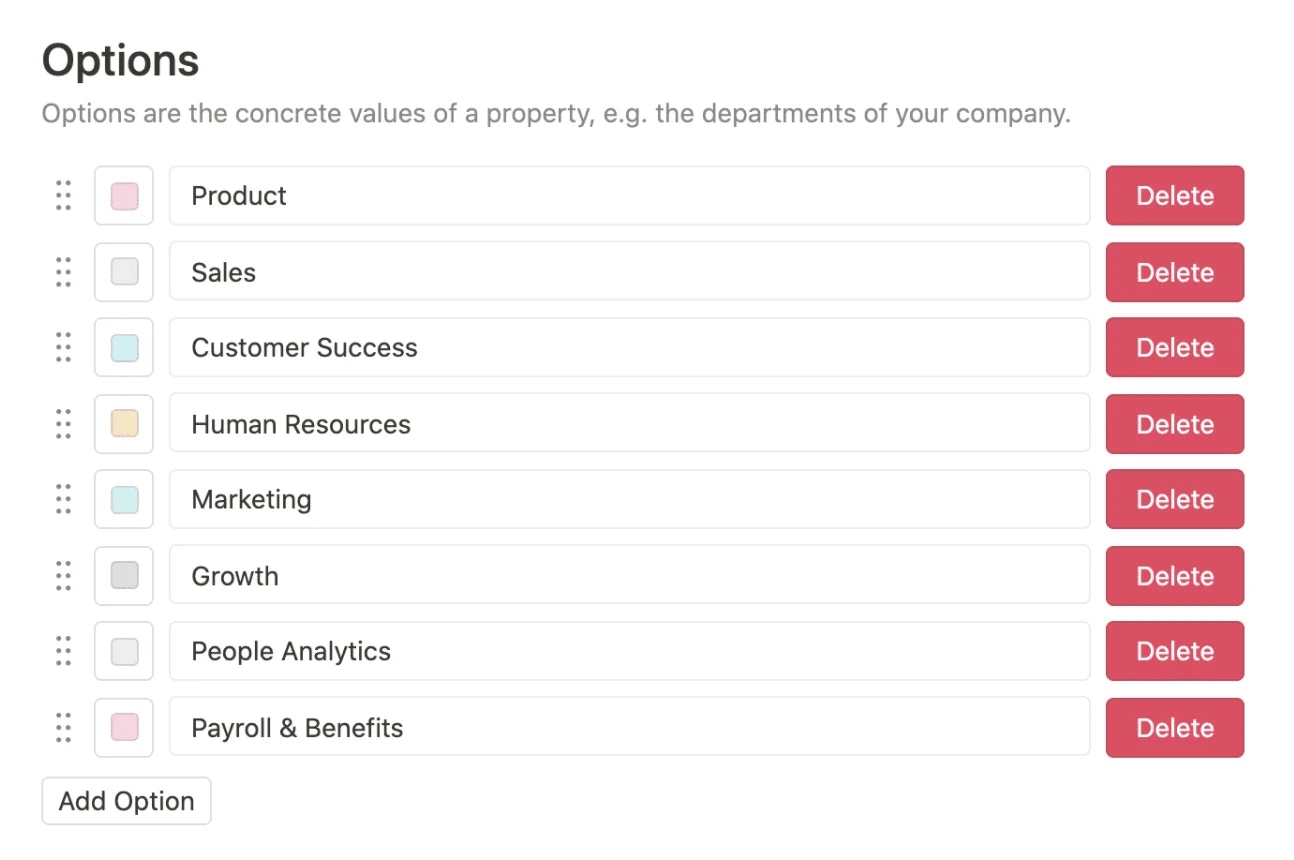
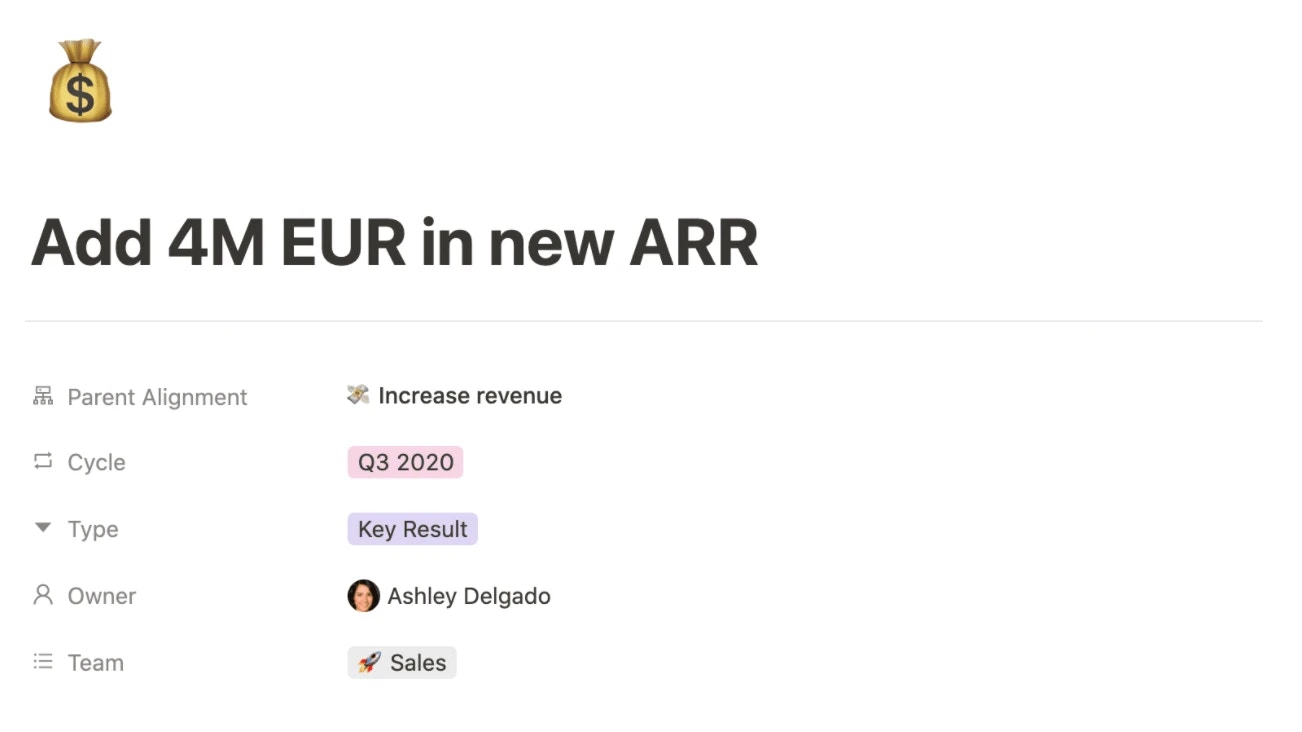
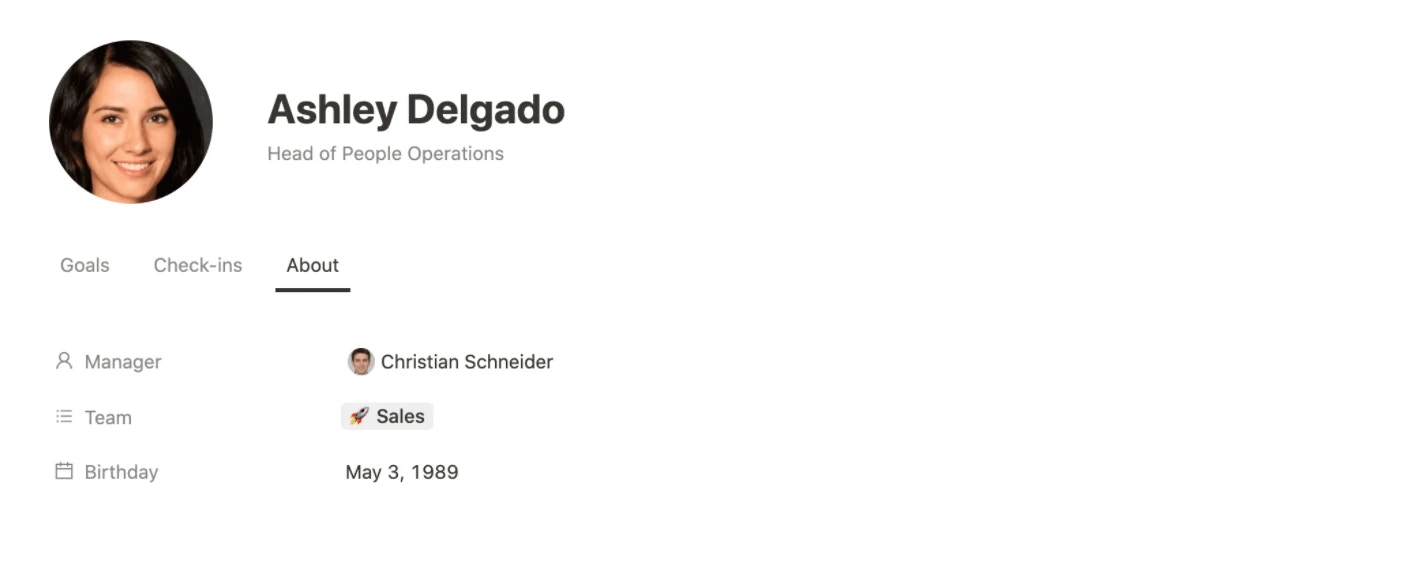
Editing Properties
To edit a property, simply click on the respective property in the table. From here, the name, usage, and data type-specific settings (such as options for multiple selection or format for number) can be changed. Thedata type itself can no longer be edited, once the property is used.
It is possible to set a property to inactive if it is no longer needed but should not be deleted.
Deleting Properties
To delete a property, move your cursor over the feature in the table and click on the trash can icon on the right. Attention: Once a property has been deleted, it cannot be restored! Therefore, in case of doubt, always use theDeactivate function.
Examples of Properties
Properties on Goal views can be used to give more context, to filter Goals better and to adapt the Goal and OKRs tool to your internal processes and your company language. Properties on user profile pages can be used to display more information such as descriptions, co-workers, or managers. Example: Properties on Goals