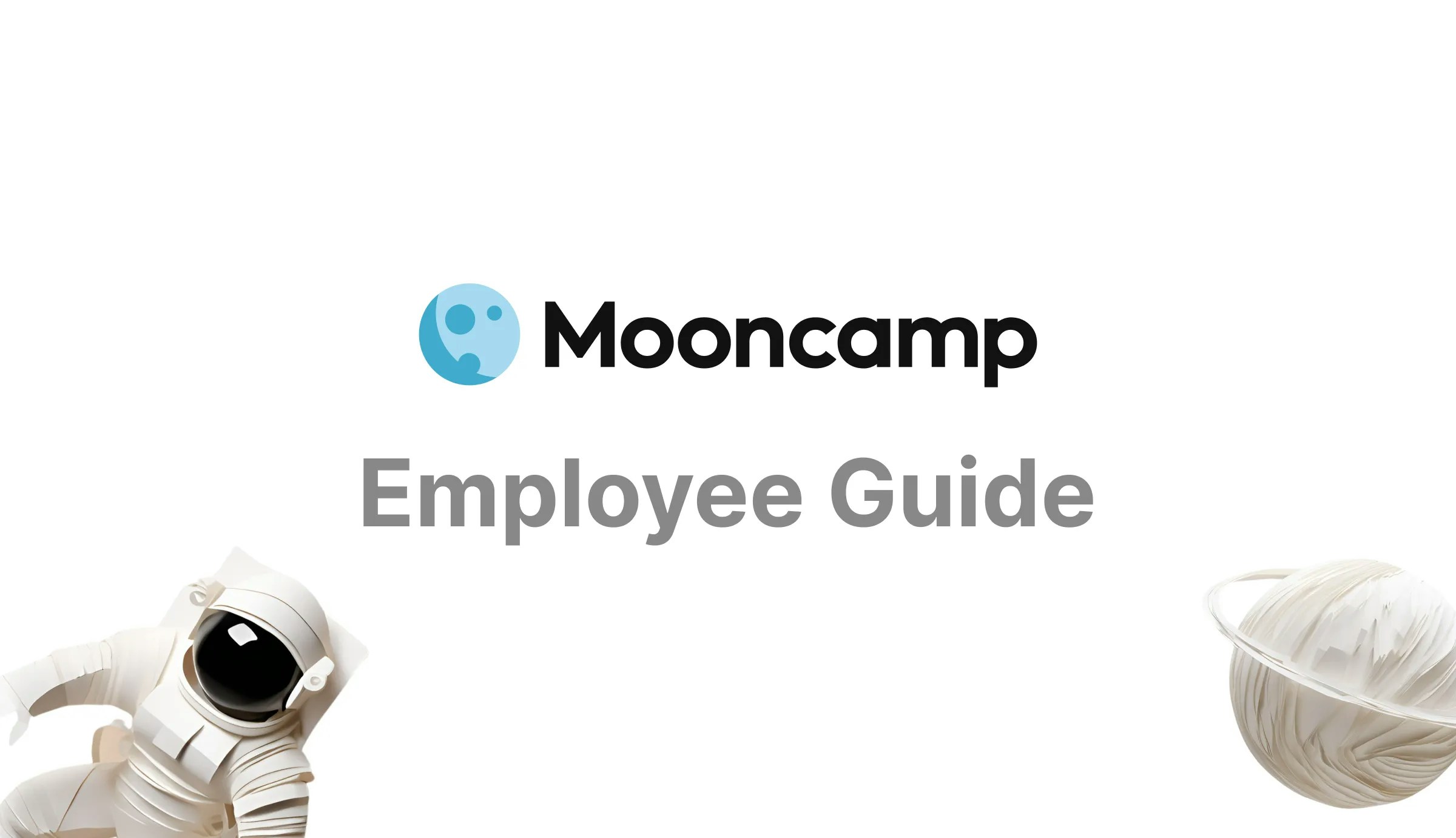
Welcome to Mooncamp 👋
Mooncamp has just been introduced in your organization? This guide will help you- get familiar with Mooncamp’s features
- edit your profile information, display language and upload a profile picture
- configure the notifications you receive
- learn how to create, edit and update goals
Step 1: Familiarize yourself with Mooncamp’s platform
Workspace navigation
Core features
Step 2: Set up your profile and notifications
Step 3: Learn how to create, edit, and update goals
- Creating goals
- Setting the right measurement type for your goals
- Updating goals
- Adding subgoals (e.g. Key Results)
- Deleting and restoring goals
- Navigating through existing goals
Well done, you’re ready to go! 🚀
For a smooth start with Mooncamp you can also check out our Video Guide.