Settings > Access Groups.
By default, these two access groups are created:
- All Members
- Admin
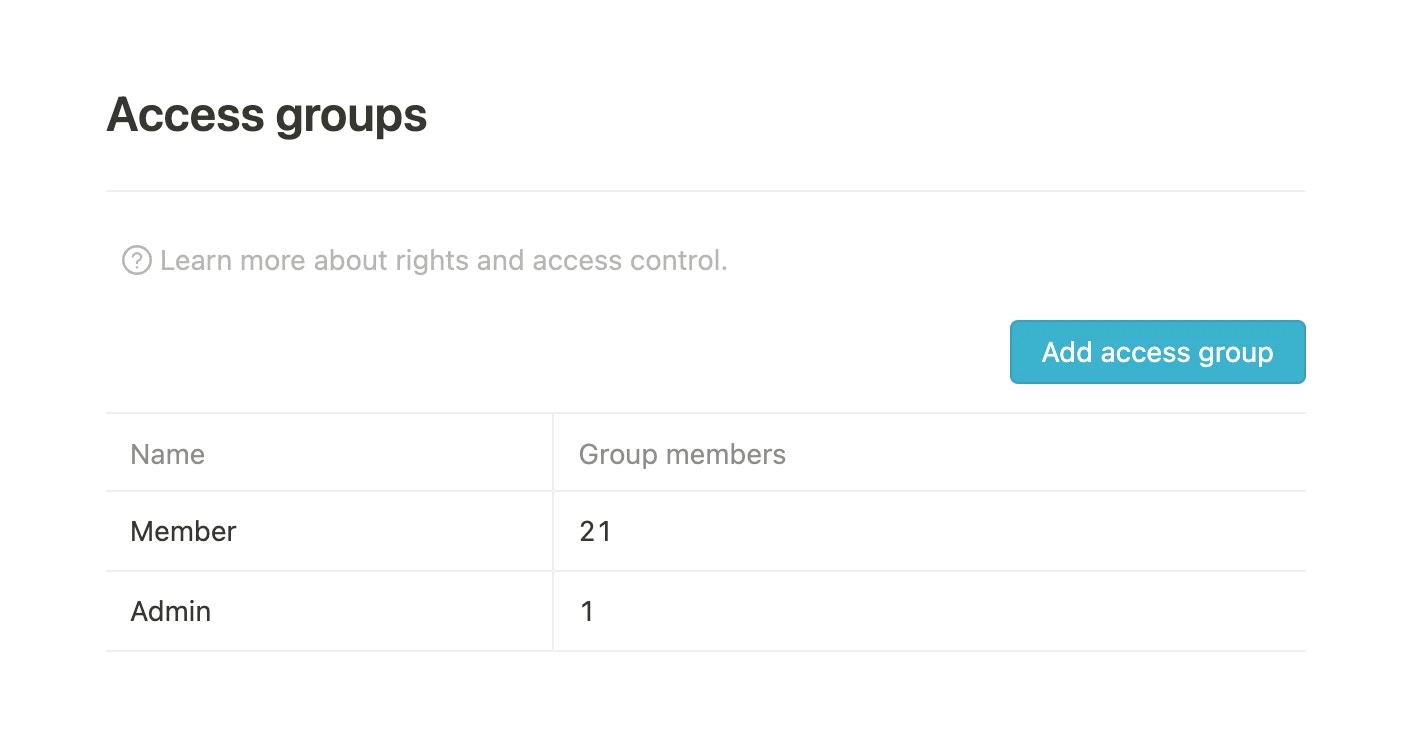
Edit an access group
The permissions of the access groups can be edited by clicking on the respective group.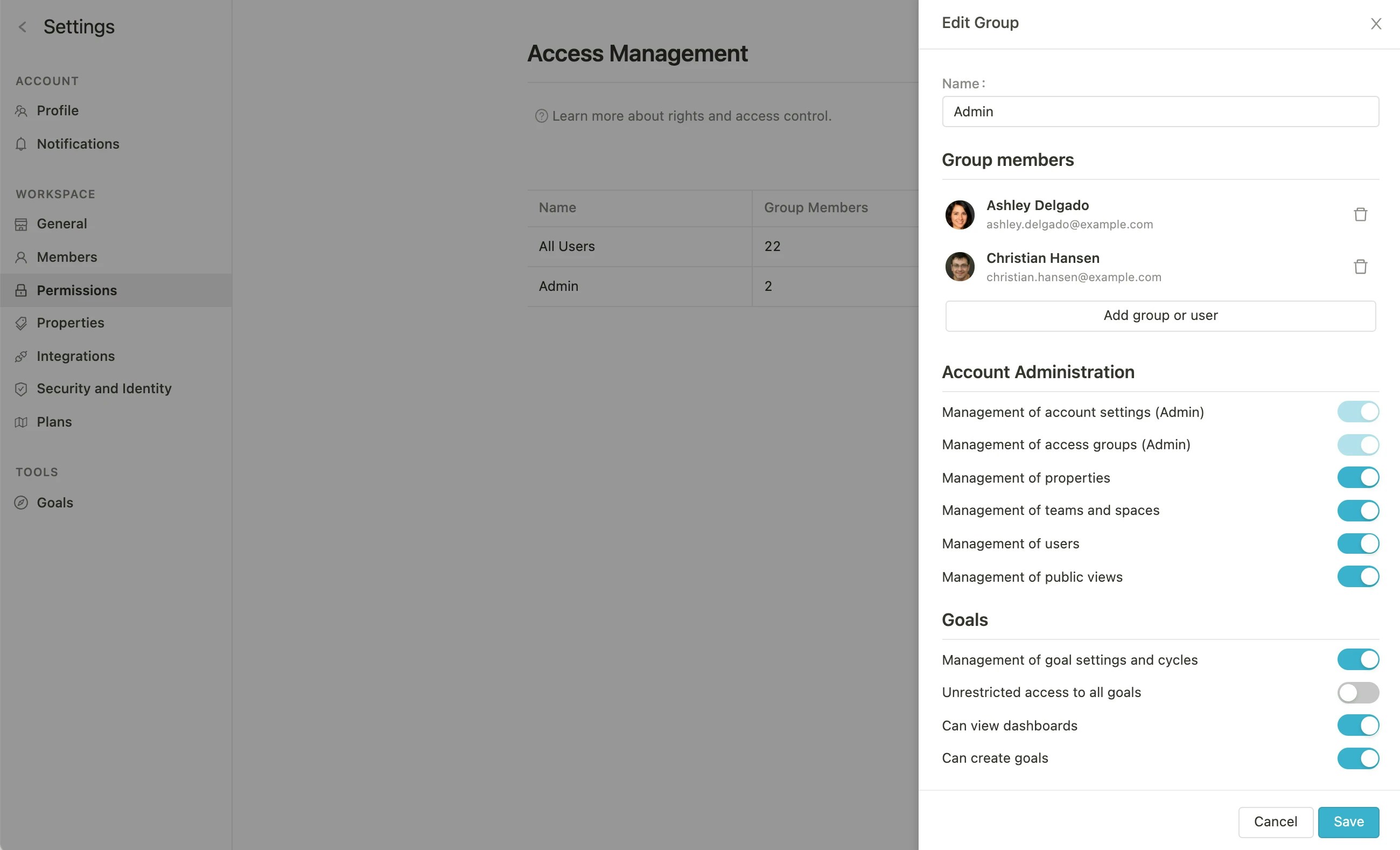
Creating an access group
Group members
Here all members of the group are defined, who will have the permissions specified below. It is possible to select users manually or by using properties of the users (team, location, manager, etc.).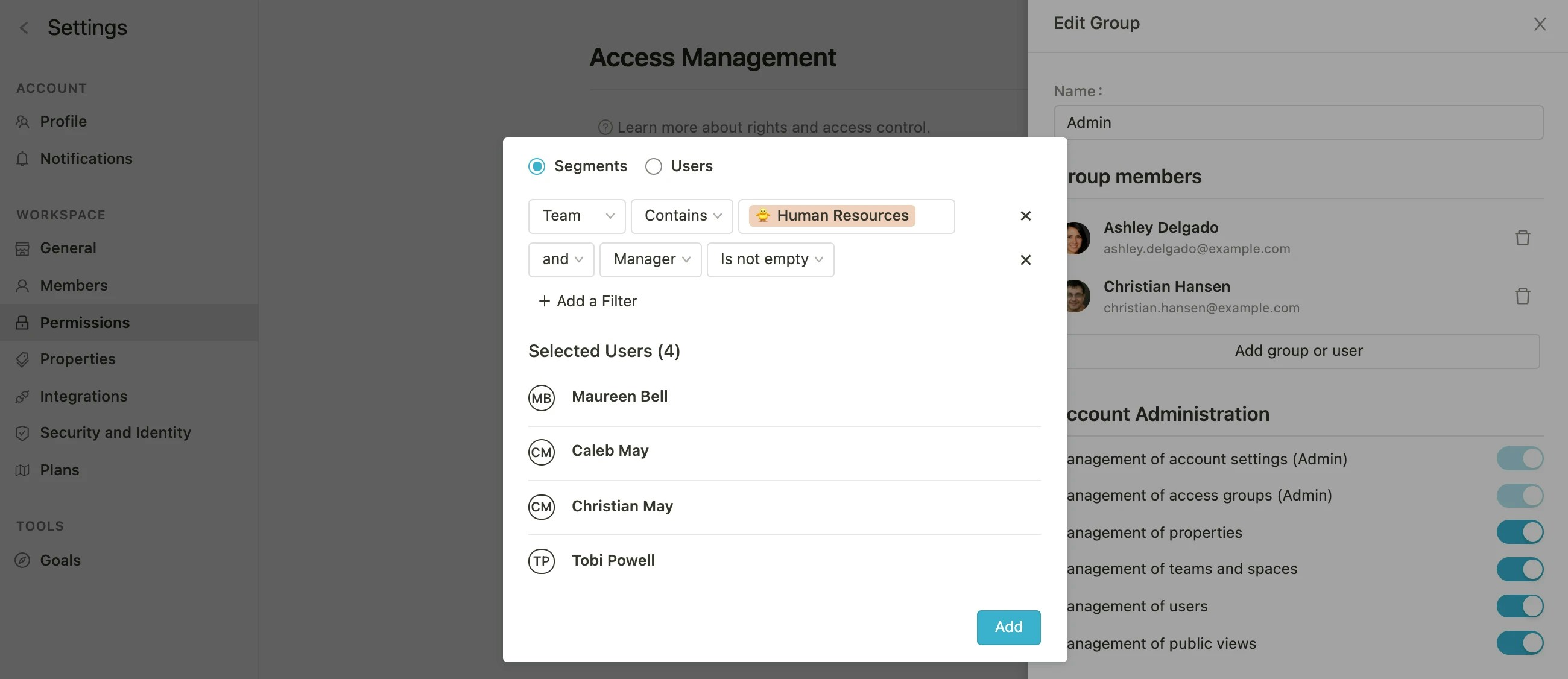
Permissions
When creating a new access group, the following permissions can be set:Managing the account
Management of account settings (Admin) Authorized users can administer the account and make changes underSettings > Workspace > General and under Settings > Goals.
Management of access groups (Admin)
Authorized users can access this menu we are currently in and make changes.
Management of properties
Authorized users can manage properties.
Management of teams
Authorized users can create new teams by clicking on “View All” via the sidebar and then adding new teams via the plus.
Management of users
Authorized users can see the members section under Settings - Workspace and can manage the members of the account.
Management of public views
Authorized users can create public links to individual views under Tools - OKRs - Explorer and via the menu, which they reach via the three dots at the top right of the OKR explorer page.