Asana Goals: How to use Asana for OKRs

In our increasingly complex and location-independent working world, it is becoming more and more important to have clear strategic goals. Also, all employees should know how their daily work is related to the company's goals. Some project management tools offer features that can be used to map goals – such as Asana with its “Asana Goals” feature. But how good are such features really?
Many companies now use OKRs (short for “Objectives and Key Results”) to formulate their company goals. However, one thing is often forgotten: It is not enough to work out the OKRs without anyone knowing them and manage them in spreadsheets that are not part of the day-to-day business.
In this article, we take a look at what the “Asana Goals” feature can do, how OKRs can be mapped in Asana, and when it pays to have dedicated OKR software.
What to expect:
- What is Asana?
- What is Asana used for?
- Asana Goals: How to manage OKRs in Asana
- What are the benefits of the Goals feature in Asana?
- What can't Asana Goals do?
- Combine Asana and OKR software
- Conclusion: How good is Asana for OKRs?
What is Asana?
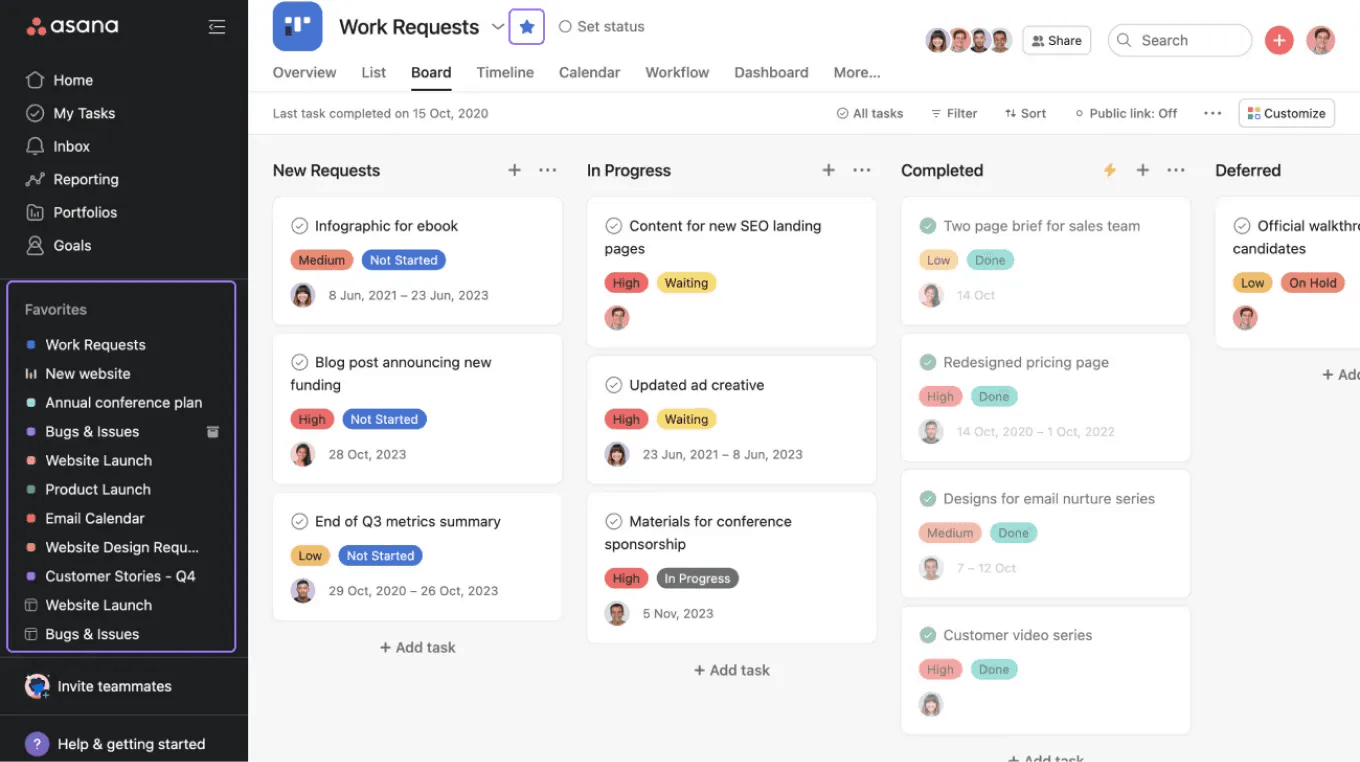
Asana is a task and project management tool that helps coordinate the daily business of an entire organization in one central place. It focuses on scheduling tasks. Also, the tool offers communication features. Due to its advanced features, Asana is often referred to as a “work management tool”.
Asana sorts projects and to-dos within organizations and workspaces. Within the projects, tasks can be created. These can be broken down into any number of subtasks. For each task and subtask, information such as responsibility and deadline is entered. In this way, employees can keep track of their to-dos and those of their team members at all times.
Overall, the tool is used to work more efficiently on (larger) projects and across teams. The "Asana Goals" feature was added recently.
What is Asana used for?
Most companies use Asana to manage projects and to-dos centrally in one place. These are the most important features at a glance:
- Display tasks according to your own preferences in different views, e.g. like sticky notes in a board, as a to-do list, in a timeline or in the calendar
- Organize projects, share them with others and work on them together
- Clearly divide work with tasks and subtasks
- Map workflows, responsibilities and deadlines
- Save and view resources centrally
- Communicate with the team on a project and task basis
- Visualize important milestones in projects
- Monitor multiple projects simultaneously in portfolios
- Analyze project data and workloads in real time
- Set and manage company-wide goals
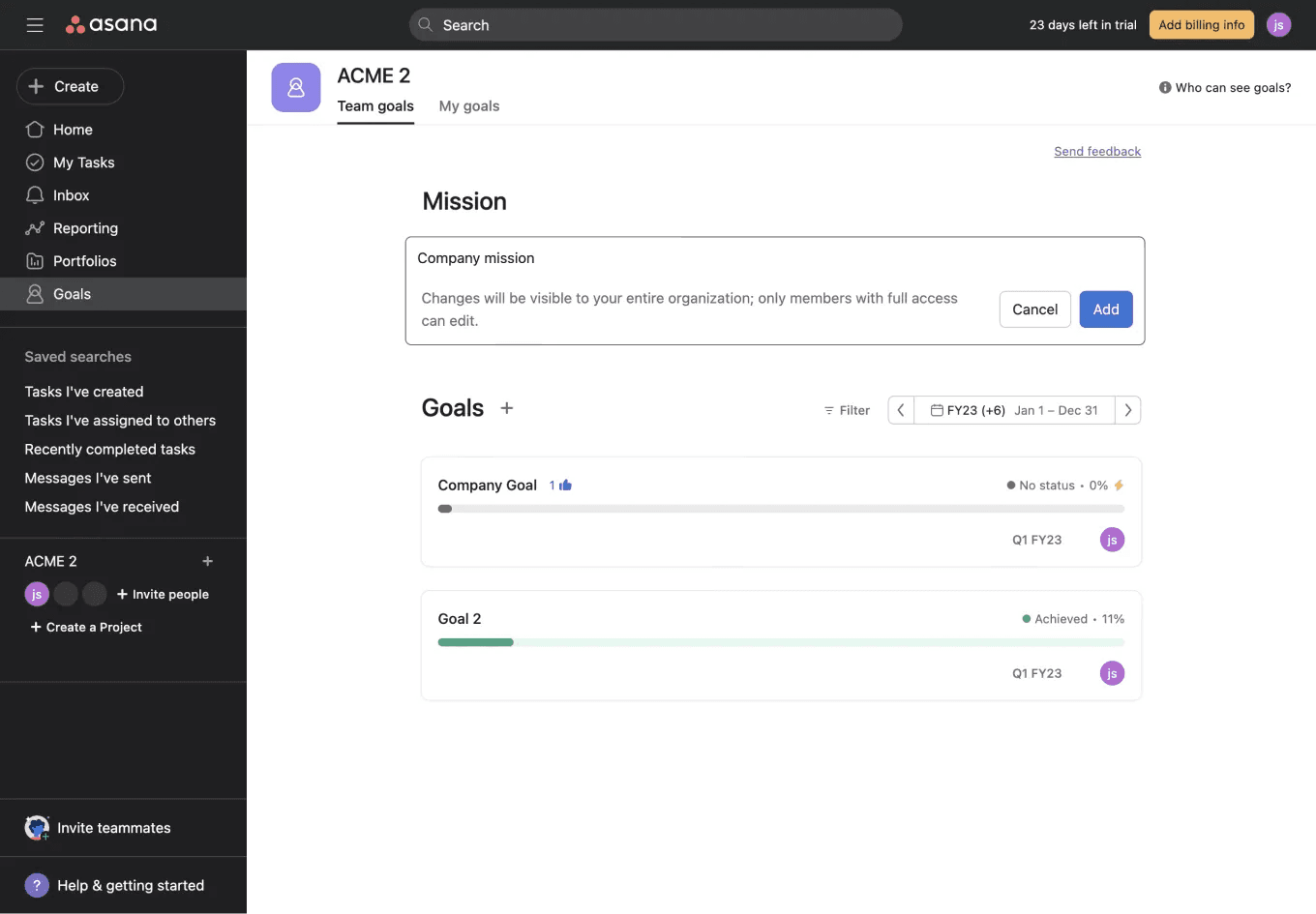
We take a closer look at the Goals feature that Asana offers in this article.
Asana Goals: How to manage OKRs in Asana
With the Goals feature, Asana helps organizations align employees and teams around clear goals and prioritize tasks. The feature is available for Business and Enterprise customers.
Basically, two types of goals can be created:
- Company goals: Long-term goals that are closely tied to the company's mission and vision.
- Team goals: Short-term goals that help achieve the overall business goals.
In both cases, the goals are visible to everyone in the company. So there is a clear understanding at all levels at any time what is a priority and towards what everyone is working together.
The idea behind it: Companies are most successful when all employees are aware of the vision, mission and goals and align their daily work accordingly.
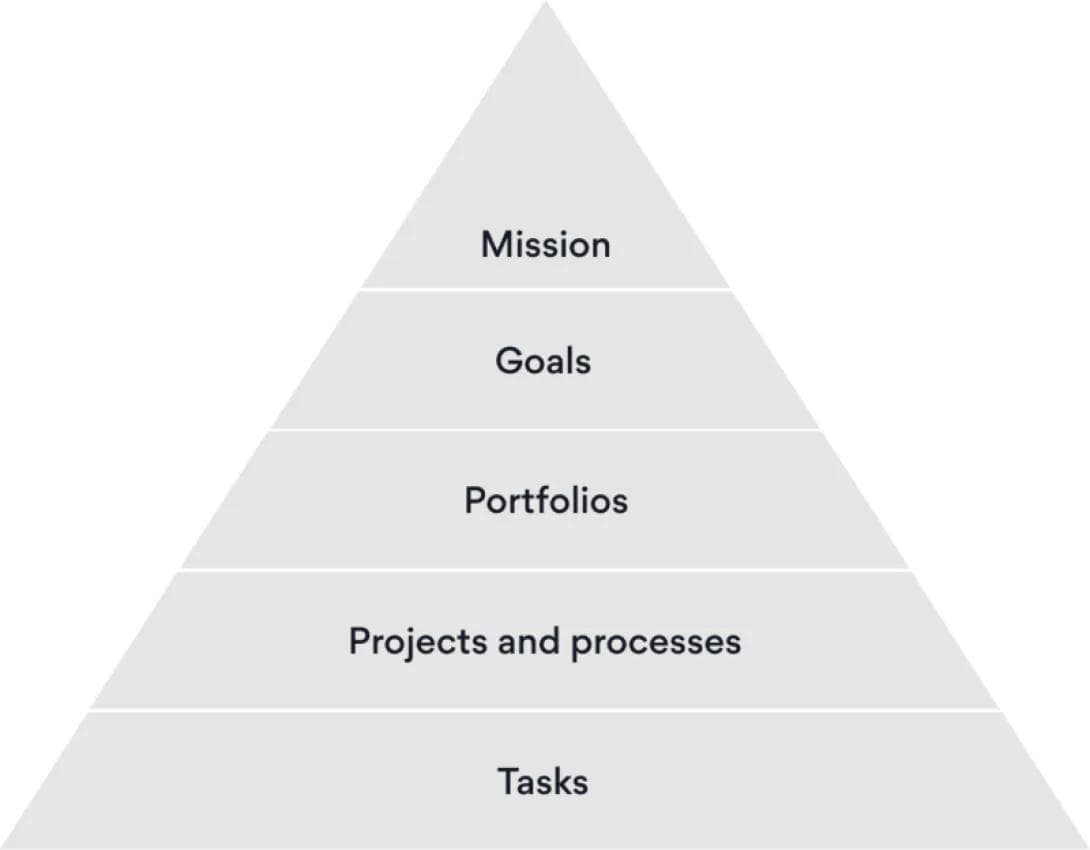
Now, if you use OKRs as a goal-setting method, you can map them in Asana quite easily in four steps. Of course, you should plan your OKRs beforehand.
💡 Tip: Read our OKR guide to find out exactly how OKRs work. On our blog you will also find the most important benefits of the OKR method.
1. Enter mission and create objectives
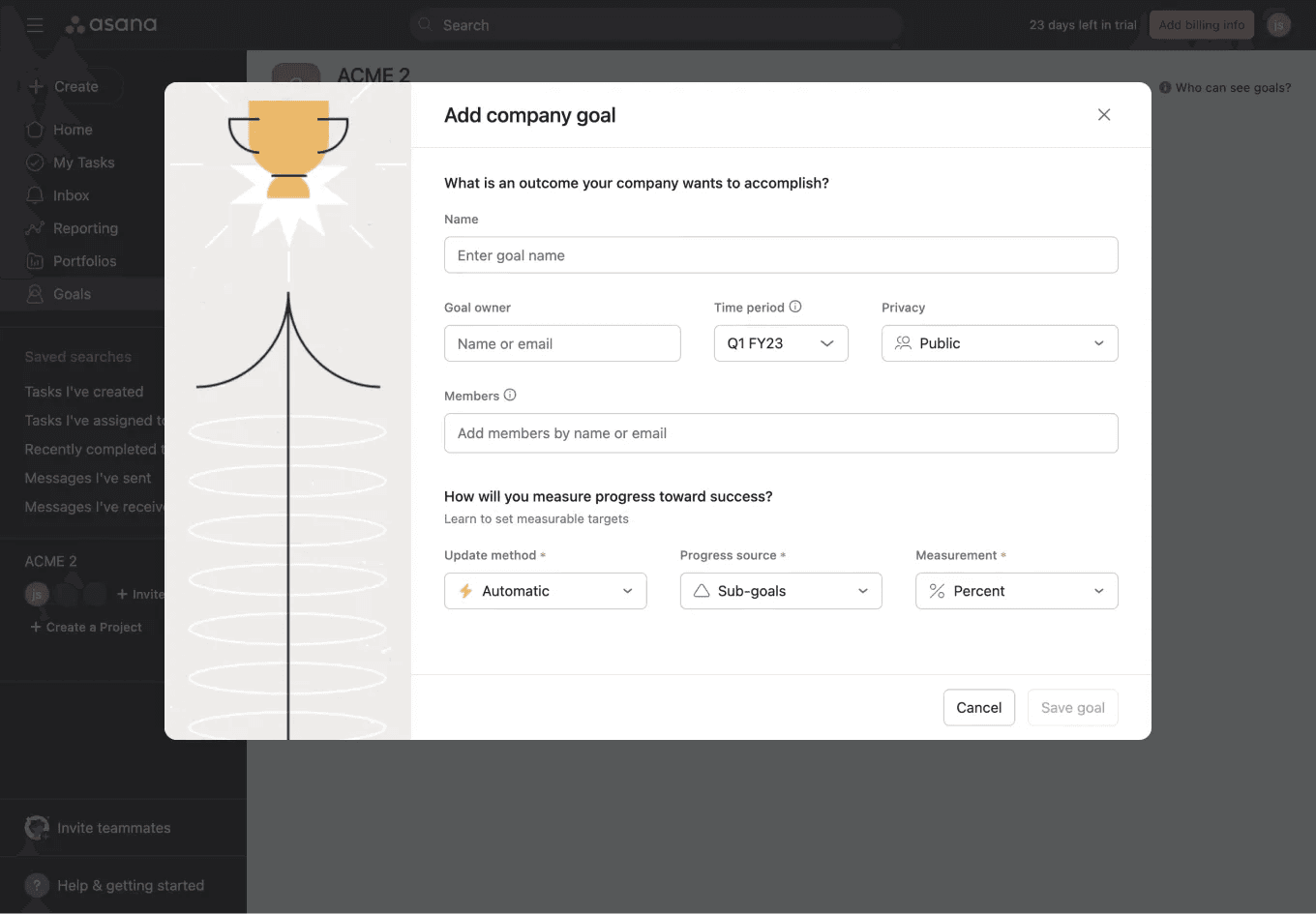
The first step is to enter the Objectives. Usually you set the company Objectives first and then add the Objectives for each team. There is also a spot for the company's mission statement in the Goals section..
Creating an Objective in Asana works similarly to creating tasks: The plus sign opens a window that asks for all the important information. The Objective is entered in the “Name” field.
💡 Tip: If you still need support on how to write good OKRs, you can find helpful tips and formulas on our blog.
2. Define responsibilities and deadlines
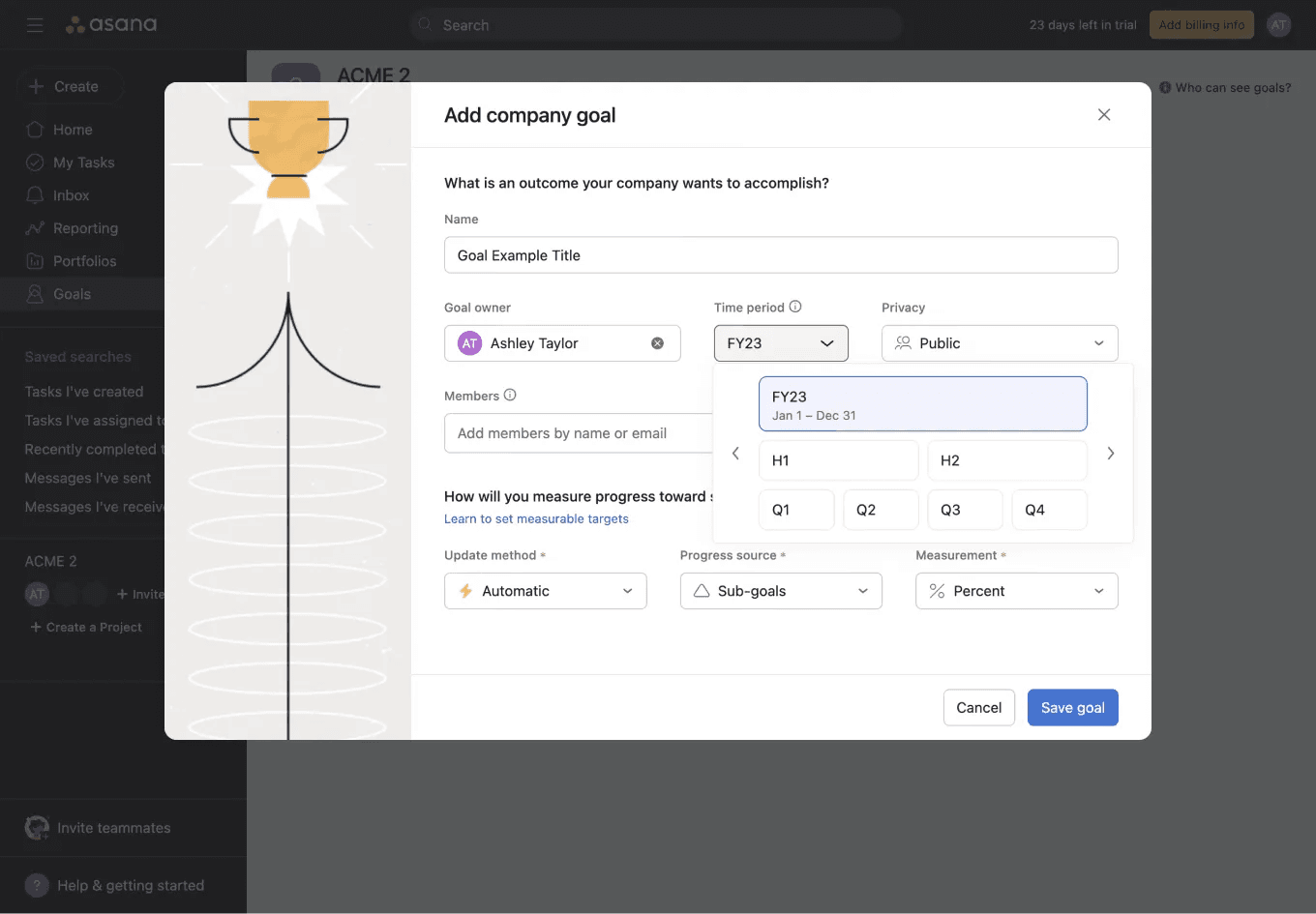
A responsible person (OKR owner) should be named for each Objective. It should also be specified in which time period it should be achieved.
The time periods can be customized to the company via the admin console. We recommend tracking OKRs on a quarterly basis. Responsibility can be easily defined by assigning the Objective to a person (like a task).
3. Define progress metric
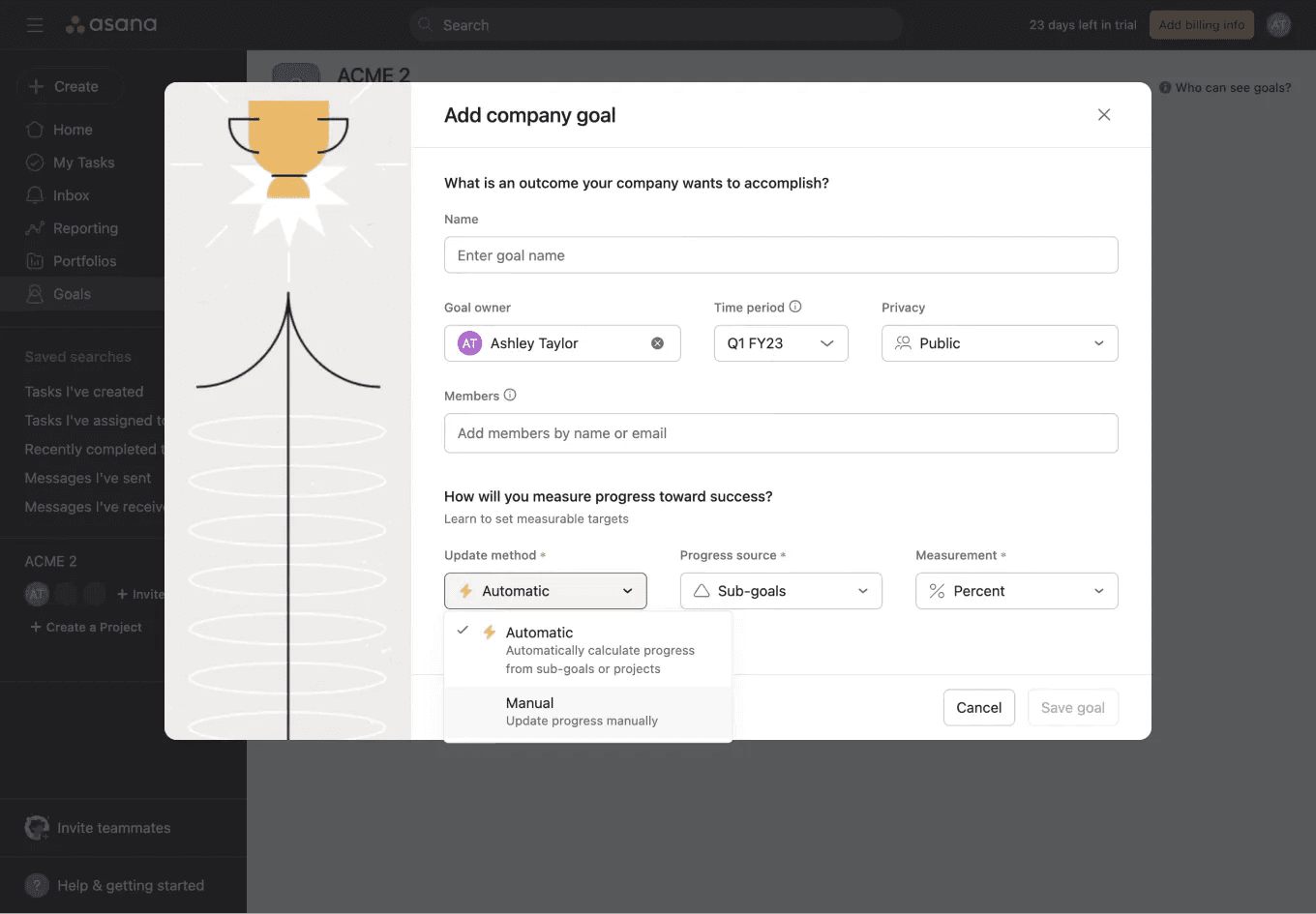
Finally, you select what progress metric you want to use. You can measure progress manually or automatically.
With automatic measurement, Asana calculates the level of completion from the progress made towards the subgoals (Key Results, more on this in the next step). Alternatively, the progress (e.g. in percent) on the Objectives can also be updated manually.
4. Entering Key Results
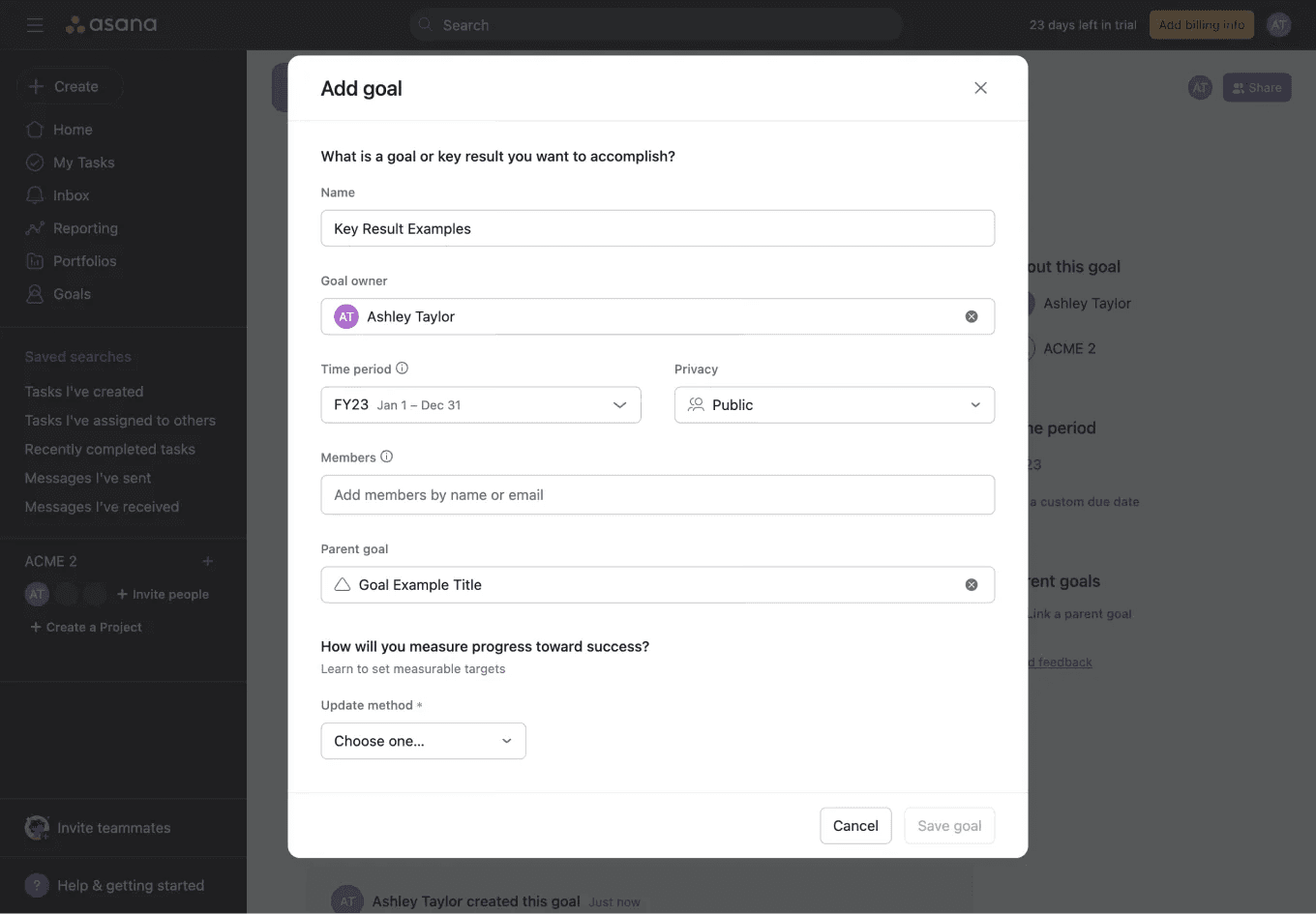
You've filled in the Objective? Then you can add the Key Results as sub-goals with just a few clicks. They define whether the Objective was reached or not and serve Asana as the basis for automatic progress measurement.
Entering the Key Results also follows the same pattern as described above: Responsible persons, deadlines and progress metrics are specified for each Key Result.
What are the advantages of the Goals feature in Asana?
Used correctly, Asana Goals offers several advantages for working with OKRs:
- ✔️ Single source of truth: OKRs, projects, and to-dos are managed centrally and all information can be accessed via one tool. However, the focus is clearly on daily tasks.
- ✔️ OKRs are handled in a familiar tool: OKRs are managed where day-to-day project management already takes place. That can help small companies and teams to get started.
- ✔️ Objectives are accessible to everyone: All employees have access to the Goals feature in Asana. This ensures transparency while working with OKRs. You can always see where the focus lies in the current OKR cycle.
What can't Asana Goals do?
At the same time, companies that plan and track OKRs in Asana also need to work with a few major limitations. These become particularly obvious when OKRs are to be rolled out on a large scale.
Lack of customization
Asana offers many useful functions in itself, but can hardly be customized in the Goals feature. For example, it is predetermined what kind of information can be entered for OKRs, and thus limited. As a consequence, users are forced to adopt the given methodology and terminology. This can be confusing and, in the worst case, lead to OKRs not being adopted.
➡️ The solution: a completely customizable OKR software.
With Mooncamp, custom properties (e.g., priority, confidence level) can be added to all goals. Users can create new goal types such as strategic pillars, tasks or initiatives. In short: With Mooncamp, you can create and customize every imaginable feature. Just the way you need it. This gives companies complete freedom and allows them to create their individual processes and terminologies.
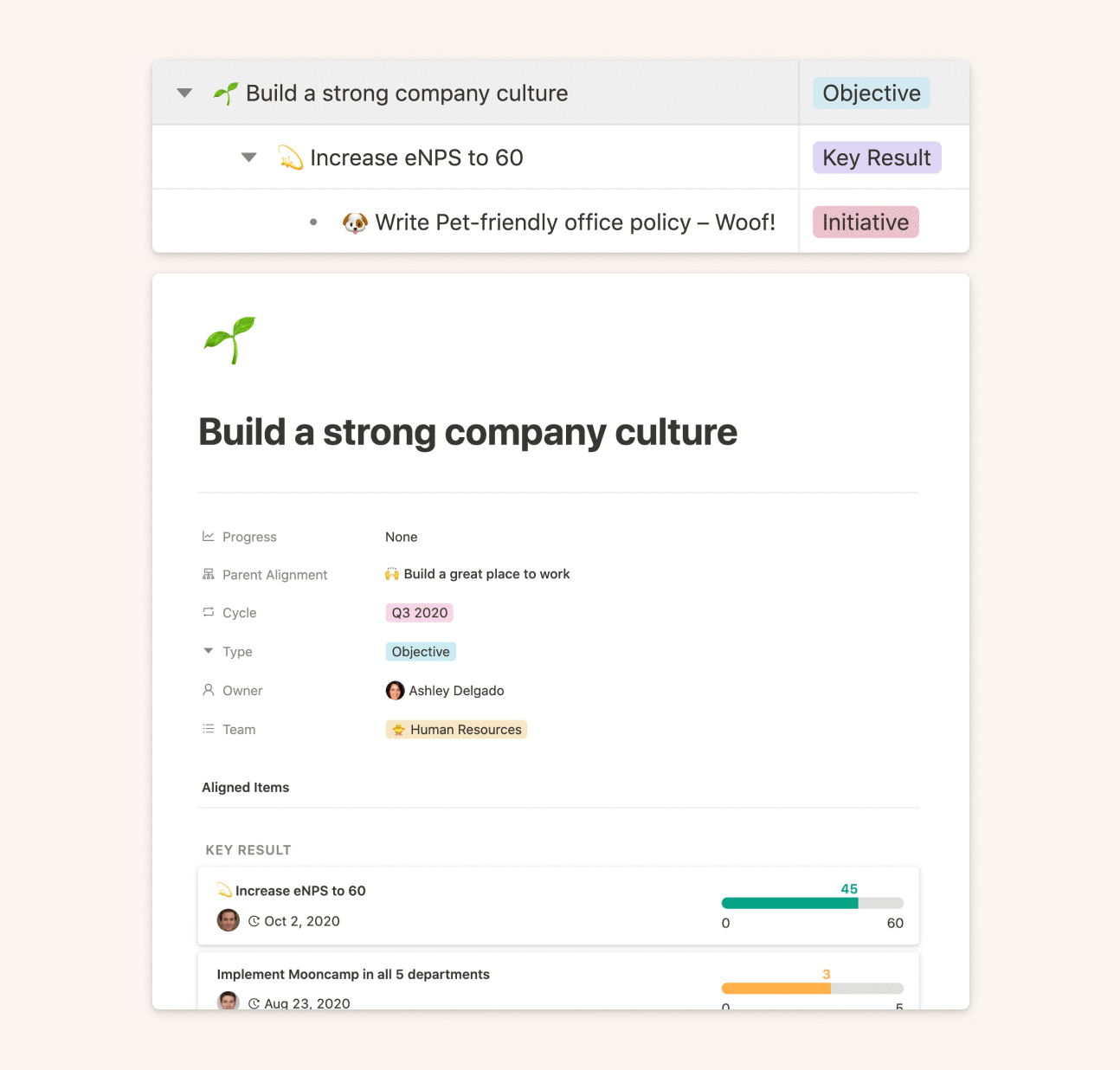
No specialized support
Goals are only one of many features in Asana. While Asana basically offers technical support and help pages, intensive support and assistance in working with OKRs is not provided. Asana simply does not focus enough on OKRs for this.
➡️ The solution: Support from a team of experts who live and love OKRs.
At Mooncamp, our aim is to successfully roll out OKRs for every single customer. A team of experienced OKR professionals, who have been involved in and designed numerous OKR rollouts, is on hand to provide advice and support. Plus: Mooncamp is constantly being developed based on the customer feedback from this close-knit support.
Limited filters for reporting
Currently, Asana offers two options for filtering goals: by responsibility or by status. This is practical and helps to gain an overview. On the other hand, however, it sets limits for reporting.
➡️ The solution: powerful filters.
With Mooncamp, filters can be set according to individual wishes to drill down into the data and uncover new insights. For example, in addition to responsibility and status (e.g., at risk, on track), you can filter by teams, progress (e.g., only ≤ 50%), or type of goal (e.g., Objective, Key Result, initiative).
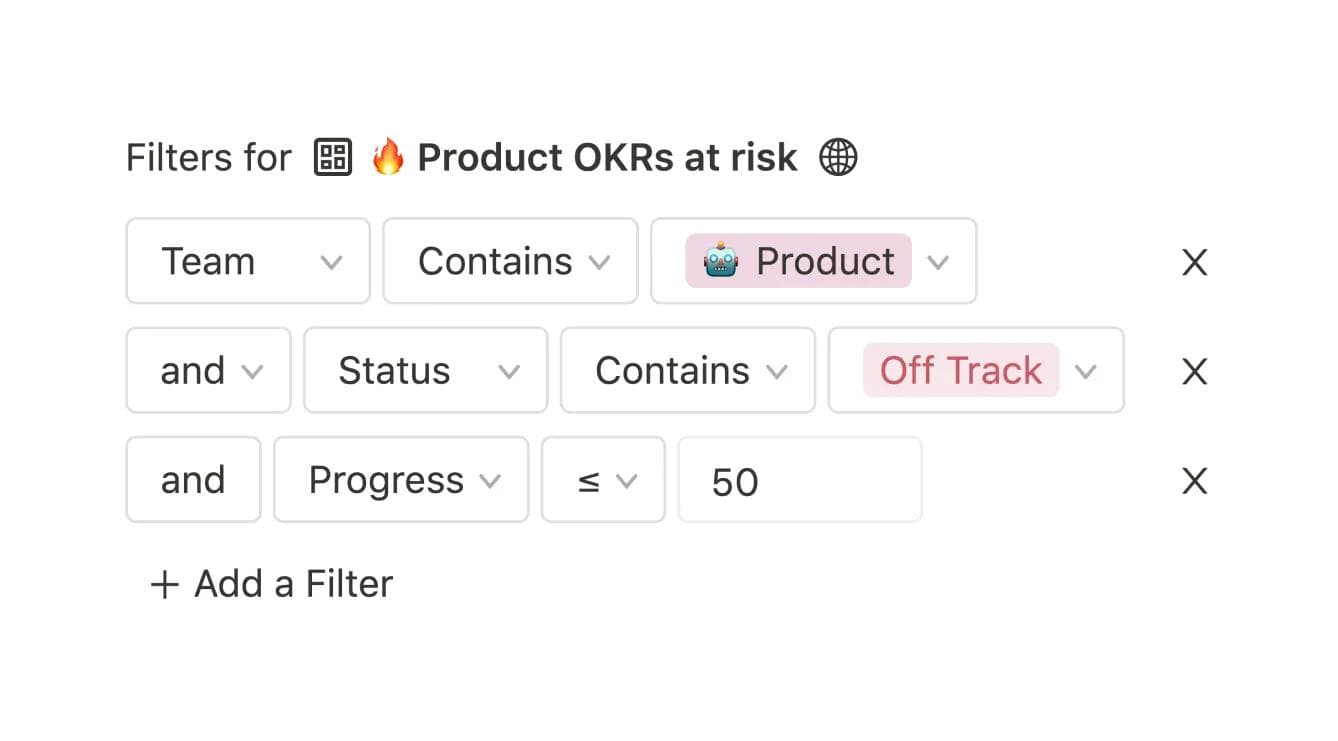
Check-ins are not integrated
Asana offers extensive communication and chat functions within projects and workspaces. The Goals section, however, only offers a comment function for each goal. Reminders for goal updates have to be created as recurring tasks. As a result, check-ins can become confusing. Tracking OKR progress can quickly become cumbersome as well. Especially if you need to maintain an overview of numerous OKRs in large companies.
➡️ The solution: a few laser-focused check-in questions.
Mooncamp offers completely customizable templates for check-ins for various use cases. All OKR updates can be clearly tracked via a feed. Automatic reminders via Slack, MS Teams or email ensure that everyone really does their check-ins.
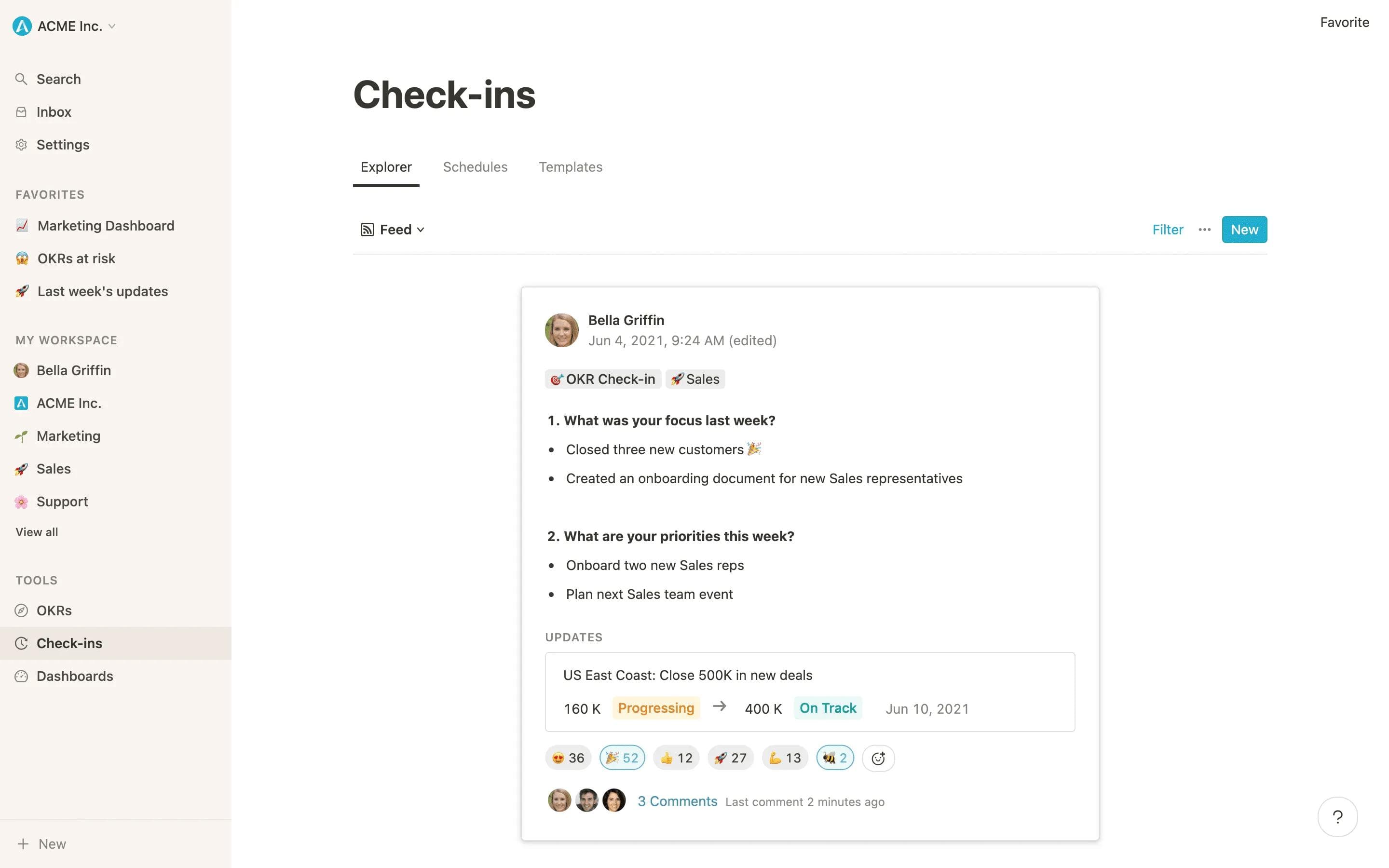
Goals are only available in a list view
Users also have to make concessions when it comes to displaying goals in Asana. Only the classic list view is offered here. Which Key Results are assigned to which Objective can be seen via drop-down selection. However, dependencies cannot be made visible graphically.
➡️ The solution: extended display options.
In Mooncamp, all targets including their status can also be displayed as a network. This allows you to quickly notice dependencies between targets, “focal points” or clusters.
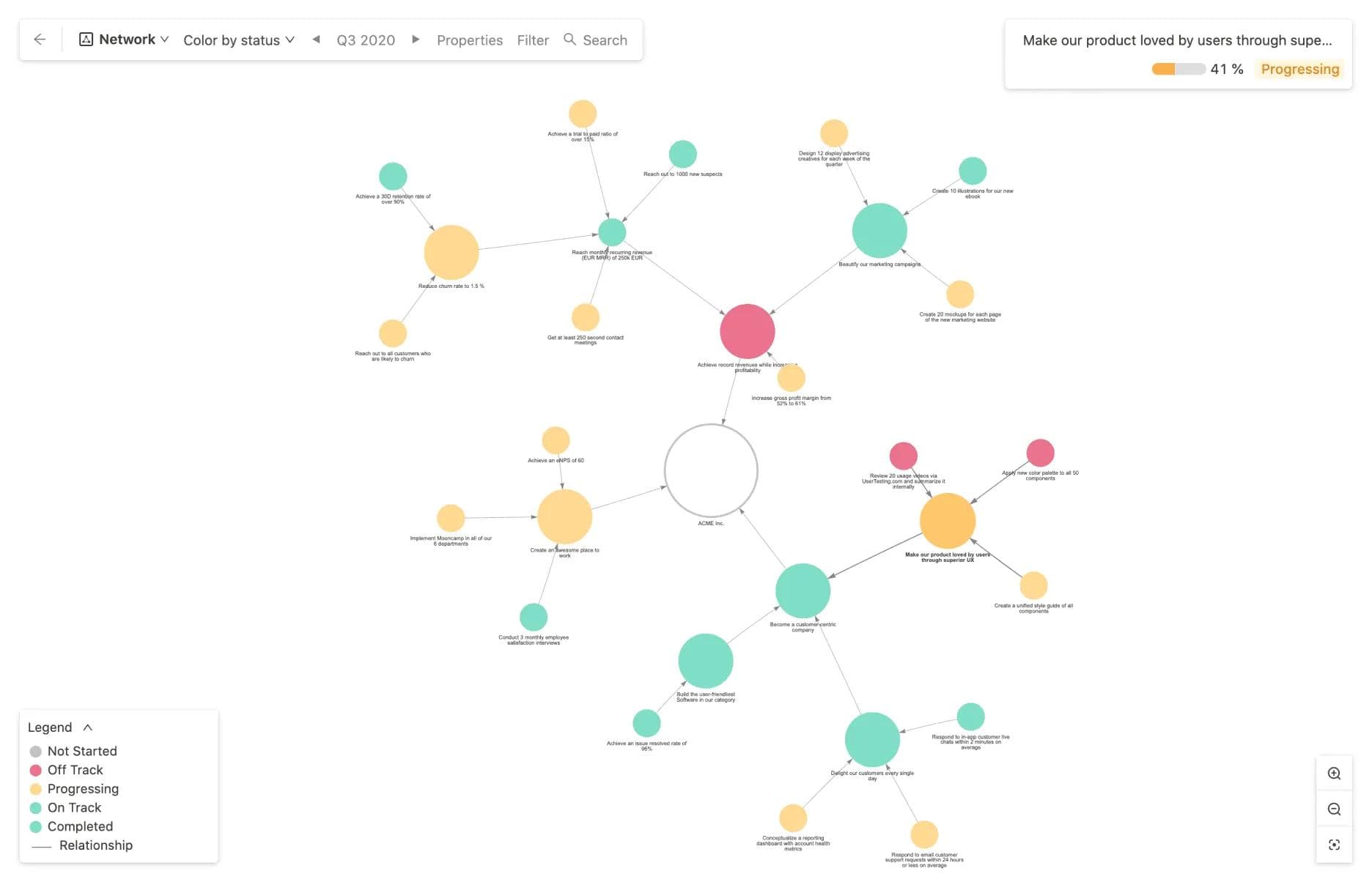
No quality check for goals
Asana Goals shows progress and performance. However, it does not provide information on whether there are problems with individual goals and the OKR system itself. Missing values or incorrect assignment of team goals to higher-level goals is therefore often either not detected or too late. This can become a real problem for larger companies with many teams and interlinked goals.
➡️ The solution: a health dashboard that can be used to quickly identify and solve problems with goals.
Mooncamp offers two different dashboards: a Performance Dashboard, which provides information on the progress of all goals or OKRs, and the Health Dashboard. The Health Dashboard ensures that the entire goal management process runs smoothly and that everyone adheres to the agreed OKR structure. It clearly displays which goals have issues (e.g., missing properties). This allows them to be resolved quickly.
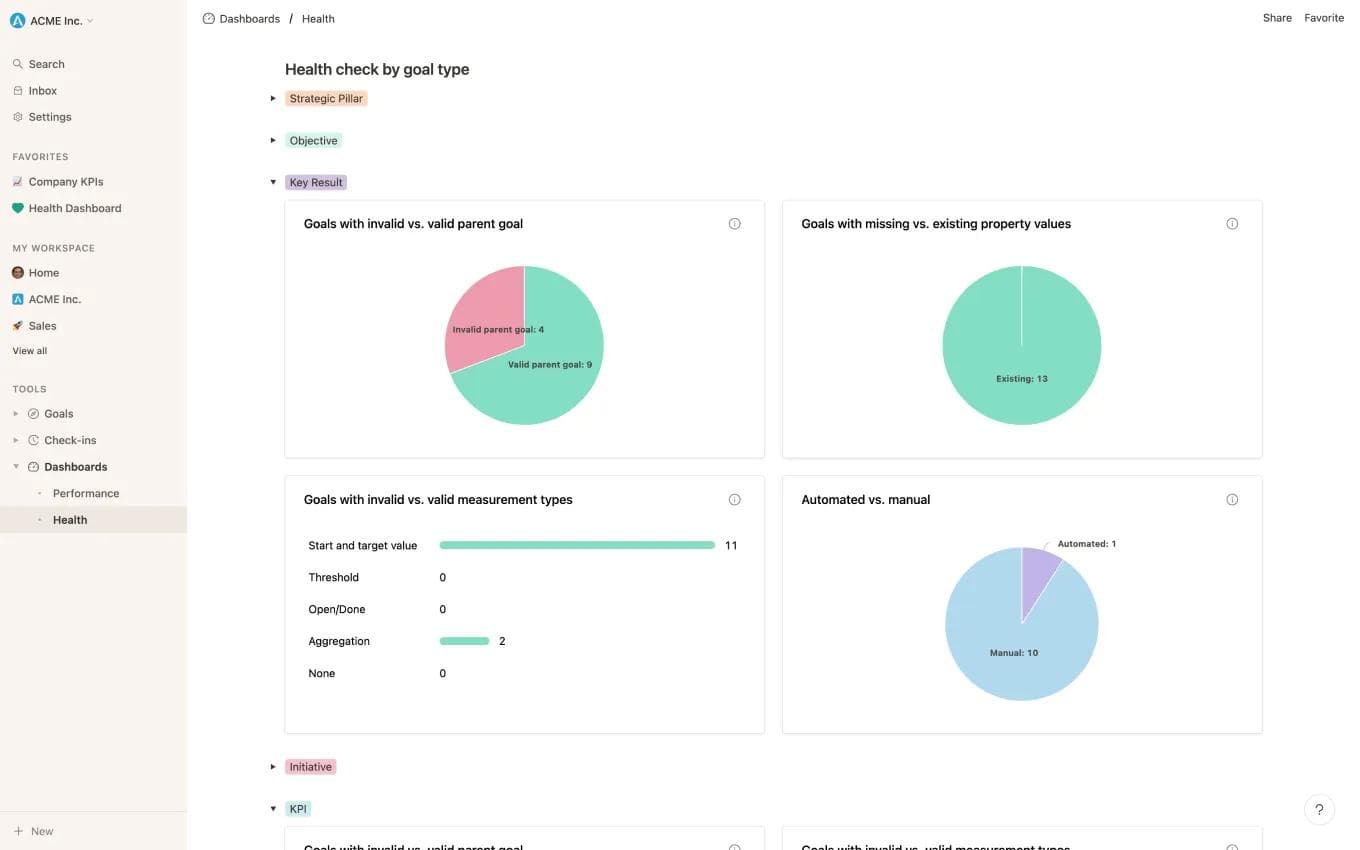
No additional OKR features
Asana is a comprehensive work management tool whose strengths lie in organizing projects and tasks on a daily basis. And it also offers the possibility to create various types of goals. However, the tool is neither designed for strategy execution nor for the OKR structure. Accordingly, working with OKRs in Asana requires relatively frequent improvisation. Fully mapping Objectives and Key Results with Asana Goals is not really feasible, especially for large companies.
➡️ The solution: dedicated software with extensive OKR features.
Mooncamp offers a clear, intuitive and easy-to-use tool that is specifically tailored to the needs of OKRs. At the same time it can be completely customized to your own needs. Mooncamp also provides features for OKR planning, dashboards or check-ins directly. As well as less obvious functions such as flexible features and different types of progress measurement.
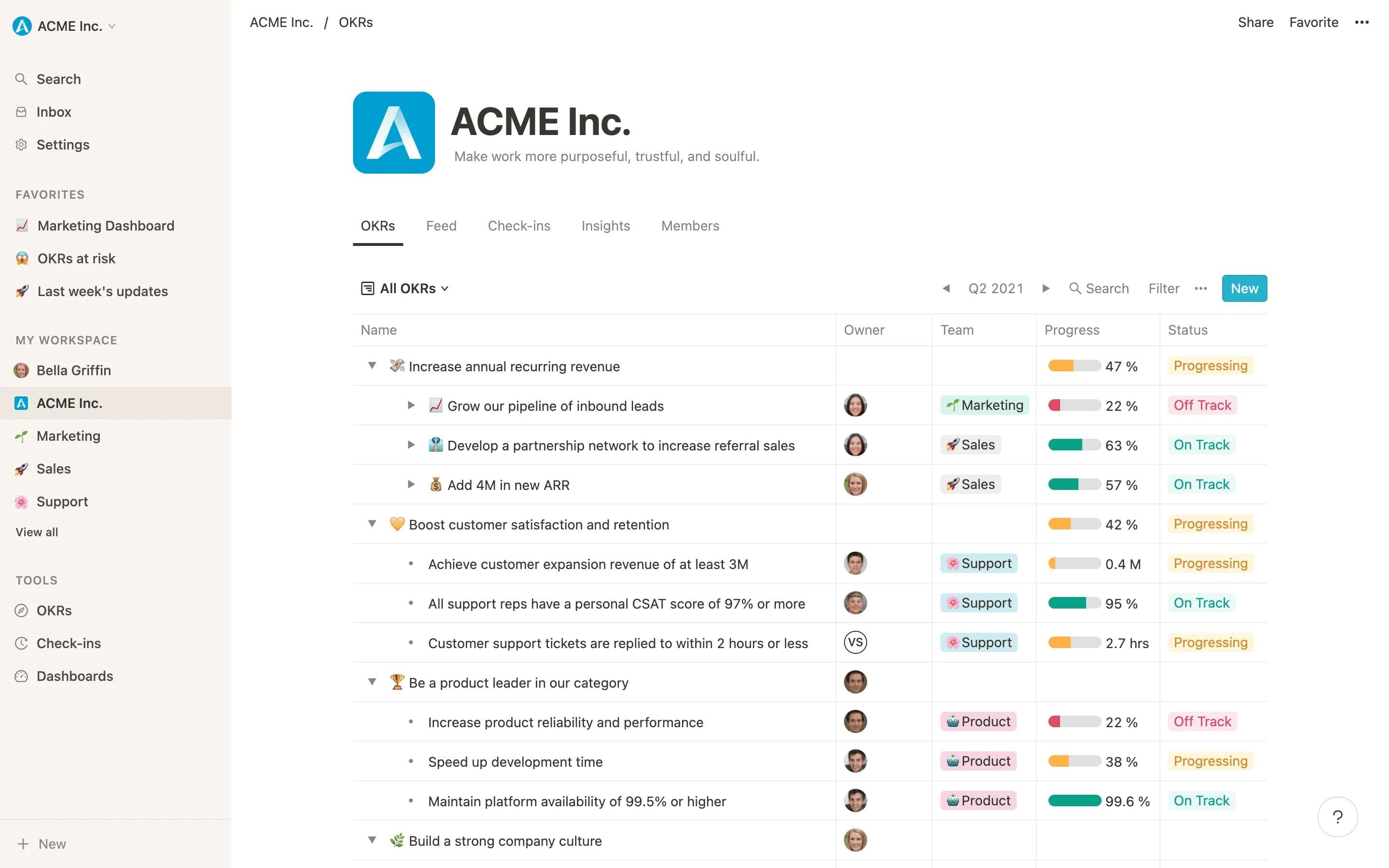
Combining Asana and OKR software
Now what if you don't want to do without Asana for project management – but need more comprehensive features for OKRs? A professional OKR software like Mooncamp combines the best of both worlds: Among other things, we offer Asana integration. This means that OKRs in Mooncamp can be easily linked to tasks or projects in Asana and updated automatically. You can learn more about how this works here.
Conclusion: How good is Asana for OKRs?
The bottom line is that the Goals feature in Asana is great for linking OKRs and daily tasks. However, the feature only is a good fit for smaller businesses that already know Asana, like working with the tool, and want to manage OKRs and daily tasks in one place.
However, if you work extensively with OKRs or if OKRs have to be managed for many different teams in larger companies, the Asana Goals feature quickly reaches its limits. At the end of the day, Asana is designed to make daily business easier for companies. Strategy execution and OKRs are not a focus. In order to sustainably roll out and scale OKRs in larger teams and companies, Asana Goals is therefore not sufficient. Instead, it is then advisable to switch to OKR software such as Mooncamp, which can be completely customized, offers more functions and is specialized for OKRs.
Those who want to continue using Asana for project management simply link the two tools and reap all the benefits.
Asana goals: FAQ
Can you track OKRs in Asana?
Yes, OKRs can be tracked in Asana. They can be created using the Goals feature and linked directly to projects and tasks. Depending on which setting is chosen, the progress of Objectives can be tracked automatically or manually as a percentage.
How do you keep track of goal progress?
The progress of goals can be tracked in different ways. Common for OKRs is a progress metric that shows the percentage of the Objective that has already been achieved. The percentage is calculated from the aligned Key Results.

