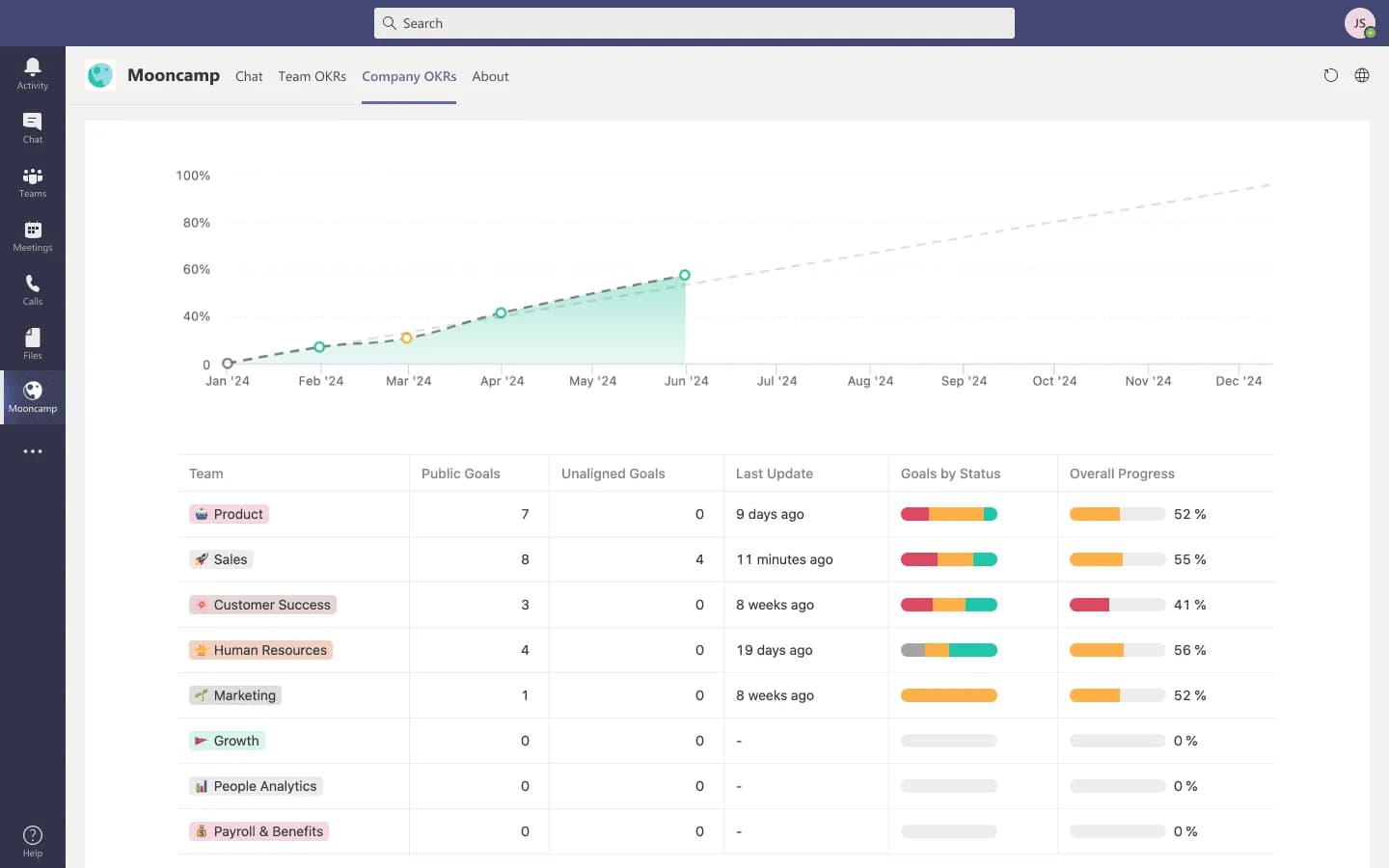OKRs for Microsoft Teams
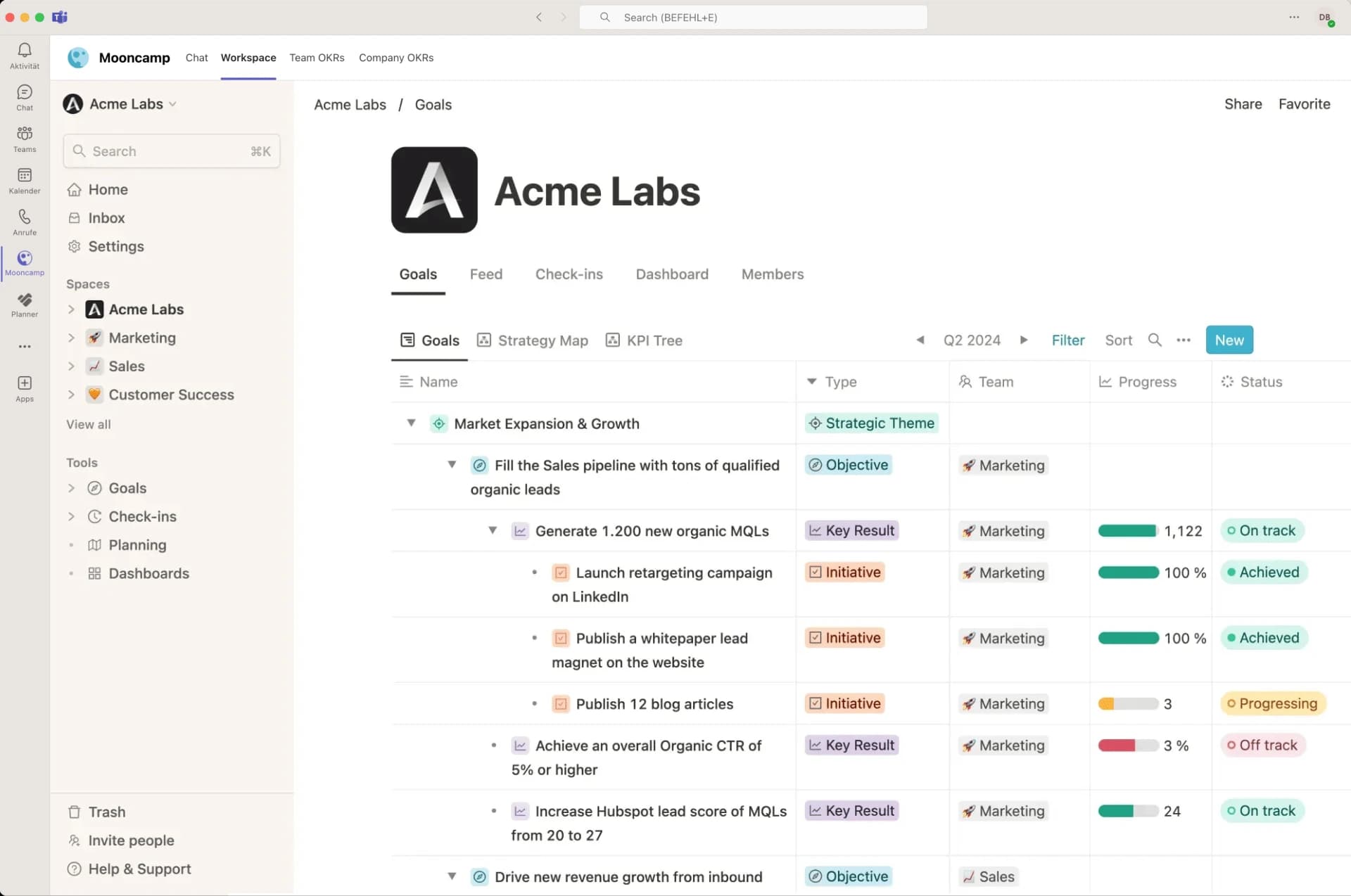
Manage OKRs directly in Microsoft Teams
While Microsoft Planner is good for project management, it is not suitable as an OKR tool. With Mooncamp you can view all OKRs of your organization or team directly from a tab within MS Teams. From here you can create new OKRs, update existing OKRs, switch between cycles or add your own individual views.
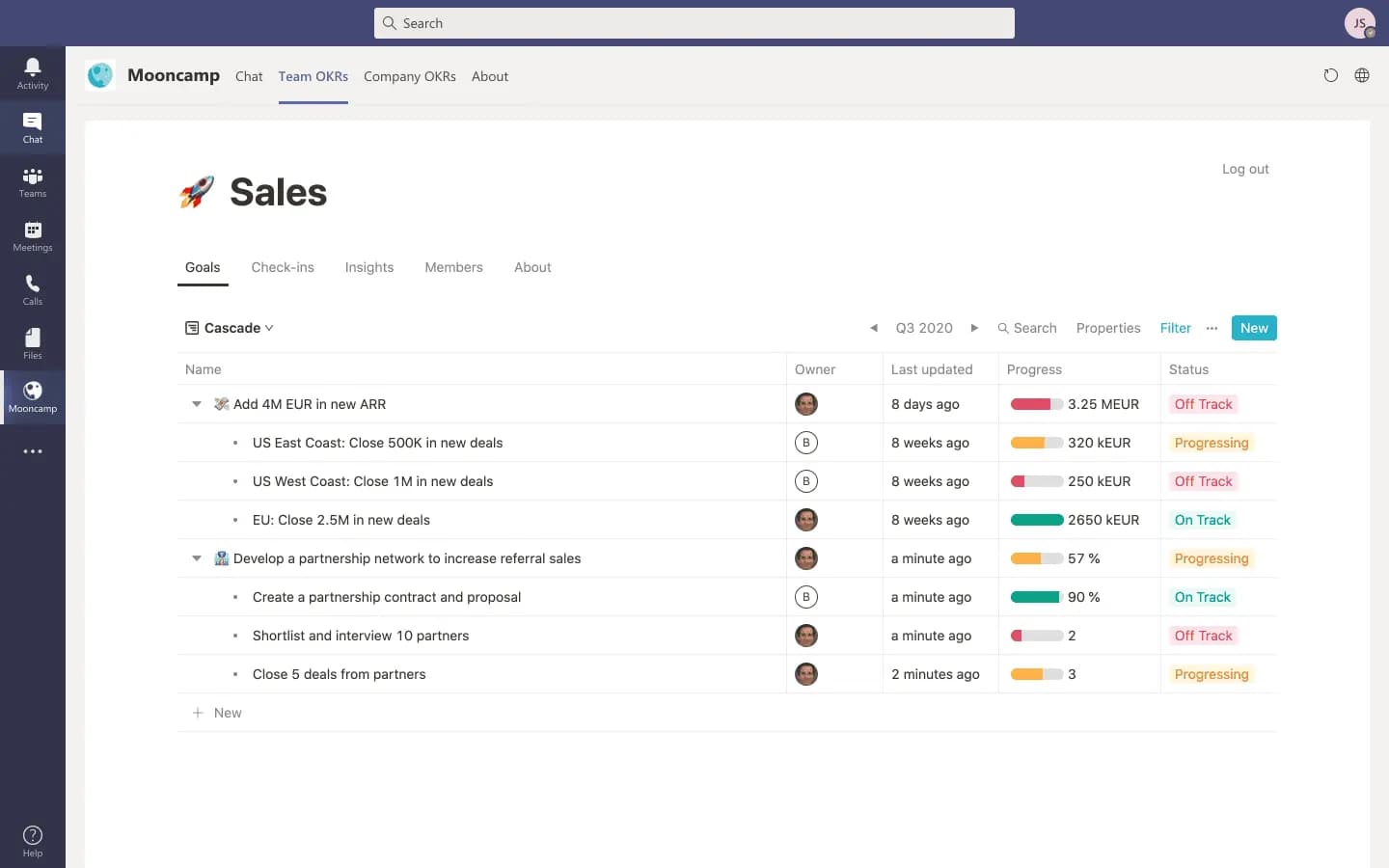
All important KPIs at a glance
No matter if OKRs at risk, untouched OKRs or unaligned OKRs: Important key metrics regarding the goals of your organization can be accessed with one click.
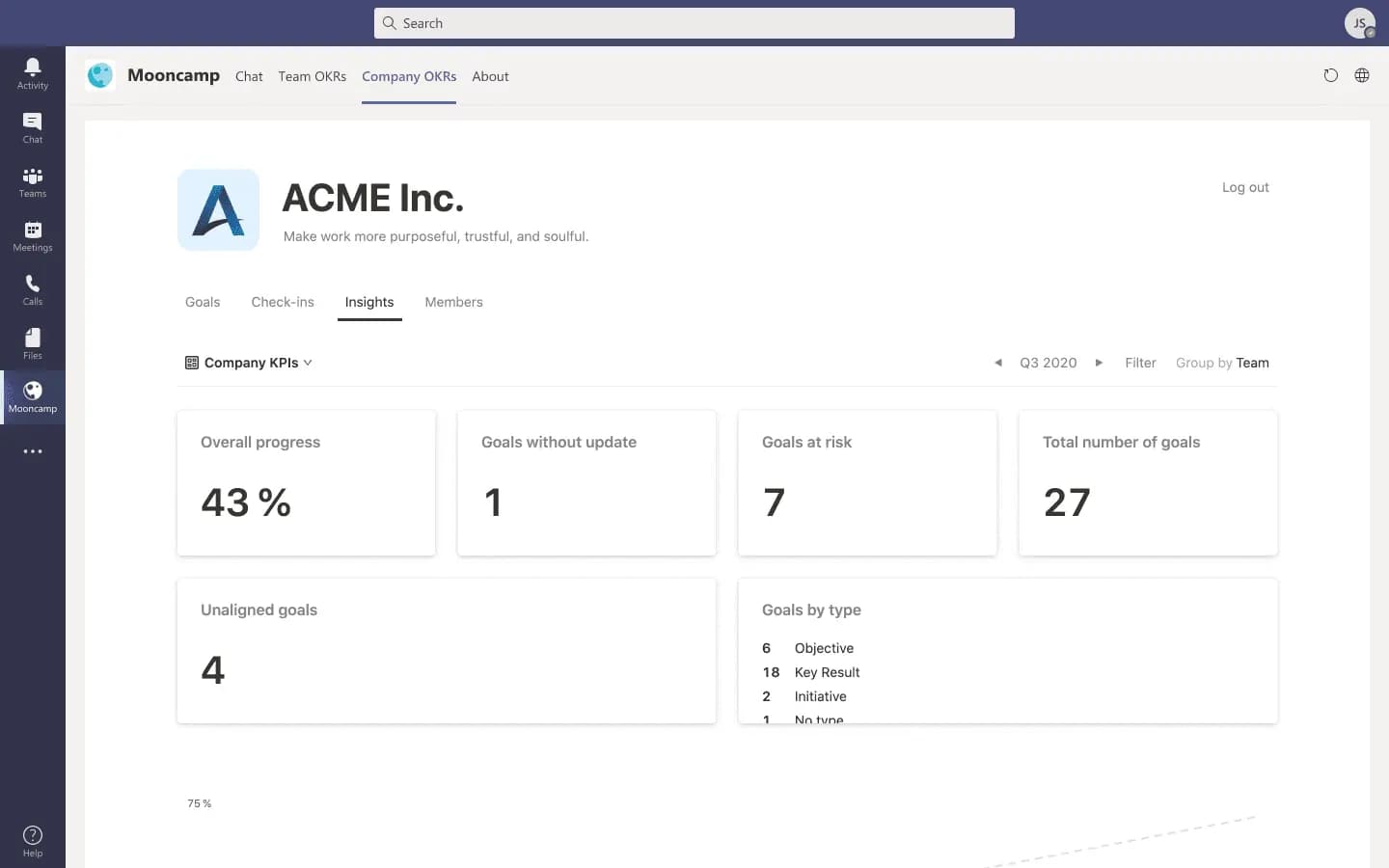
Mooncamp shows impressively how simple, self-explanatory and appealing modern software for strategy and OKR management can be.

Update OKRs directly within the MS Teams Chat
With a single command to Mooncamp's chatbot you can view all the OKRs that are assigned to you. With another click you can change the value and status of each goal and add a comment.
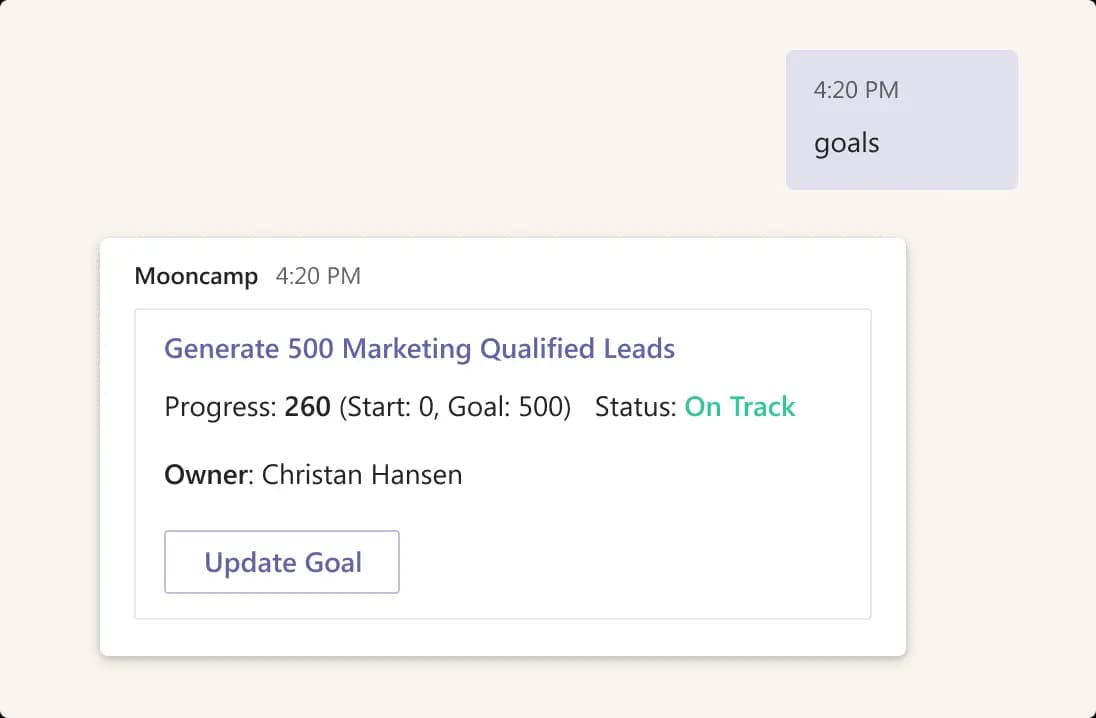
Get reminders for OKR check-ins in MS Teams
With OKR check-ins you can remind yourself and your colleagues directly in Microsoft Teams to update your OKRs at certain intervals. You will also receive notifications about mentions or comments on your OKRs.
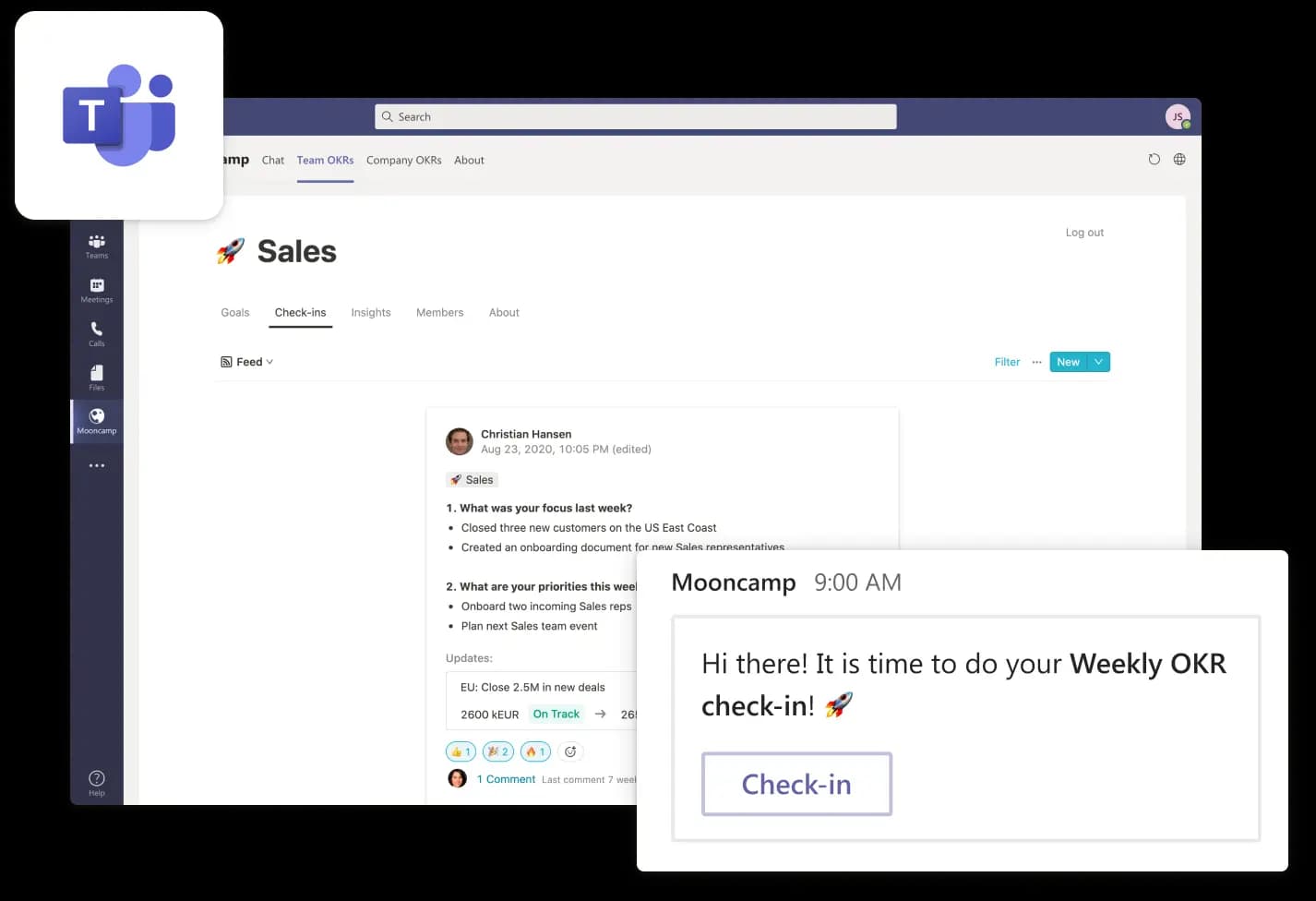
Track OKR progress
Compare the status of all OKRs with where you stand in the cycle to check if you are still on track. Group by team or employee to identify high-risk OKRs early.