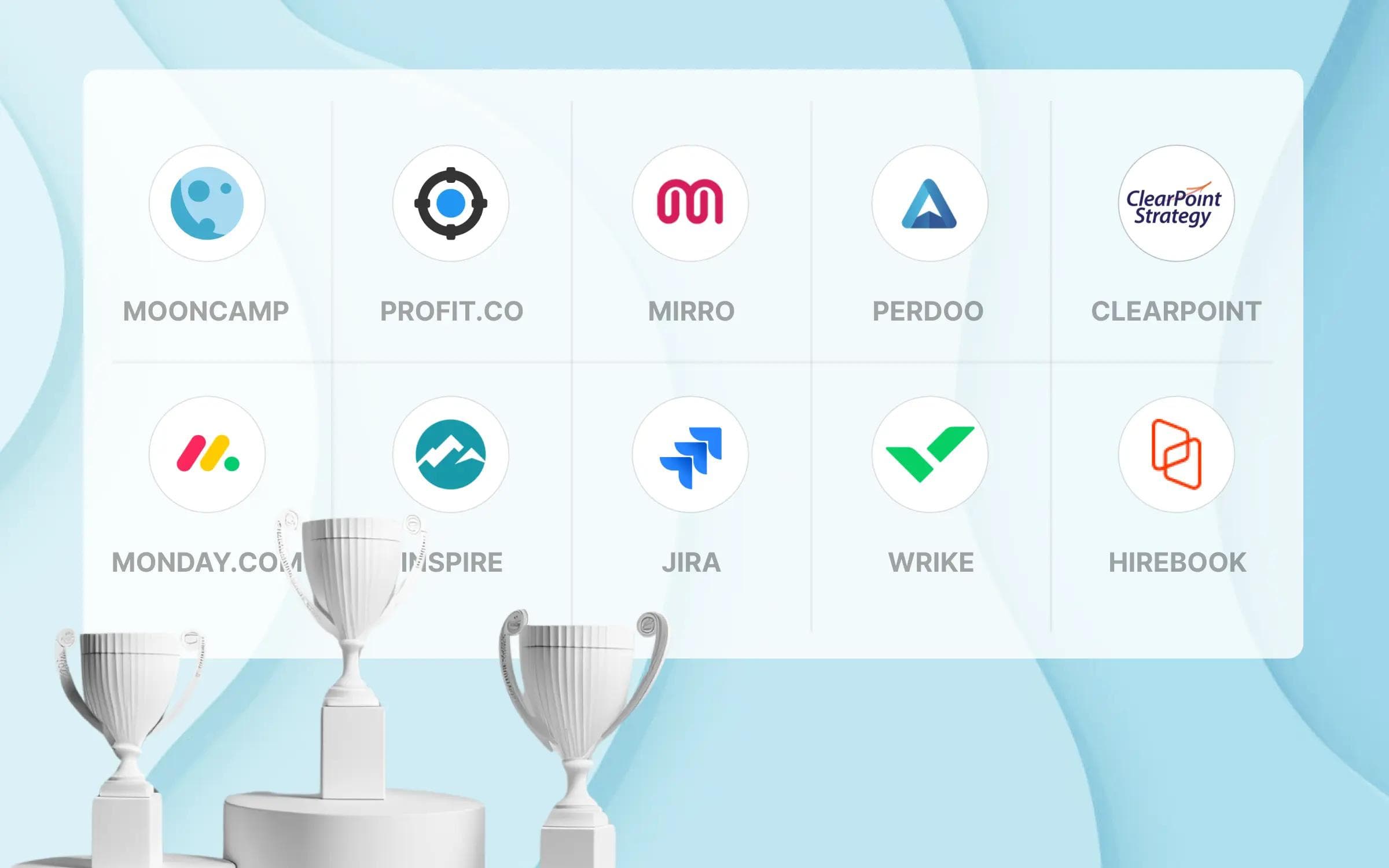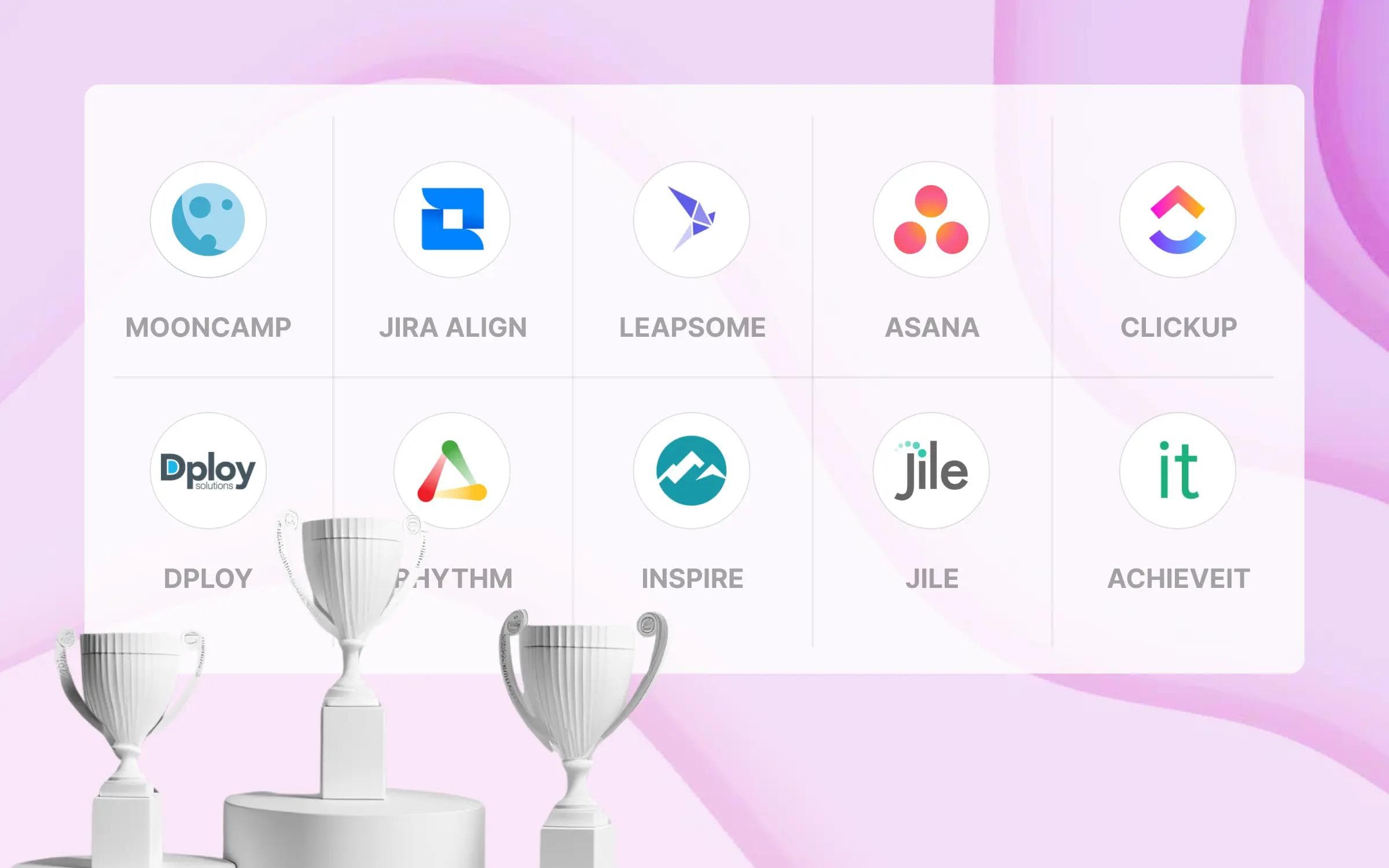A growing number of companies are recognizing the importance of strategic goals and embracing OKRs. More and more project management tools are also becoming aware of this and are in turn offering features that can be used to map goals. This includes ClickUp with its "ClickUp Goals" feature. But how good are such features really?
This article examines what ClickUp Goals can do, how to map OKRs with ClickUp, and when companies would be better off relying on dedicated OKR software.
What to expect:
- What is ClickUp?
- What is ClickUp used for?
- ClickUp Goals: How to manage OKRs in ClickUp
- What are the benefits of ClickUp Goals?
- What can ClickUp Goals not do?
- Conclusion: How good is ClickUp for OKRs?
- ClickUp OKRs: FAQ
What is ClickUp?
ClickUp is an extensive project management solution that aims to make everyday work more efficient. ClickUp itself describes it this way:
With ClickUp, all kinds of data can be displayed in diverse views. Some of the views include: lists, boards, tables, calendars, Gantt charts, timelines or mind maps. In sum, ClickUp combines all of the essential project management functions in one platform: tasks, documents, goals, dashboards, time tracking, chats, etc.
The tool is designed for teams and industries of all sizes. The platform can be modularly expanded and individually adapted through so-called "ClickApps". The "ClickUp Goals" feature is a recent addition to the ClickUp platform.
What is ClickUp used for?
Most companies use ClickUp to manage projects in one place and to prioritize tasks. This is an overview of the most important features:
- Create, organize and share projects
- Structure and manage projects as well as tasks in different views, e.g. in tables, lists, timelines, calendars, mind maps
- Automate recurring tasks with individual rules and templates
- Work collaboratively on projects and tasks, e.g. with comments, chats and your own email inbox
- Turn off unneeded features with ClickApps to simplify projects
- Create documents, link them to tasks, and integrate them into the workflow
- Outline and share ideas and processes in whiteboards
- Visualize project progress and goals in dashboards
- Evaluate workload and create resource planning for the team
- Set and manage company-wide goals with ClickUp Goals
This article takes a closer look at the features ClickUp offers regarding goals (and OKRs).
ClickUp Goals: How to manage OKRs in ClickUp
ClickUp Goals makes it possible to link goals and tasks in one place. This function is already available in the free version of ClickUp, but the feature is then limited to 100 applications.
Goals – and thus also OKRs – can be mapped in ClickUp in three steps, later they can also be managed. Before that, the OKR Planning should be completed.
1. Create Objective as goal
The first step is entering the Objectives. ClickUp does not distinguish between company-level goals and goals for individual teams. An assignment can only be individualized by color-coding the OKRs and organizing them into appropriate folders (more on this in step 3).
To create a goal in ClickUp, you must be on the "Goals" page. This can be reached via the left sidebar. Clicking on "New target" opens an input window where the Objective (as "target’s name") is entered. An owner, a deadline and a description can also be entered.
2. Add Key Results as targets
Once the Objective is created, the Key Results can be added as "Target". This process is also quite simple: A click on "Add" opens an input window in which the Key Result (target name) as well as the responsible person (owner), a deadline and the type of Objective (type of target) are entered. The type of target also determines the update method.
In total, ClickUp offers four types of targets:
- Number: Range of numbers with a start and target value
- True/False: Checkbox for "done/not done"
- Currency: Monetary target with a start and target value
- Tasks: Progress measurement based on completed tasks associated with the goal
3. Organize OKRs with colors and folders
Last but not least, the created targets can be distinguished through color-coding (by clicking on the ellipsis and "Change color"). For example, a color could stand for a department (e.g. Marketing, HR) or a team. In addition, the higher-level company OKRs are also given their own color. This makes the display of the OKRs clearer.
Companies using the "Business" version (or better) of ClickUp can also organize their goals into folders.
What are the benefits of ClickUp Goals?
When used properly, ClickUp Goals offers several benefits for working with OKRs:
- ✔️ Goals are visible to everyone: All employees have access to ClickUp Goals. Transparency in the work with OKRs is therefore guaranteed.
- ✔️ Details bring clarity: Goals can be described in more detail if required. This helps clarify why they are important and how they contribute to the company's vision and mission.
- ✔️ Add tasks to goals: Initiatives and tasks that are necessary to achieve the goal can be linked accordingly.
What can ClickUp Goals not do?
As soon as it comes to rolling out OKRs in medium and large companies for hundreds or thousands of employees, ClickUp's limitations quickly become clear:
Just one of many features
ClickUp is a very comprehensive tool - but for some it is too comprehensive. The abundance of drop-down menus, dashboards, tasks and documents can quickly feel unnecessarily complex. ClickUp Goals is just one of many features that is offered, and it's also somewhat hidden in the sidebar. It is only equipped with the absolute basics for goal management and lacks many features that are necessary for meaningful OKR management. For example, the data collected for goals cannot be filtered as desired nor analyzed in detail. It is also not possible to define your own OKR rules.
➡️ The solution: A dedicated OKR software that is completely customizable.
Mooncamp is specifically tailored to the requirements of OKRs, while offering a clear overview and an intuitive interface. It is also completely customizable. Users can create new elements such as tasks or initiatives at will and add custom properties to all goals. In addition, Mooncamp also provides features for OKR planning or check-ins and extensive analysis options. This gives companies the freedom to customize the system and improve their goals in a data-driven way.
No specialized support for OKRs and strategy implementation
Goals is just one of many features of ClickUp. While technical support and help pages are available, ClickUp’s focus is clearly on project management. Intensive support and assistance, which is often necessary when starting with OKRs, is not provided by ClickUp. However, since OKRs are an agile framework and not a fixed set of rules, it is precisely these expert insights from OKR professionals and trained Customer Success managers that can determine whether OKRs are implemented successfully.
➡️ The solution: Support from a team of experts who live and love OKRs.
The key is working with companies that provide close support to each and every client. This is achieved through a team of experienced OKR professionals who have been involved in and designed numerous OKR rollouts, e.g. Mooncamp. This type of collaboration ensures that OKRs are successfully rolled out and adopted by employees. Feedback generated through the intensive support and teamwork also helps the further development of the software.
No quality check for goals
ClickUp Goals displays progress and performance. However, it does not reveal whether there are problems with individual goals and the OKR system itself. Missing information or incorrectly assigned goals (e.g. team goals to higher-level goals), are often not recognized or recognized too late. This can become quite problematic for large companies with many teams and networked goals.
➡️ The solution: A health dashboard that can be used to quickly identify and solve problems with goals.
Mooncamp offers a Health Dashboard in addition to the Progress Dashboard for goal progress. This ensures that the entire goal management process runs smoothly and that everyone adheres to the agreed OKR structure. The dashboard clearly displays which goals there are problems with (e.g. missing properties, missing owners, or wrong measurement types).
No features for collaboration and communication around goals
ClickUp offers extensive chat and communication functions for project management, but when it comes to goals the situation is different: ClickUp Goals can only be used to create and update goals. There is no way to comment directly on individual goals. This makes communication confusing. Check-ins are also difficult. Goals get lost between tasks, projects and documents.
➡️ The solution: One feed for all OKR events, commented updates and integrated check-ins.
With Mooncamp, all OKR activities can be tracked via one feed. In addition, the OKR software offers integrated check-ins with fully customizable templates for different use cases. These are essential in order to ingrain OKRs in the minds of employees. Quotes, images or GIFs can also be attached to the check-ins. Automatic reminders via Slack, MS Teams or email ensure that everyone really updates their OKRs. Updates made directly to the goals can also be accompanied by comments and reactions – for example, to celebrate successes or clarify questions. Additionally, goals can also be commented on directly.
💡 Tip: If you want to learn more about check-ins, you can find an article on our blog where we explain how to best conduct OKR Check-ins – including tips, a meeting agenda and a checklist for preparation.
Goals only exist in list view
ClickUp also cuts corners when it comes to the presentation of OKRs: Objectives can only be displayed as a list or in the dashboard. Which Key Results are assigned to which Objective can be seen via dropdown selection, but the dependencies cannot be automatically displayed graphically.
➡️ The solution: Advanced display options.
In Mooncamp, all goals and their corresponding status can be displayed as a network. This way, dependencies between the goals can be noticed quickly.
Bottom line: How good is ClickUp for OKRs?
Overall, ClickUp Goals is best suited for smaller teams as well as companies that already use ClickUp for their project management and wish to map their OKRs where they also manage their tasks and projects. Nevertheless, OKRs cannot be managed meaningfully with this tool, seeing as it lacks important features and specialized support. Also, the collected data cannot be analyzed in detail with ClickUp Goals; the dashboard only displays progress. Anyone that works extensively with OKRs or manages OKRs for different teams in larger companies will quickly reach their limits with ClickUp Goals.
At the end of the day, ClickUp aims to make companies’ daily business more efficient. Strategy execution and OKRs are not the focus. ClickUp Goals are therefore not sufficient when trying to sustainably roll out and scale OKRs in larger teams and companies. Instead, it is recommended to switch to OKR software like Mooncamp, which can be completely customized, offers more features and is specialized in OKRs and strategy execution.
ClickUp for OKRs: FAQ
What are the limitations of ClickUp?
ClickUp is a comprehensive project management solution designed to make everyday work more efficient. The tool offers extensive functions for projects, tasks, time recording, collaboration and more. However, when it comes to displaying strategic goals or OKRs, the options in ClickUp are limited.
What is the best OKR tool?
The question regarding the best OKR tool cannot be answered unanimously. Which tool is suitable depends on the company's prerequisites and what requirements there are for the tool. For companies that value customization, Mooncamp is the most flexible software on the market.