Free OKR Templates [Miro, Google Sheets & more]
Setting goals may seem simple, yet companies struggle with it time and time again. An OKR template can help make the start of strategic goal setting with OKRs smoother.
In this article, we've compiled the most important info around working with an OKR template. We've also created some free OKR templates for tools like Google Sheets and Miro that you can use to get started right away.
What to expect:
- What are OKRs? Short definition
- Why use an OKR template?
- What are the different kinds of OKR templates?
- Free OKR planning, tracking and presentation templates
- Advantages and disadvantages of free OKR templates
- When does OKR software make sense?
What are OKRs? Short definition
The abbreviation “OKR” stands for “Objectives and Key Results” – a modern framework for the strategic management of an entire organization, that works with transparent and ambitious goals.
The OKR method links a qualitative Objective with two to four measurable Key Results. All in all, typically every quarter anew, several (preferably inspiring) company Objectives including the corresponding Key Results are defined. The special feature: Planning is not only done top-down at management level, but the whole team actively participates in the process.
💡 Tip: If you want to read in more detail how Objectives and Key Results work, take a look at our OKR Guide.
Why use an OKR template?
It doesn't always require sophisticated software right away when an organization starts working with a new framework like Objectives and Key Results (OKR).
Especially when organizations are just starting out and OKRs are new, an OKR template can be good to help plan OKRs, present them clearly or make them transparent for all employees. In addition, OKR templates make it easier to track progress.
What are the different kinds of OKR templates?
One can roughly distinguish between three steps or tasks in the OKR process:
- OKR planning: Companies need to be clear about their own mission and vision in order to derive and set ambitious Objectives and Key Results.
- OKR tracking: Once the OKRs have been planned and formulated, they must be introduced among the employees and their progress should be monitored. An OKR dashboard, among other things, can be useful for this.
- OKR presentation: In the OKR cycle, there are always events, for example OKR reviews, retrospectives or weekly check-ins, at which OKRs should be presented in a clear way. An appealing presentation also helps with internal communication.
Different templates are helpful for each of the three areas. Let's take a closer look at what these include or what they can look like.
OKR planning templates
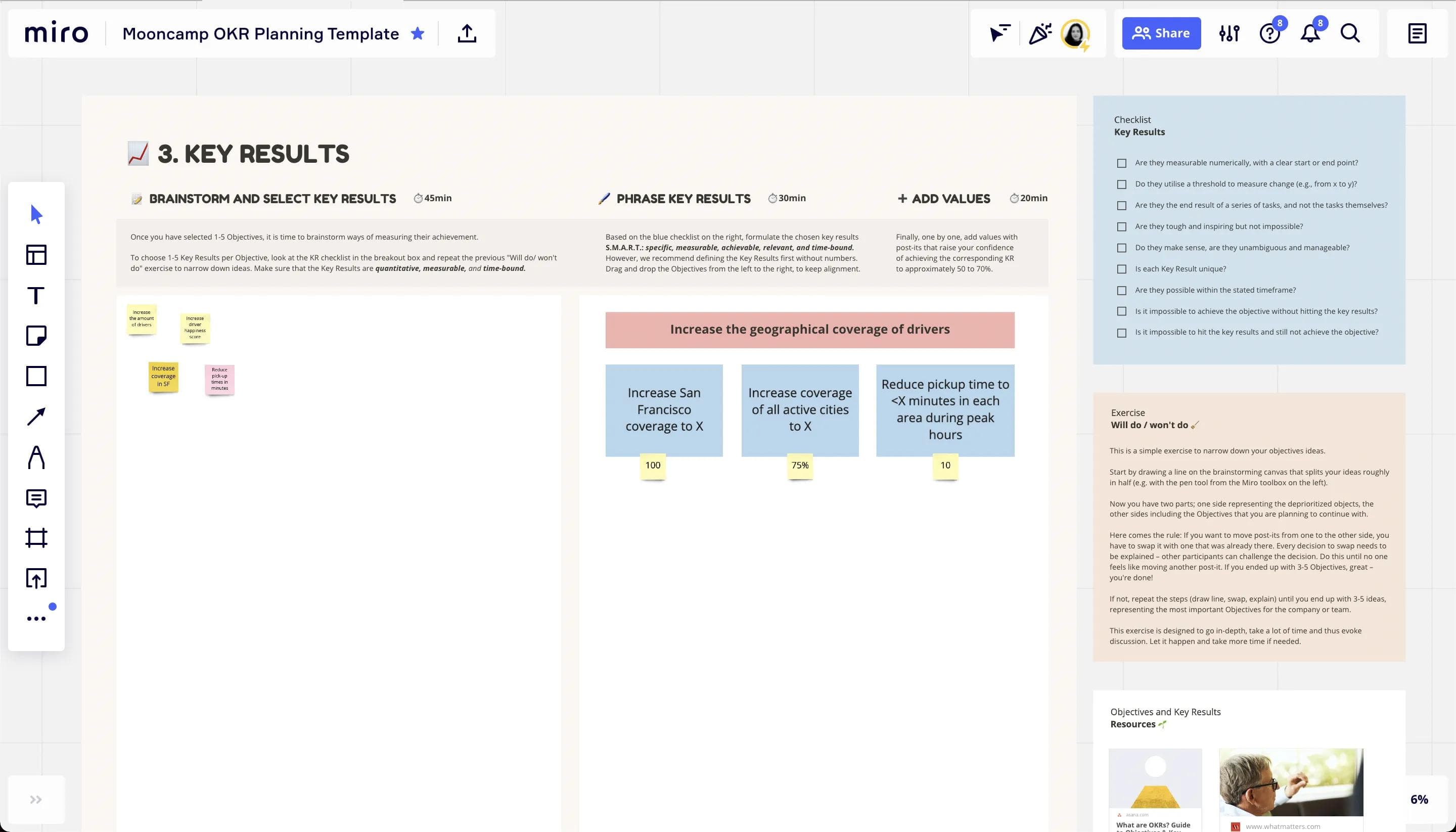
An OKR planning template should actively support companies in planning company-wide goals, team Objectives and measurable results. Ideally, it should therefore offer more than just an empty table that you fill in yourself.
Good OKR planning templates are, for example, enriched with
- useful tips and tricks that guide OKR newcomers clearly and easily through the planning process,
- examples that explicitly show what good OKRs can look like,
- exercises and icebreaker tips for team brainstorming,
- checklists for selecting and formulating OKRs, and
- information material and other resources on setting OKRs.
💡 Wondering what an OKR example looks like? You can find more than 40 OKR examples on our website. You can also get a first impression here:
Objective: Create a great place to work
Key Results:
📈 We achieve an eNPS of at least 50,
📈 reduce voluntary attrition rate to 5%, and
📈 at least 80% of employees make use of our mentorship program.
OKR planning templates can be created using a variety of tools and programs. Particularly suitable for this is so-called “whiteboard software”, i.e. tools that offer a freely customizable workspace in which several people can work together at the same time. After all, OKRs are best developed and planned collaboratively in workshops and brainstorming sessions. Some of the most important ones are:
- Miro
- Mural
- FigJam
Free template for OKR planning
📝 This list will take you directly to our free OKR planning templates, including instructions, with just one click:
- Use our Miro OKR Planning Template to organize and conduct digital OKR planning workshops, whether for entire companies or individual teams. Here's everything you need to know about using the Miro OKR Planning Template.
OKR tracking templates
With the OKRs formulated and planned, it's time to get down to the nitty-gritty: All Objectives and Key Results must be introduced and implemented throughout the company, and their progress should be monitored.
A good OKR tracking template provides transparency and helps companies keep track of their OKRs in one central location at all times. For example, it could consist of the following elements:
- A tracking sheet for company-level OKRs.
- Additional tracking capabilities for team OKRs
- An OKR dashboard summarizing all progress
- Guidance for check-ins within individual teams
- Tips and tricks for successful implementation of OKRs
- Inspiring examples that motivate throughout the process
Different tools and programs are also suitable for OKR tracking templates. Some of the most popular ones are:
Free OKR tracking template
📝 Below you'll find our free OKR tracking templates, each with a direct link to the template and helpful tips for using it:
- Our Google Sheets OKR Tracking Template is intuitive, easy to maintain, and can be used by companies and teams of all sizes. It features a full OKR dashboard plus tabs where teams can record their concrete goals and quarterly Objectives. Of course, we also explain how to use the Google Sheets OKR Tracking Template.
- Our tracking template is also available as an OKR Excel Template. It works similar to Google Sheets, both templates provide identical functionality. Find instructions on how to use the Excel OKR template for OKR tracking here.
OKR presentation templates
There are two points in the OKR cycle where it is particularly worthwhile to visually prepare OKRs with presentation tools in an easy to follow and clear manner: the OKR review and the OKR retrospective.
In the brainstorming process, an OKR retrospective can be well-prepared using collaborative whiteboard software. However, if progress on some Key Results or current priorities regarding team-specific Objectives – in other words, concrete results – are to be shown later, it is better to use presentation tools.
This allows one to visualize the knowledge around the OKRs in a way that it can be communicated transparently to several people and is available at any time (knowledge management) – for example, for employees who could not attend the event or who are new to the company and learn about the current OKRs during their onboarding.
Some of the most prominent presentation tools are:
- Google Slides
- PowerPoint
- Pitch
What can an OKR template deliver – and what not?
An OKR template is designed to help companies create, manage and communicate OKRs in order to improve overall organizational performance. The following advantages and disadvantages of (free) templates show why this does not work indefinitely.
Advantages of free OKR templates
Especially for start-ups, or even smaller companies that deal with setting strategic goals as a management method for the first time, a template provides valuable support.
Specifically, freely available OKR templates offer these advantages:
- ✔️ They are free to use.
- ✔️ OKRs can be tested easily and quickly with free templates. Teams can experiment with them in short iterations and virtually run wild until they find the process that works for them.
- ✔️ The tools are often already accepted in companies and are only extended in their application. For starters, this is usually easier than introducing new software.
- ✔️ Good OKR templates provide useful tips for working with the OKR method. In this way, they make it easier for (young) organizations that are new to OKRs to get started.
- ✔️ With an OKR tracking template, one can create alignment and engagement by revealing who in the organization is working toward what Objectives and whether everyone is working toward the same vision.
- ✔️ An OKR template helps measure progress on each Key Result more regularly and not lose sight of the “big picture”.
Disadvantages of free OKR templates
However, free OKR templates sooner or later (usually sooner) reach their limits. These are the main disadvantages of free OKR templates at a glance:
- ❌ OKR templates are limited in the range of functions (e.g. collaboration, reminder function for check-ins) and OKRs can therefore not be scaled with them.
- ❌ The analysis and reporting options are very limited with free templates.
- ❌ OKR templates do not offer advanced features that become important especially for large companies (e.g., weighting, different measurement types, etc.).
- ❌ Working with an OKR template becomes more extensive, time-consuming and less clear with an increasing number of OKRs to manage.
- ❌ When working with templates, it is not possible to define individual rules or guidelines to structure the target system in the company hierarchically according to one's own needs.
- ❌ Data protection and security can only be guaranteed to a limited extent with templates.
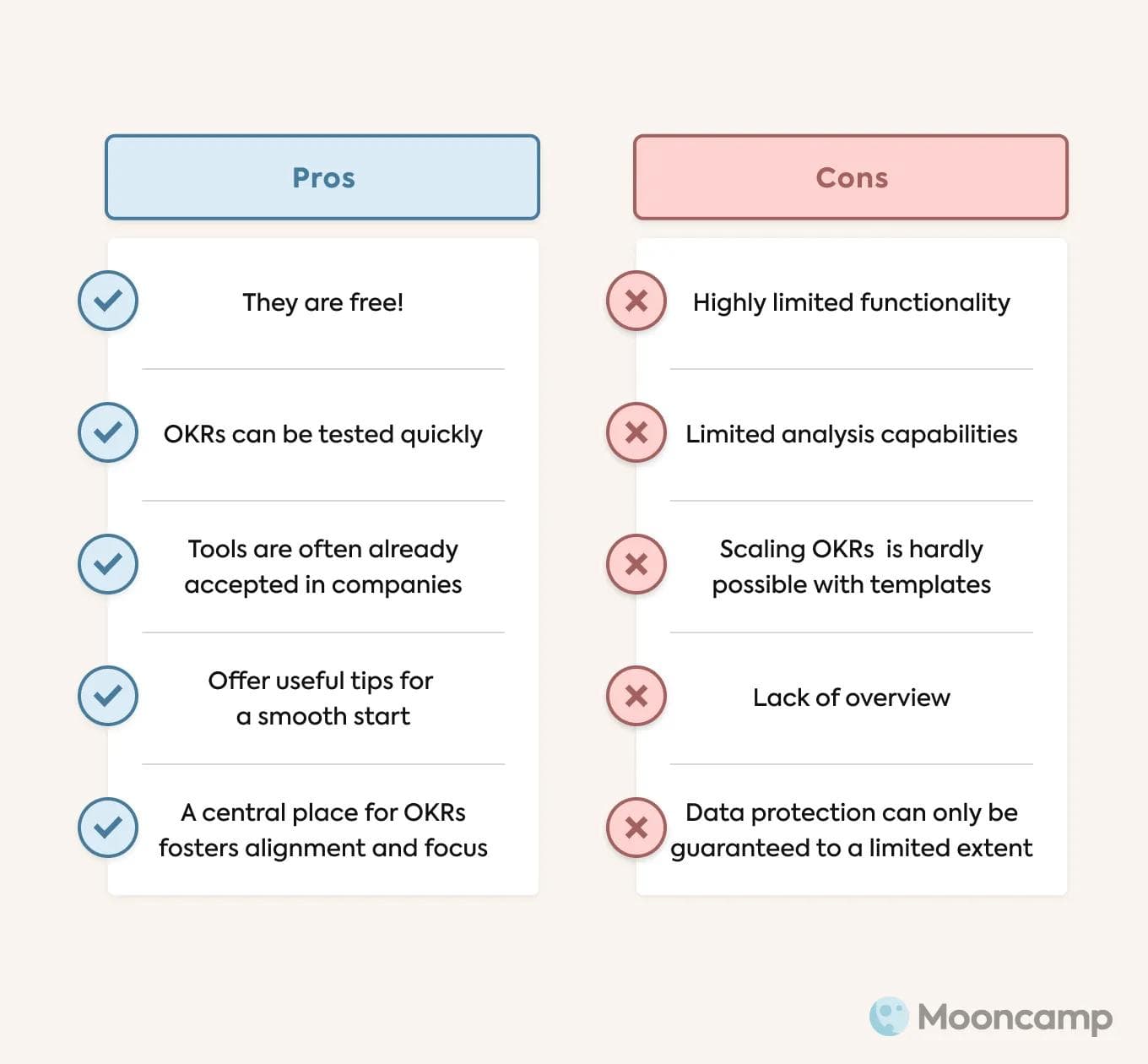
For whom are OKR templates suitable?
OKR templates are especially suitable for startups and small companies with less than 20 employees that are just starting to work with OKRs and build structures.
When does OKR software make sense?
You may already have an inkling of what comes next: The more employees a company has and the deeper the agile mindset is anchored in the organization, the more important and useful real OKR software becomes. Depending on how many Objectives and Key Results you need to keep track of, you can quickly get bogged down with simple templates.
💡 As a rule of thumb, OKR software can be helpful for smaller companies with up to 100 employees, from 100 employees it becomes important and unfolds its full potential, and from 1,000 employees it is simply indispensable.
So as soon as OKRs are to be scaled, one should definitely think about using a software like Mooncamp, that specializes in OKRs, combines all steps in the OKR process in one place, and offers extensive features, as other free or “off-purpose” tools are no longer suitable for this particular purpose.
OKR template – FAQ
What is an OKR template?
An OKR template is a blueprint, such as a Google Sheet, Miro Board, or PowerPoint presentation, that organizations can use to transform their company's vision and mission into meaningful Objectives and Key Results and track their implementation.
What can an OKR template be used for?
An OKR template can be used to plan, articulate and clearly represent goals and track the progress employees are making toward achieving them.
What are examples of good OKRs?
For a Marketing team, a well-written Objective might read, for example: We grow our pipeline of Marketing Qualified Leads (MQLs).
Appropriate Key Results that can be derived from this are: (1) generate 200 MQLs from organic search, (2) 350 MQLs from Google Ads, and (3) 100 MQLs from email marketing.
How do you present OKRs?
OKRs should be presented in the most concise and inspiring way possible so that they are understood and embraced by everyone in the organization. OKR presentation templates, for example, are helpful for this, bringing visualization elements and infographics that can be used to present data and goals in a clear way.
How do you monitor OKRs?
OKRs can be monitored either “manually” using OKR templates, or with dedicated software, such as the one provided by Mooncamp. In either case, it is important to keep a constant eye on the development of all Objectives and link the tracking directly to actions, for example, to improve collaboration when goals are not going in the right direction.

