OKRs in Notion: The complete guide [2025]

Many companies use Notion to manage projects and organize information in one place. It therefore makes sense to also collect the company's strategic goals in Notion. In this step-by-step guide, we will show you how to map and manage OKRs in Notion. We will also discuss whether it actually makes sense to use Notion for OKRs – and when it is worth using professional OKR software instead.
What to expect:
- What is Notion?
- What is Notion used for?
- OKRs in Notion: here's how to do it step by step
- The pros and cons of OKRs in Notion
- Why OKR software is worth it
- Conclusion: can you use Notion to manage OKRs?
What is Notion?
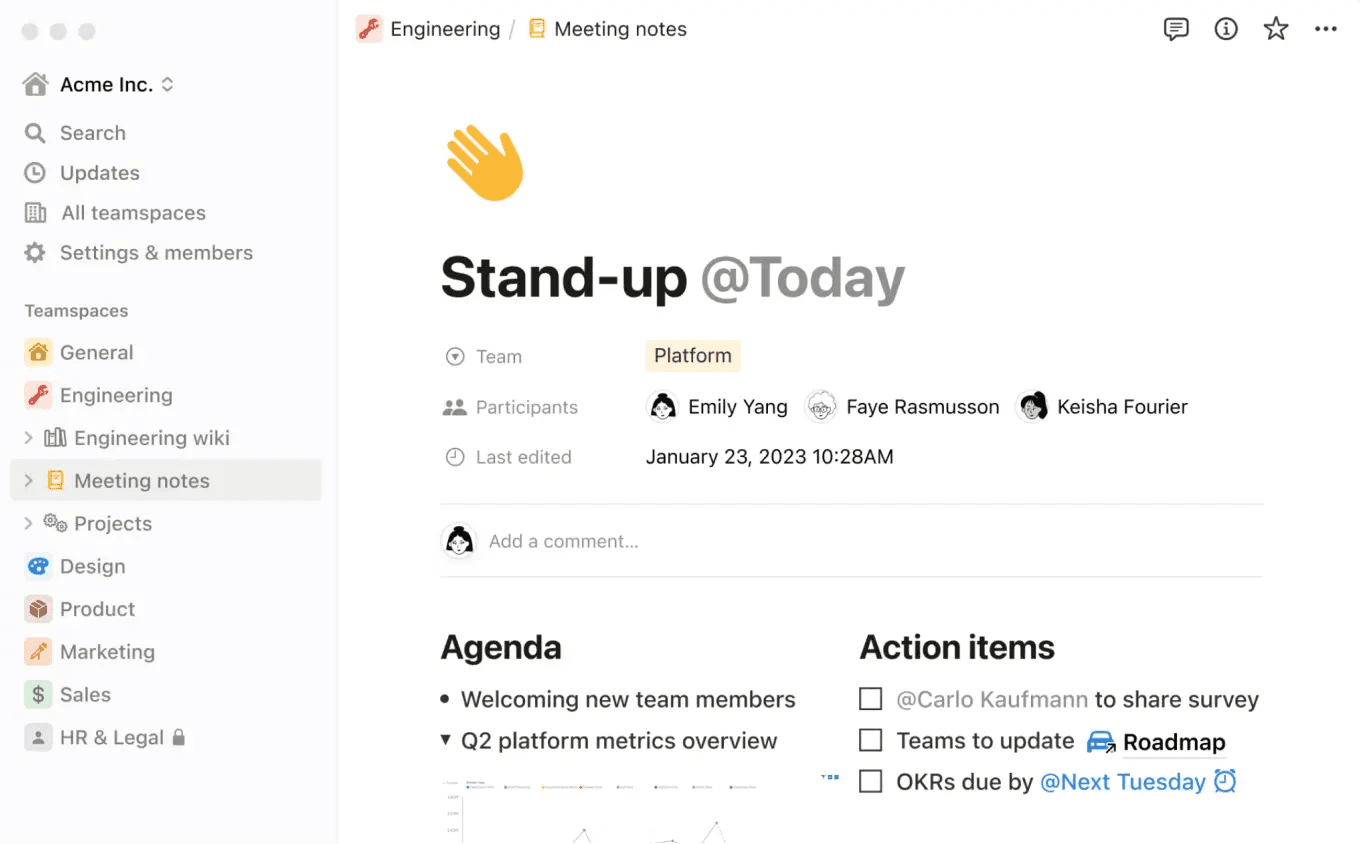
Notion is a tool for note-taking and organization that companies use to manage information and facilitate collaboration. It is an all-in-one workspace for notes, tasks, wikis and projects that enables people to work productively alone and in teams.
What is Notion used for?
Notion works according to the modular principle: various content such as text paragraphs, titles, images, tables, PDFs and more are available as blocks and can be combined as desired. Most companies use Notion as a knowledge database or to share information.
These are the most important use cases at a glance:
- Wiki: Create instructions, record working conditions and create employee directories
- Document management: Create, manage and save documents centrally
- Notes: Record and customize notes in the text editor
- Project management: Manage tasks and projects
In addition, goals and OKRs can also be mapped in Notion. In this guide, we take a closer look at how this works.
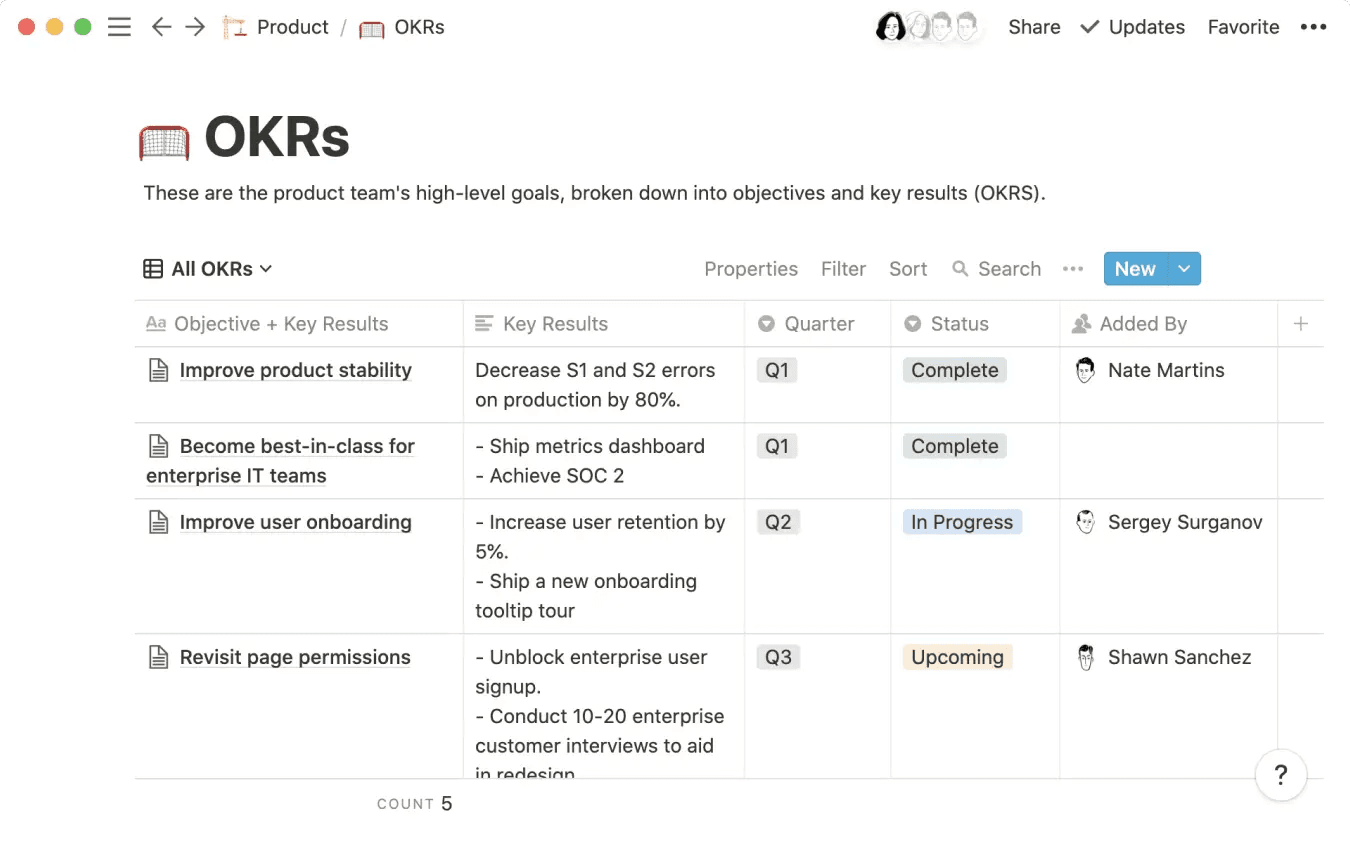
💡 Reminder: OKR (short for "Objectives and Key Results") is an agile framework for formulating and implementing strategic goals in companies that consists of three core elements:
- Objectives: What do I want to achieve?
- Key Results: How do I know that the goal has been achieved?
- Initiatives: How do I achieve the Objective?
As a rule, 2 to 4 Objectives are formulated per team and 2 to 4 result-oriented Key Results per Objective. The output is then mapped in initiatives (= concrete activities). More basic knowledge can be found in our OKR guide. The advantages of OKRs are also summarized in our blog.
OKRs in Notion: here's how to do it step by step
To display and subsequently manage OKRs in Notion, you can either create your own overview or use a (free) OKR Notion template. In this guide, we will focus on how to create OKRs in Notion from scratch. The variant shown here requires five steps. Needless to say, the OKR Planning should be completed beforehand.
💡 Tip: If you need advice on formulating good OKRs, you can find helpful best practices and formulas on our blog. We have also summarized the eleven most common mistakes made when implementing OKRs – including tips on how to avoid them.
Step 1: Create databases
First, a total of three databases are added to a new page in Notion:
- Objectives
- Key Results
- Quarters
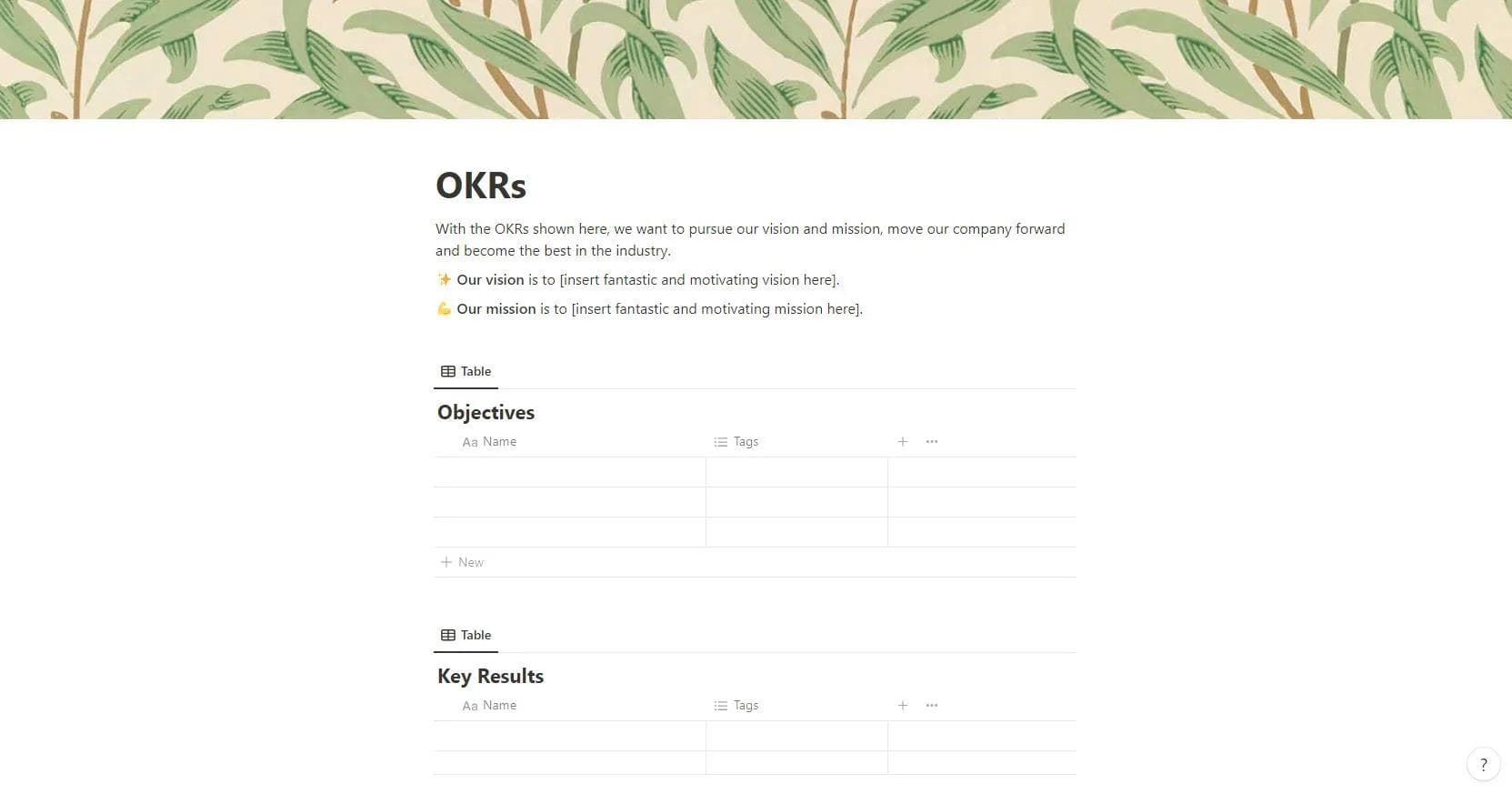
💡 Tip: Having a short introductory text provides an opportunity to also include the company's vision and mission in the overview. This way, the teams always have the overarching goal in mind when they update their OKRs.
Step 2: Add and link properties
Next, add all the necessary "Properties" as columns in the three tables. Below is a list of which properties are useful. In each case, the "Type" is in brackets.
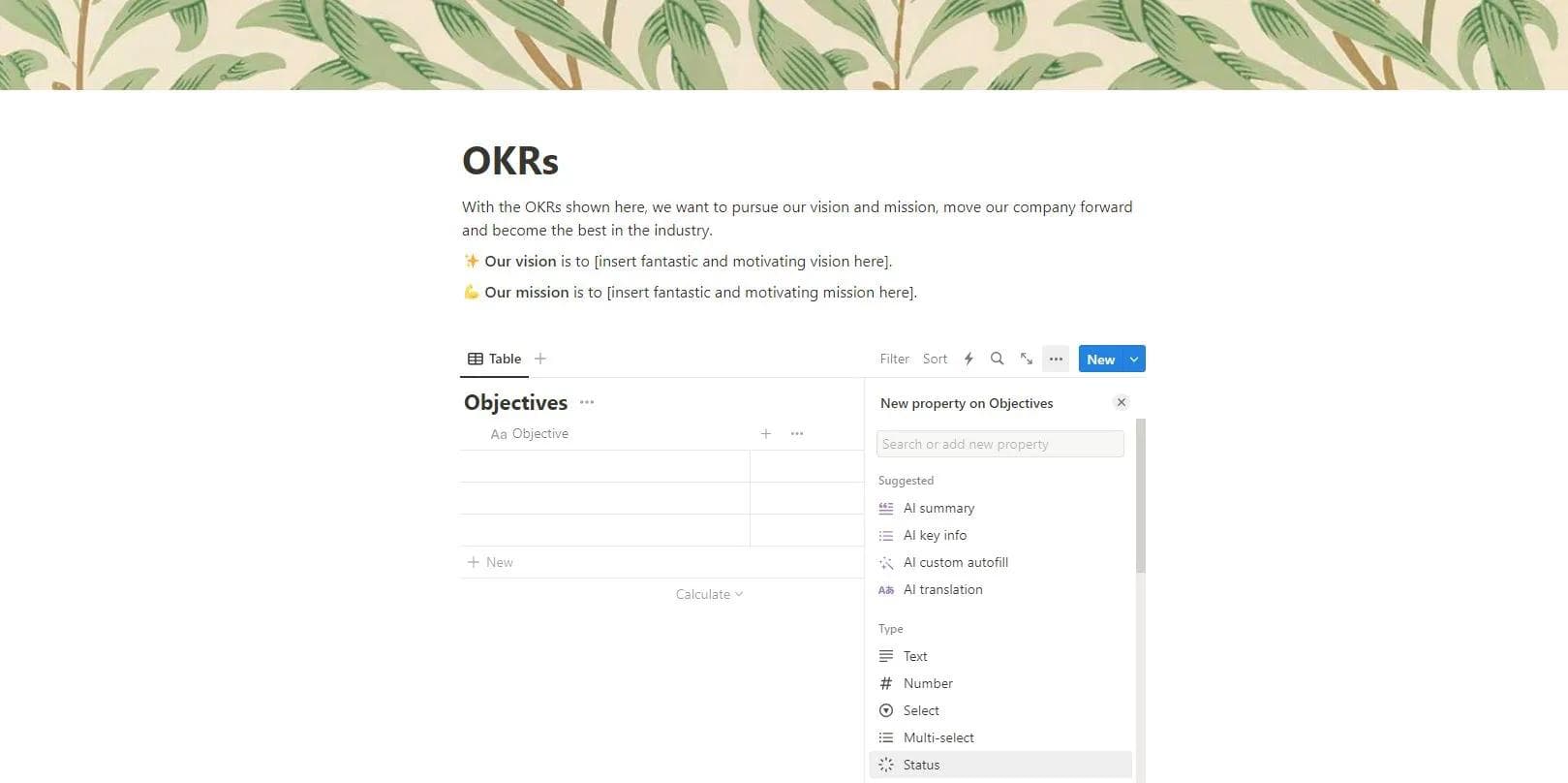
Objectives should have the following properties:
- Objective (Title)
- Quarter (Relation)
- Key Results (Relation)
- Status (Select)
- Progress (Rollup)
The following properties are useful for Key Results:
- Key Result (Title)
- Objective (Relation)
- Initial Value (Number)
- Current Value (Number)
- Target Value (Number)
- Progress (Formula)
- Team (Select)
- Owner (Person)
- Timeframe (Date)
- Quarter (Relation)
A special feature here are the properties of the "Relation" type. In this case, a reciprocal link is created between two databases (tables).
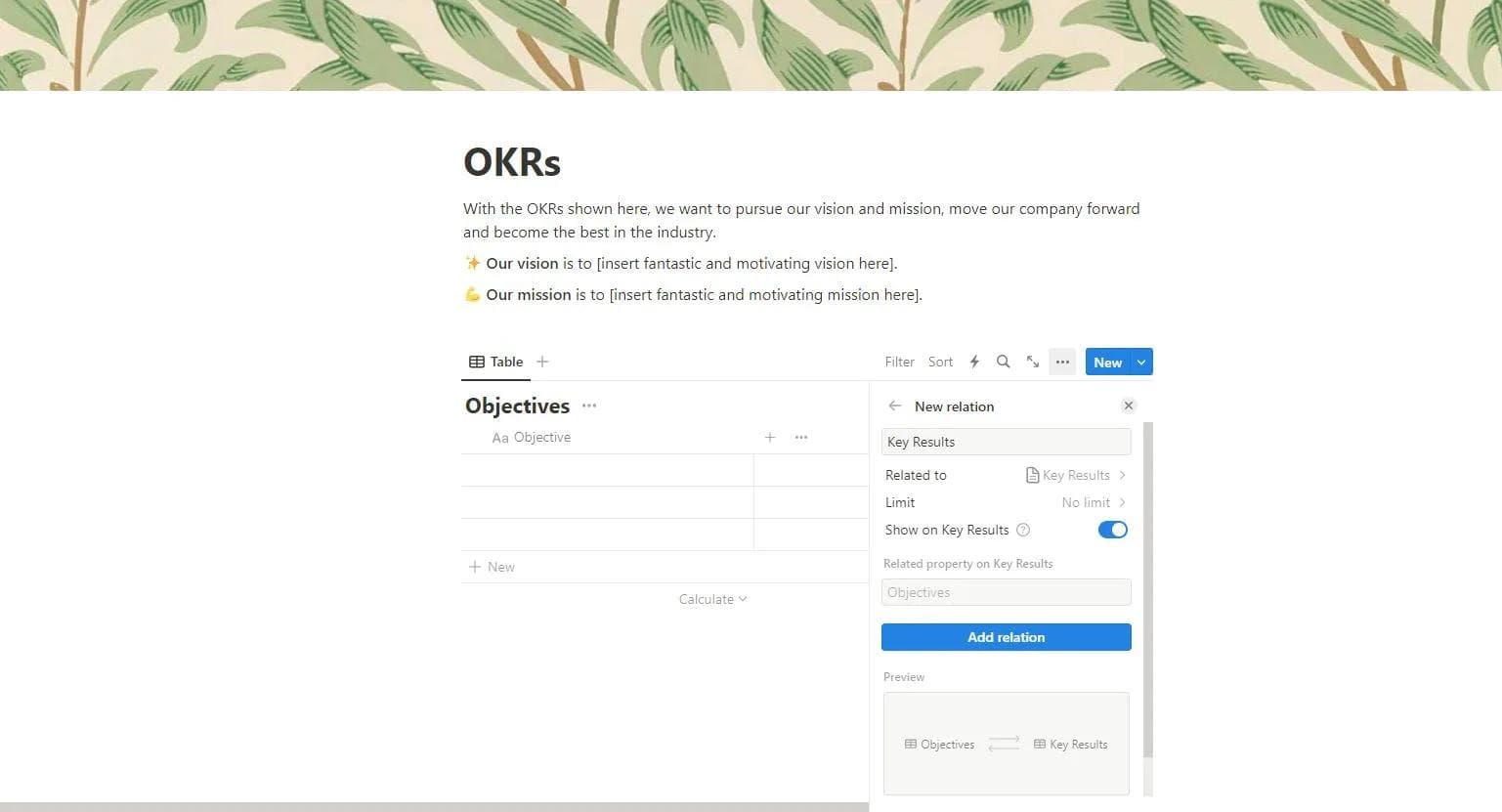
Step 3: Add progress formulas
With a few clicks and the following formula, you can create a visual progress indicator for Key Results for the "Progress" properties as a percentage:
((Current Value - Initial Value)/(Target Value - Initial Value))
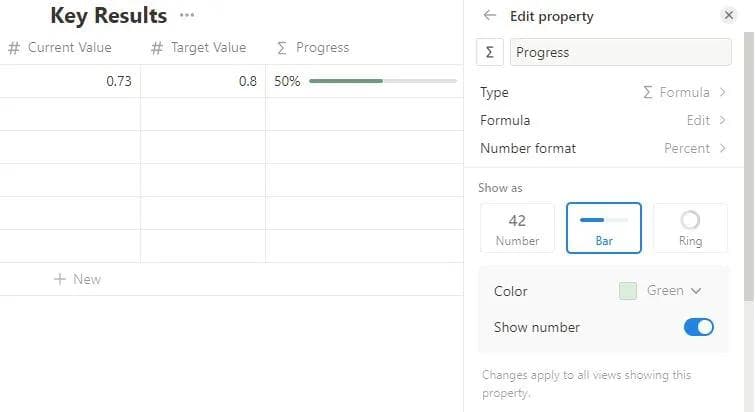
To display the progress of the Objectives, the settings for the rollup property in the Objectives database should look like this:
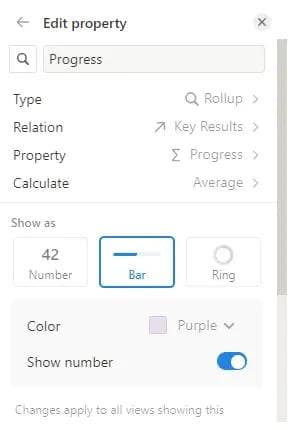
Step 4: Set Objectives and Key Results
Once all the databases have been created and the framework for the OKR overview is in place, you can bring it to life in the next step.
First, the formulated Objectives and Key Results (we will simply call them Objective 1, Key Result 1 etc. here as an example) are entered. The remaining information is then added until the page looks something like this:
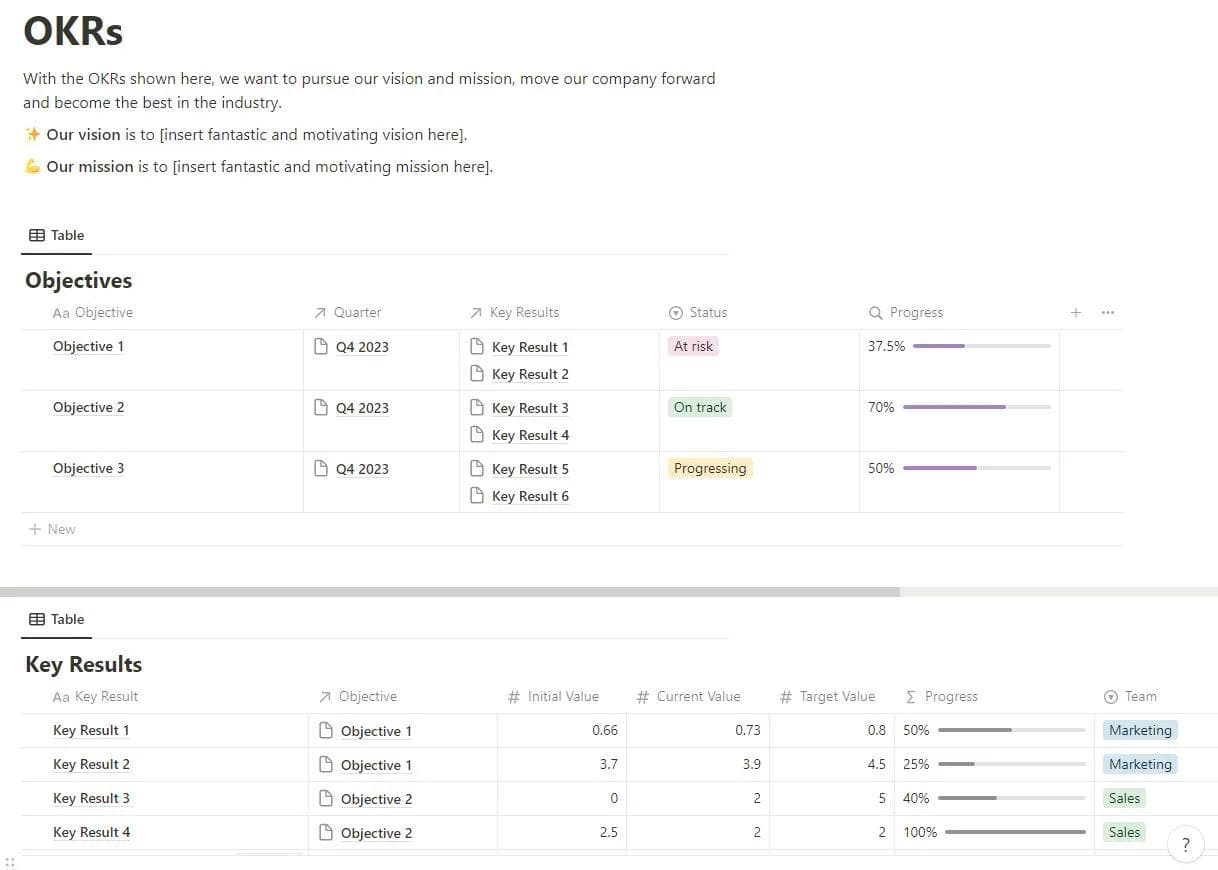
Users can specify the options for the drop-down boxes, such as the team or the status of the Objectives, by themselves (e.g. "At risk", "Progressing" and "On track" for the status) and assign colors. This means that the overview can be partially customized for the company's OKR system.
Step 5: Customize the overview
Once all OKRs have been entered, you can experiment with filters, sorting and layouts to create different views and customize the Notion page. You can get creative (within the scope of Notion's possibilities) and try out what best suits your needs. You can hide columns that you don't need at the moment, for example. This simplifies the overview.
Possible options for the Key Results are, for example:
- A tabular view divided by team, sorted in descending order based on the timeframe
- A Kanban view summarized by quarter, with the responsible team and progress also displayed
- A timeline view, filtered by the current quarter, which also displays the responsible team and the progress per Key Result
The Objectives could for instance be displayed as a Kanban board and grouped according to status or quarter.
An OKR overview in Notion could look like this in the end:
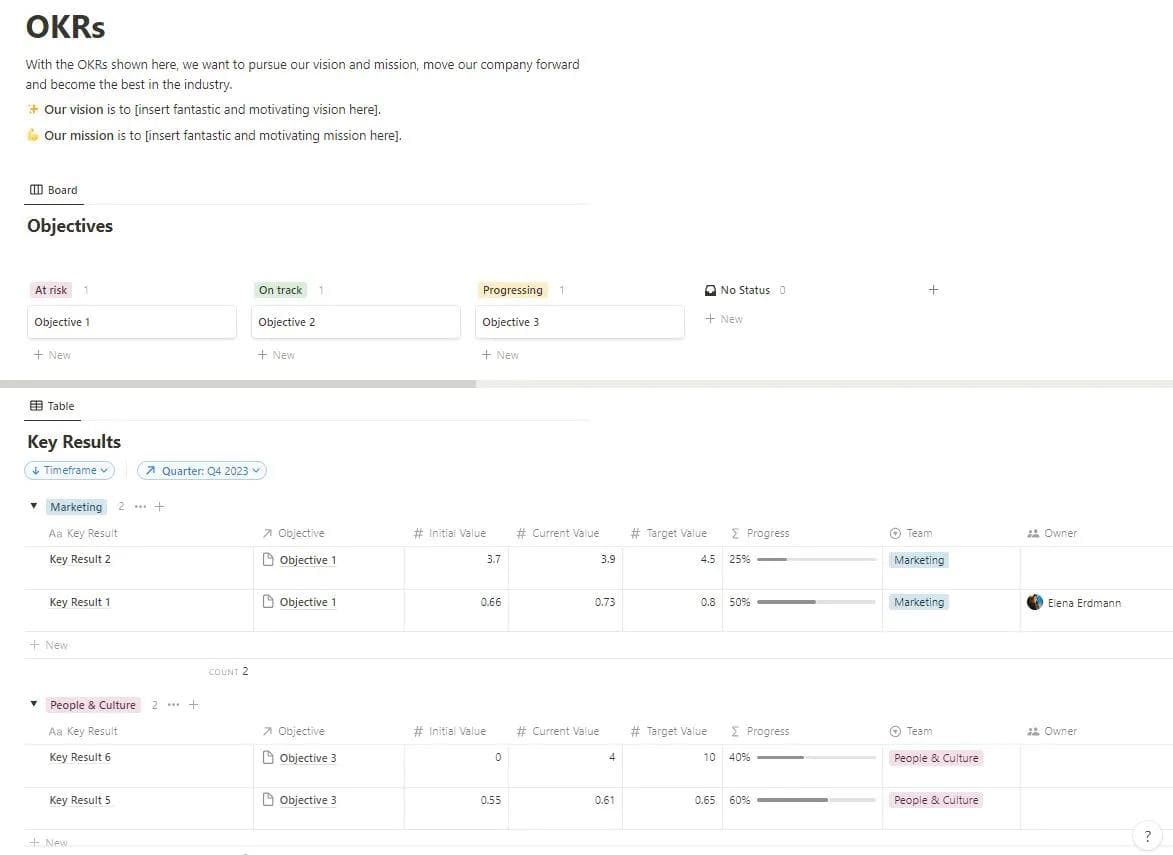
💡 Tip: Emojis, text and images can also be used to further individualize and customize an OKRs Notion Page. Anything that provides an overview and helps employees enjoy using OKRs is permitted.
Working with the overview and tracking progress
But an overview alone is not enough to work successfully with OKRs. If the OKRs are only entered in Notion, they can easily get lost in the day-to-day business. To prevent this from happening, the teams should each establish a reporting routine.
- All OKR owners should enter the actual values of their Key Results on a weekly basis. Notion automatically compares these with the desired status and adjusts the progress.
- The status quo of the Objectives should also be updated weekly. The respective OKR owners are also responsible for this.
Thus, OKRs can indeed be mapped and tracked in Notion. However, Notion is not suitable for scaling OKRs. There are two main reasons for this:
- those who need extensive functions (e.g. analyses, automatic updating of Key Results, visualizations) will quickly reach their limits with the tool.
- the open modular principle of Notion leads to chaos. In the case of larger OKR implementations (more than 50 employees), this often results in employees rejecting the OKRs.
The following section takes a closer look at the advantages and disadvantages of Notion for OKRs and clarifies when a specialized OKR software might make more sense.
The pros and cons of OKRs in Notion
Used correctly, Notion offers a number of advantages for working with OKRs:
- ✔️ Central platform: OKRs are managed where tasks, projects and information are also stored. Everything can be accessed via one tool.
- ✔️ Known tool: Anyone already working with Notion does not have to change when introducing OKRs. This can make it particularly easy for OKR beginners, small teams and companies to get started.
- ✔️ Access for everyone: In general, all employees can access the OKRs in the Notion Workspace (with the right approval settings). This means that it is always possible to see what is being worked on in the current OKR cycle.
However, there are also many disadvantages:
- ❌ Over-simplicity: Notion is not designed for the OKR structure. Displaying OKRs therefore requires a lot of improvisation. The open concept of Notion easily leads to confusing structures and "uncontrolled growth" when working with OKRs. Even for small companies, this can quickly become very chaotic and cumbersome. For large companies, it is therefore all the more important to work with specialized OKR software instead of Notion.
- ❌ Analysis and reporting: The analysis and reporting options in Notion are very limited. You will search in vain for advanced functions with which OKRs can be analyzed in detail.
- ❌ Visualization: Notion does offer some layout and filter options for the OKR databases. Nevertheless, a visualization of the OKRs, for example in a tree view or as a network, is not possible. This means that dependencies cannot be visualized in Notion, which makes alignment more difficult and hinders transparency.
- ❌ Assistance and support: Notion's focus is on notes, wikis and organization. There are some instructions and help pages for OKRs. However, Notion cannot offer the close-knit support needed for a successful OKR rollout nor specialized support.
- ❌ Process support: Companies can manage OKRs in Notion and track their progress. However, the entire OKR process cannot be mapped. For example, the tool does not offer any advanced functions for OKR check-ins, which are essential for OKR adoption.
Why OKR software is worth it
Companies that want to introduce and execute OKRs on a larger scale should think about switching to OKR software at an early stage. Those who feel comfortable with Notion are well advised to use Mooncamp. Mooncamp also relies on a minimalist, modern interface and offers an intuitively designed OKR software with comprehensive functions that can be completely customized.
With Mooncamp, companies can map the entire OKR process – from planning to check-ins to retrospective. The software adapts flexibly to the company, not the other way around.
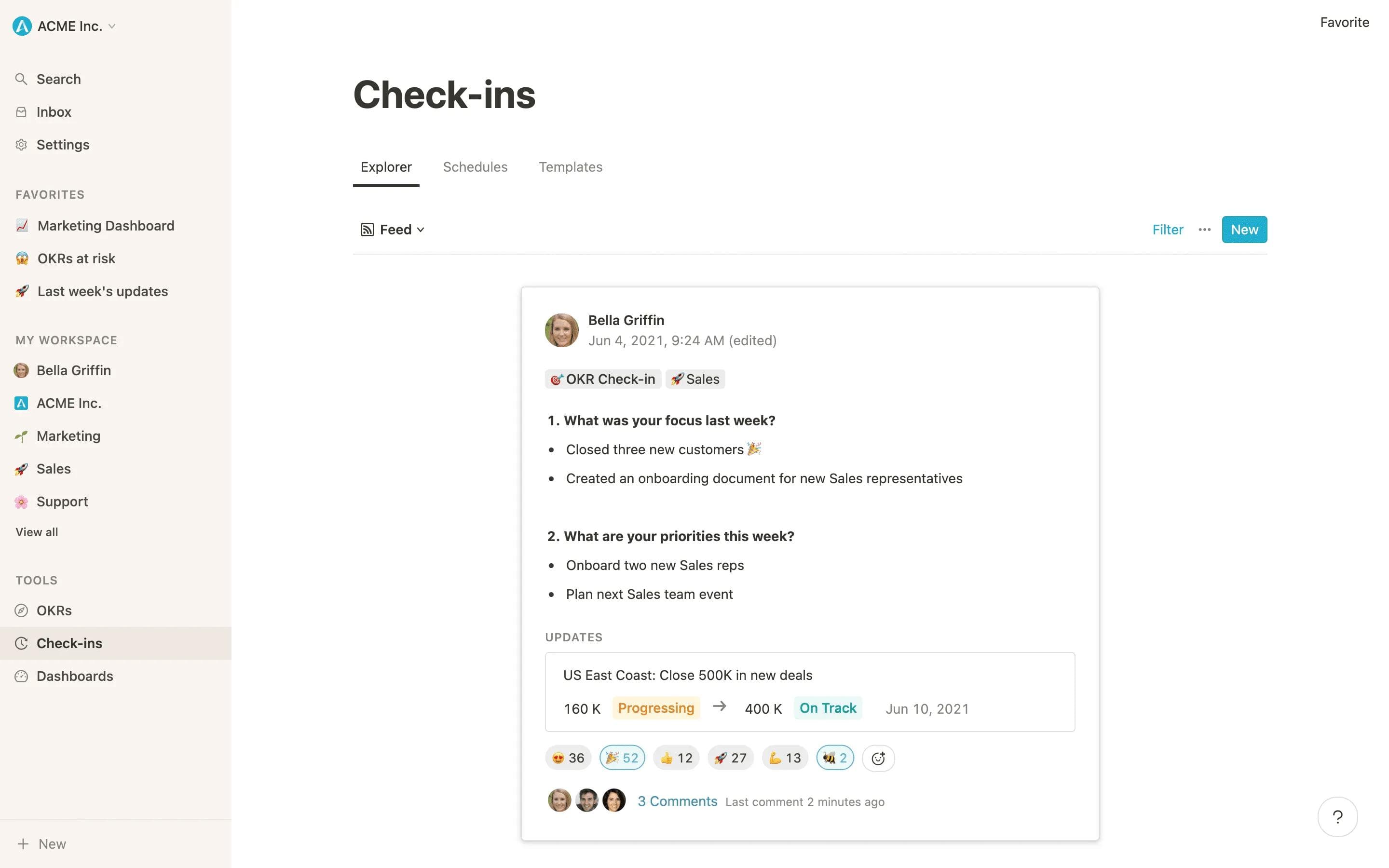
Furthermore, OKRs can be created and updated easily and without complications in Mooncamp. The software offers the flexibility that you are used to from Notion, combined with an interface specially tailored to OKRs. The clear and intuitive user interface allows you to edit teams, owners, OKR cycles and other user-defined properties with just a few clicks.
Companies can also create individual dashboards and analyze the OKRs in detail. Tips on how an ideal OKR dashboard should be structured can be found on our blog. The most flexible variant is freely configurable Custom Dashboards. Mooncamp also offers special dashboards for OKR Progress and Process Health.
It is also possible to visualize the OKRs clearly in different views. The tree view, for instance, provides a comprehensive strategic overview. The network view makes dependencies, "focal points" or clusters visible.
To integrate the OKRs even better into everyday working life, you can easily link tools you already use – such as MS Teams and Slack. Data integrations to tools such as Asana, Excel Online or Jira also enable automated updates for Key Results. This makes working with OKRs in day-to-day business much easier.
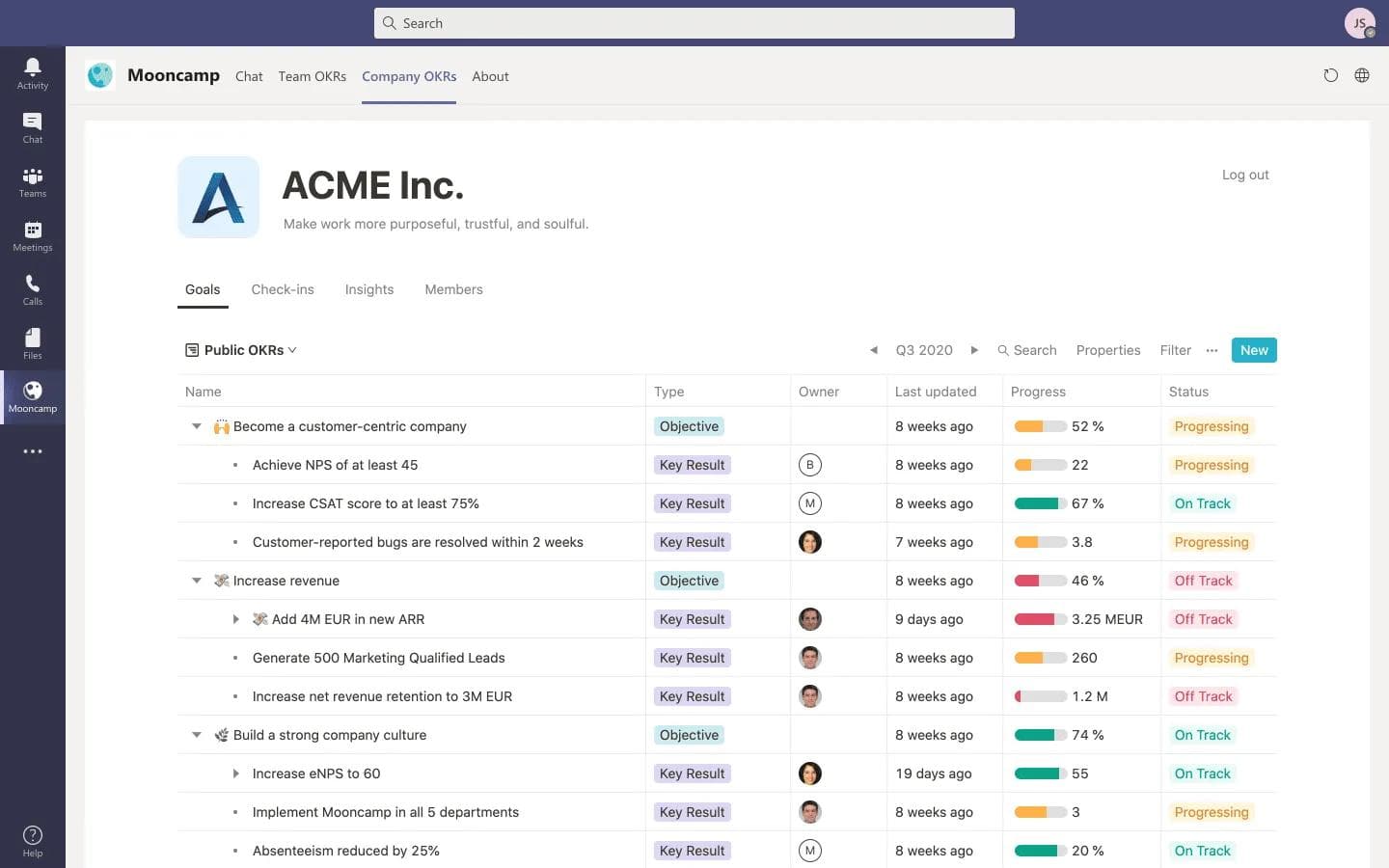
Throughout all of this, companies can always rely on specialized support from experienced OKR professionals. Each individual customer is closely supported and accompanied through the OKR rollout.
Conclusion: can you use Notion to manage OKRs?
All in all, it is possible to map OKRs in Notion. However, the tool is only suitable for tracking a small number of OKRs in small teams or companies.
It is particularly suitable if you want to gain an initial insight into the world of OKRs – especially if you are already working with Notion. But when it comes to delving deeper into OKRs or rolling them out for several teams in large companies, Notion reaches its limits sooner rather than later.
A lot of improvisation is required. Notion's open concept can also quickly lead to tangled structures and confusion. Transparency and alignment suffer as a result. In addition, important functions (e.g. visualization) and specialized support for OKRs are missing. All of this can lead to OKRs being rejected for larger implementations.
Notion's strength clearly lies in the organization of information, not in the implementation of OKRs or business strategies. Notion is therefore not suitable for the sustainable introduction and scaling of OKRs in larger teams and companies.
Companies with OKR ambitions should switch to a specialized OKR software such as Mooncamp after their first steps in Notion. The software can be fully customized, offers comprehensive functions and is intuitive to use. If you want to continue using Notion for note-taking, project management and organization, simply combine the best of both worlds and link the tools together.

