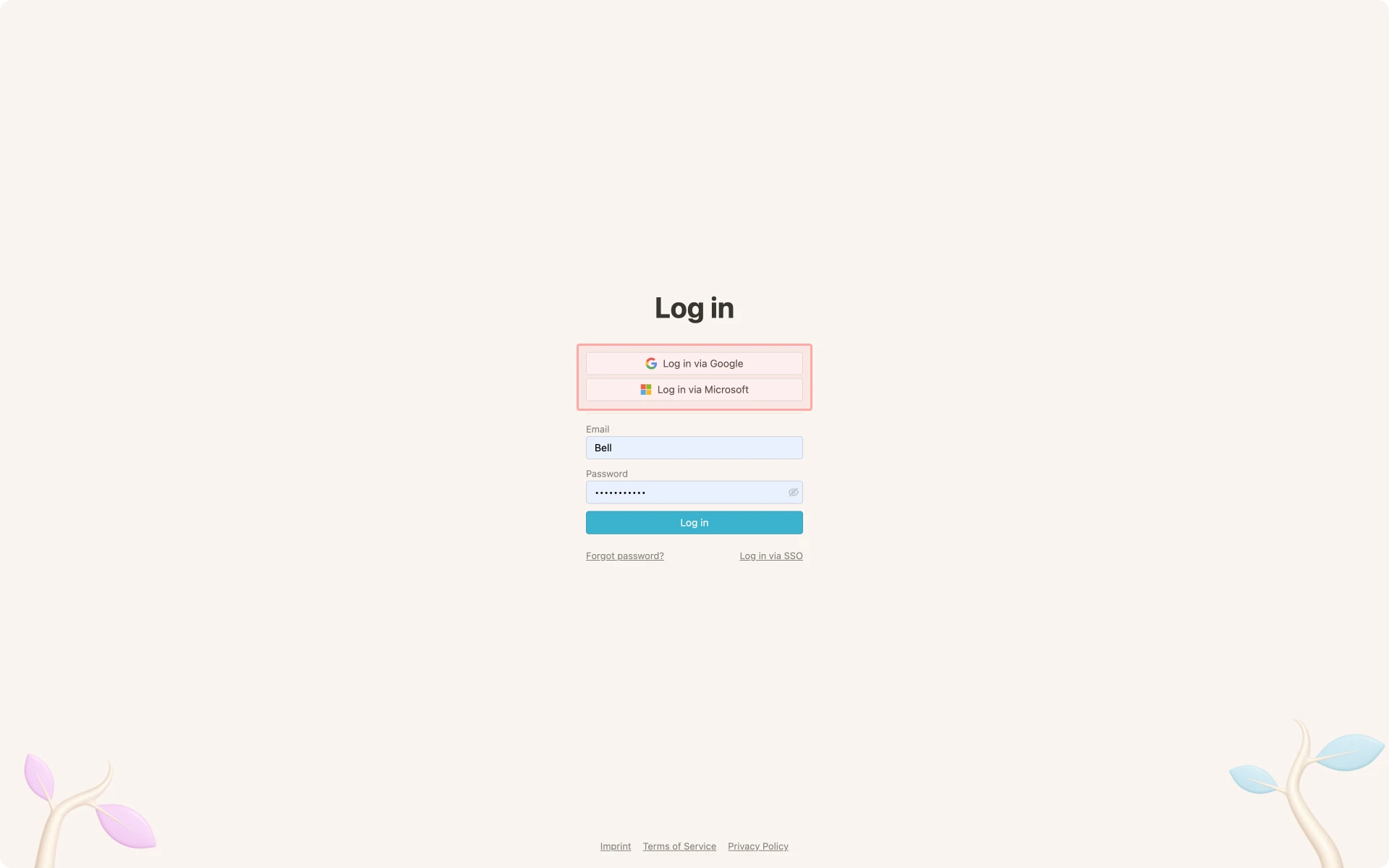SSO described
SSO means “Single Sign-On” and this function allows you to use your Microsoft or Google account to sign in without having to create a new password. At Mooncamp, we offer Microsoft and Google SSO. We also offer SAML SSO (for providers like Okta).Your IT administrators might need to first approve Mooncamp as a provider before you can use SSO. Further, it is important for the setup of SSO that the email address of a user in Mooncamp is the same as at your provider (e.g. Microsoft).
Setting up SSO
In order to set up SSO in your account, you just need to make sure it is activated for the appropriate provider. To do that, navigate to the settings and then “Security and Identity Settings”. There you will find three options:- Allow login via password
- Allow login via Google
- Allow login via Microsoft
.webp?fit=max&auto=format&n=X1vK5kyLBLfB2CC3&q=85&s=34f6df8551734ab529eb733590e82821)