OKR Software: 20 Criteria to Find the Best Tool
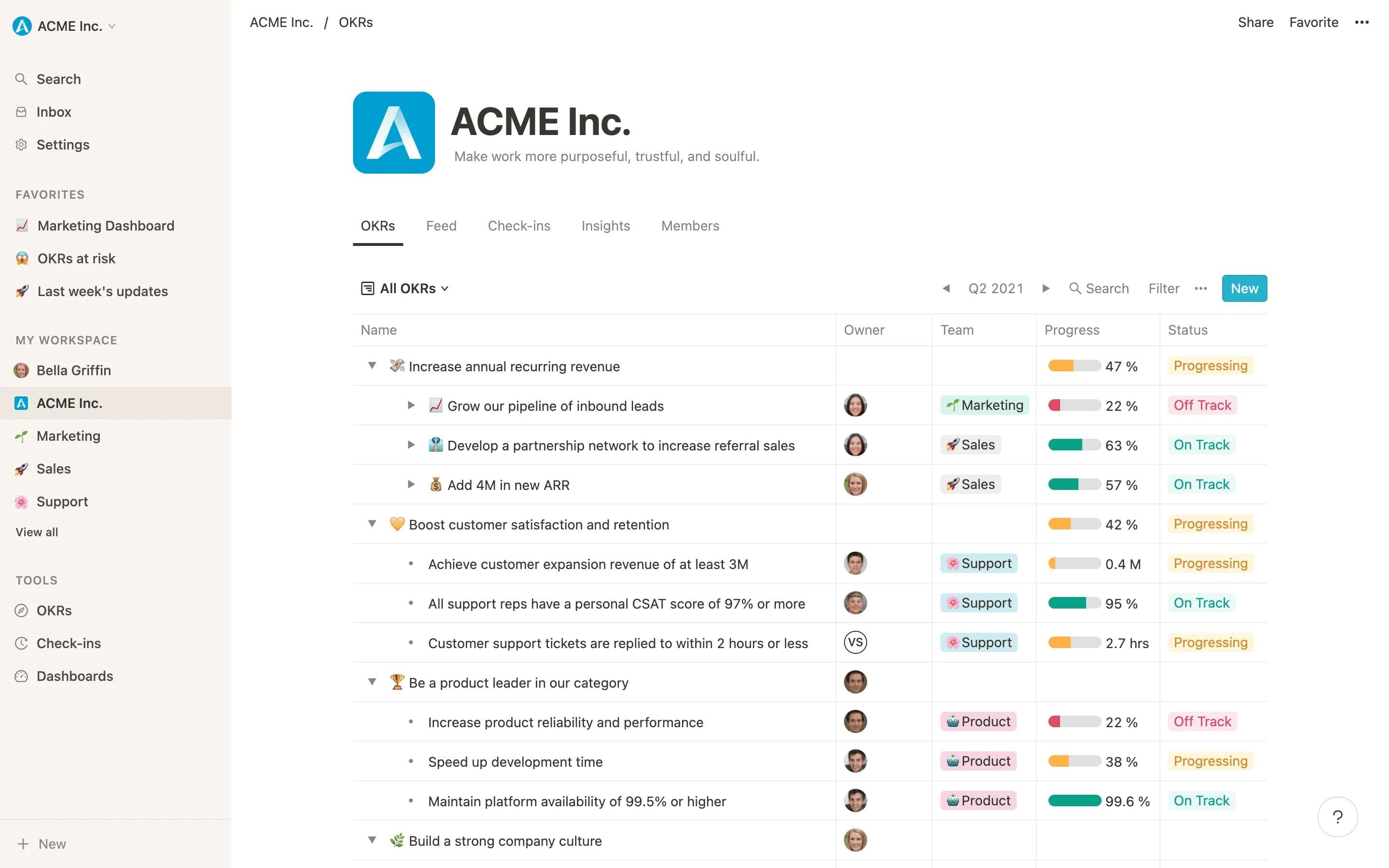
This guide for OKR software shows you how to choose the best OKR tool for your team or organization. The guide also clarifies whether you need a dedicated solution for Objectives and Key Results at your current stage.
At the end of the guide you can download a free Google Sheets template in which you can enter all the providers you are evaluating and compare them by different dimensions.
Even the best OKR software can only be fully effective if there are a few prerequisites in your organization and you have an understanding of what your specific needs are.
First: Do you need a dedicated OKR software?
On the other side of special OKR solutions there are a number of free tools that can be used for OKRs. The most common ones in this category are:
- Excel or Google Sheets
- Powerpoint or Google Slides
- Confluence
- Trello
- Microsoft Planner
The following three points should be clarified before investing in an OKR software:
1. How familiar is your team with the OKR framework?
Is your team or organization already familiar with the OKR framework? Before even thinking about free or paid OKR software, it is important to make sure that the employees and users of the tool have internalized the agile mindset of the OKR system. They should be aware of the transformative benefits of OKRs as well as the pitfalls of the framework when used incorrectly.
Therefore: Even the best OKR software can only help to the full extent if the OKR mindset is already established in the company or the introduction of the software is accompanied by OKR training and coaching. For an introduction to the theory around OKR, check out our OKR guide.
2. How many people will use the tool?
An important parameter to decide whether a free tool is initially sufficient for OKRs is the expected number of users in the short to medium term. If OKRs should only be introduced in a small team and you already work with a tool like Google Sheets or Confluence, you can take your first steps with the framework here. But depending on how many OKRs you need to keep track of, it can be very useful to have your own OKR software (for some this is already the case with about 50 employees).
👍 As a rule of thumb for the use of OKR software, it is said that although it can be very helpful for less than 100 employees, the value of the software only becomes fully apparent when several hundred employees are involved. For organizations with several thousand employees, a dedicated OKR software with all functions and integrations is almost indispensable.
3. Do you have special requirements?
Finally the question has to be asked which requirements you have for the OKR software (more about this in the next section). If these requirements are already covered by tools like Confluence or the Microsoft Planner within Microsoft Teams, the investment is not worth it. However, if one of the features listed below is essential, it makes sense to go through the list of criteria and identify the best OKR software for you.
List of criteria for the best OKR software
For a successful implementation of the OKR-System in your organization the following questions are crucial:
- How easily is the software adopted by the employees?
- Is the software used regularly by employees?
- How much value does the software create for all stakeholders (employees, managers, HR, leadership)?
The Basics ⚙️
"Basics" are the functionalities that every OKR software should have.
1. Visualization of OKRs
- Are OKRs displayed clearly?
- Which visualization options are available?
One of the main advantages of OKR Tools is the visualization of OKRs in their hierarchy to show how personal or team OKRs contribute to the company's goals.
2. Reports and Dashboards
- Can I see a history of how OKRs and the progress of OKRs change over time?
- Can the results be filtered in any granularity?
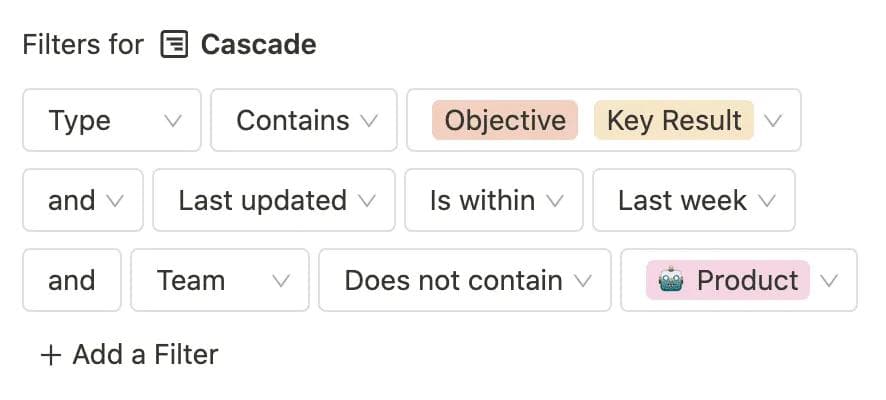
3. Check-ins
- Is it possible to set up recurring reminders (via email, Microsoft Teams or Slack) that can be used to directly update OKRs (so-called check-ins)?
These are a helpful tool to make the updating of OKRs a habit among employees, thus establishing the OKR framework in the company.
4. Opportunities for feedback, collaboration and appreciation
- Are there functions that promote collaboration and a culture of feedback, such as comments, mentions or reactions/emojis?
5. Number of OKR levels
- Is the number of OKR levels limited, e.g. to company, department, team and employees, or can any number of levels be created to map any organizational structure?
6. Documentation and file attachments
- Is it possible to add files to certain objectives, key results, tasks or check-ins for documentation purposes?
- Can images or GIFs be displayed directly on goals or check-ins?
User experience ⛵️
All the features in the world won't help if the user experience is poor. If functions are difficult to access or if parts of the OKR software behave counterintuitively, then it is not adopted by employees and does not provide any value.
7. Interface and navigation
- Does the app's interface have a modern design and is it visually appealing?
- Is the navigation within the app intuitive and easy to learn?
8. Access from mobile devices
- Is the OKR software optimized for mobile devices or generally different screen sizes?
9. Individualization
- Can the user customize the app according to personal preferences?
- Is the language selectable?
- Is it possible to create own views of personally relevant OKRs (such as all OKRs of my subordinate colleagues) and save them as a bookmark?
- Can I customize which channels (e-mail, MS Teams, Slack) and how often and for which events (mentions, comments, etc.) I receive notifications?
Flexibility 🧬
The flexibility of OKR software is an often overlooked but at the same time extremely important criterion for the success of the implementation. Many OKR software vendors are rigid in their methodology and "impose" their interpretation of the OKR system on other companies. The individuality of the organizations with their own processes and terminology is ignored.
What is often ignored before buying an OKR software: The introduction of the tool itself is a change process. This can be problematic if it collides with the already running change process of introducing the OKR mindset. The ability to adapt the software to the organization is crucial to avoid friction.
So how can an OKR tool take into account the specifics of each organization and provide the necessary flexibility?
10. Custom fields and terminology for total flexibility
- Can I adapt the wording in the software to my company language?
Users quickly feel insecure if OKR software does not use the common terms used in their own organization.
Example of two different structures of goals:
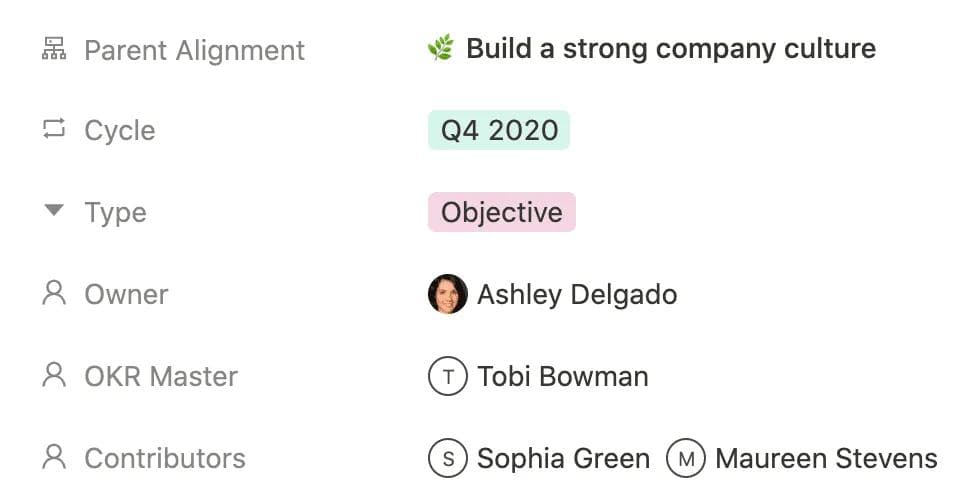
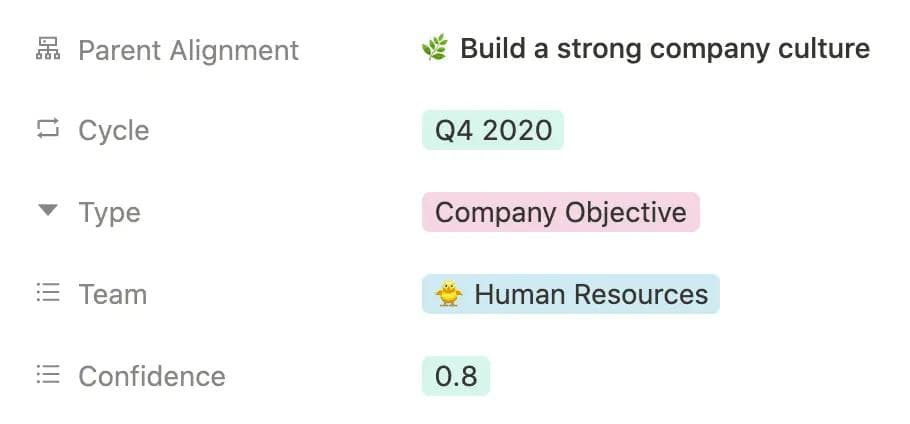
The first company has an owner, an OKR Master and several contributing employees per goal. The second company has decided that goals can only have teams as owners and also works with a confidence level for the respective goal.
Another example of different wording with regard to the goal types:
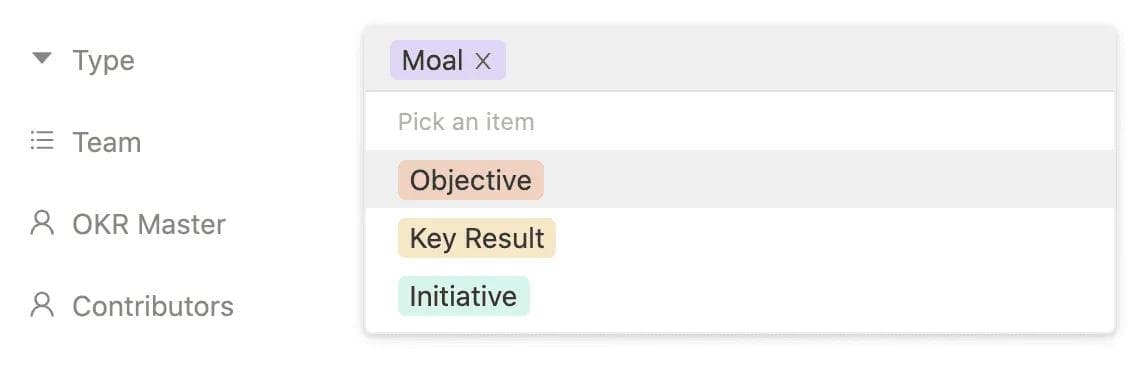
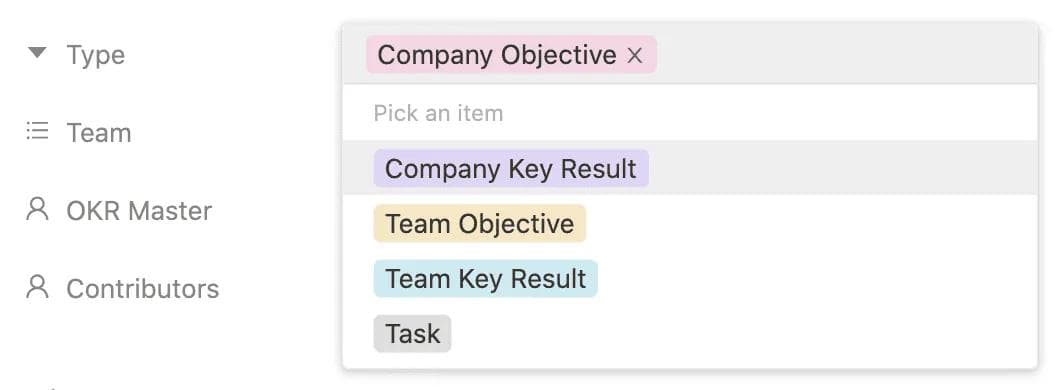
🤫 Pssst: Mooncamp was created with the goal of developing software that adapts to the individual characteristics and processes of each organization, and not the other way around.
11. Dynamic OKR cycles
- Is the cycle length customizable?
While many of Mooncamp's customers use quarterly OKR cycles, OKR is an agile framework that works just as well with varying cycle lengths. For example, organizations may choose to have three 4-month cycles within a year, or alternate between a 2-month cycle and a 4-month cycle each time so that OKR plannings or OKR reviews or retrospectives do not collide with other key business processes during the year.
12. Flexible measurement of progress
- Can I define my own units?
- What are the possibilities to measure progress?
- Can I define my own traffic light system?
In some cases it even makes sense not to show any progress at all, for example if the organization decides not to link objectives directly to metrics in order to give them the qualitative character that is intended by the OKR philosophy.
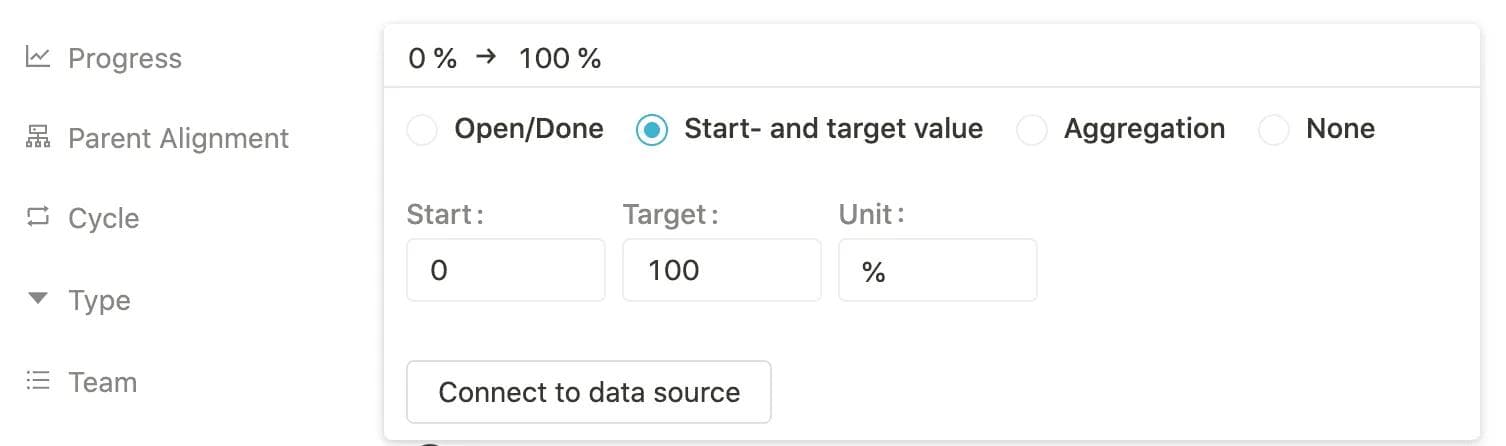
Integrations 🧩
Integrations between OKR Software and other services deserve their own section, as they greatly simplify both the onboarding of employees and the daily use of the tool.
13. OKR integrations to Microsoft Teams and Slack
- Is there an integration to Microsoft Teams or Slack?
Integrations to communication tools such as MS Teams or Slack significantly increase acceptance among employees, since the "foreign" OKR software can be embedded into something already known. In addition, users do not have to jump back and forth between two or more apps if OKRs can be viewed and updated directly within MS Teams or Slack.
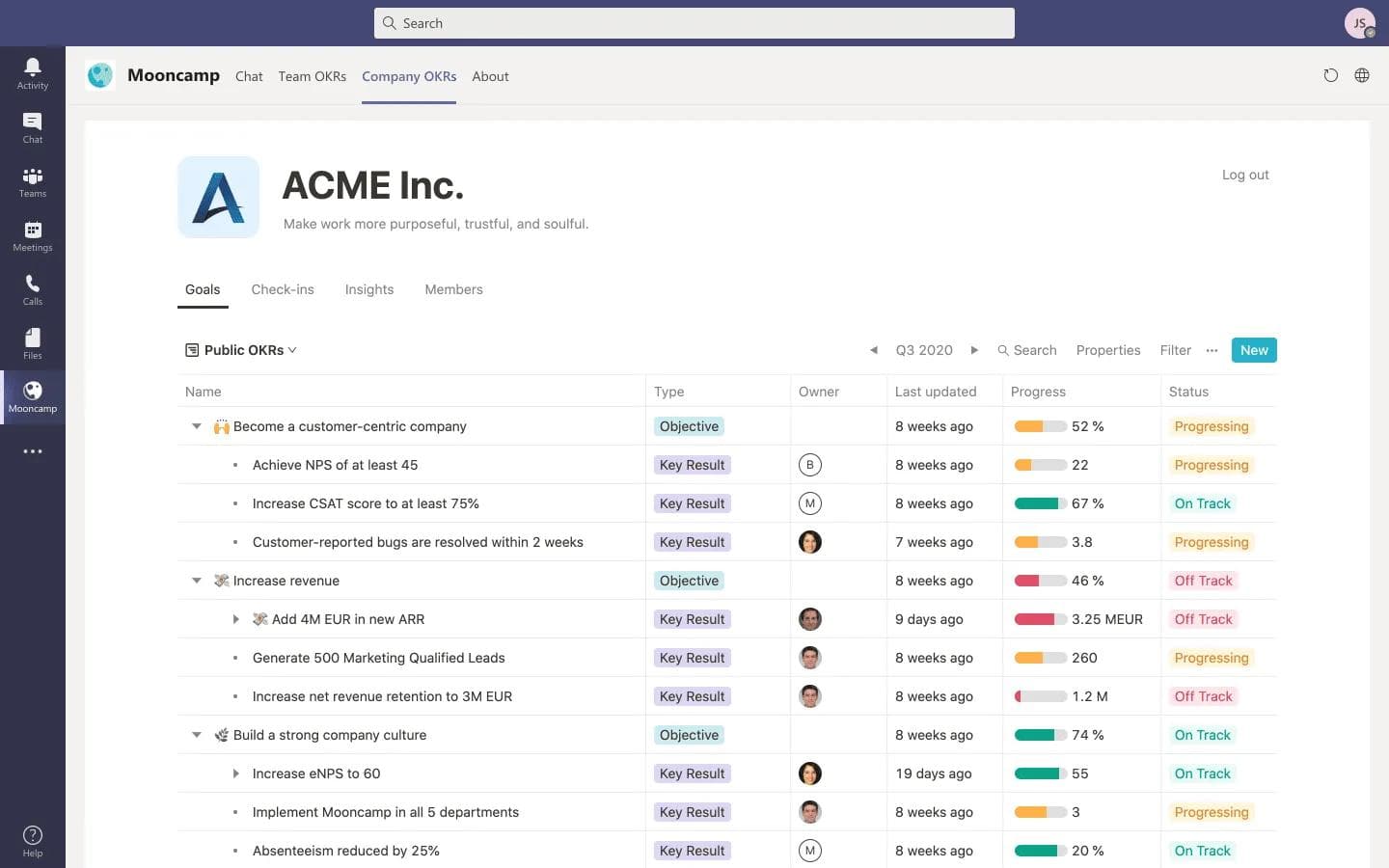
14. Data integrations
- Does the software offer integrations to my day-to-day tools (such as Jira or Excel/Sheets) to automatically update OKRs?
- Can integrations to my tools be developed quickly on demand?
15. Integrations for authentication
- Can users simply log on via Single Sign-On (SSO)?
Common providers for identity management are for example Google GSuite, Microsoft or Okta.
Advanced features 🎁
These functions or services are usually more important for companies with several hundred to several thousand employees.
16. Access management
- Is there a role-based access management?
- Are there flexibly configurable access settings for OKRs, so that read access, write access and other rights can be precisely adjusted?
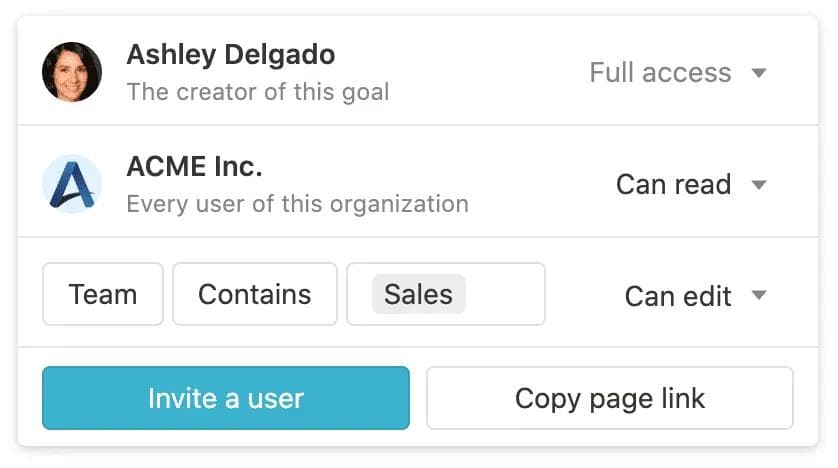
17. Audit Logs
- Can changes to OKRs or other settings be tracked in detail (who/when/what)?
18. Data protection
- Is the OKR software GDPR-compliant?
- Is the infrastructure secure and is data encrypted with the latest technologies?
19. Customer support
- Is there someone to assist with the introduction as an onboarding specialist?
- Is customer service available at any time via e-mail, chat or telephone?
Costs 💰
20. Cost-benefit ratio
- How reasonable is the price for the features, capabilities and use case?
- Is the pricing clear, transparent and flexible?
Google Sheets template for comparing OKR tools
In order to simplify the decision process when choosing the best OKR software, you can download a spreadsheet here which takes into account all the above mentioned dimensions. If you are working with Excel in your organization, you can also download the template via File and then Download as a Microsoft Excel file for further processing.
📂 Open file: Google Sheets OKR Software Comparison Template

