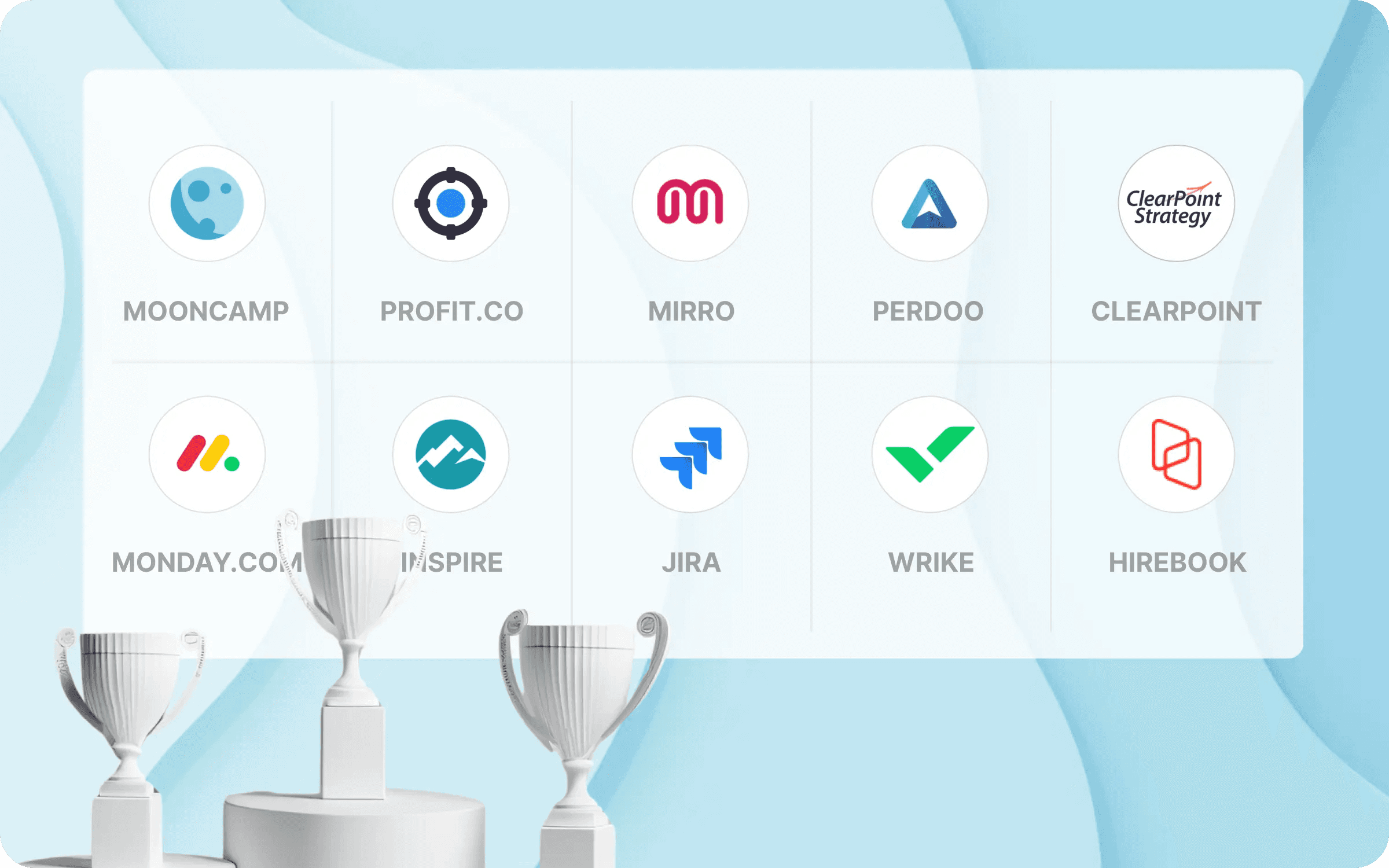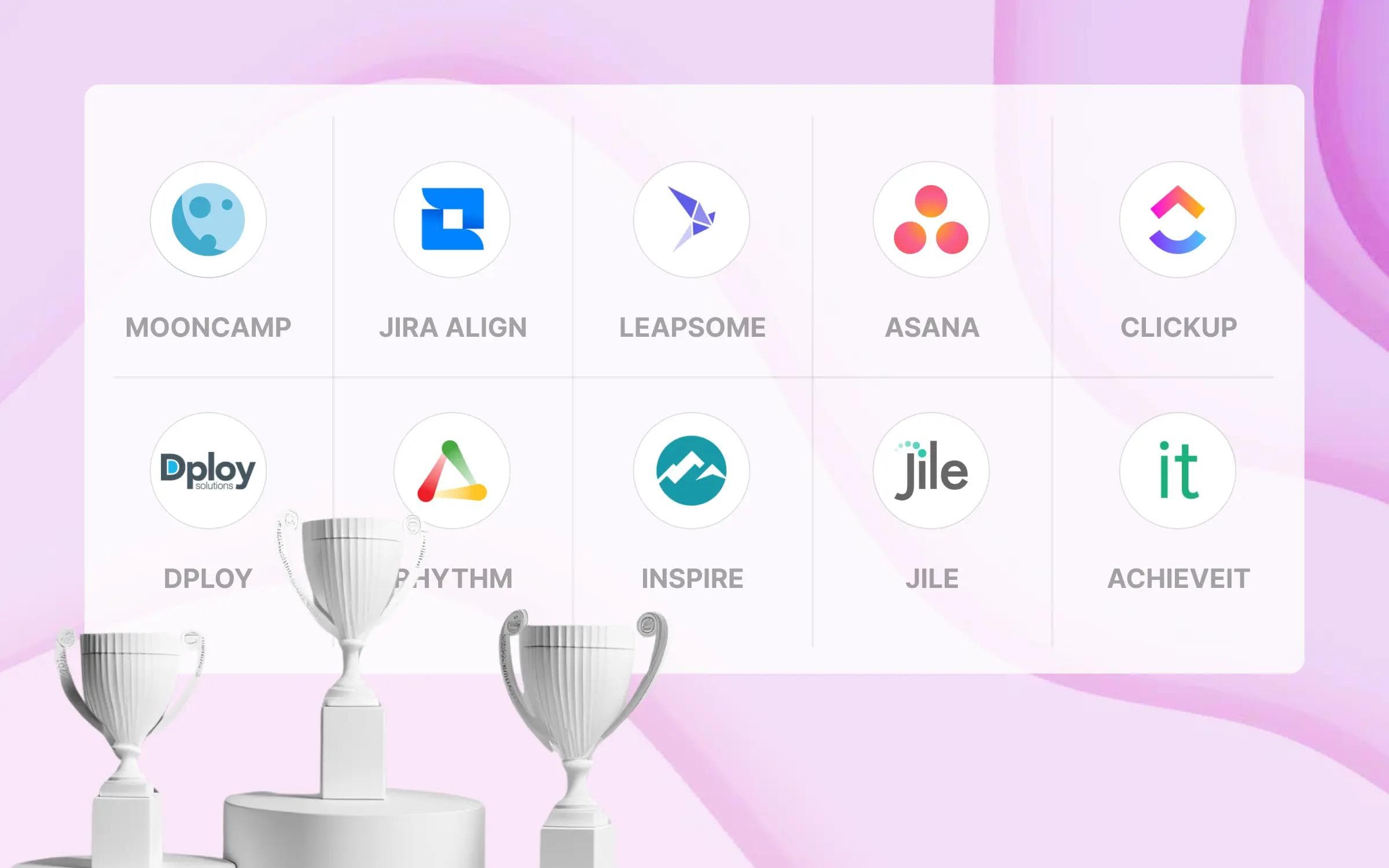Strategic planning drives organizations toward their long-term goals. But it's a demanding process, requiring dedication from research and planning to execution and adjustment. Many organizations struggle to stay committed, especially when daily tasks take priority. The right strategic planning software can take much of the complexity out of this process.
There are many tools available, but not all of them will fit your needs. To help you choose, we've compiled a list of top strategic planning software providers based on reviews from G2 and Capterra, along with our own evaluation criteria.
Research method: To determine the best software available, we combined data from reputable comparison sites like G2 and Capterra, including reviews, feature ratings, service evaluations, awards, overall satisfaction, popularity, and willingness to recommend. Each tool was also assessed on ease of use, customizability, breadth and depth of features, data security, customer support, and pricing.
Explore the list below to find the best strategy software for your organization’s unique needs.
Top 10 strategic planning software
Read on for a detailed breakdown below.
Strategic planning software comparison criteria
When evaluating strategic planning software, focus on these critical criteria:
- User experience:
- Ease of navigation: The tool should be user-friendly, catering to both tech-savvy and non-tech-savvy users, with a hassle-free onboarding experience.
- Interface appeal: Choose software with a user-friendly and attractive interface to maintain user engagement.
- Functional features:
- Goal display: Pick software that visually represents goals clearly and offers diverse display formats.
- Adaptability: Opt for software that can be easily adapted to fit the specific needs of your organization.
- Team communication: Ensure it includes features for team collaboration and feedback, supporting organizational goal alignment.
- Insight tools: Look for dashboards with strong reporting and analytics functionalities.
- Tool integration: Ensure the software can integrate with communication platforms like Slack or Teams and sync with other tools.
- Cost effectiveness: Determine whether the software's pricing aligns with the value it provides.
- Security compliance: Confirm that the software adheres to GDPR and other necessary data protection laws.
What is the best Strategic Planning software?
1. Mooncamp
Best overall Strategic Planning software.
Mooncamp is the most flexible OKR and strategic planning software on the market, but it's more than just software. It also offers top-tier support from certified experts in strategy and planning.
With its user-friendly design, Mooncamp is ideal for beginners seeking guidance and large companies needing to quickly gather, report, and analyze data to make informed decisions.
Standout features
Mooncamp stands out for its flexibility and excellent customer support.
- Reporting and analytics: Mooncamp's dashboards let you visualize reports, track goal progress for the whole company or individual teams, and adjust strategies as needed.
- Visualization: Visualize your goals and strategies using tools like strategy maps, goal cascades, and network diagrams. This enables transparency and understanding among all team members.
- Customizability: Customize every aspect of your strategy, goals, and initiatives with Mooncamp. Tailor the tool to your organization by adding custom properties, using your own company terminology, and setting your unique metrics for progress. Mooncamp's flexible rules let you fully personalize your goal system for accurate data entry without chaos.
- Check-ins: Regular check-ins encourage teams to review progress and stay focused on strategic goals instead of getting sidetracked by day-to-day tasks.
- Intuitive UI: Mooncamp’s design is user-friendly, especially for non-tech users. Its colorful yet minimalistic interface makes it easy to navigate and understand. The intuitive UI invites users to engage with the software, simplifying adoption and making goal tracking fun.
- Top-grade data protection: Reduce the risk of data breaches with Mooncamp’s GDPR compliance. The tool includes a powerful set of data protection product features that give you the control and flexibility you need to manage all your security challenges.
Mooncamp ratings and reviews
G2: 4.8/5 (based on 260+ reviews)
Capterra: 5/5 (based on 20+ reviews)
Mooncamp's intuitive design is by far its strongest asset. The platform offers a seamless integration of goal-setting and progress tracking tools that truly enhance productivity and team collaboration. I especially appreciate how easy it is to visualize our team's achievements and adjust our goals dynamically as our project evolves.
⭐⭐⭐⭐⭐ Review on G2
While there is a lot to praise, one area that could use improvement is the mobile experience. Sometimes, navigating through the app on a smartphone can feel a bit clunky and not as smooth as the desktop version. Enhancing mobile usability would make it even more convenient to stay connected with team goals on-the-go.
⭐⭐⭐⭐⭐ Review on G2
Pricing
Essential plan: $6.00 per user per month
Professional plan: $10.00 per user per month
Enterprise: Custom pricing
2. Profit.co
Best for performance management.
Originating from the USA, Profit is an OKR-based software designed to enhance performance management. It helps organizations and employees set, track, and achieve their goals.
Standout features
Profit offers many goal and performance management features. While these are primarily aimed at improving employee performance and organizational alignment, they can aid in strategic planning.
- Employee reward system: Profit features a gamified layout that allows managers to reward team members with points upon task completion.
- Task management: Integrates task management with performance tracking, enabling teams to connect their daily activities directly to strategic goals.
- OKR templates: Choose from or customize over 400 built-in KPIs to measure progress, eliminating the need to start from scratch.
Profit.co ratings and reviews
G2: 4.7/5 (based on 370+ reviews)
Capterra: 4.8/5 (based on 180+ reviews)
Very easy to have a quick view of the works of my team and other departments. It has helped us achieve our goals.
⭐⭐⭐⭐⭐ Review on G2
The program interface is not easy to follow, very challenging to align with organizational goals, too many unclear selection criteria. Additionally, the fact that only the employee can weight their goals when it should be set by the manager always causes issues.
⭐⭐⭐⭐ Review on G2
Pricing
Although the exact prices are no longer displayed on their website, Profit.co previously listed the following subscription prices on Capterra:
Freemium plan: Free for up to 5 users
Growth plan: $9.00 per user per month
Enterprise: Custom pricing
3. Mirro
Best for small businesses.
Mirro is an ideal performance management platform for SMBs, helping companies build a transparent and thriving workplace culture with the help of OKRs.
Unlike most other OKR tools, Mirro also provides basic HR functions like vacation planning, which is especially attractive to smaller companies that want everything in one solution.
Standout features
While not specifically designed for strategic planning, its performance management tools support organizations in staying organized throughout their strategic planning process.
- Performance dashboards: Tracks and evaluates employee performance, providing crucial data for strategic decisions.
- HRIS (Human Resource Information System): Automates document exchanges and generates HR reports, freeing up time for strategic planning.
- Feedback management: Enables secure, continuous feedback among employees and managers, promoting alignment and open communication.
Mirro ratings and reviews
G2: 4.6/5 (based on 260+ reviews)
Capterra: 4.7/5 (based on 140+ reviews)
I've had a good experience using Mirro so far. All the processes I need to take care of are straightforward and easy to understand.
⭐⭐⭐⭐ Review on G2
What could be improved is the UI/UX. It can be a little hard to figure it out on first use.
⭐⭐⭐⭐ Review on G2
Pricing
While the exact prices are no longer available on their website, Mirro previously listed the following subscription rates on G2:
Automated HRIS: $6.50 per user per month
Effective Performance: $8.00 per user per month
Mirro Professional: Custom pricing
Mirro Enterprise: Custom pricing
4. Perdoo
Best for simple goal management.
Perdoo is a German goal management software that can be used for strategic planning using OKRs and KPIs. It helps businesses set clear objectives, track progress, and ensure everyone is aligned towards achieving the same goals.
Standout features
Perdoo's performance management features support goal alignment, continuous feedback, and employee recognition, which can aid in executing strategic goals.
- Roadmap: Perdoo's roadmap lets you visualize strategic plans and key milestones.
- Timeline view: Roadmaps can be viewed along a timeline, allowing teams to see the sequence of strategic initiatives and their expected completion dates.
- Learning academy: Offers extensive learning materials to support OKR implementation.
Perdoo ratings and reviews
G2: 4.4/5 (based on 400+ reviews)
Capterra: 4.3/5 (based on 50+ reviews)
Perdoo is really great in terms of tracking success, especially in regards of having an overall look over all the departments and their status quo.
⭐⭐⭐⭐ Review on G2
So far, my biggest complaint about Perdoo is that once you accomplish an initiative and archive the results it clutters the page/feed for that objective
⭐⭐⭐ Review on G2
Pricing
Free: $0.00 for 5 users
Premium: $6.40 per user per month
Supreme: $8.00 per user per month
5. ClearPoint
Best for AI reporting.
ClearPoint is a strategy execution software that uses AI to help organizations visualize their strategic planning and reporting processes.
Standout features
You can use ClearPoint to create, manage, and track strategic plans, goals, and metrics.
- Report templates: Save time on administrative tasks with ClearPoint’s customizable templates. Standardize reporting formats, freeing up more time for strategic planning.
- AI integration: Uses AI for data analysis, trend identification, and predictive analytics, offering deeper insights and proactive strategy adjustments.
- Integrated strategic planning and reporting: Combines planning and reporting in a single platform, so teams spend less time switching between tools.
ClearPoint ratings and reviews
G2: 4.7/5 (based on 110+ reviews)
Capterra: 4.9/5 (based on 40+ reviews)
ClearPoint allows a lot of opportunity to enter, track, and view data and key metrics. With ClearPoint I am able to easily look up the status of certain metrics and can take a deeper dive into the data when need be.
⭐⭐⭐⭐ Review on G2
There is an understandable limit to the customization capability - however, it is less of a dislike and more of a constraint.
⭐⭐⭐⭐ Review on G2
Pricing
Although the exact prices are no longer displayed on their website, ClearPoint previously listed the following subscription prices on SaaSworthy:
Starter: $250 for 5 users per month
Pro: $800 for 10 users per month
Enterprise: Custom pricing
6. Monday.com
Best for project management.
Monday.com is a project management platform that helps teams manage their workflows, projects, and everyday work tasks.
Standout features
Although not specifically designed for strategic planning, Monday.com offers a centralized platform for planning, tracking, and executing projects.
- Portfolio management: Provides a high-level view of all ongoing projects and their alignment with strategic goals, enabling effective resource allocation, risk management, and task prioritization.
- Time tracking: Allows users to track time spent on tasks with a simple click or manual entry, improving project management and efficiency.
- Document management: The built-in workdocs functionality lets you create documents with real-time project information, ideal for drafting strategic plans, meeting notes, and project proposals.
Monday.com ratings and reviews
G2: 4.7/5 (based on 12,200+ reviews)
Capterra: 4.6/5 (based on 4,900+ reviews)
I love the visibility of Monday.com - how easy it is for everyone on a board to see where a specific project is at, ease of being able to add relevant documentation, and having greater clarity on project timelines.
⭐⭐⭐⭐ Review on G2
There are too many variations going on with it. It causes work overload especially with so many different tabs and folders that can be created so instead of having one section for work that needs to be completed Monday allows many different tabs and folders to be created and it causes confusion and hardship to navigate.
⭐⭐⭐ Review on G2
Pricing
Free: $0.00 for 2 users per month
Basic: $9.00 per user per month (Billed annually)
Standard: $12.00 per user per month (Billed annually)
Pro: $19.00 per user per month (Billed annually)
Enterprise: Custom pricing
7. Inspire
Best for leadership development.
Inspire is a software platform that uses AI and OKRs to improve performance management, leadership development, and strategy execution.
Standout features
As a tool that integrates goal setting, performance management, and leadership development into a single platform, Inspire can help refine strategic plans.
- Integrated leadership training: Develops leadership skills through embedded coaching and feedback mechanisms within the workflow.
- 360-degree feedback: Provides multi-perspective performance assessments to support continuous improvement and alignment with strategic objectives.
- AI-powered goal setting: Helps set SMART goals at both individual and team levels.
Inspire ratings and reviews
G2: 4.7/5 (based on 100+ reviews)
Capterra: 5/5 (based on 1 review)
Being able to see how my goals rolled up to the company's goals helped me better understand the importance of my collaboration.
Being able to sit down weekly with my manager to see that I made progress toward my quarterly goals while also identifying the next actions were; allowed me to accomplish more than I thought possible.
⭐⭐⭐⭐⭐ Review on G2
There are still some functions of Inspire on the Administrative side I wish could be more customizable (such as removing certain quirks of manager awards). Thankfully, when we've brought these requests to Inspire, the reps always seem very receptive and willing to continue to improve their processes for our company.
⭐⭐⭐⭐⭐ Review on G2
Pricing
Standard: $10.00 per user per month
Advanced: $13.00 per user per month
Performance: $18.00 per user per month
8. Jira
Best for product management.
Jira is a product management tool developed by Atlassian. It is designed primarily for software development but is versatile enough to be used for various types of product management. It provides tools for bug tracking, issue tracking, and agile project management, and is popular among development teams.
Standout features
Jira is not specifically designed for strategic planning, but its tools can support the process.
- Scrum support: Features include sprint planning, backlog grooming, and sprint reviews. Users can create and manage sprint boards to track progress.
- Kanban boards: Visualize tasks and workflows using Kanban boards to enhance team productivity and workflow management.
- Dependency mapping: Visualize and manage dependencies between tasks and projects to ensure alignment and timely delivery.
Jira ratings and reviews
G2: 4.3/5 (based on 5,900+ reviews)
Capterra: 4.4/5 (based on 14,300+ reviews)
Once you know how to use it, it is very helpful in keeping multiple teams working on the same project organized and helps to hold teams accountable for what's due/when.
⭐⭐⭐⭐ Review on G2
While Jira is powerful, it can be overwhelming for new users due to its complex interface. The learning curve is steep, particularly for non-developers. Additionally, some users find the lack of built-in Gantt charts or timeline views limiting for certain types of project planning. The implementation process can also be challenging without proper guidance, and customer support, while generally helpful, sometimes lacks the immediacy needed for urgent issues.
⭐⭐⭐ Review on G2
Pricing
Jira offers multiple pricing plans to suit different business needs and budgets. The prices below are for teams of up to 100 members, with lower per-user rates available for larger teams:
Free: $0.00 for 10 users
Standard: $8.15 per user per month
Premium: $16.00 per user per month
Enterprise: Custom pricing
9. Wrike
Best for work management.
Founded in 2006, Wrike is a collaborative work management platform that also serves as a strategic planning tool. Its features cater to diverse industries, including marketing, creative teams, IT, and product development.
Standout features
The tool covers project planning, execution, tracking, and reporting.
- Workload view: Visualize team members’ workloads to balance assignments and prevent future burnout while planning the strategy.
- Gantt charts: Visualize project timelines and track progress using interactive Gantt charts. Adjust schedules by dragging and dropping tasks on the timeline.
- Resource management: View and allocate resources based on availability and skill sets to optimize productivity and meet project deadlines.
Wrike ratings and reviews
G2: 4.2/5 (based on 3,700+ reviews)
Capterra: 4.3/5 (based on 2,600+ reviews)
This is my agency's one-stop shop for all task management. We use it every day across every department, to keep track of various clients, timelines, resourcing, and dependent projects. The segmentation tools are very useful to track employee's time across specific projects and clients, and the integration with Gmail makes task loading that much quicker.
⭐⭐⭐⭐ Review on G2
Wrike has a lot of bugs that need to be worked out - it is a confusing platform and very convoluted. It has potential but needs some things worked out, for example the million tasks within other tasks
⭐⭐⭐ Review on G2
Pricing
Wrike's pricing model is based on a per-user, per-month subscription fee, which varies depending on the number of users and the features included in each plan:
Free: $0.00 per user per month
Team: $9.80 per user per month
Business: $24.80 per user per month
Enterprise: Custom pricing
Pinnacle: Custom pricing
10. Hirebook
Best for people management.
Hirebook is a people-focused platform that supports teams through structured meetings, regular check-ins, and tracking of OKRs and KPIs. It aims to align teams with organizational goals and foster a healthy work culture.
Standout features
As a performance management tool, Hirebook excels in providing continuous feedback, setting, and reaching goals, and keeping teams aligned – all crucial elements for effective strategic planning.
- Org chart: Navigate your organization to see roles and align team structure with strategic goals.
- Real-time monitoring: Oversee strategic initiatives with KPIs and regular check-ins for accurate, up-to-date data.
- Meeting management: Plan, schedule, and manage agendas for team meetings and one-on-ones. Hirebook ties together action items, OKRs, and KPIs for productive, decision-focused meetings.
Hirebook ratings and reviews
G2: 4.9/5 (based on 300+ reviews)
Capterra: 5/5 (based on 2 reviews)
We are a start-up of 20 employees and used HireBook to improve communications with the marketing and revenue teams. HireBook is easy to use and well-suited for small teams. Their customer service is excellent. We used the tool to organize agenda for team meetings as well as get individual weekly updates from each member of the team.
⭐⭐⭐⭐ Review on G2
There are some small bugs with the tool (e.g. some meetings don't sync well with google calendar). Scott has been amazing at fixing these things for us super quickly, though.
⭐⭐⭐⭐ Review on G2
Pricing
Business: $10.00 per user per month
Enterprise: Custom pricing
And that’s a wrap, folks! 🌯
Conclusion: Choosing the right strategic planning software
Use this list of the 10 best strategic planning tools as a starting point. First, narrow your choices down to a few top contenders.
Then, identify the essential features that your team needs and establish clear evaluation criteria. Be sure to involve a couple of team members in the testing phase to evaluate how well each tool supports collaboration.
Lastly, schedule demos with the vendors to explore the features in detail and ask any remaining questions. This method will guide you toward making a smart, informed choice.
If Mooncamp made it to your favorites, that’s awesome! Feel free to explore it solo or consult with our expert team for guidance 🚀