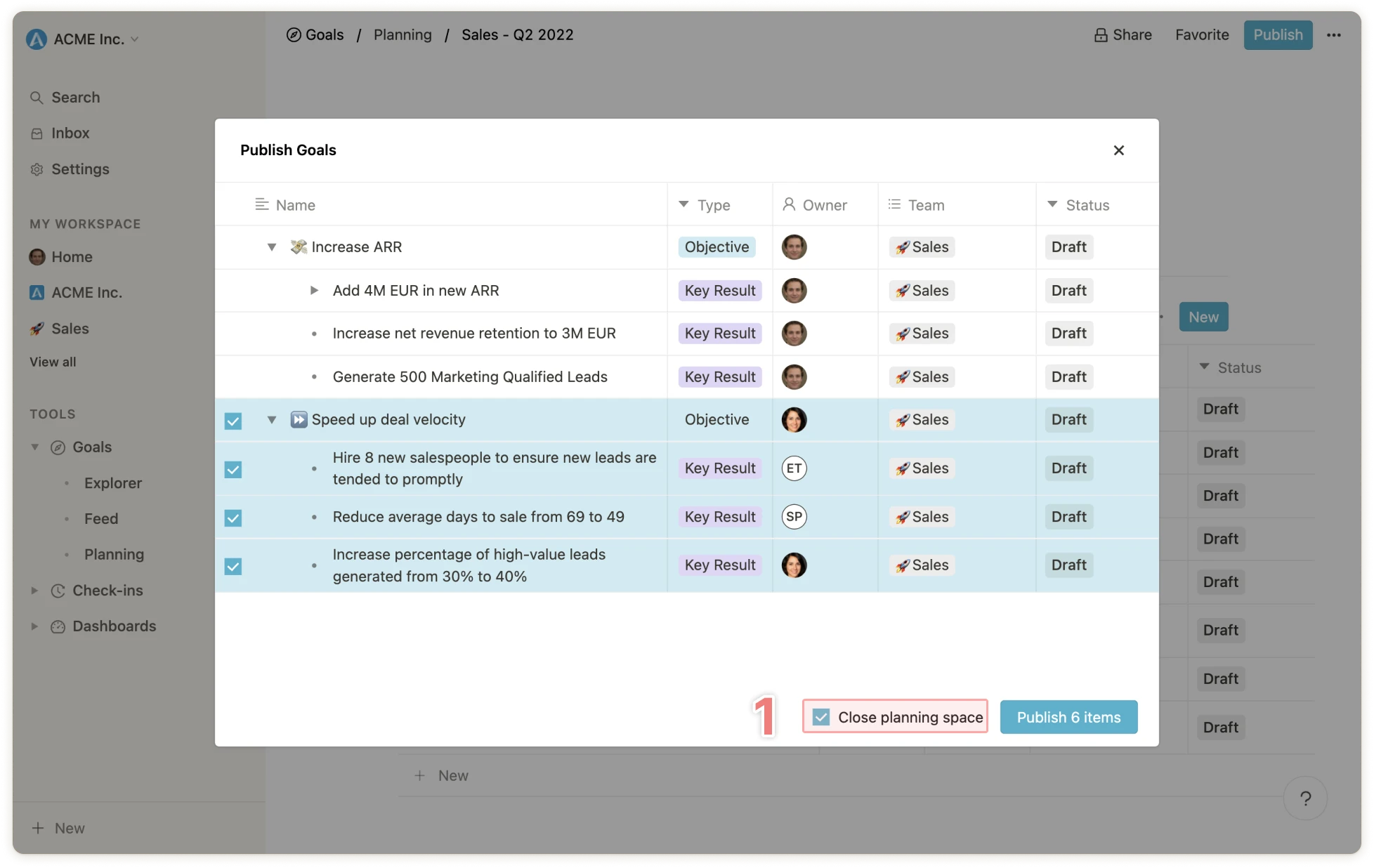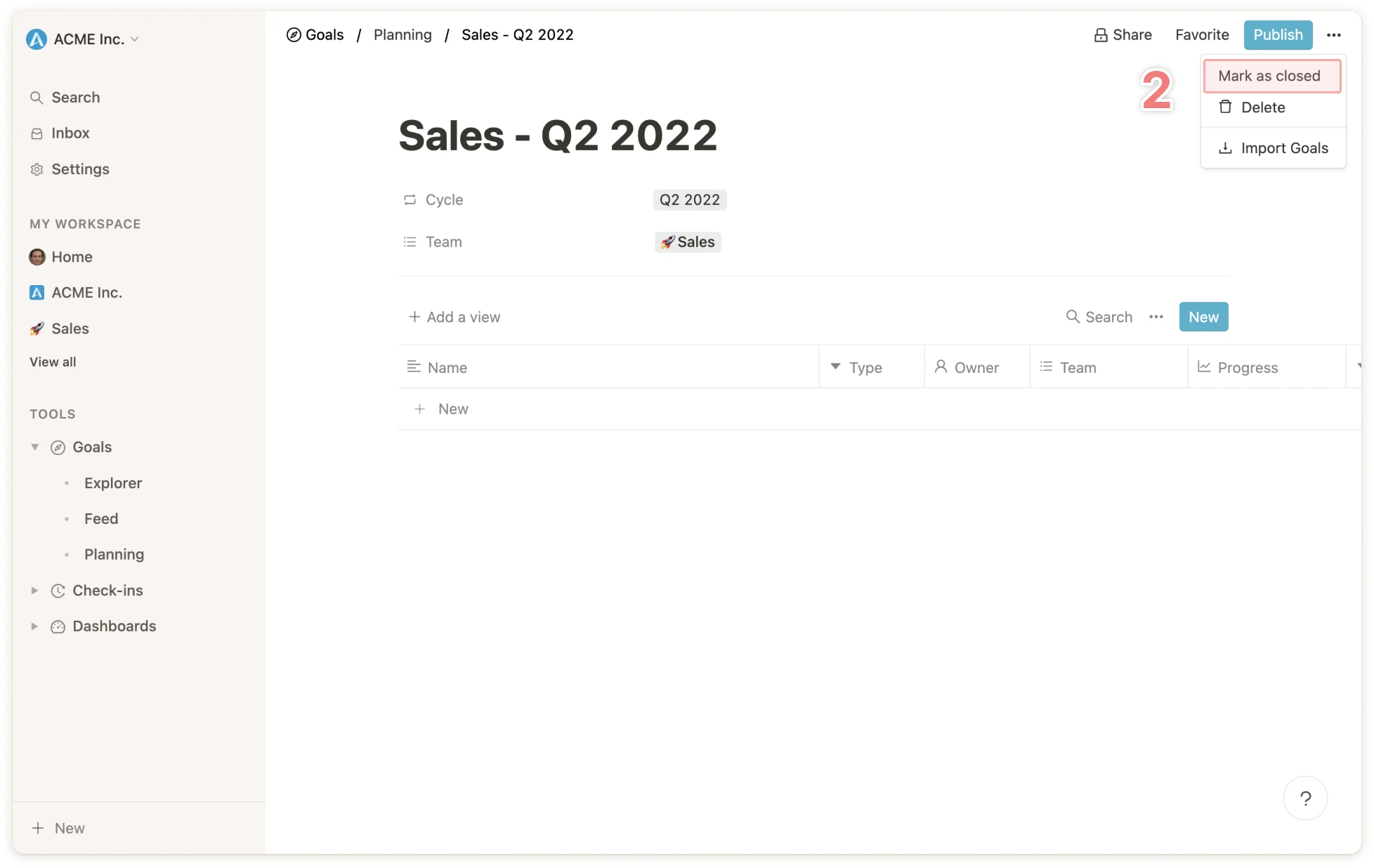What are plans?
A plan is a dedicated area in which you can create goal or OKR drafts together with your team before they are published across your organization.Why should you use plans?
Plans are a core part of the OKR process and provide the following benefits, among others: Writing good OKRs A dedicated area for OKR drafts to be discussed within the team first helps formulate good OKRs before they are published. Conscious alignment with overall goals As soon as OKRs from other departments or organizational levels (e.g. leadership OKRs) are published, the draft goals from your plan can be aligned to them. Keeping the overview Finally, a separate area for goal drafts helps you keep track and not mix your drafts with published goals.Plans overview
First navigate to the ‘Goals’ module and click on the ‘Plans’ sub-item. From here you will see a list of all open plans (to which you have access). To show all or only closed plans, click on “Open” in the table header (1) and select the appropriate option.
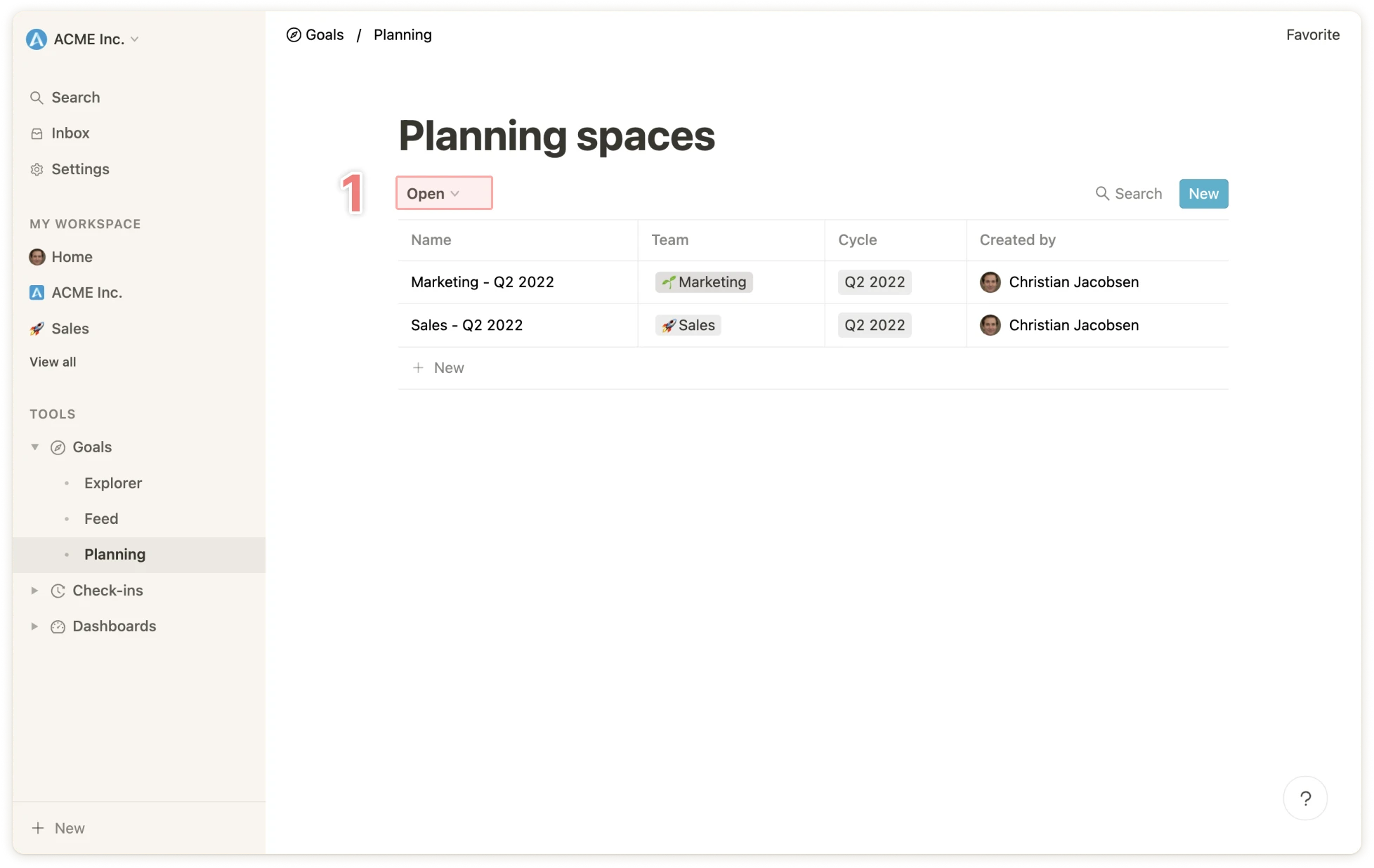
Creating a plan
To create a plan, click on the blue button1 or on the last row in the table 2. A window will then open where you can assign the plan to your team (or teams) and to a cycle before creating it. A name for the plan will be suggested by Mooncamp, but it can be overwritten.
💡 All users can create, share, edit and delete their own plans. The same applies to plans to which they have full access. If employees do not have the right to create goals, they will not be able to create goal drafts.
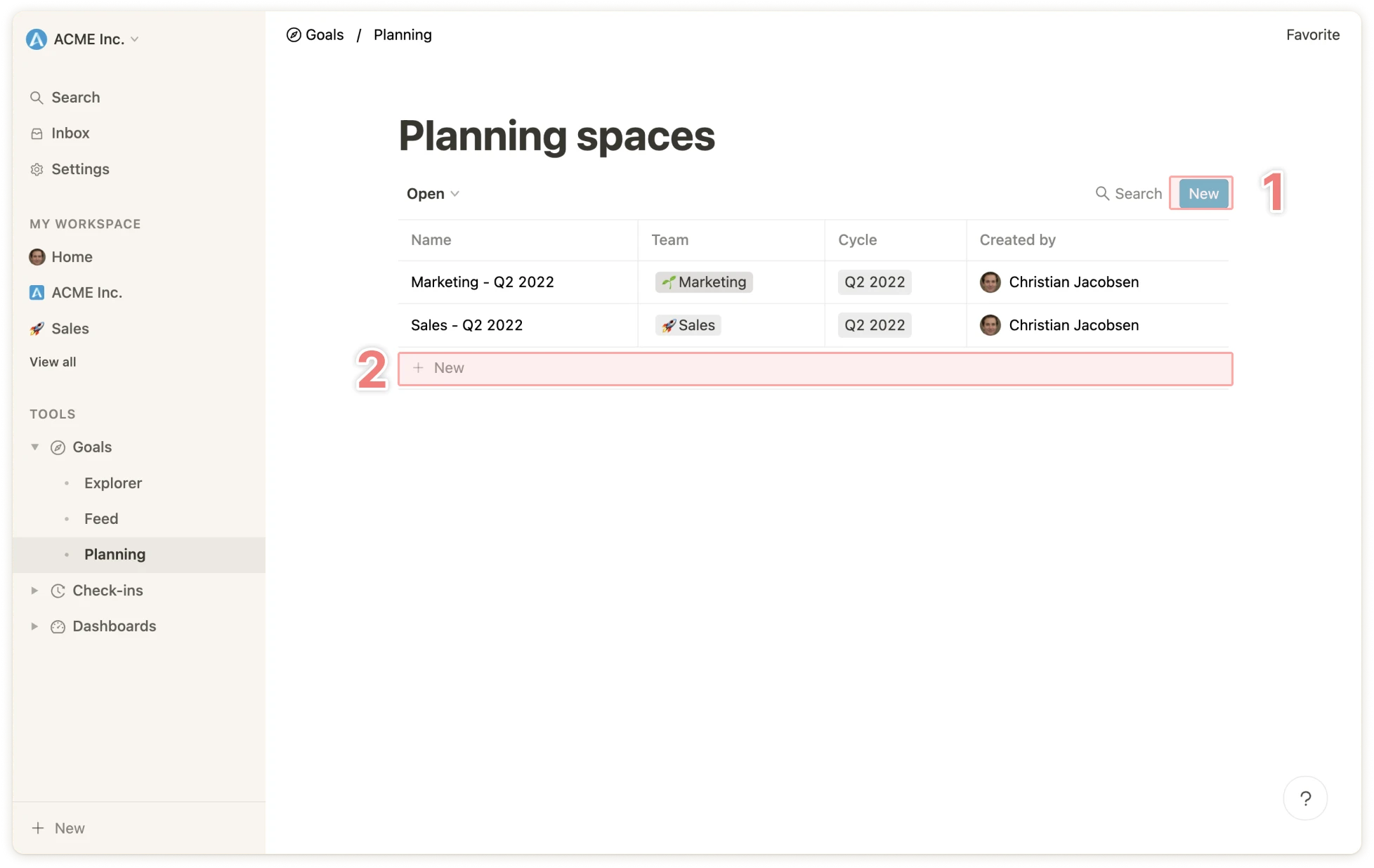
Sharing the plan with others in your organization
By default, a plan is shared with the selected team(s) it is associated with. Each team member has full access to the plan and has the following rights:- Edit access to the plan
- Edit the plan
- Edit name
- Edit cycle
- Edit team
- Create and edit views
- Close and open the plan
- Create and edit goal drafts
- Publish goal drafts
1.
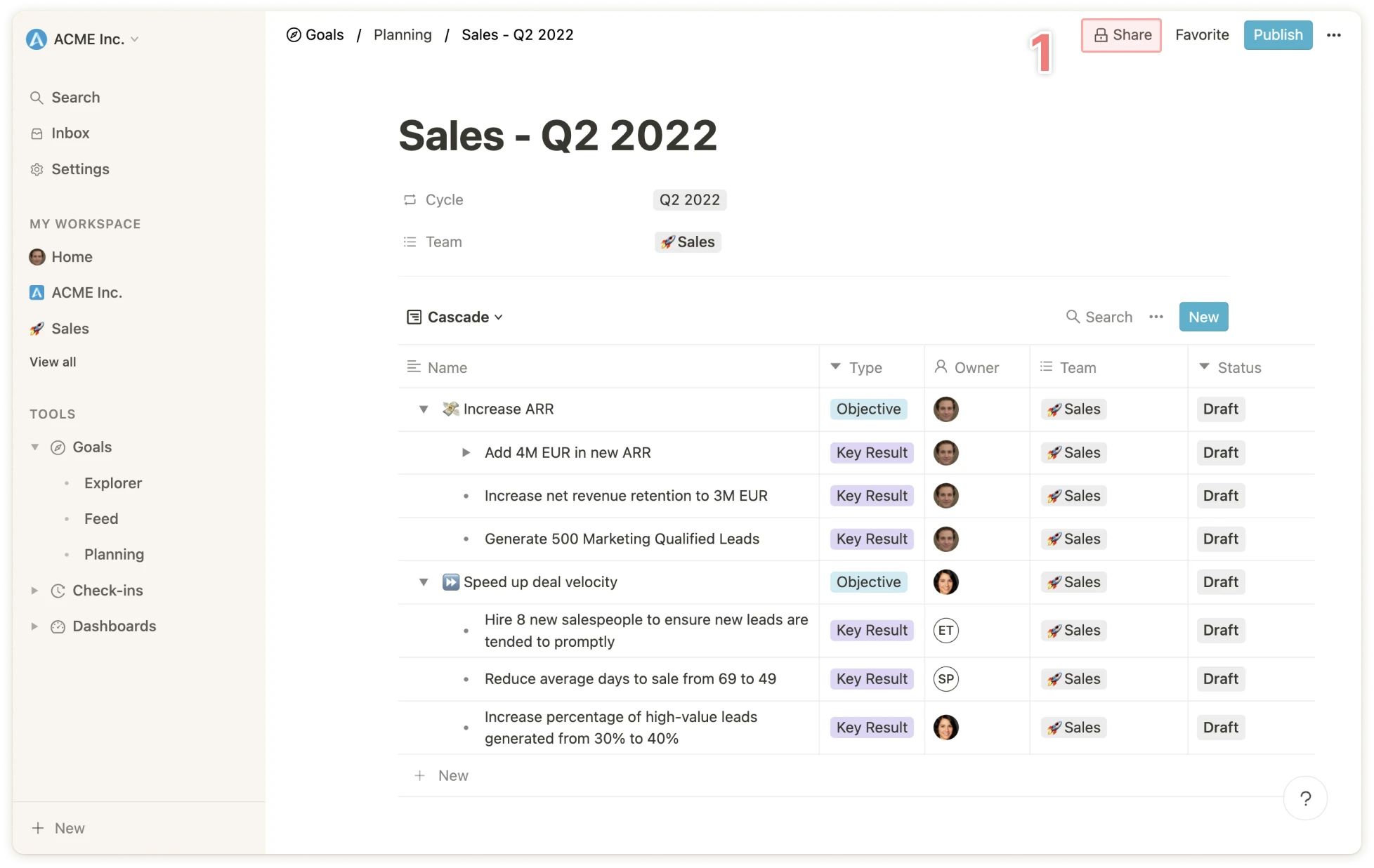
Creating goal drafts
Every goal that is created within a plan has the status “Draft” by default. There are two ways to create goal drafts: Create drafts yourself Goal drafts can be created just like other goals using the blue button or the last row in the table. Import goals as drafts Often goals change only slightly from cycle to cycle, so it makes sense to import existing goals as duplicates in order to adjust them. When creating a plan, you can select whether goals should be imported or not. In addition, goals can be imported at any time by clicking on the ellipsis icon (”…”) at the top of the screen and selecting “Import goals”1.
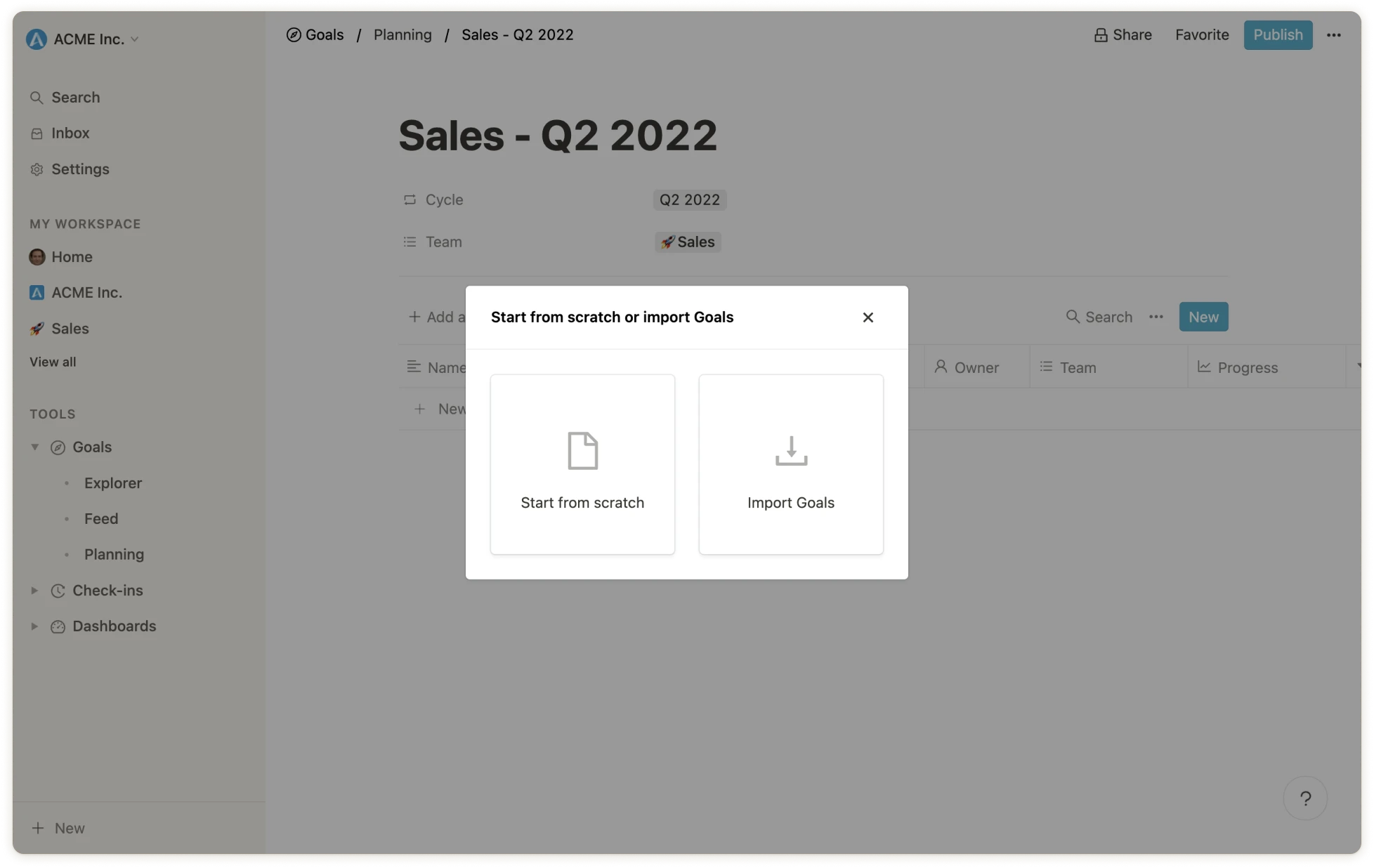
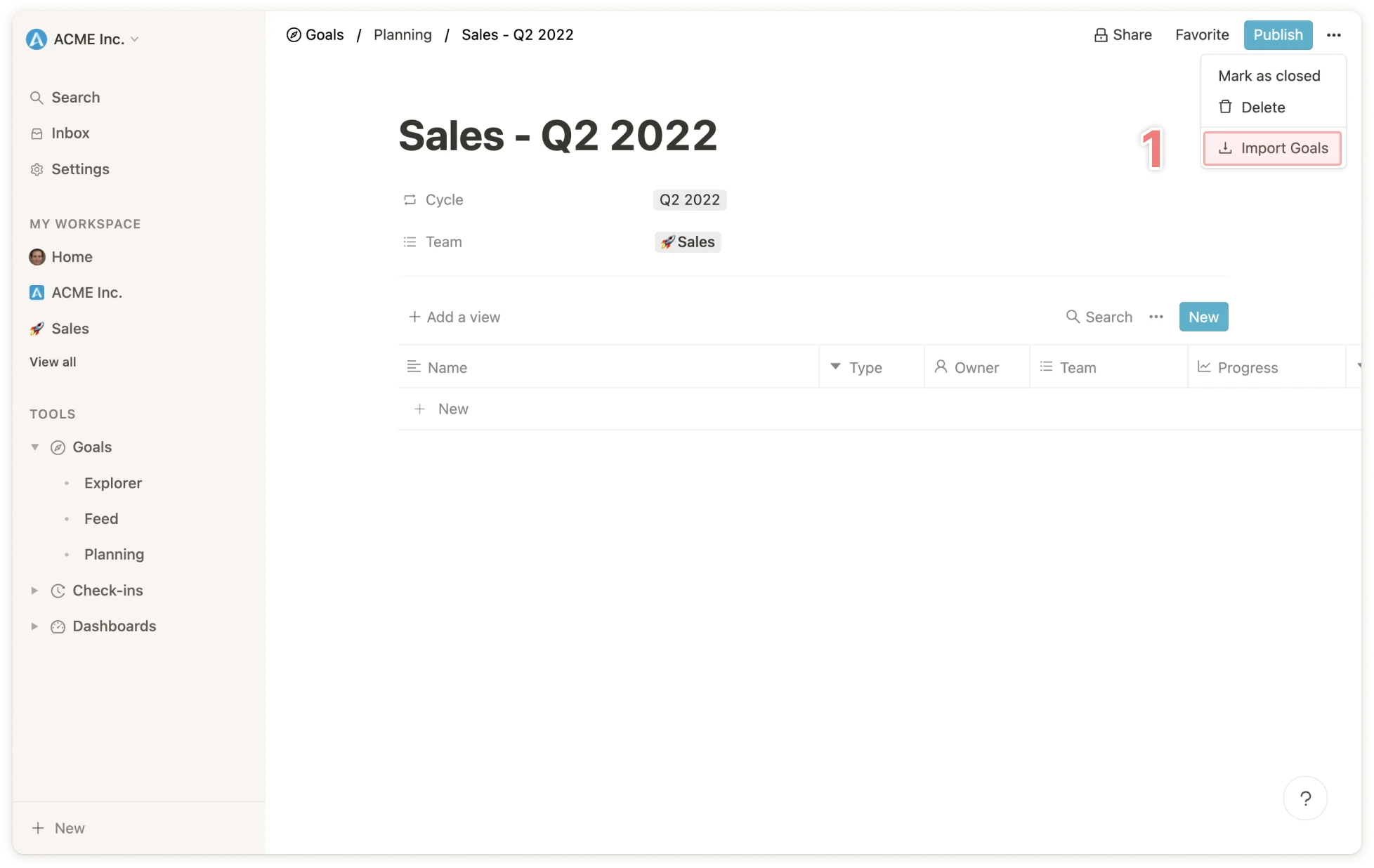
Publishing goal drafts
After working and finalizing the goal drafts and finalizing the goals, they can be published by clicking on the blue button at the top of the screen1.
In the window that opens, you can choose whether to publish all the drafts or just a selection of them. With publishing you can also select whether the plan should be closed afterwards.
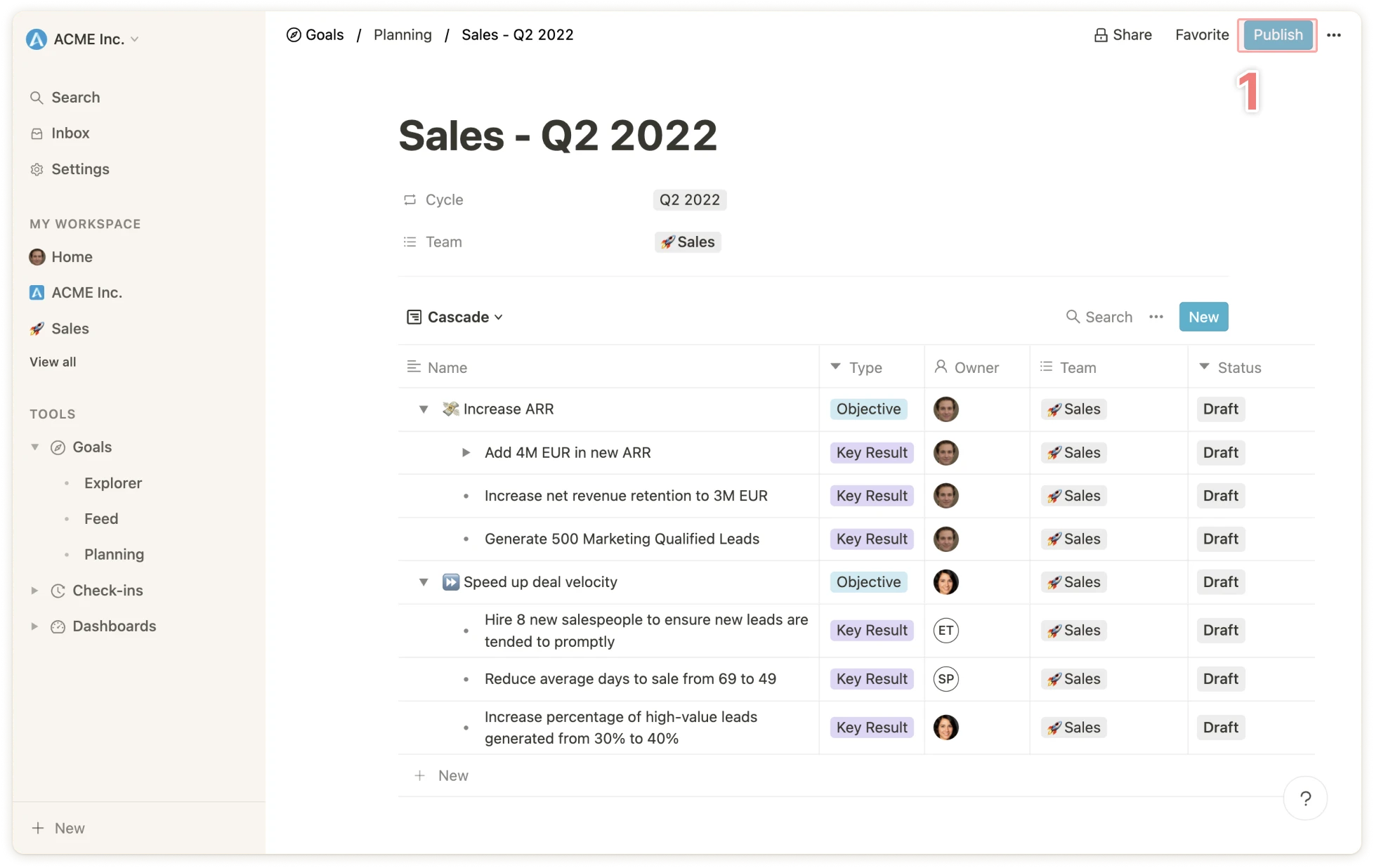
Closing a plan
When a plan is closed, no more drafts can be created and it disappears from the list of open plans. A plan can be closed in the context of publishing goal drafts1 or via the ellipsis menu item at the top of the screen 2.