Overview
The Salesforce integration updates your goal progress automatically based on task completion in Salesforce.💡 The Salesforce integration is available for customers on the Pro and Enterprise plans.
Enabling the Salesforce integration
Account admins can enable the Salesforce integration by following these steps:- Access Integrations: Go to the
Settingsarea and open theIntegrationspage. - Enable Salesforce: Find Salesforce in the integrations list and toggle it on.
Creating a new Salesforce connection
Any user (not just admins) can now create a new connection to Salesforce. Follow these steps:- Create a new connection:: Click on
Managenext to the toggle switch and then click onAdd. - Grant access to Salesforce: Click on
Sign in to Salesforceand click onAllow access. Once authorized, users can link their Mooncamp goals with their Salesforce data. - Sharing settings: Choose whether you want to share the connection with all users or only with yourself.
- Hit
Saveto finish setting up the connection.
Be aware that sharing the connection with all users allows everyone in this workspace to access the Salesforce data behind that connection.
Linking a goal’s progress to Salesforce data
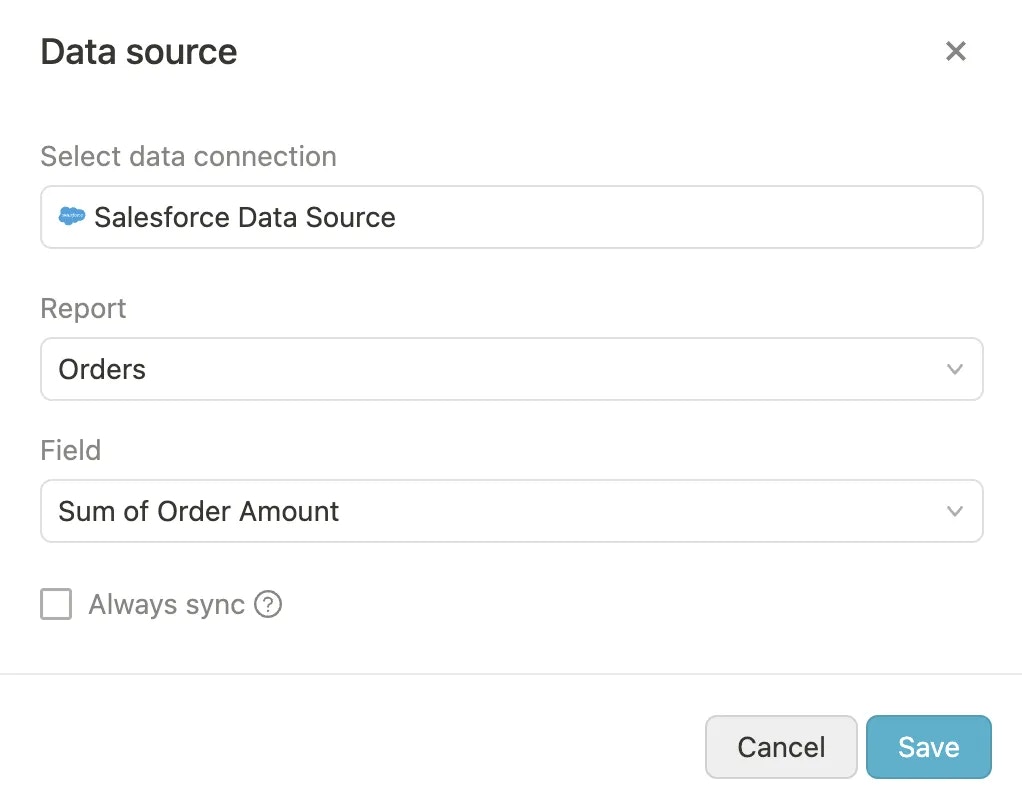
- Create or edit a goal, then go to the Progress property and choose a measurement type that allows connecting to a data source (
Start and Target,Threshold). - Click Connect to data source and select the Salesforce connection you want to use from the list of available connections. (You can also create a new connection here.)
- First choose the Salesforce
Reportyou want to access. - Then choose the
Fieldyou want to use to track progress. - Lastly, choose whether you want to
Always syncthe data or only when the value changes. - Save your connection: After configuring what data to track, hit
Save. The Salesforce icon will appear next to your goal, indicating it’s synced with Salesforce.
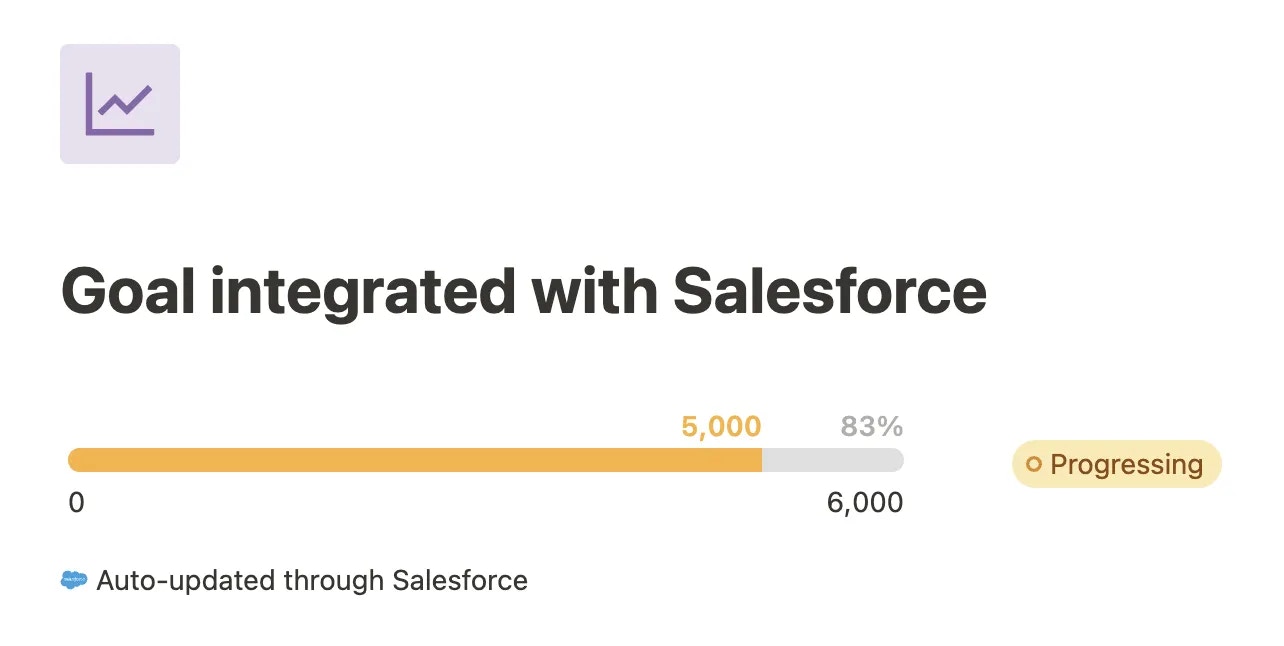
Automatic Progress Updates
Once the integration is active, Mooncamp automatically updates your goals based on changes in Salesforce.Tip for admins: Go to
Settings > Integrations, and make sure every day is selected under “Synchronization”.FAQs
My Salesforce integration stopped working. What can I do?
My Salesforce integration stopped working. What can I do?
In some cases, the Salesforce integration stops working due to Salesforce’s refresh token policy. To fix this, please adjust Salesforce’s refresh token policy to
Refresh token is valid until revoked. See the video below: