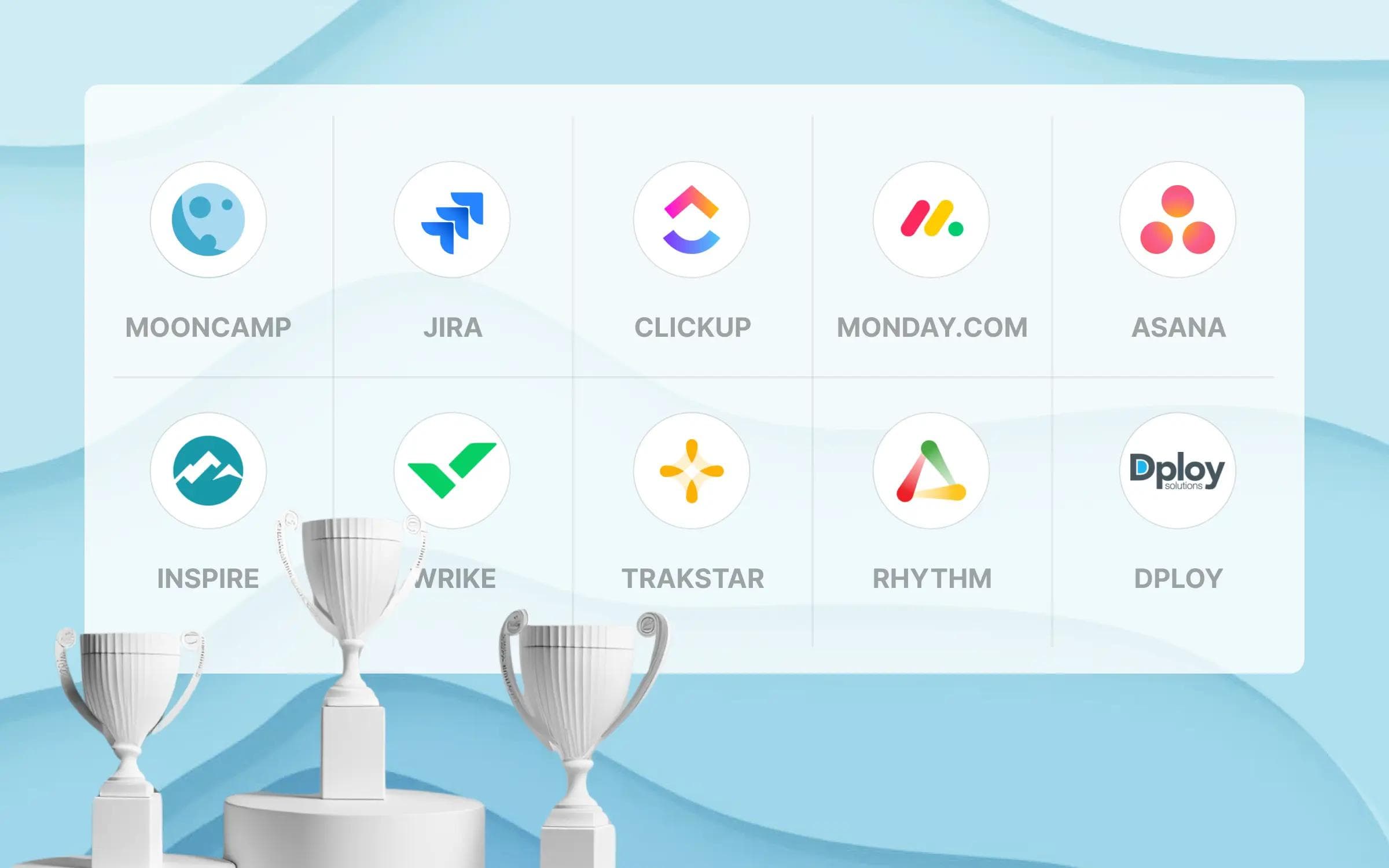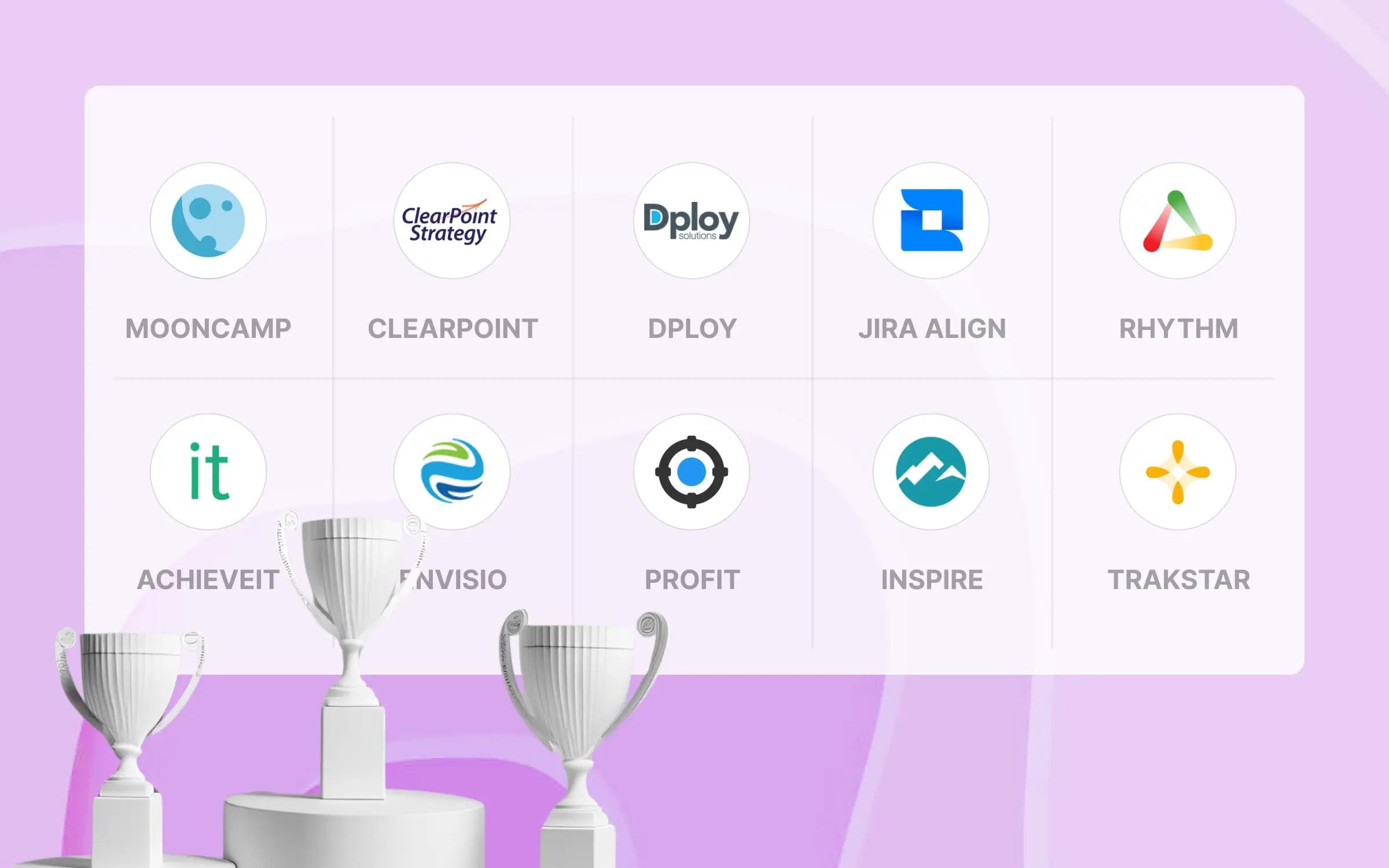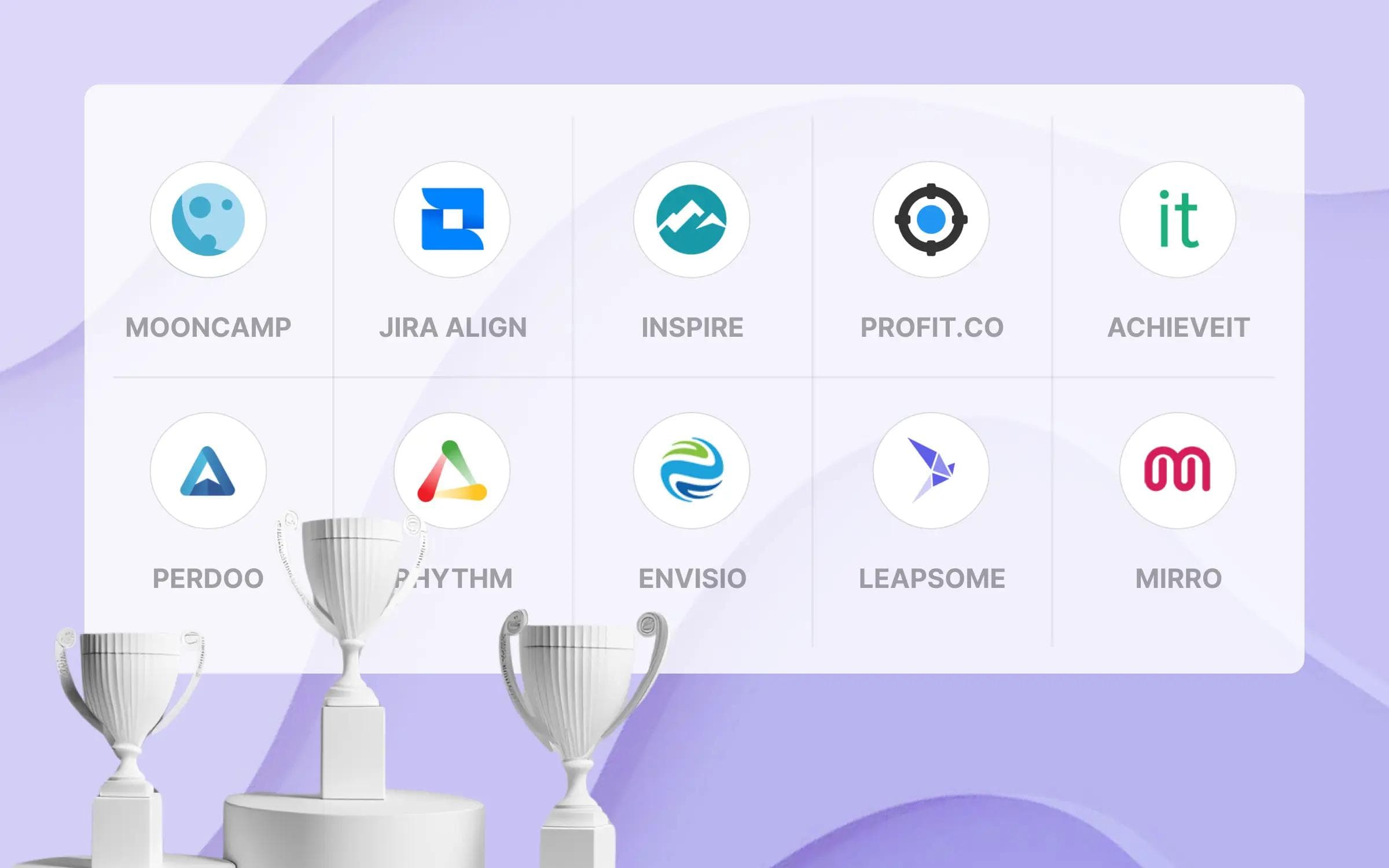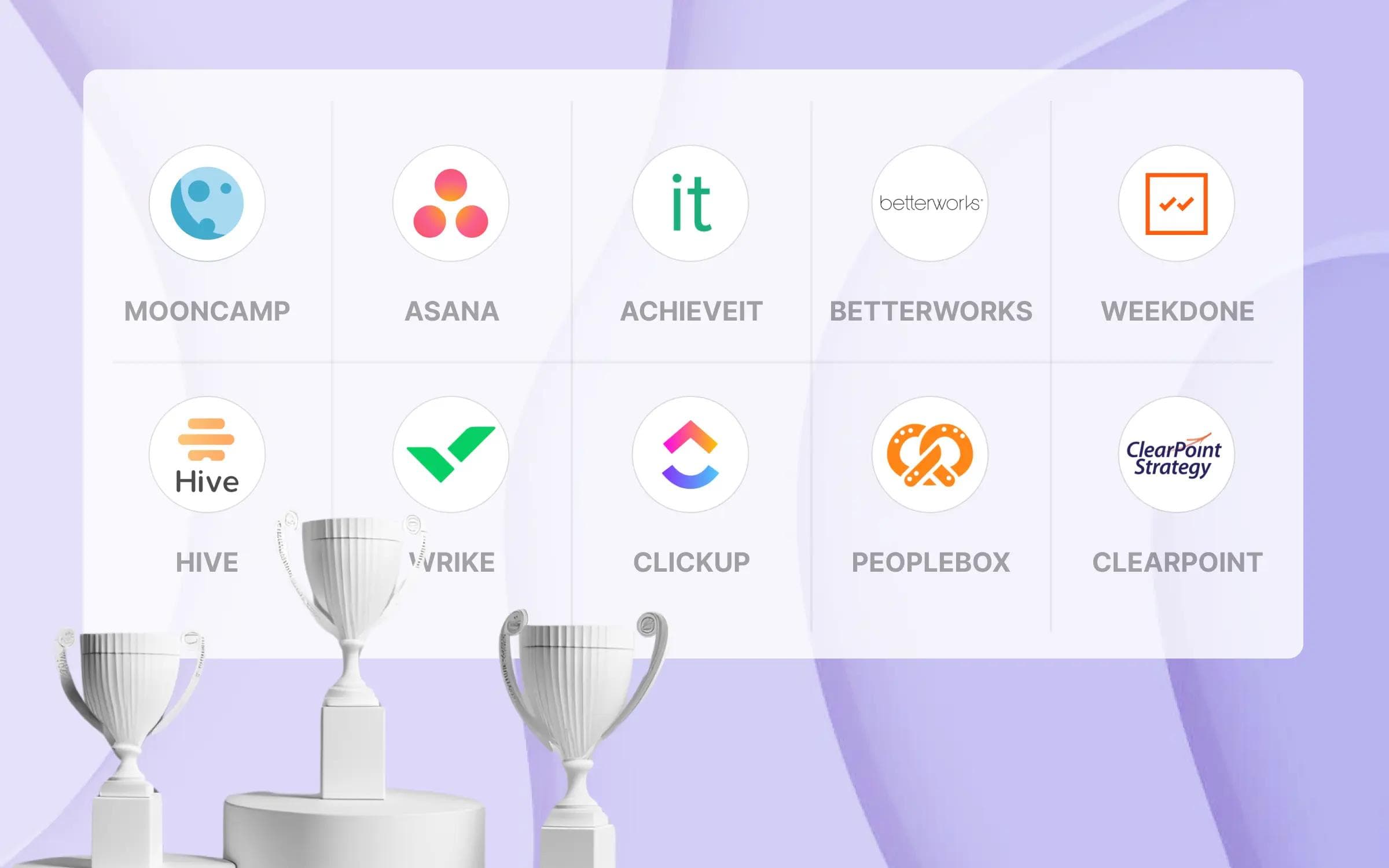Agile project management has revolutionized the way teams collaborate and deliver projects. By embracing flexibility and iterative development, agile methodologies help organizations adapt quickly to changes, ensuring projects stay on track and meet evolving client needs.
The stakes are high. According to the Standish Group's Chaos Report, only 39% of agile projects are considered successful, highlighting the importance of selecting the right tool to streamline your process. Whether you’re an agile veteran or just getting started, finding software that aligns with your team's needs can be the difference between success and failure.
Yet, choosing the right agile project management tool can be daunting with so many options available.
To make your decision easier, we've compiled a list of the 10 best agile project management tools. These tools have been selected based on their features, user reviews, and overall effectiveness in helping teams execute agile projects.
Research method: To determine the best software available, we combined data from reputable comparison sites like G2 and Capterra, including reviews, feature ratings, service evaluations, awards, overall satisfaction, popularity, and willingness to recommend. Additionally, each tool was assessed based on criteria such as ease of use, customizability, breadth and depth of features, data security, customer support, and pricing.
Want to find the best agile project management tool for your company? Then take a look at this list to find the best match.
Top 10 agile project management software
Check out the in-depth breakdown below.
Agile project management software comparison criteria
When picking an agile project management tool, it's important to know which features will help your team get stuff done. To find the right fit, start by understanding what makes a tool effective for agile projects. Here’s what to look out for:
- User experience (UX):
- Ease of use: A great agile tool should be easy to use, catering to all team members, regardless of their technical background. Opt for platforms that offer comprehensive onboarding and reliable customer support.
- User interface (UI): The design of the interface plays a significant role in project management. Tools with clear layouts, visual progress indicators, and easy navigation can help streamline your agile processes.
- Important functions:
- Visual tools: Agile relies heavily on transparency and visibility. Look for software that offers visual management tools like Kanban boards, Gantt charts, or timeline views to keep the team on the same page.
- Customizability: Since no two agile teams are the same, it’s important to choose software that allows you to tailor workflows and reports to your specific needs.
- Collaboration: Agile thrives on collaboration. Software with built-in communication tools, shared task boards, and real-time updates ensure smooth teamwork.
- Analytical reporting: Agile requires frequent adjustments based on data. Tools with powerful reporting capabilities help you monitor progress and make informed decisions.
- Integrations: The software should integrate with other tools your team uses, such as Slack, Jira, or GitHub, to enhance productivity and workflow efficiency.
- Value for investment: The tool should offer a good balance of features and cost, enhancing project management without unnecessary expenses.
- Data protection: Make sure the tool you choose includes strong security measures and complies with regulations like GDPR to protect your project data.
What is the best agile project management software?
1. Mooncamp
Best for agile project management.
Mooncamp is a highly adaptable OKR and strategy execution platform for agile teams, helping them manage projects while keeping everything aligned with strategic goals. It simplifies project management by providing teams with the tools to stay focused and track progress.
Most importantly, Mooncamp is designed to be simple and intuitive, making it easy for teams of any size to track progress, adjust plans, and see how daily tasks contribute to the bigger picture. Plus, its expert support team is there whenever you need a hand.
Standout features
Whether you’re managing a small team or a large enterprise, Mooncamp keeps everything running smoothly with minimal effort. Here’s what makes Mooncamp stand out:
- Visual roadmaps: Keep your agile projects aligned with the big picture using visual tools like strategy maps and goal cascades. These features give everyone on the team a clear view of how their tasks contribute to overall objectives, ensuring organizational alignment and transparency.
- Project tracking: Stay on top of your projects with live dashboards that show progress, deadlines, and any potential roadblocks. This allows for quick adjustments, keeping everything running smoothly.
- Customization: Rigid tools create friction. Mooncamp lets you define your own goal-setting framework and customize templates, terminology, and workflows to match your processes. This ensures your agile projects align perfectly with your team's goals, working style, and strategic objectives.
- Check-ins: Mooncamp’s check-ins help your team stay in sync, ensuring that everyone knows what’s expected of them and how their work ties into the bigger picture.
- Intuitive design: With Mooncamp, there’s no need to worry about a steep learning curve. Its minimalistic and intuitive design makes it easy for any employee to find their way around, helping large teams implement the software rapidly, track their objectives effortlessly, and align their efforts with ease.
- Data protection: Your data is safe with Mooncamp, thanks to enterprise-grade security and GDPR compliance. You can focus on your projects knowing that your information is secure.
Mooncamp ratings and reviews
G2: 4.8/5 (based on 260+ reviews)
Capterra: 5/5 (based on 20+ reviews)
I love Mooncamp's flexibility and customization options. We can define different types of goals, including Objectives, Goals, Key Results, or anything else we like. Additionally, we can create our own fields to add any necessary information to our OKRs. The tool is easy to use and intuitive, with a great UI design..
⭐⭐⭐⭐⭐ Review on G2
While there is a lot to praise, one area that could use improvement is the mobile experience. Sometimes, navigating through the app on a smartphone can feel a bit clunky and not as smooth as the desktop version. Enhancing mobile usability would make it even more convenient to stay connected with team goals on-the-go.
⭐⭐⭐⭐⭐ Review on G2
Pricing
Essential plan: $6.00 per user per month
Professional plan: $10.00 per user per month
Enterprise: Custom pricing
2. Jira
Best for software development teams.
Jira, by Atlassian, is a well-known agile project management tool. Originally designed for software development teams, Jira has evolved to support various agile methodologies, including Scrum, Kanban, and hybrid approaches.
Standout features
The tool was built with agile teams in mind, offering a range of features that support agile methods. Key features include:
- Custom workflows: Tailor workflows to fit your team’s specific needs, whether you’re using Scrum, Kanban, or a hybrid approach. This flexibility ensures that your team can work in the way that best suits them.
- Advanced reporting: Provides detailed insights into project progress, helping teams make data-driven decisions. Jira’s reporting features include burn-down charts, sprint reports, and velocity charts, which are great for tracking team performance.
- Backlog prioritization: Manage and prioritize your product backlog to ensure the team is always working on the most critical tasks. This feature helps in aligning development efforts with business priorities.
- Sprint planning: Plan sprints with drag-and-drop ease, ensuring that your team stays focused on delivering the most valuable features. Jira’s sprint planning tools allow teams to forecast and manage workload effectively.
Jira ratings and reviews
G2: 4.3/5 (based on 5,900+ reviews)
Capterra: 4.4/5 (based on 14,300+ reviews)
Once you know how to use it, it is very helpful in keeping multiple teams working on the same project organized and helps to hold teams accountable for what's due/when.
⭐⭐⭐⭐ Review on G2
While Jira is powerful, it can be overwhelming for new users due to its complex interface. The learning curve is steep, particularly for non-developers. Additionally, some users find the lack of built-in Gantt charts or timeline views limiting for certain types of project planning. The implementation process can also be challenging without proper guidance, and customer support, while generally helpful, sometimes lacks the immediacy needed for urgent issues.
⭐⭐⭐ Review on G2
Pricing
Jira offers multiple pricing plans to suit different business needs and budgets. The prices below are for teams of up to 100 members, with lower per-user rates available for larger teams:
Free: $0.00 for 10 users
Standard: $8.15 per user per month
Premium: $16.00 per user per month
Enterprise: Custom pricing
3. ClickUp
Best for teams in need of a Whiteboard feature.
ClickUp is a project management tool that caters to agile organizations by offering a wide range of features. The platform aims to centralize your work, offering tools for task management, goal tracking, and team collaboration all in one place. However, its overwhelming number of features can lead to a steep learning curve, making it hard for new users or teams seeking a simpler solution.
Standout features
ClickUp’s platform provides tools that help teams stay organized, collaborate effectively, and track their progress. Take a look at its key features:
- Task automation: Automate repetitive tasks to save time and reduce errors, allowing teams to focus on higher-priority work. ClickUp's automation features help streamline workflows.
- Whiteboard: Ideal for teams needing a visual space to brainstorm and collaborate in real time. The Whiteboard feature integrates with other tools in ClickUp, allowing tasks and ideas to be directly transformed into actionable items.
- Sprint management: Built-in sprint management tools, including burn-down charts and sprint timelines, help teams stay on top of deadlines and progress during sprints.
- Custom views: Teams can choose how they view tasks and projects, whether in a list, board, or calendar format. This flexibility allows for personalized workflows for different team members.
ClickUp ratings and reviews
G2: 4.7/5 (based on 9,750+ reviews)
Capterra: 4.6/5 (based on 4,180+ reviews)
I have tried the majority of online task trackers as I'm Executive Assistant that supports multiple Execs, and I need a way to visually track and manage all tasks for each. I always come back to click up as it provides the option to really drill town on cards/tasks... add action items, notes, attachments, change font, assign tasks within a team.
⭐⭐⭐⭐ Review on G2
There are times when the refresh rate seems really low, and changes do not "stick" right away. For example changing status or assigning a task sometimes looks like it works, and then just "disappears", and the work has to be entered a second time. This happens more frequently when many changes are occurring in a workspace within a short time.
⭐⭐⭐ Review on G2
Pricing
ClickUp offers a flexible pricing strategy with several plans designed to cater to different types of users, ranging from individuals to large enterprises. The pricing tiers vary based on the features and capabilities offered at each level:
Free: $0.00 per user per month
Unlimited: $7.00 per user per month
Business: $12.00 per user per month
Enterprise: Custom pricing
4. Monday.com
Best for visual project management.
Monday.com is a project management tool that supports agile methodologies. It’s designed to help teams collaborate, plan, and track their work.
Standout features
Monday.com can be useful for teams that prefer visual project management tools. Here are Monday.com’s standout features:
- Customizable workflows: Build and customize workflows that match your team’s agile process, with color-coded visuals that make it easy to track progress.
- Time tracking: Track time spent on tasks and projects, ensuring that your team stays on schedule.
- Collaboration tools: Foster collaboration with integrated tools for communication, file sharing, and task management. These features ensure that team members stay connected and can work together seamlessly, regardless of their location.
- Visual project boards: Use Kanban-style boards to visualize your project’s progress and adjust as needed. The boards provide a clear overview of tasks, helping teams stay organized and on track.
Monday.com ratings and reviews
G2: 4.7/5 (based on 12,200+ reviews)
Capterra: 4.6/5 (based on 4,900+ reviews)
I love the visibility of Monday.com - how easy it is for everyone on a board to see where a specific project is at, ease of being able to add relevant documentation, and having greater clarity on project timelines.
⭐⭐⭐⭐ Review on G2
There are too many variations going on with it. It causes work overload especially with so many different tabs and folders that can be created so instead of having one section for work that needs to be completed Monday allows many different tabs and folders to be created and it causes confusion and hardship to navigate.
⭐⭐⭐ Review on G2
Pricing
Free: $0.00 for 2 users per month
Basic: $9.00 per user per month (Billed annually)
Standard: $12.00 per user per month (Billed annually)
Pro: $19.00 per user per month (Billed annually)
Enterprise: Custom pricing
5. Asana
Best for task management.
Asana is a project management tool that supports agile frameworks by providing teams with the tools they need to manage tasks, projects, and workflows. However, some users find its limited customization options restrictive, especially for teams with more complex project tracking and reporting requirements.
Standout features
Asana’s features help break down projects into manageable tasks. Check out its key features:
- Calendar view: Displays tasks and deadlines in a calendar format, providing a visual timeline of upcoming work.s.
- Task dependencies: Manage task dependencies to ensure that tasks are completed in the right order, avoiding bottlenecks. This feature helps teams manage complex projects with multiple interdependent tasks.
- To-do lists: Offers a basic structure for organizing tasks into lists, helping teams manage day-to-day work.
- Project map: Shows an overview of the entire project, highlighting task connections and progress across teams.
Asana ratings and reviews
G2: 4.4/5 (based on 10,200+ reviews)
Capterra: 4.5/5 (based on 12,700+ reviews)
I've used Asana for a few different jobs, and as far as project progress tracking, it's pretty excellent. You're able to build easy to follow checklists, and set due dates, as well as expand on those tasks with links and documents if you need to. My company has switched to this for pretty much all project tasks, so we're using it daily, and weekly to track how things are going.
⭐⭐⭐⭐ Review on G2
It lacks flexibility compared to other tools like Smartsheet – not being able to set conditionals based on formulas (e.g. cascading due dates) to automate set up is a disadvantage.
The way that data is displayed (e.g. metrics for outcomes like $, %, etc.) are also too rigid because of the way the template is set up.
The dashboards again are also too narrow. It would be incredibly helpful to make data integrations easier to have a single place to display progress and outputs.
⭐⭐⭐ Review on G2
Pricing
Personal: $0.00 for 10 users per month
Starter: $10.99 per user per month
Enterprise: $24.99 per user per month
6. Inspire
Best for leadership development.
Inspire Software integrates agile project management with leadership and performance management. It helps teams align their work with organizational goals while fostering leadership development.
Standout features
Inspire’s focus on leadership development ensures that teams not only complete projects successfully but also grow in their ability to manage future projects. Find out how Inspire can aid in agile project management:
- Leadership development: Offers tools to develop leadership skills within the team, ensuring effective project management.
- Goal alignment: Aligns tasks and projects with organizational goals to ensure everyone is working towards the same objectives.
- Performance tracking: Track individual and team performance against project goals, helping to identify areas for improvement.
- Collaborative planning: Engage in collaborative planning to ensure that all team members contribute to project success.
Inspire ratings and reviews
G2: 4.7/5 (based on 100+ reviews)
Capterra: 5/5 (based on 1 review)
Being able to see how my goals rolled up to the company's goals helped me better understand the importance of my collaboration.
Being able to sit down weekly with my manager to see that I made progress toward my quarterly goals while also identifying the next actions were; allowed me to accomplish more than I thought possible.
⭐⭐⭐⭐⭐ Review on G2
There are still some functions of Inspire on the Administrative side I wish could be more customizable (such as removing certain quirks of manager awards). Thankfully, when we've brought these requests to Inspire, the reps always seem very receptive and willing to continue to improve their processes for our company.
⭐⭐⭐⭐⭐ Review on G2
Pricing
Standard: $10.00 per user per month
Advanced: $13.00 per user per month
Performance: $18.00 per user per month
7. Wrike
Best for cross-functional teams.
Wrike is a project management tool designed to help cross-functional teams collaborate on projects. It supports agile methodologies and is particularly useful for teams that need to manage projects across different departments or locations, providing a centralized platform for collaboration and project tracking.
Standout features
Wrike’s ability to centralize project information and communication ensures that all team members stay aligned and informed. Sneak a peek at its standout features:
- Custom request forms: Create custom forms to collect project requests, ensuring that all necessary information is gathered upfront. This feature helps streamline the project initiation process, reducing the likelihood of missed information.
- Gantt charts: Use Gantt charts to visualize project timelines and adjust tasks as needed to meet deadlines. Wrike’s Gantt charts provide a clear view of project schedules, making it easier to manage deadlines and dependencies.
- Task prioritization: Prioritize tasks easily with drag-and-drop functionality, ensuring that the most critical tasks are completed first. This feature helps teams focus on what’s most important, improving productivity and efficiency.
- Workload view: Visualize team members’ workloads to balance assignments and prevent future burnout while planning the project.
Wrike ratings and reviews
G2: 4.2/5 (based on 3,700+ reviews)
Capterra: 4.3/5 (based on 2,600+ reviews)
This is my agency's one-stop shop for all task management. We use it every day across every department, to keep track of various clients, timelines, resourcing, and dependent projects. The segmentation tools are very useful to track employee's time across specific projects and clients, and the integration with Gmail makes task loading that much quicker.
⭐⭐⭐⭐ Review on G2
Wrike has a lot of bugs that need to be worked out - it is a confusing platform and very convoluted. It has potential but needs some things worked out, for example the million tasks within other tasks
⭐⭐⭐ Review on G2
Pricing
Wrike's pricing model is based on a per-user, per-month subscription fee, which varies depending on the number of users and the features included in each plan:
Free: $0.00 per user per month
Team: $9.80 per user per month
Business: $24.80 per user per month
Enterprise: Custom pricing
Pinnacle: Custom pricing
8. Trakstar Perform
Best for performance evaluation.
Trakstar Perform focuses on OKRs and performance management but offers tools that agile teams can use to ensure that their work aligns with overall project goals. It’s particularly useful for teams that need to track performance metrics closely and ensure that all team members are contributing to project success.
Standout features
Trakstar Perform’s emphasis on continuous feedback and goal tracking makes it an invaluable tool for teams committed to continuous improvement.
Discover the tool’s key features:
- Performance reviews: Conduct regular performance reviews to ensure that team members are meeting their objectives. Trakstar Perform’s review process helps teams stay aligned and ensures that performance issues are addressed promptly.
- Goal setting: Set and track goals that align with agile project timelines, ensuring everyone is working towards the same outcomes. This feature helps teams stay focused on their goals and make adjustments as needed to stay on track.
- 360-degree feedback: Gather feedback from all directions to get a complete picture of each team member’s performance. This feature ensures that all perspectives are considered, leading to a more accurate assessment of performance.
- Customizable evaluation templates: Use customizable templates to streamline the performance evaluation process. These templates make it easier to conduct evaluations consistently and efficiently.
Trakstar Perform ratings and reviews
G2: 4.1/5 (based on 450+ reviews)
Capterra: 4.4/5 (based on 280+ reviews)
Trackstar Perform is a great way to keep track of employee evaluations, ensure timeliness of evaluation completion, scoring, and feedback. It also allows for employees to set and track their own goals and for employees to leave each other feedback and for the employee to leave notes with project progress updates.
⭐⭐⭐⭐ Review on G2
As an administrator, the platform is difficult to navigate. For example, there are no instructions on how employees should upload goals and complete their self assessment at a glance. Our leadership team had to create easy to do instructions.
⭐⭐⭐ Review on G2
Pricing
Although Trakstar Perform doesn’t display pricing details on its website, we found the following information on TrustRadius:
Starting price: $4,370 per year
9. Rhythm Systems
Best for mid-sized companies.
Rhythm Systems is a strategy execution platform that can help agile teams align their daily work with long-term business objectives. It's perfect for mid-sized companies, as it streamlines project management processes, enabling organizations to scale their strategic initiatives as they grow.
Standout features
Rhythm Systems provides tools to connect daily tasks with strategic goals. The tool’s standout features are as follows:
- Strategy maps: Visualize how daily tasks connect to broader business goals, ensuring alignment across the organization. These maps provide a clear view of the strategic direction.
- KPI tracking: Track KPIs to measure progress against strategic goals, helping teams stay on target.
- Meeting management: These meeting management tools help teams stay organized and ensure that meetings are productive and focused on achieving goals.
- AI goal-writing coach: This AI tool helps write SMART goals, ensuring your goals are well-defined and aligned, and making it easier to keep everyone moving in the right direction. An optimal feature for agile teams, where flexibility and speed are key.
Rhythm Systems ratings and reviews
G2: 4.4/5 (based on 340+ reviews)
Capterra: 4.6/5 (based on 10+ reviews)
Rhythm is an app designed to help a team accomplish goals. It does a great job at allowing you to pick big projects (or any size projects really) and break them down into a schedule to accomplish them, and assign them out to team-members. It includes all expected corporate tenets such as KPI's, places for meetings, daily huddles, and literally everything you can think of to keep a team organized and on task.
⭐⭐⭐⭐ Review on G2
The interface can be confusing at times and certain features do not seem intuitive.
⭐⭐⭐ Review on G2
Pricing
Although the exact prices are no longer displayed on their website, Rhythm Systems previously listed the following subscription prices on Capterra:
Software: Starts at $40.00 per user per month
Planning & Software: Custom pricing
Planning & Software Plus: Custom pricing
10. Dploy Solutions
Best for operational excellence in the manufacturing sector.
Dploy Solutions is a project management that is particularly well-suited for operational excellence in the manufacturing sector due to its focus on integrating strategy deployment, KPI management, and continuous improvement into a single platform.
Standout features
With its strong focus on process management and real-time analytics; Dploy Solutions is ideal for teams that need to maintain top-tier performance while remaining agile. These are Dploy Solutions’ key features:
- Customizable KPI tracking: Dploy Solutions enables manufacturing teams to track critical KPIs relevant to their specific processes, such as productivity, quality, and safety metrics. It provides real-time insights, helping teams detect issues and make timely adjustments.
- Operational dashboards: The platform offers role-based dashboards that display performance metrics across various levels of the organization, from the shop floor to management.
- Real-time analytics: Access real-time analytics to identify bottlenecks and make adjustments quickly. This feature helps teams stay agile and respond to issues as they arise, ensuring that projects stay on track.
- Strategy deployment: This tool, based on Hoshin Kanri, integrates strategic planning with daily operations using visual tools like the X-Matrix and Bowler charts. It aligns company-wide goals with operational tasks, helping teams stay focused on lean principles and progress tracking.
Dploy Solutions ratings and reviews
G2: 4.5/5 (based on 30+ reviews)
Capterra: -
Dploy help us easily visualized the objective using the visual data. Keep our team organized and weekly meeting is only to discuss objective progress, not to determine the objective, which has saves our time.
⭐⭐⭐⭐ Review on G2
The user interface isn't very straightforward to navigate. It would be nice to have some additional formula options for metrics.
⭐⭐⭐ Review on G2
Pricing
Dploy Solutions offers different plans designed to cater to the unique needs of users:
KPI Plan: Custom pricing
Strategy Plan: Custom pricing
Business Plan: Custom pricing
We’ve lined up the top agile contenders – now it’s your turn to choose the champion that’ll lead your projects to success.
Conclusion: Choosing the right agile project management software
Now that you’ve got the lowdown on the best agile tools, the next step is finding your perfect match. Use this list of the 10 best agile project management tools to simplify your search.
Start by cutting down the list to a few top contenders, and focus on what features are non-negotiable for your workflow.
Once you've narrowed it down, bring in a few team members to test the software and see how each tool handles real-world collaboration. From there, you can wrap it up with a vendor demo to address any remaining questions and fully explore the software's potential.
This approach will help you make a well-rounded decision.
If Mooncamp has your interest piqued, feel free to try it out on your own or reach out to our friendly experts for a personalized walkthrough.