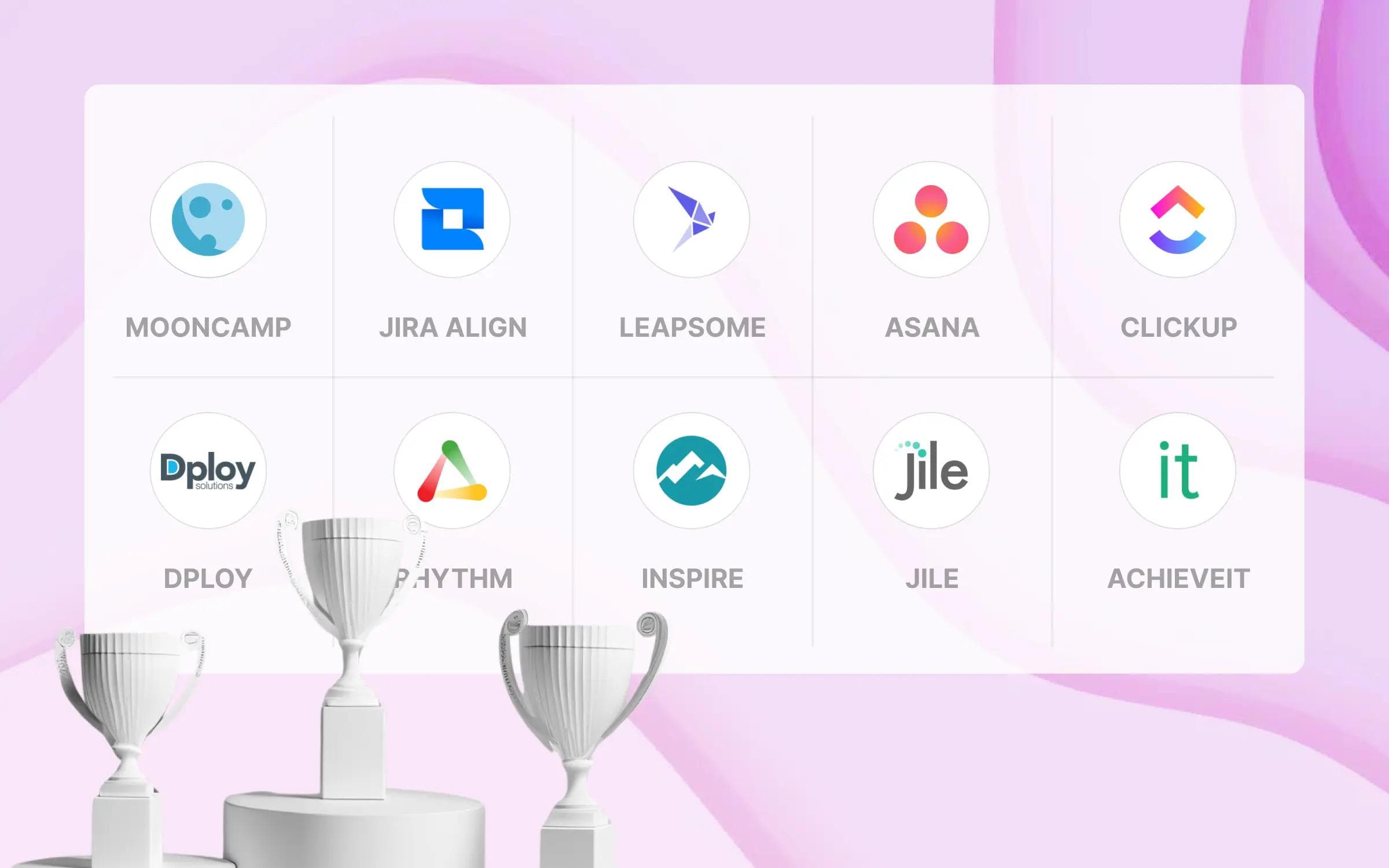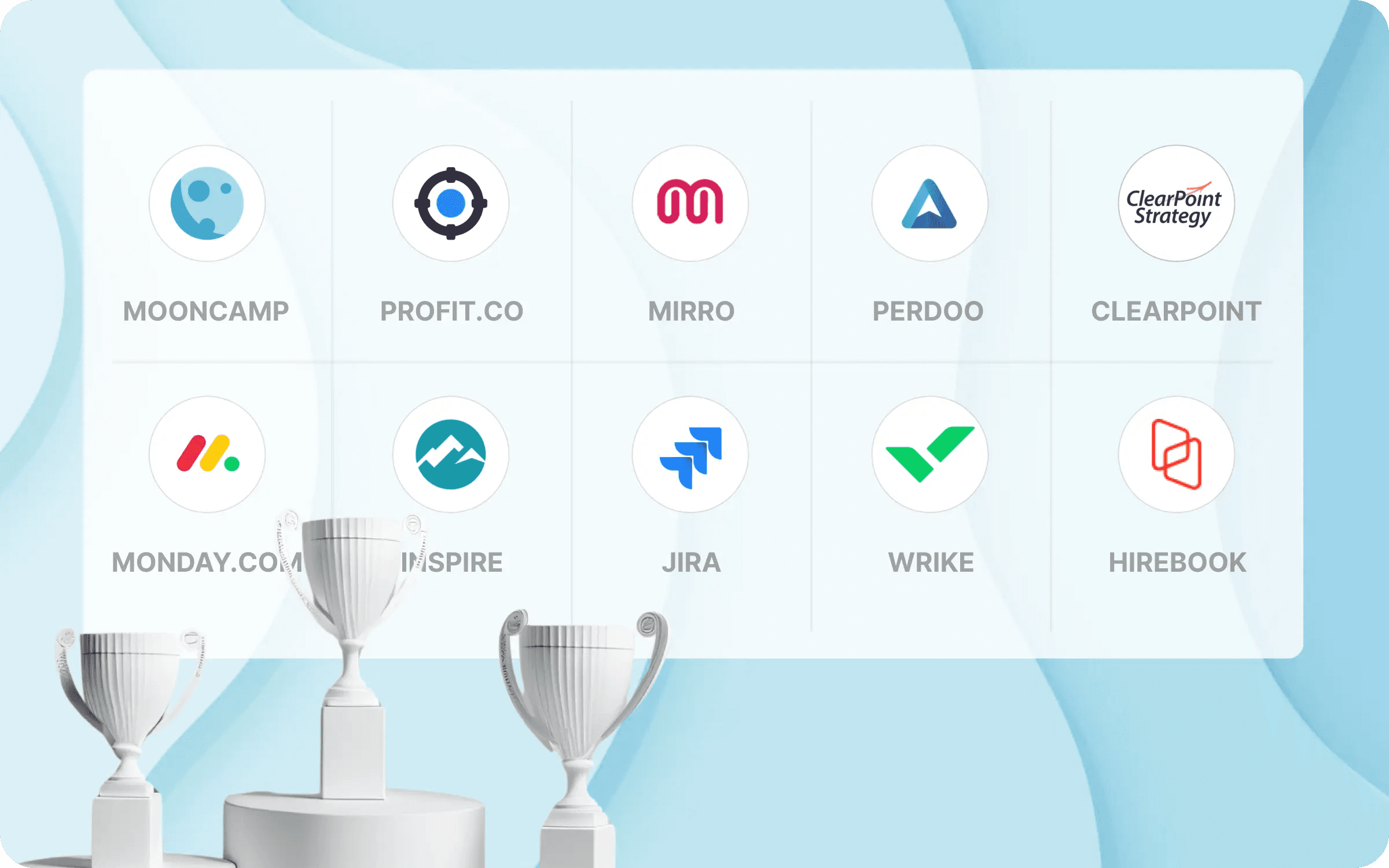The consensus: portfolio management is a helpful process that enables organizations to align their projects and resources with overarching strategic goals.
The reality: Managing multiple projects, tracking progress, and ensuring cross-team alignment can be overwhelming – even with a portfolio in place.
This is where portfolio management software becomes essential. It streamlines processes, enhances task visibility, and drives better outcomes for your organization and teams, making it an indispensable tool. However, the market is saturated with various Portfolio Management software options.
With so many options out there, picking the right portfolio management tool for your organization can be challenging. But don't stress – we've got you covered. To make your decision easier, we've rounded up the top 10 Portfolio Management software, evaluating them based on features, user-friendliness, and customer feedback.
Research method: To determine the best software available, we combined data from reputable comparison sites like G2 and Capterra, including reviews, feature ratings, service evaluations, awards, overall satisfaction, popularity, and willingness to recommend. Additionally, each tool was assessed based on criteria such as ease of use, customizability, breadth and depth of features, data security, customer support, and pricing.
Check out this article to find the perfect portfolio management software for your organization.
Top 10 portfolio management software
Why are these tools the best? Read on below for the full rundown.
Portfolio management software comparison criteria
Before we dive into the best tools, it’s essential to know what to look for in portfolio management software. Here are the most important factors to consider when selecting the right portfolio management software for your organization:
- User experience (UX):
- Usability: A user-friendly interface is crucial for ensuring that your team adopts the software quickly and uses its full potential. Also, consider the availability of training resources and customer support.
- User interface (UI): Look for an intuitive and visually appealing interface, easy navigation, and a minimal learning curve.
- Features & functions:
- Visualization: Choose a software that clearly presents goals and offers multiple display options.
- Customizability: Every organization has unique needs, so the software should allow customization to fit your specific workflows and processes.
- Collaboration: Effective portfolio management requires collaboration across teams and departments. Look for collaboration tools, such as shared workspaces, document sharing, and communication channels that facilitate teamwork, even in distributed or remote teams.
- Reporting: Check for reporting tools that can generate real-time insights, customizable reports, and dashboards that offer a clear view of project statuses, risks, and resource utilization.
- Integrations: Your portfolio management software should integrate seamlessly with other tools you’re already using, such as CRM systems, financial software, and collaboration tools.
- Scalability: Ensure that the software can scale with your organization, especially if you plan to expand your portfolio management practices.
- Resource management: Portfolio management software should include tools for managing resources, such as personnel, budget, and materials.
- Cost/benefit ratio: While cost is always a consideration, the software’s value should be measured by the ROI it provides through improved workflow, better decision-making, and alignment with strategic goals.
- Data protection: Confirm that the software complies with GDPR or other relevant data protection regulations.
What is the best portfolio management software?
1. Mooncamp
Best for portfolio management.
With an intuitive interface, Mooncamp is one of the easiest tools to use for OKR and strategy execution. It helps organizations plan, execute, and track their goals without the usual hassle. If your team needs to keep daily tasks aligned with long-term goals, Mooncamp is a solid choice.
Standout features
What sets Mooncamp apart is how easily it connects planning with execution. Plus, you get strong support from Mooncamp’s team of experts to guide you along the way.
Take a look at Mooncamp’s key features:
- Customizability: Mooncamp lets you shape your portfolio management process to fit your team's unique needs. You can adjust settings, add custom fields, and use your own terminology to make sure everything matches how your team works. This helps keep your goals organized and ensures that the data you track is accurate and relevant.
- Reporting and analytics: With Mooncamp’s dashboards, you get a clear view of how your projects are progressing across the company. Whether you're looking at the whole picture or just one part, these tools make it easy to spot trends, see where things might be falling behind, and adjust your strategy as needed to keep everything moving forward.
- Check-ins: Regular check-ins are built right into Mooncamp, helping your team stay focused on what’s important. This feature ensures that everyone is consistently aligned with the bigger goals, preventing them from getting sidetracked by daily tasks.
- Visualization: Simplify your portfolio management with visual tools like strategy maps and goal cascades. These features make it easy for everyone on the team to see how their work connects to the bigger picture, ensuring transparency and alignment across all projects.
- Intuitive UI: One of Mooncamp’s biggest strengths is its user-friendly interface. The clean, minimalistic design makes it easy for everyone on your team to navigate, no matter their tech skills. This means your team can quickly get up to speed, start tracking goals, and stay aligned with minimal fuss.
- Top-grade data protection: Mooncamp includes solid data protection features to keep your project information safe, giving you peace of mind as you manage your portfolio. With its GDPR compliance, your sensitive data remains secure while allowing the flexibility needed to manage your goals and projects effectively.
Mooncamp ratings and reviews
G2: 4.8/5 (based on 260+ reviews)
Capterra: 5/5 (based on 20+ reviews)
Mooncamp's intuitive design is by far its strongest asset. The platform offers a seamless integration of goal-setting and progress tracking tools that truly enhance productivity and team collaboration. I especially appreciate how easy it is to visualize our team's achievements and adjust our goals dynamically as our project evolves.
⭐⭐⭐⭐⭐ Review on G2
While there is a lot to praise, one area that could use improvement is the mobile experience. Sometimes, navigating through the app on a smartphone can feel a bit clunky and not as smooth as the desktop version. Enhancing mobile usability would make it even more convenient to stay connected with team goals on-the-go.
⭐⭐⭐⭐⭐ Review on G2
Pricing
Essential plan: $6.00 per user per month
Professional plan: $10.00 per user per month
Enterprise: Custom pricing
2. Jira Align
Best for large enterprises using agile methodologies.
Jira Align is designed to bridge the gap between strategic planning and agile team execution. It is specifically built for enterprises looking to scale agile practices across multiple teams and portfolios, providing comprehensive top-down alignment, and ensuring that everyone from executives to developers is on the same page.
Standout features
This tool is meant to support agile at scale, making it ideal for enterprises with complex portfolio management needs.
Here are Jira Align’s key features:
- Strategic snapshots: Visualize and align business goals with ongoing initiatives, ensuring that the organization stays focused on its mission.
- Backlogs and Kanban boards: Easily manage large-scale tasks by using backlogs to prioritize work items, and Kanban boards to visualize workflows. This ensures that the most critical tasks are completed first, and teams are always working on the highest-priority items.
- Program boards: Facilitate Big Room Planning with tools that capture objectives, dependencies, and risks in a visual format. This feature ensures that all stakeholders have a clear view of how initiatives are progressing.
- Customizable dashboards: The Program Room acts as a customizable dashboard, providing a real-time snapshot of project health. This allows leadership to make informed decisions quickly based on live data, rather than waiting for periodic reports.
Jira Align ratings and reviews
G2: 4.1/5 (based on 10+ reviews)
Capterra: 4.8/5 (based on 9 reviews)
Vendor responsiveness to issues is great. Has great potential and many industry-unique capabilities
The best thing is it's integrated capabilities and the ability to handle the very real challenges of what larger corporation need in terms of tracking of progress, financials, planning with that of Agile teams and Agile delivery practices.
⭐⭐⭐⭐ Review on G2
The visualization was not aligned to actual PI planning work and it was difficult to follow the PI planning effectively
⭐⭐ Review on G2
Pricing
Jira Align offers two types of users in its pricing plans: Full and Integrated.
Full users have complete access to all Jira Align features, while Integrated users work in Jira or another tool, with their work synced to Jira Align, requiring only limited access.
💡Note: Jira Align requires a minimum of 30 users to get started.
Jira Align’s pricing is as follows:
Standard Plan:
- Starting from $27,000 per year for 30 Full Users + 120 Integrated Users
Enterprise Plan:
- Starting from $46,440 per year for 30 Full Users + 120 Integrated Users
3. Leapsome
Best for HR teams focused on performance management.
Leapsome is a software that leverages AI to streamline performance management, foster employee engagement, and facilitate continuous learning and development. It's particularly beneficial for HR teams aiming to create a feedback-rich culture while aligning individual performance with broader company objectives.
Standout features
While Leapsome is primarily a people enablement platform, its robust goal-setting and OKR tracking features make it effective for managing and monitoring a portfolio of projects or initiatives.
Here are Leapsome’s key features that can aid in portfolio management:
- Goal and OKR alignment: Leapsome allows organizations to set and track OKRs at multiple levels—individual, team, and company-wide. This ensures that all projects within a portfolio are aligned with strategic objectives, facilitating better decision-making and resource allocation.
- Performance tracking: By integrating performance management with portfolio oversight, Leapsome ensures that the progress of each project or initiative is directly tied to employee performance.
- AI-driven insights: Leapsome's AI capabilities enhance portfolio management by providing predictive insights, flagging potential risks, and suggesting adjustments.
- Continuous feedback and improvement: Leapsome fosters a culture of continuous feedback, which is crucial for portfolio management. Regular check-ins and feedback loops ensure that project teams remain agile and can quickly adapt to changes or challenges within the portfolio.
Leapsome ratings and reviews
G2: 4.8/5 (based on 1,650+ reviews)
Capterra: 4.7/5 (based on 60+ reviews)
I like how well Leapsome tracks performance by showing how teams are progressing with their targets over a given period of time. Leapsome provides a tool that allows users to set goals and track them, which can be very beneficial.
⭐⭐⭐⭐ Review on G2
It is not easy to navigate and find the right view on things one wants to see.
⭐⭐ Review on G2
Pricing
Leapsome offers a flexible pricing model, meaning the exact pricing can vary depending on the specific modules you choose and the size of your organization.
Although the prices are no longer displayed on their website, Leapsome previously listed the following information on Capterra:
Starting price: $8.00 per user per month
4. Asana
Best for collaboration and task management across various projects.
Asana is a project management tool that offers portfolio management features to help teams organize, track, and manage their work. It's especially favored for its collaboration tools.
Standout features
Designed to keep teams on the same page, Asana makes it easier to manage portfolios and ensure project alignment.
Check out Asana’s standout features:
- Project timelines: Visualize your project plans and track progress with interactive timelines that update in real time. This helps teams stay on track and ensures that no critical deadlines are missed.
- Workload management: Balance team workloads by visualizing task assignments and redistributing work as needed.
- Milestone tracking: Asana enables you to set and track key project milestones, which are critical for keeping the project on schedule. Milestones serve as major progress points, helping teams stay focused on achieving their goals.
- Whiteboards (through integration): While Asana itself doesn’t offer a built-in whiteboard, it can integrate with tools like Miro or other whiteboarding apps to provide this functionality. This is useful for brainstorming and visualizing ideas during the planning stages of strategy execution.
Asana ratings and reviews
G2: 4.4/5 (based on 10,200+ reviews)
Capterra: 4.5/5 (based on 12,700+ reviews)
I've used Asana for a few different jobs, and as far as project progress tracking, it's pretty excellent. You're able to build easy to follow checklists, and set due dates, as well as expand on those tasks with links and documents if you need to. My company has switched to this for pretty much all project tasks, so we're using it daily, and weekly to track how things are going.
⭐⭐⭐⭐ Review on G2
While Asana offers a lot of features, some users may find that it lacks some specific functionality that they require for their particular workflow. It's important to note that these are subjective opinions and may not be the case for everyone. Ultimately, it's up to the individual user to determine whether Asana is the right tool for their needs.
⭐⭐⭐ Review on G2
Pricing
Personal: $0.00 for 10 users per month
Starter: $10.99 per user per month
Enterprise: $24.99 per user per month
5. ClickUp
Best for organizations needing an all-in-one solution.
ClickUp is a project management platform that offers a broad range of features, making it suitable for managing portfolios in various business contexts.
Standout features
The software’s versatility and comprehensive features make it ideal for teams looking for an all-in-one solution.
Explore ClickUp’s key features:
- Custom views: Organize and track your projects in a way that suits your team, whether through lists, boards, or calendars.
- Goal tracking: Set and track goals across different portfolios, ensuring alignment with company objectives.
- Time tracking: Integrated time tracking tools help you monitor how much time is being spent on each task, which is crucial for managing budgets and optimizing productivity.
- Agile tools: ClickUp supports Agile methodologies with features like sprint planning and backlog management. These tools are designed to help teams that work in iterative cycles to stay organized and on track.
ClickUp ratings and reviews
G2: 4.7/5 (based on 9,750+ reviews)
Capterra: 4.6/5 (based on 4,180+ reviews)
I have tried the majority of online task trackers as I'm Executive Assistant that supports multiple Execs, and I need a way to visually track and manage all tasks for each. I always come back to click up as it provides the option to really drill town on cards/tasks... add action items, notes, attachments, change font, assign tasks within a team.
⭐⭐⭐⭐ Review on G2
There are times when the refresh rate seems really low, and changes do not "stick" right away. For example changing status or assigning a task sometimes looks like it works, and then just "disappears", and the work has to be entered a second time. This happens more frequently when many changes are occurring in a workspace within a short time.
⭐⭐⭐ Review on G2
Pricing
ClickUp offers a flexible pricing strategy with several plans designed to cater to different types of users, ranging from individuals to large enterprises. The pricing tiers vary based on the features and capabilities offered at each level:
Free: $0.00 per user per month
Unlimited: $7.00 per user per month
Business: $12.00 per user per month
Enterprise: Custom pricing
6. Dploy Solutions
Best for aligning project portfolios with strategic goals.
Dploy Solutions is a comprehensive project management platform that integrates strategic planning, strategy execution, and KPI management. It helps organizations manage their portfolios by ensuring alignment with key strategic initiatives and providing tools for performance tracking.
Standout features
Dploy Solutions is specifically designed to help organizations achieve operational excellence, with a strong emphasis on driving continuous improvement.
Standout features include:
- Strategy deployment: Dploy makes it easy to turn strategic goals into actionable initiatives. You can break down your strategy into projects, assign ownership, and track progress, ensuring that all parts of the organization are working towards common goals.
- KPI monitoring: Keep track of critical performance metrics with real-time dashboards that provide actionable insights. This feature helps you stay on top of trends and make data-driven decisions.
- Operational alignment: Dploy ensures that all projects are aligned with the company’s overall strategic objectives. This alignment prevents resources from being wasted on initiatives that don’t contribute to the company’s long-term success.
- Continuous improvement: The platform supports ongoing improvement by providing tools to track and manage process enhancements.
Dploy Solutions ratings and reviews
G2: 4.5/5 (based on 30+ reviews)
Capterra: -
Dploy help us easily visualized the objective using the visual data. Keep our team organized and weekly meeting is only to discuss objective progress, not to determine the objective, which has saves our time.
⭐⭐⭐⭐ Review on G2
The user interface isn't very straightforward to navigate. It would be nice to have some additional formula options for metrics.
⭐⭐⭐ Review on G2
Pricing
Dploy Solutions offers different plans designed to cater to the unique needs of users:
KPI Plan: Custom pricing
Strategy Plan: Custom pricing
Business Plan: Custom pricing
7. Rhythm Systems
Best for mid-sized businesses.
Rhythm Systems is a goal management software tailored for mid-sized businesses, designed to align teams with strategic objectives and effectively manage their portfolios. It’s particularly beneficial for companies aiming to enhance their strategy execution and ensure accountability across their organization.
Standout features
Rhythm Systems’ features help businesses maintain alignment with their strategic goals while fostering accountability throughout the strategy execution process.
Take a look at its standout features:
- Goal alignment: Ensure that all projects and tasks are aligned with your company’s strategic goals. This helps teams stay focused on what’s most important and avoid distractions.
- Weekly dashboards: Monitor progress with dashboards that provide a weekly snapshot of key metrics and project statuses. These dashboards help identify issues early and allow for timely adjustments.
- Execution rhythm: Maintain momentum with tools designed to support regular check-ins and updates.
- AI goal-writing coach: Incorporates AI to help write SMART goals, saving time and improving the quality of goals set.
Rhythm Systems ratings and reviews
G2: 4.4/5 (based on 340+ reviews)
Capterra: 4.6/5 (based on 10+ reviews)
Rhythm is an app designed to help a team accomplish goals. It does a great job at allowing you to pick big projects (or any size projects really) and break them down into a schedule to accomplish them, and assign them out to team-members. It includes all expected corporate tenets such as KPI's, places for meetings, daily huddles, and literally everything you can think of to keep a team organized and on task.
⭐⭐⭐⭐ Review on G2
The interface can be confusing at times and certain features do not seem intuitive.
⭐⭐⭐ Review on G2
Pricing
Although the exact prices are no longer displayed on their website, Rhythm Systems previously listed the following subscription prices on Capterra:
Software: Starts at $40.00 per user per month
Planning & Software: Custom pricing
Planning & Software Plus: Custom pricing
8. Inspire
Best for leadership development.
Inspire is a portfolio management tool that emphasizes leadership and team development. It’s ideal for organizations that want to align their strategic goals with personal and team development initiatives.
Standout features
Inspire is unique in its focus on aligning leadership development with portfolio management.
These are Inspire's key features:
- Leadership scorecards: Track leadership development alongside project outcomes, helping organizations identify and nurture leadership potential within their teams.
- Goal alignment: Ensure that personal development goals align with broader organizational objectives, creating a cohesive approach to leadership and strategy execution.
- Feedback loops: Inspire integrates continuous feedback loops into the platform, promoting regular, constructive communication between leaders and their teams.
- Personalized dashboards: Provide leaders with customized dashboards that highlight their progress and areas for improvement, helping them stay focused on their development and contribute to organizational success.
Inspire ratings and reviews
G2: 4.7/5 (based on 100+ reviews)
Capterra: 5/5 (based on 1 review)
Being able to see how my goals rolled up to the company's goals helped me better understand the importance of my collaboration.
Being able to sit down weekly with my manager to see that I made progress toward my quarterly goals while also identifying the next actions were; allowed me to accomplish more than I thought possible.
⭐⭐⭐⭐⭐ Review on G2
There are still some functions of Inspire on the Administrative side I wish could be more customizable (such as removing certain quirks of manager awards). Thankfully, when we've brought these requests to Inspire, the reps always seem very receptive and willing to continue to improve their processes for our company.
⭐⭐⭐⭐⭐ Review on G2
Pricing
Standard: $10.00 per user per month
Advanced: $13.00 per user per month
Performance: $18.00 per user per month
9. Jile
Best for agile portfolio management.
Jile is a platform designed specifically for managing agile portfolios. It offers tools to help organizations scale Agile practices and align them with strategic goals, making it ideal for large enterprises with complex portfolios.
Standout features
Jile is built to support Agile methodologies at scale, with features that ensure alignment and visibility across portfolios.
Key features include:
- Agile release trains: Manage and synchronize Agile release trains, ensuring timely delivery of value across multiple teams and portfolios.
- Portfolio backlog: Easily prioritize and manage your portfolio backlog effectively, ensuring that all work is aligned with strategic objectives and delivering the most value to the organization.
- Program increment planning: Plan and track program increments to maintain alignment with overall strategic goals. This feature helps teams stay on schedule and ensures that all work is contributing to the organization’s success.
- Kanban boards: Visualize and manage work items with customizable Kanban boards, supporting Agile workflows and helping teams stay organized.
Jile ratings and reviews
G2: 4.6/5 (based on 20+ reviews)
Capterra: 4.6/5 (based on 7 reviews)
Jile helps the company to monitor the state of the project/product as that way it can be delivered with high quality.
⭐⭐⭐⭐ Review on G2
Difficult to get accustomed to, hard to figure out how to add project plans during the initial phases of using the tool.
⭐⭐⭐⭐ Review on G2
Pricing
Free Edition: $0.00 for up to 15 users per month
Team Edition: $12.99 per user per month
Standard Edition: Custom pricing
Ultimate Edition: Custom pricing
10. AchieveIt
Best for helping leaders reduce manual tasks.
AchieveIt focuses on helping organizations track the execution of their strategic plans. It’s particularly useful for companies that need to ensure accountability and transparency in their project portfolios.
Standout features
AchieveIt provides tools that help minimize manual efforts, enabling leaders to allocate more time to portfolio management and strategy execution.
Take a peek at AchieveIt's standout features:
- Execution tracking: AchieveIt provides real-time tracking of strategic initiatives, ensuring that every project and task is aligned with broader organizational goals.
- Goal alignment: The software helps align all projects and initiatives within the organization with strategic goals, facilitating a unified direction for all teams.
- Dashboard reporting: These customizable dashboards give you a clear, visual representation of progress across various initiatives.
- Automated reporting: The software automates the reporting process, reducing the manual effort required to compile progress reports and ensuring that stakeholders always have up-to-date information.
AchieveIt ratings and reviews
G2: 4.4/5 (based on 150+ reviews)
Capterra: 4.7/5 (based on 20+ reviews)
Helpful to see and monitor the progress towards project completion. The ability to provide comments to detail progress during a specific project period is great, as well as the ability to edit and update as necessary.
⭐⭐⭐⭐ Review on G2
The product is clunky at times and the views don't do a good job showing the feature set.
⭐⭐⭐ Review on G2
Pricing
Although AchieveIt doesn’t display pricing details on its website, we found the following information on ITQlick:
Core: $70.00 per user per month
Starter: Custom pricing
Enterprise: Custom pricing
Conclusion: Choosing the right portfolio management software
We know that choosing the right portfolio management tool can feel overwhelming. The good news is, that this list of the 10 best portfolio management software is a great starting point. It can help you jumpstart your research and narrow down your options to a few top contenders.
Next, think about the key features your team needs and create some basic criteria to evaluate the tools. It’s a good idea to involve a few team members in the testing phase to see how well the tools support collaboration.
Finally, schedule demos with the vendors to dive deeper into the features and get any lingering questions answered. This approach will ensure you make a decision that’s well-informed and supported by your team.
If Mooncamp made the cut, we’re excited! Feel free to explore Mooncamp on your own or contact one of our friendly experts for a personalized experience 🌟
Best portfolio management software: FAQ
What is portfolio management software?
Portfolio management software helps organizations manage multiple projects and investments by providing tools for tracking, reporting, and aligning them with strategic goals. It is essential for businesses that need to oversee complex initiatives and ensure they contribute to the overall objectives.
Who should use portfolio management software?
This software is ideal for medium to large enterprises managing multiple projects, resources, and teams. It's particularly useful for organizations that require strategic alignment, better visibility, and enhanced collaboration across departments.
What features should I look for in portfolio management software?
Key features include strategic alignment tools, real-time reporting, resource management, scalability, customization options, and robust security measures. Integration capabilities with existing tools and ease of use are also critical factors.
How does portfolio management software improve strategic execution?
It provides a centralized platform to align projects with strategic goals, track progress in real time, and ensure accountability at all levels. This leads to better decision-making, optimized resource allocation, and improved outcomes.