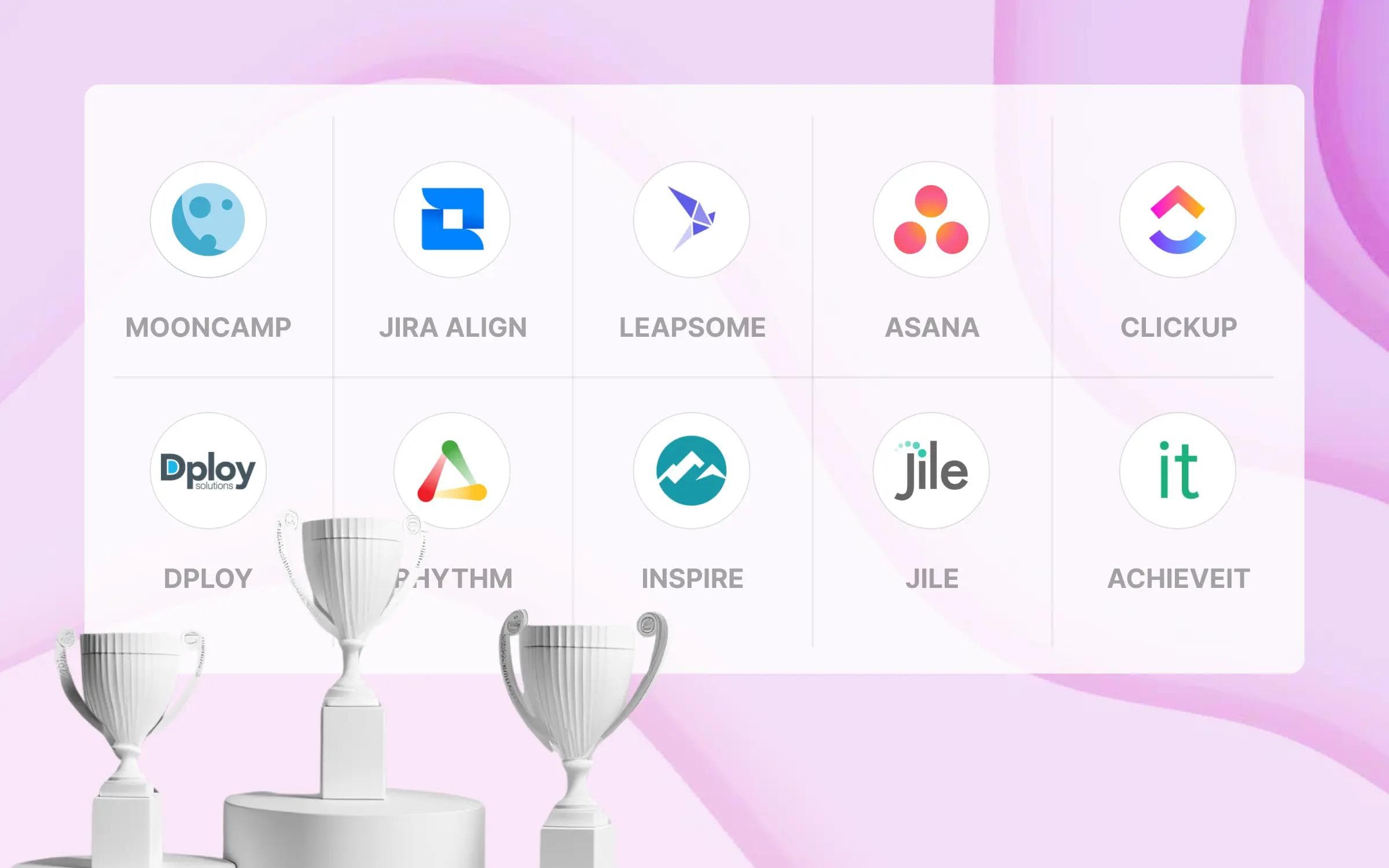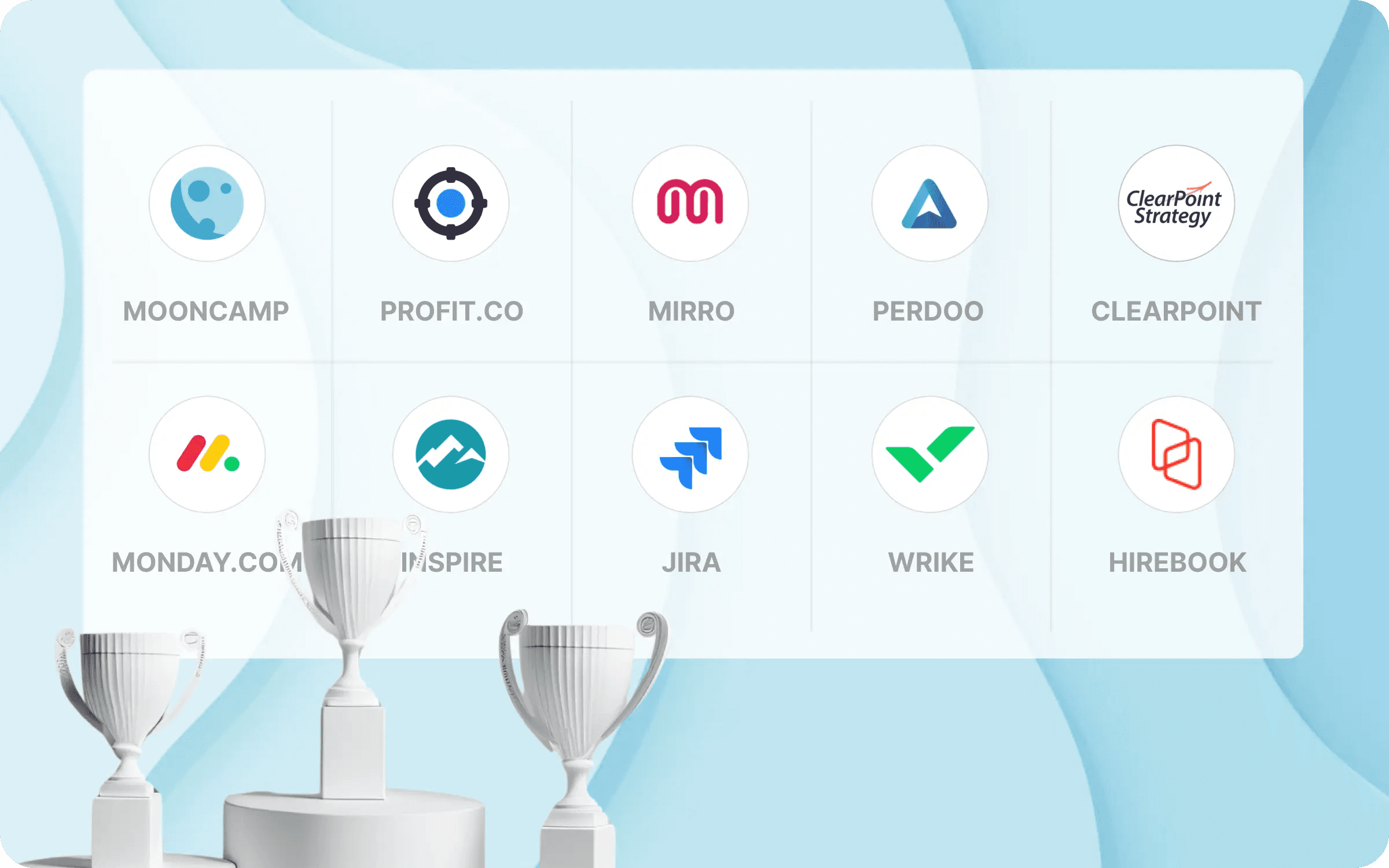A growing number of companies are using OKRs to link their daily operations with their strategic alignment. Many want to benefit from the agile management method, without increasing the organizational effort. As a result, they rely on project management tools that they use anyway to manage their OKRs. These tools include Jira and Jira Align. This combination promises agile planning and a direct link between OKRs and current projects and to-dos. But how practical is it really to manage OKRs in Jira?
In this article, we take a closer look at what Jira Align can do and how organizations can use Jira Align to map OKRs. We'll also discuss when it makes more sense to use professional OKR software.
What to expect:
- What is Jira and Jira Align?
- What is Jira used for?
- Managing OKRs in Jira: 3 options
- How Jira Align works
- What are the benefits of OKRs in Jira Align?
- What can't Jira Align do?
- Conclusion: how good is Jira for OKRs?
- Jira Align OKRs: FAQ
What is Jira and Jira Align?
Jira is an agile project management tool that was originally used in the software industry. Nowadays, however, companies from other industries also use Atlassian's software for IT projects, help desks and corporate projects of almost any kind.
In addition, Atlassian started offering the possibility to coordinate projects and goals on a higher strategic level with Jira Align some time ago. It is also possible to map OKRs with Jira Align.
💡 Tip: If you want a refresher on what OKRs are and how the framework works, you can find all the important information in our OKR guide. We also summarize the benefits of the OKR method on our blog and give tips on how to formulate good OKRs – including suitable examples.
What are Jira and Jira Align used for?
Jira can be configured for projects of all kinds:
- Teams working with agile methods can organize themselves in Jira using Scrum and Kanban boards, for instance. Corresponding templates are provided by the software.
- Project management teams can create their own workflows, create and manage tasks, generate reports, and track their progress.
- For software development teams, Jira provides extensive planning and tracking tools. These ensure that all software development runs more transparently and efficiently.
- DevOps teams benefit from numerous integrations with code and version control, documentation, and knowledge management tools.
- Product managers can create timelines, plan dependencies, and capacities, and visualize product ideas.
The focus of Jira is always on planning and controlling daily work in the best possible way. Jira Align additionally offers the possibility to connect teams and strategically align them to the same goals. The teams work in Jira as usual, while coordination and planning take place company-wide via Jira Align.
In this article, we will take a closer look at the functions Jira offers for OKRs. The focus is on OKRs in Jira Align.
Managing OKRs in Jira: 3 options
Although Jira is mainly intended for day-to-day project management, the tool offers a few ways to map goals and objectives – and therefore OKRs as well. Overall, there are three different ways to map OKRs: define them as Epics, Issues, and Tasks, use an app, or work with Jira Align.
- Epics and issues or tasks: To manage OKRs in Jira, you can repurpose epics as Objectives and issues or tasks as Key Results. Epics are larger task units that can be broken down into several smaller tasks or issues. If you are not a Jira admin, you can simply use epics as Objectives and tasks or issues as Key Results. With admin rights, the display can be optimized: Epics can be renamed to "Objectives" via the menu item "Issue Types". The "Roadmap" in the left sidebar provides a comprehensive overview of the OKRs.
- App: Atlassian also offers apps in its marketplace, such as "OKR for Jira," that simplify the process of creating and managing OKRs in Jira through templates and tips.
- Jira Align's OKR feature: Business strategies can be mapped and linked to operations via Jira Align. The tool also offers an integrated OKR function. We will explain exactly how this works in the next section.
How Jira Align Works.
Once the OKR planning session is complete, Jira Align can be used to depict the OKRs in four steps and later also manage and report them.
1. Create Objectives
The first step is to set up the Objectives. To do this, click on the "Add Objectives" button at the top right of the "Objectives" page. You can then select which company level the Objective belongs to from the drop-down menu. You can choose from the following:
- Team Objectives
- Program Objectives
- Solution Objectives
- Portfolio Objectives
After the selection, an input box with all the relevant fields appears automatically. There you must enter the name and a description of the Objective. Then the tool will ask for further information like the time frame or the "Type". The required fields differ slightly depending on the level.
2. Add Key Results
Once the Objectives have been created, the second step is adding the Key Results. You can do this at the bottom of the window in the detailed view of an Objective by selecting the "Key Results" option. Then enter the following:
- Type of performance measurement (e.g., percentage, score, or currency).
- Target value
- Start value
- Person responsible (owner)
- Target date
3. Assign issues
In the last step, the OKRs can be linked to issues – i.e. concrete initiatives – in Jira. This can be done by either selecting existing issues or creating new ones in the "Initiatives" area on the "Key Results" page. Conversely, the link can also be created via the detail view of an issue. The linked issues will then also be displayed in the Jira Align "OKR Hub".
4. Tracking progress
Once created, the Objectives and Key Results can be centrally managed and monitored via the "OKR Hub". Among other things, you can see the current status of the Objectives, the progress made with the Key Results, who is responsible, and which initiatives are pending. The "Objectives Tree" also visually displays dependencies and hierarchies. Updates to the individual Key Results are entered in the detail view.
What are the benefits of OKRs in Jira Align?
Used correctly, Jira Align offers several advantages for working with OKRs:
- ✔️ OKRs across all levels: Jira Align allows OKRs to be created and managed from the enterprise to the team level. Dependencies and hierarchies can be shown.
- ✔️ Tasks are linked to OKRs: By combining Jira and Jira Align, initiatives, tasks and OKRs can be centrally managed and directly linked.
- ✔️ Visualize progress in dashboard: A dashboard and visual progress indicators make the status of OKRs visible and provide transparency.
What can't Jira Align do?
At the same time, companies also face a number of limitations when managing their OKRs in Jira Align. These become especially apparent once OKRs are to be rolled out and scaled across the organization.
Complex and not very intuitive
Jira was originally designed as a project management tool for software development. This is still evident in the user interface of the software today: At first glance, Jira Align appears rather complex and not very intuitive. Configuration can be difficult for non-tech-savvy users. In addition, Jira itself is very extensive – OKRs are only one of many functions. Between Epics, issues, scrum boards and project pages, it is easy to lose track of everything.
If OKRs are to be rolled out company-wide, this can become a real problem: Complicated software causes resistance and, in the worst case, leads to employees not accepting the OKR framework. This is because the experience employees have with the software inevitably affects their attitude toward the entire OKR method – both positively and negatively.
➡️ The solution: a dedicated OKR software that is intuitive to use.
Mooncamp offers a clear and easy-to-use interface. This allows employees to quickly familiarize themselves with the system's functions and integrate the software into their daily work. OKRs can be created and updated in a straightforward way. OKR cycles, owners, teams, and other user-defined properties can easily be edited. Moreover, it only takes a few clicks to integrate other tools like Slack, Microsoft Teams, or Jira with Mooncamp.
No real OKR process
With Jira Align, goals - and therefore OKRs - can be mapped fairly well. User-defined adjustments such as custom fields are limited but possible via the general "Application Settings". However, a real OKR process cannot be set up in Jira Align. This leads to problems once OKRs are to be scaled in the organization and also hinders agility.
➡️ The solution: a completely customizable interface.
Mooncamp is completely customizable. With just a few clicks, users can create new elements such as tasks or initiatives, add custom properties for each goal, or use a wide variety of filters for analysis. Mooncamp also provides features for OKR planning sessions or check-ins. Likewise, less obvious features such as flexible properties and different ways of measuring progress. What makes Mooncamp so special: Mooncamp flexibly adapts to the OKR process in the company, not vice versa. Companies have complete freedom and can create their own workflows and terminologies - intuitively and with little effort.
No OKR-specific support
Jira Align is only one of Atlassian's many products and OKRs are only one of Jira Align's many features. Support and help pages are available, of course, but OKR-specific information has to be gathered with great effort. You will search in vain for close support and assistance. However, OKRs only offer a framework, not a fixed set of rules so support and assistance are often necessary – especially when starting out with OKRs. Insights from professionals who accompany the process and advise on the method can determine whether OKR is successfully rolled out or not.
➡️ The Solution: Support from a team of experts who are passionate about OKRs and work with them on a daily basis.
Mooncamp offers comprehensive support for all customers. A team of experienced OKR professionals and trained process owners guides each OKR rollout and provides support to everyone who works with the tool. They also collect feedback from users and incorporate it into the continuous development of the software.
Connecting Jira with OKR Software
What if companies rely on Jira for project management, but still want to manage their OKRs transparently for everyone via a specialized tool with comprehensive features for OKRs? A modern OKR software like Mooncamp brings both together: Among other things, Mooncamp offers a Jira integration. This makes it easy to update all OKRs in Mooncamp by synchronizing Jira issues, user stories, or epics. How exactly this works you can learn here.
Bottom line: How good is Jira for OKRs?
Jira Align can be a solid tool for creating and managing OKRs for companies that are already using Jira for project management. But when it comes to building a real OKR system and scaling the framework in the company, the software quickly reaches its limits. Additionally, Jira is often only used in IT departments, which is what the tool is specialized in and designed for. In turn, if the OKRs are mapped via Jira Align, anyone who does not use it on a daily basis will be left out of the loop and will fail to understand the OKRs. This is because the use of Jira Align requires that there is already a certain number of active Jira users in the company. Transparency and alignment are then limited to employees with a Jira license.
Jira Align is therefore not suitable for rolling out and scaling OKRs in larger teams and companies. Such teams and companies should opt for specialized OKR software instead, since it offers broad functionality, transparency for all employees and adapts to the needs of each company. Aside from being easy to use and maintain, good OKR software is also backed up by a team of experienced OKR experts who accompany and support companies throughout the entire process. This makes it much easier to establish OKRs throughout the company.