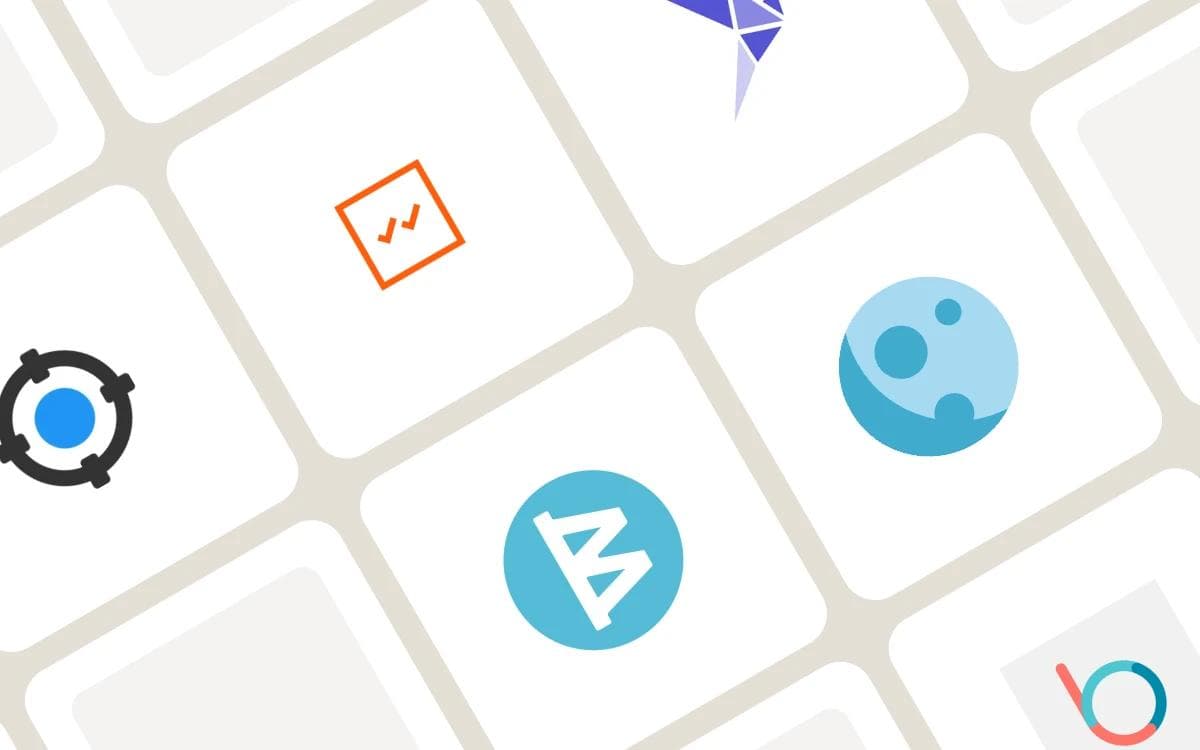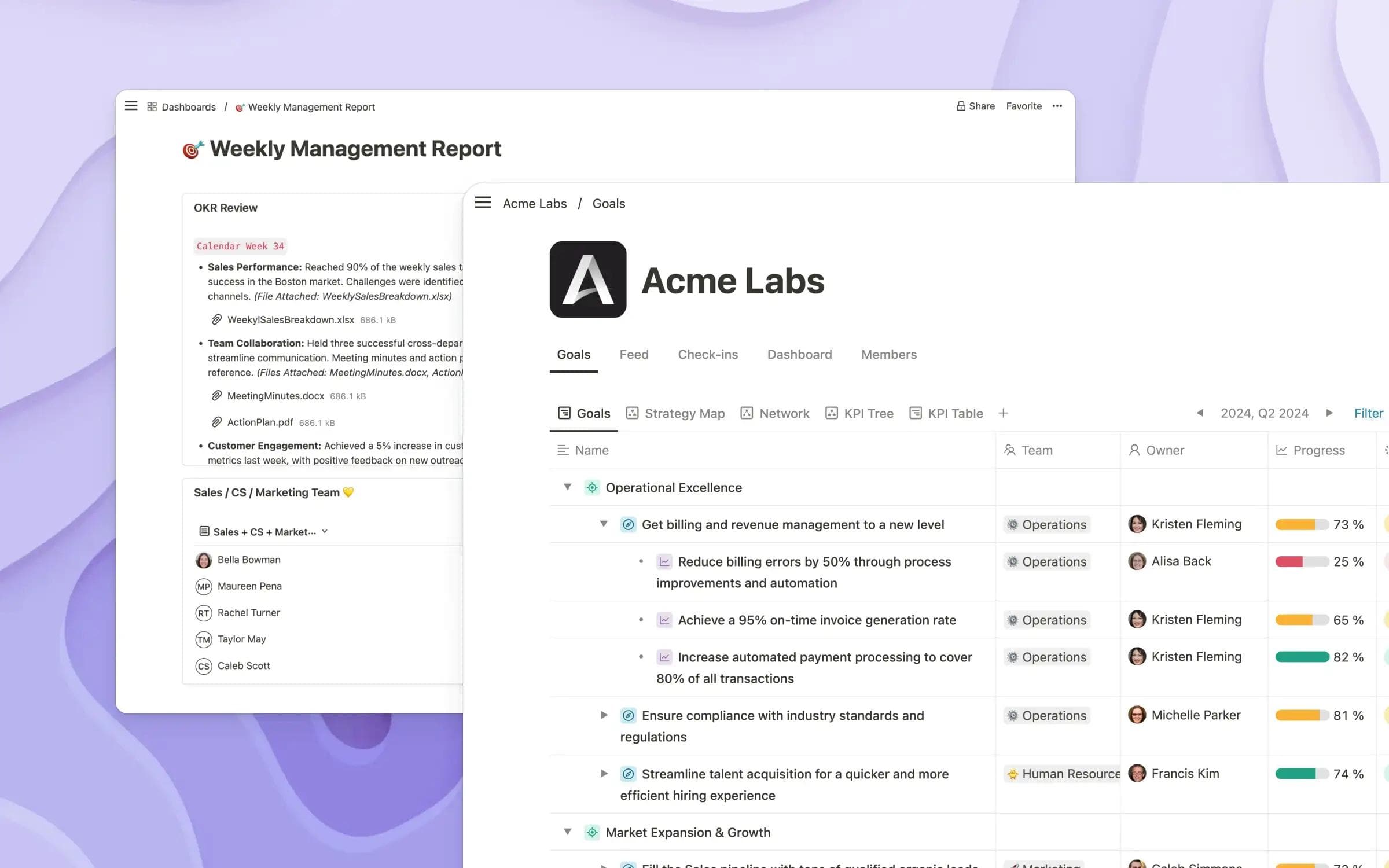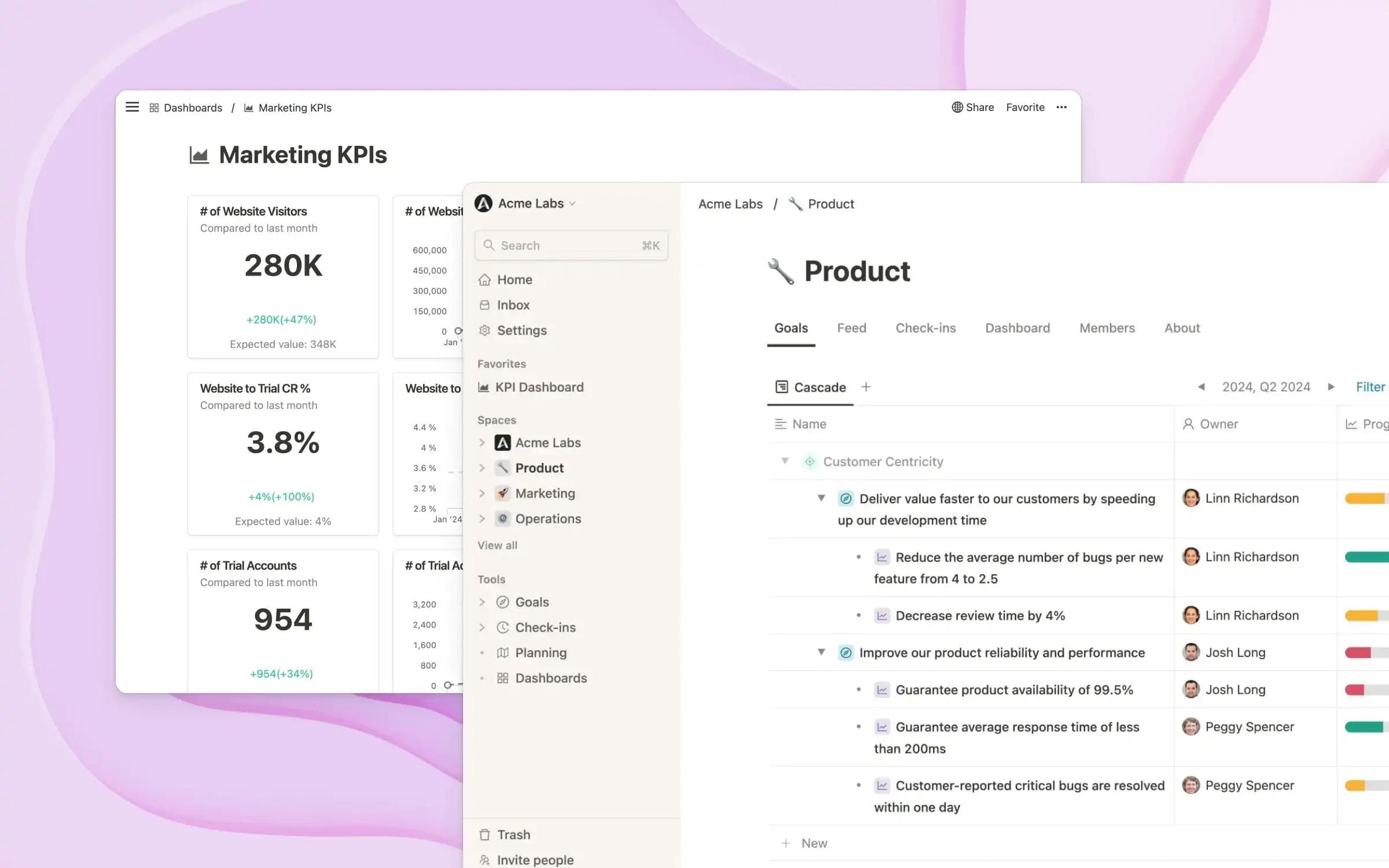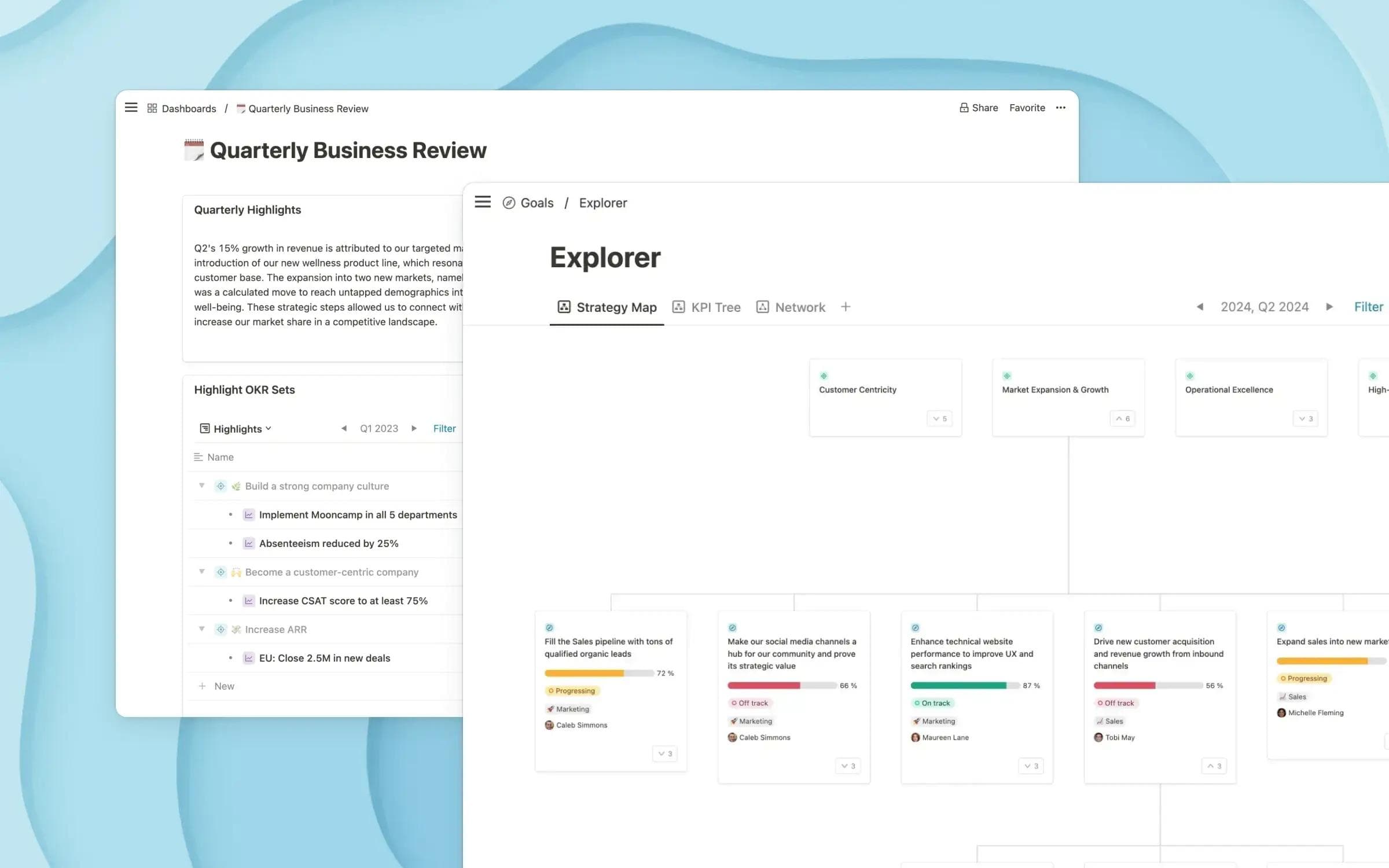Weekdone is an OKR and weekly planning platform built around structured check-ins, progress tracking, and team alignment. It combines weekly status reporting with quarterly OKR cycles, targeting small-to-medium teams that want a lightweight rhythm for goal management.
The platform's weekly check-in model works well for keeping small teams in sync, but several constraints surface as organizations scale or require more sophisticated goal management. The interface feels dated and unintuitive compared to modern alternatives, customization options are rigid for teams with unique workflows, and performance issues including slow load times and occasional bugs disrupt the tracking experience. The free tier is capped at just 3 users, and beyond that threshold, per-user pricing escalates quickly.
Here are 10 alternatives that address these gaps with different approaches to goal management and strategy execution — compared by features, pricing, and where each tool fits best.
Mooncamp: A direct upgrade from Weekdone — flexible goal frameworks, advanced real-time dashboards, and an intuitive interface that scales with your organization.
Perdoo: An affordable, focused OKR and KPI platform with a free tier for up to 5 users and a gentler learning curve than most alternatives.
15Five: Best for teams that want to extend the weekly check-in concept into a full performance management system with manager coaching and engagement surveys.
Best Weekdone alternatives at a glance
Tool | Best For | Key Features |
|---|---|---|
Flexible goal management with expert support | Customizable frameworks, visual alignment, advanced dashboards | |
OKR-driven performance management with templates | OKR templates, employee rewards, task integration | |
People development combined with OKRs | 360-degree feedback, learning paths, engagement surveys | |
Enterprise OKR alignment at scale | Executive dashboards, performance analytics, OKR coaching | |
Continuous performance enablement | AI-powered goals, calibration tools, continuous feedback | |
Simple OKR and KPI tracking | Strategy maps, dual OKR/KPI tracking, roadmap views | |
Top-down strategy execution | Strategy planning, initiative tracking, portfolio management | |
Manager effectiveness and continuous feedback | Weekly check-ins, coaching tools, engagement surveys | |
Strategy execution for regulated industries | Automated reporting, centralized tracking, compliance documentation | |
Lightweight goal tracking for small teams | AI goal setting, async check-ins, collaborative dashboards |
Why look for Weekdone alternatives?
Weekdone provides a solid weekly check-in rhythm for small teams, but several recurring limitations lead organizations to explore other platforms.
- Limited scalability beyond small teams: Weekdone is designed for small teams and lacks the advanced features, role-based permissions, and organizational hierarchy support that growing companies need. As team sizes increase, the platform's simplicity becomes a bottleneck rather than a benefit.
- Rigid customization options: The platform enforces a fixed structure for goal-setting and reporting that cannot be adapted to unique organizational workflows. Teams whose processes don't match Weekdone's prescribed structure find it difficult to mold the tool to how they actually work.
- Dated and confusing interface: The UI feels outdated compared to modern goal management tools. Navigation is not intuitive, and the onboarding curve is steep due to unclear menu structures and inconsistent design patterns.
- Restrictive free tier: The free plan supports only 3 users, making it impractical for even small teams. Once you exceed that limit, per-user costs rise steeply relative to the feature set offered.
- Basic reporting capabilities: Reports and dashboards lack the depth needed for executive-level presentations or Quarterly Business Reviews. Generating meaningful insights from Weekdone data often requires exporting information and assembling it manually outside the platform.
10 best Weekdone alternatives
1. Mooncamp
Mooncamp is an adaptable OKR and strategy execution platform built for organizations that outgrow the constraints of lightweight weekly planning tools. Where Weekdone confines teams to a rigid check-in format with limited customization and basic reporting, Mooncamp provides full control over goal frameworks, terminology, and workflows — adapting to how your organization actually works within a modern, intuitive interface.
For teams frustrated by Weekdone's dated design, scaling limitations, and shallow analytics, Mooncamp delivers a direct upgrade: real-time dashboards that eliminate manual report compilation, automated check-in workflows that keep data fresh without adding friction, and visual alignment tools that connect individual objectives to company strategy. Combined with hands-on expert support from a team that has guided hundreds of OKR rollouts worldwide, Mooncamp makes it straightforward to move from basic weekly tracking to effective strategy execution.
Key features
- Full customizability: Adapts to any goal-setting framework your organization uses. Customize templates, terminology, fields, and workflows to match your processes — a level of flexibility that Weekdone's rigid structure cannot provide.
- Advanced reporting and dashboards: Mooncamp's dashboards provide real-time insights into progress and performance. Create custom views from company-wide overviews to Quarterly Business Reviews without the manual data compilation that Weekdone's basic reporting demands.
- Visual goal alignment: Strategy maps and goal cascades show how every objective connects to organizational strategy, providing the cross-team visibility that Weekdone lacks as teams scale.
- Built-in check-ins: Regular check-ins keep teams focused on what matters most, with automated reminders and easy progress updates — building on the weekly rhythm concept that Weekdone pioneered, but with far more flexibility.
- Intuitive design: Clean, modern interface that makes goal tracking straightforward. Teams can get started quickly without extensive training — addressing the onboarding friction that Weekdone's dated UI creates.
- Enterprise-grade security: Full GDPR compliance and robust data protection measures that meet the requirements of security-conscious organizations.
Pros
- Highly flexible and customizable to fit any goal-setting framework
- Intuitive interface with minimal learning curve
- Expert support team provides hands-on guidance for OKR rollouts
- Powerful reporting without manual data compilation
- Seamless integrations with Microsoft Teams, Slack, and more
Cons
- No free plan — trial available, but no permanent free tier
- No dedicated mobile app yet (can be installed as a progressive web app)
- Focused on goals and alignment — no built-in HR or performance review features
Pricing
- Essential: $7.00 per user per month
- Professional: $10.00 per user per month
- Enterprise: Custom pricing
Best suited for
Scale-ups and enterprises that need a goal management platform capable of growing with them — particularly organizations that have outgrown Weekdone's limited scalability, rigid customization, and basic reporting.
User ratings
G2: 4.8/5 (based on 290+ reviews)
The best OKR application I've ever used (and I've tried so many)
"Mooncamp is comprehensive but at the same time so simple to use. I found the learning curve manageable, helped by the fact it is all very intuitive. The UX is great and our team have had no trouble adopting Mooncamp as a daily tool. We now have a company wide view of our strategic objecitves/actions and we really like the check-in functionality - this is driving positive behaviours across the team so we know current state of our big (and small) initiatives."
— Jeremy A., General Manager Strategy & Engagement on G2.com
2. Profit.co
Profit.co is a comprehensive OKR and performance management platform that combines goal tracking, task management, and employee engagement tools in a single system. Recognized as a G2 Leader in the OKR category for 18 consecutive quarters, it serves over 1,000 companies including 50 Fortune 500 organizations.
Where Weekdone keeps goal management intentionally simple, Profit.co goes significantly deeper with a structured OKR methodology, pre-built templates for various industries, and a gamified employee reward system. For teams that want more prescriptive guidance on how to set and track OKRs, Profit.co provides a more comprehensive framework — though the breadth of features creates a steeper learning curve.
Key features
- Prescriptive OKR templates: A deep library of department- and industry-specific templates gives teams a guided starting point, replacing Weekdone's freeform approach with structured frameworks.
- Achievement-based rewards: Gamified recognition with badges, leaderboards, and visible milestones motivates employees and reinforces consistent engagement with the OKR process.
- Advanced reporting and custom KPIs: Configurable dashboards and KPI tracking deliver richer analytical depth than Weekdone's basic progress reporting.
- Comprehensive integration network: Over 100 native integrations — Jira, Slack, Teams, Salesforce, HubSpot, and more — automate data flow from across the organization into OKR progress.
Pros
- Supports both OKR and Balanced Scorecard methodologies in one platform
- Top-rated customer support across review sites, with responsive coaching and guidance
- Free tier covers up to 5 users — more generous than Weekdone's 3-user free limit
- Eight different OKR views offer visualization depth that Weekdone cannot match
Cons
- Abundance of features and configuration options creates a steeper learning curve than simpler tools
- Routine actions can sometimes be harder to find than expected within the navigation
- Jira integration has gaps when dealing with KPI-type key results
- Unlocking the full platform value takes a meaningful time investment during onboarding
Pricing
- Free: Up to 5 users
- Growth: $9.00/user/month (monthly) or $7.00/user/month (annual)
- Enterprise: Custom pricing for larger organizations
Best suited for
Mid-sized to enterprise companies (50-5,000+ employees) looking for a structured OKR platform with prescriptive templates and performance management features that go well beyond Weekdone's weekly check-in model. See also: Profit.co alternatives.
User ratings
G2: 4.7/5
3. Leapsome
Leapsome is an all-in-one people enablement platform that combines OKR management with performance reviews, 360-degree feedback, employee engagement surveys, and learning paths. Serving over 1,500 companies worldwide, it approaches goal management as one component of a broader employee development ecosystem.
Weekdone and Leapsome occupy different ends of the spectrum: Weekdone is a lightweight check-in tool, while Leapsome is a comprehensive people development suite. For organizations whose goal-tracking needs are intertwined with performance reviews, employee engagement, and career development, Leapsome offers a unified approach that eliminates the need for multiple standalone tools.
Key features
- Holistic performance evaluations: 360-degree review cycles pull in perspectives from peers, managers, and direct reports, creating a complete picture that connects goal progress to individual development.
- Integrated upskilling programs: Learning tools are embedded within the platform, letting employees work on development objectives that directly support their OKRs and career progression.
- Engagement diagnostics: Pulse surveys and deeper engagement assessments generate analytics with actionable insights, helping HR teams address satisfaction issues proactively.
- Connected goal tracking: OKR management includes alignment views and progress visualization, with goal data flowing naturally into performance review conversations.
Pros
- Full-spectrum people platform spanning goals, reviews, surveys, learning, and compensation under one roof
- Engagement surveys are backed by strong analytics with industry benchmark comparisons
- Goal progress integrates seamlessly into performance review workflows, creating a connected employee experience
- Robust GDPR compliance and established presence across European markets
Cons
- Goal management capabilities do not reach the depth or configurability of dedicated OKR-only platforms
- Lacks a public API for automated goal updates, requiring manual entry for every OKR change
- Per-module pricing means costs grow as organizations activate additional platform capabilities
- Navigation between modules is difficult, making it hard to locate specific reports or reviews
Pricing
- Pricing depends on which modules are activated and total headcount
- Plan on approximately $8.00 per user per month as a baseline
Request a quote from Leapsome for exact pricing.
Best suited for
Mid-sized to large organizations (200-5,000 employees) that want to integrate goal tracking with performance reviews, engagement surveys, and employee development in a single platform, particularly European companies requiring strong GDPR compliance. See also: Leapsome alternatives.
User ratings
G2: 4.8/5
4. WorkBoard
WorkBoard is an enterprise OKR and strategy execution platform built for large organizations that need to align objectives across multiple business units and leadership layers. It provides executive-level dashboards, performance analytics, and approval workflows designed for complex organizational hierarchies.
WorkBoard sits at the opposite end of the scale from Weekdone. Where Weekdone is designed for small-team weekly tracking, WorkBoard handles enterprise-wide strategy alignment with executive briefing capabilities and cross-departmental scorecards. For organizations that have outgrown Weekdone's limitations and need a platform built for hundreds or thousands of users, WorkBoard offers the structural depth required.
Key features
- C-level strategic overviews: Dashboards purpose-designed for senior leadership, consolidating goal health, risk exposure, and execution velocity into a single real-time view across all business units.
- Deep-dive performance tracking: Analytics that go beyond progress bars, allowing leaders to examine trends, compare team performance over time, and isolate root causes of underperformance.
- Objective governance workflows: Configurable approval chains ensure that new goals pass through strategic review before they go live, maintaining alignment integrity.
- OKR coaching and quality prompts: In-context guidance helps teams strengthen their OKR-writing skills and apply the methodology consistently across agile and traditional work environments.
Pros
- Built to manage deeply layered hierarchies with hundreds of interconnected objectives
- Produces executive briefings and strategic summaries ready for board and leadership meetings
- Strong alignment infrastructure ties individual key results to the company's top-level strategic goals
- Architecture has been stress-tested at organizations with well over 1,000 employees
Cons
- Estimated at approximately $50.00 per user per month, which prices out many growing organizations
- Teams should expect a multi-week onboarding period before reaching full productivity
- The depth of functionality can feel excessive for teams with straightforward, flat goal structures
- Market positioning focuses on the Fortune 500 tier, with limited relevance for mid-market buyers
Pricing
- Enterprise-only pricing — there is no public rate card; a custom quote requires direct engagement with WorkBoard's sales team
- Available estimates suggest costs start at roughly $50.00 per user per month
Best suited for
Large enterprises and Fortune 500 organizations (1,000+ employees) with complex hierarchical structures that need enterprise-grade OKR alignment and executive-level reporting far beyond what Weekdone can deliver. See also: WorkBoard alternatives.
User ratings
G2: 4.5/5
5. Betterworks
Betterworks is a performance enablement platform designed for enterprises that need to connect goals, continuous feedback, and performance conversations into one system. The platform uses generative AI to help teams write better-aligned goals and provides intelligent nudges to keep updates consistent.
Unlike Weekdone's focus on lightweight weekly check-ins for small teams, Betterworks bridges goal management with HR-driven performance processes at enterprise scale. Its calibration tools automate rating discussions using side-by-side performance data, and its continuous feedback model replaces annual reviews with ongoing performance dialogue — a more mature approach for organizations that have outgrown Weekdone's basic tracking.
Key features
- Manager coaching dashboards: Surfaces data on check-in frequency, feedback given, and team goal health so HR leaders can identify managers who need additional support.
- Customizable review templates: Build performance review forms with organization-specific competencies, rating scales, and open-ended prompts tied to goal outcomes.
- Intelligent goal recommendations: AI analyzes existing company objectives and suggests aligned individual goals, reducing the blank-page problem during OKR planning cycles.
- Cross-team dependency tracking: Flag goals that depend on contributions from other teams, making coordination visible and preventing alignment breakdowns.
Pros
- The shift from periodic check-ins to continuous feedback creates a more accurate, up-to-date picture of employee performance
- AI goal recommendations make OKR adoption easier for teams that have never used structured goal frameworks
- The platform supports enough organizational complexity to scale from hundreds to thousands of users
- Integration with Slack, Microsoft Teams, and major HRIS systems keeps updates in the tools employees already use
Cons
- Organizations accustomed to fully flexible workflows may find the platform's structured approach limiting
- The reporting suite covers standard use cases well but requires workarounds for custom or cross-functional analytics
- Resolution of lower-priority technical issues can extend beyond expected timelines
- The per-user cost model means organizations with inconsistent usage patterns may not get full value from every license
Pricing
- Betterworks uses a custom pricing model with no publicly listed rates
- Based on available market data, expect pricing to start near $7.00 per user per month
Contact Betterworks to discuss pricing for your organization.
Best suited for
Mid-to-large enterprises (500-10,000+ employees) that need to connect strategic goals with performance management, particularly organizations moving from annual to continuous performance management and needing more sophistication than Weekdone's weekly tracking. See also: Betterworks alternatives.
User ratings
G2: 4.3/5
6. Perdoo
Perdoo is a dedicated OKR and strategy execution platform from Germany that combines OKRs, KPIs, and strategy mapping in a single, straightforward system. It focuses on making goal-setting accessible for organizations new to the OKR framework through a clean interface and built-in learning resources.
Perdoo and Weekdone both target teams seeking simplicity, but Perdoo offers a more mature approach with dual OKR and KPI tracking, strategy maps, and a more generous free tier of 5 users. For teams that appreciate Weekdone's simplicity but need better visualization, strategic alignment tools, and more room to grow, Perdoo bridges the gap between lightweight check-in tools and full enterprise platforms.
Key features
- Strategy Map: A visual alignment layer that shows how company strategy flows into team and individual goals, providing the organizational context that Weekdone's flat structure lacks.
- KPI boards: Separate dashboards dedicated to tracking operational metrics, ensuring that day-to-day performance numbers get visibility alongside strategic OKRs.
- Learning academy: An in-platform library of OKR courses and implementation guides, offering the kind of structured education that helps teams mature their goal-setting practice over time.
- Automated check-in workflows: Scheduled update prompts and flexible check-in formats that keep goal status current without the manual effort of chasing people for updates.
Pros
- Offers the same approachability Weekdone users value, but with substantially deeper strategic features
- Strategy Map provides a visual that makes organizational alignment immediately tangible, even for new hires
- The free tier supports up to 5 users with real functionality, not just a feature demo
- Support is hands-on and responsive, with a team that helps optimize OKR processes beyond just fixing bugs
Cons
- The mobile app is a step behind the desktop interface in both features and usability
- Report and dashboard customization is limited, which may feel constraining for data-oriented teams
- Integration options are fewer than larger platforms offer, which could require manual workarounds
- Mapping individual contributions to company-wide goals is not as seamless as it could be
Pricing
Perdoo offers three tiers: Free (up to 5 users, core features), Premium ($6.40/user/month with alignment tools and check-in automation), and Supreme ($8.00/user/month including KPI boards, advanced integrations, and custom dashboards).
Best suited for
Small to mid-sized companies (10-500 employees) new to OKRs who want a simple, affordable strategy execution tool with better visualization and a more generous free tier than Weekdone offers. See also: Perdoo alternatives.
User ratings
G2: 4.5/5
7. Cascade
Cascade is a strategy execution platform that enables organizations to plan, track, and manage strategic goals from a centralized dashboard. It provides modules for strategy planning, initiative tracking, performance dashboards, and portfolio management.
Where Weekdone focuses exclusively on weekly OKR check-ins for small teams, Cascade takes a broader approach to strategy management — connecting high-level strategic plans to operational execution across departments. For organizations that need to manage multiple strategic initiatives, track portfolios, and align cross-functional teams, Cascade provides a level of strategic oversight that Weekdone was never designed to deliver.
Key features
- Hierarchical strategy planning: Build, cascade, and monitor strategic plans through visual hierarchy views that show how company-wide objectives flow down to team and individual levels.
- Initiative and dependency tracking: Manage strategic initiatives from a central hub with milestone tracking, dependency mapping, and resource allocation to keep execution on schedule.
- Executive performance dashboards: Aggregate goal progress from every team and department into real-time, presentation-ready views designed for leadership reviews.
- Multi-portfolio management: Run and oversee several strategic portfolios in parallel, ideal for organizations juggling multiple strategic programs or business lines simultaneously.
Pros
- Excels at communicating strategy from the top down, linking executive vision to ground-level execution
- Initiative tracking includes dependency and milestone features that keep complex plans organized
- A free tier for up to 4 users lets small strategy teams begin without upfront cost
- Built specifically for organizations managing layered, multi-stream strategic plans
Cons
- The interface feels less modern than newer entrants in the strategy and goal management space
- The learning curve is notable for non-technical users, typically requiring structured onboarding
- Adapting the platform to OKR-specific workflows is constrained by its strategy-first architecture
- Costs escalate beyond the free tier, and pricing is not published for paid plans
Pricing
- Free: No cost for up to 4 users with core features
- Essentials: Custom pricing (sales consultation required)
- Enterprise+: Custom pricing (for organizations needing advanced capabilities)
Best suited for
Mid-to-large enterprises (200-5,000+ employees) that need a dedicated strategy execution platform for managing complex strategic portfolios — organizations whose needs have expanded well beyond Weekdone's weekly OKR tracking. See also: Cascade alternatives.
User ratings
G2: 4.5/5
8. 15Five
15Five is a performance management platform focused on manager effectiveness, continuous feedback, and employee engagement. Named after its founding principle — 15 minutes to write a report, 5 minutes to read it — the platform emphasizes lightweight weekly check-ins, coaching tools, and engagement surveys.
15Five and Weekdone share a common DNA in weekly check-in workflows, but 15Five extends that concept into a broader performance management system with manager coaching, engagement surveys, and structured 1-on-1 meeting tools. For organizations that value Weekdone's weekly rhythm but need it connected to performance reviews and employee development, 15Five offers a more complete solution.
Key features
- Weekly check-ins with coaching prompts: Structured reports that pair progress updates with targeted coaching questions, turning routine updates into development conversations.
- 1-on-1 meeting agendas: Shared agendas with suggested talking points ensure recurring manager-employee meetings stay focused on growth and blockers, not status reporting.
- Employee engagement surveys: Recurring pulse surveys that measure satisfaction and engagement trends, giving leadership early warning signals about team health.
- Goal management with progress views: Built-in OKR tracking connects individual objectives to team and company priorities with visual progress indicators.
Pros
- Extends the weekly check-in concept into full performance management, offering a natural upgrade path from Weekdone
- Coaching tools embedded in the check-in flow help managers improve without requiring separate training programs
- Engagement data sits alongside performance data, providing context that pure goal-tracking tools miss
- The Engage plan at $4.00 per user per month offers an affordable starting point for smaller teams
Cons
- Goal management is designed to support performance conversations, not to serve as a standalone strategy execution tool
- Framework customization is limited — configuration options are thin beyond standard OKRs
- Reporting tilts toward HR and people metrics, which may disappoint teams looking for strategic execution dashboards
- The broader HR focus can feel like overhead for teams whose primary need is straightforward goal tracking
Pricing
- Engage: $4.00 per user per month
- Perform: $10.00 per user per month
- Total Platform: $16.00 per user per month
Best suited for
Mid-sized companies (50-1,000 employees) that prioritize manager effectiveness and employee engagement alongside goal tracking, particularly organizations that want to expand on Weekdone's weekly check-in concept with performance management capabilities.
User ratings
G2: 4.6/5
9. AchieveIt
AchieveIt is a strategy execution platform designed to streamline strategic planning, initiative tracking, and performance reporting by automating processes that traditionally require manual effort. It specializes in centralized tracking across multiple strategic plans, with particular strength in industries where documentation and compliance are critical.
AchieveIt operates at a fundamentally different level than Weekdone: while Weekdone tracks weekly OKR progress for small teams, AchieveIt manages enterprise-wide strategic plans with automated reporting and compliance documentation. For organizations in regulated industries that need audit-ready documentation, consistent progress tracking across strategic plans, and automated stakeholder reporting, AchieveIt provides structured oversight that Weekdone cannot approach.
Key features
- Auto-generated stakeholder reports: Custom reports are compiled and sent to designated recipients on a defined cadence, ensuring leadership stays informed without manual intervention.
- Multi-plan tracking hub: Manage and compare progress across numerous strategic plans simultaneously, with filters and views that let leaders isolate specific departments or themes.
- Real-time execution scorecards: Live scorecards display initiative health using on-track, at-risk, and off-track indicators, with the option to expand into detailed progress histories.
- Audit-ready document storage: A centralized file library tied to specific initiatives ensures that compliance evidence and project artifacts are always organized and retrievable.
Pros
- Automated reporting workflows free leadership from the repetitive task of assembling status decks
- Provides a consolidated command center for organizations juggling multiple strategic plans
- Designed with compliance-heavy industries in mind, where documentation rigor is essential
- A dedicated support team stays engaged well beyond initial setup to help optimize usage
Cons
- The Core plan at $70.00 per user per month places it among the most expensive tools in its category
- Focused on enterprise strategy tracking rather than team-level OKR cycles and weekly check-ins
- The visual design of the interface leans functional rather than polished
- Adapting the platform to non-standard planning methodologies requires workarounds
Pricing
- Core: $70.00 per user per month
- Starter: Custom pricing
- Enterprise: Custom pricing
Best suited for
Large enterprises (500+ employees) in regulated industries such as healthcare, financial services, and government that need structured strategy execution with automated reporting and compliance-ready documentation — needs that are far beyond Weekdone's scope.
User ratings
G2: 4.4/5
10. Tability
Tability is a lightweight goal-tracking tool built for teams that want a simple, no-frills approach to managing OKRs and key results. Its focus on async check-ins and AI-assisted goal setting makes it popular with remote teams and startups that need to stay aligned without the overhead of enterprise platforms.
Tability and Weekdone compete in a similar space — lightweight OKR tracking for small teams — but Tability offers a more modern experience. Its AI-powered goal writing, cleaner interface, and more affordable pricing make it an appealing alternative for teams that liked Weekdone's simplicity but found the interface dated, the performance unreliable, or the pricing too steep once the 3-user free tier was exceeded.
Key features
- AI-enhanced objective writing: Draft an objective and the AI strengthens it — tightening language, suggesting measurable key results, and aligning the goal to broader strategic themes.
- Non-blocking progress collection: Async reminders gather updates from each team member independently, then surface a consolidated view so managers never need to schedule a dedicated status call.
- Team-wide visibility panels: Shared dashboards display every goal's current status in one place, ensuring that progress and blockers are transparent to all contributors.
- Embedded tool connections: Native integrations with Slack, Microsoft Teams, Jira, and other platforms let updates flow into existing communication channels without context switching.
Pros
- Per-seat pricing undercuts most competitors, making it a natural fit for startups and small teams with limited budgets
- Setup is fast and light, requiring minimal configuration to get a team tracking goals productively
- AI-generated goal suggestions lower the barrier for teams adopting OKRs for the first time
- The tool stays intentionally focused, so users are not distracted by features they do not need
Cons
- Organizations that outgrow basic goal tracking will need to migrate to a more capable platform
- The feature set is intentionally narrow, lacking the strategic execution capabilities of comprehensive tools
- Customization for unique team processes or non-standard reporting formats is limited
- Report outputs are suitable for team-level reviews but may lack the polish expected in board-level presentations
Pricing
- Basic: $4.00 per user per month
- Plus: $5.00 per user per month
- Premium: $8.00 per user per month
Best suited for
Small teams and startups (5-100 employees), particularly remote-first organizations that need affordable, lightweight goal tracking with a modern interface — an upgrade from Weekdone's dated UX without the complexity of enterprise tools. See also: Tability alternatives.
User ratings
G2: 4.7/5
How to choose the best Weekdone alternative for your team?
Replacing Weekdone means finding a tool that preserves the weekly check-in rhythm your team relies on while addressing the platform's scaling, customization, and reporting gaps. Here is how to evaluate your options systematically.
1. Pinpoint the specific Weekdone limitation driving your search
Different pain points lead to different alternatives. If Weekdone's rigid structure is the issue, Mooncamp's full customizability is the direct answer. If you need performance reviews alongside goals, Betterworks or 15Five fill that gap. If Weekdone's pricing was the issue, Tability and Perdoo offer more affordable entry points. Start with the problem, not the feature list.
2. Match the tool's complexity to your team's maturity
Weekdone is a simple tool, and that simplicity may have been part of the appeal. If your team is early in its OKR journey, jumping to an enterprise platform like WorkBoard or AchieveIt will create more friction than value. Tools like Perdoo and Tability maintain simplicity while offering more room to grow. Mooncamp strikes a middle ground — powerful enough for enterprises but intuitive enough for teams just getting started.
3. Evaluate check-in workflows against your team's habits
If weekly check-ins are central to how your team operates, test how each alternative handles regular progress updates. 15Five and Tability both offer strong check-in workflows. Mooncamp provides automated reminders with configurable cadence. Ensure the replacement tool maintains the accountability rhythm without adding unnecessary overhead.
4. Test reporting with your actual use cases
Weekdone's basic reporting is one of its most common limitations. During trial periods, run your real reporting scenarios: can the tool generate QBR dashboards, department summaries, or cross-functional alignment views without exporting to spreadsheets? Mooncamp and Cascade offer robust built-in reporting, while simpler tools like Tability may replicate the same limitation.
5. Calculate total cost beyond the subscription price
Weekdone's pricing escalates once you exceed 3 users. When comparing alternatives, factor in the complete cost: per-user subscription, implementation time, training investment, and productivity lost during transition. Perdoo and Profit.co offer generous free tiers for small teams, while enterprise tools like WorkBoard and AchieveIt require significant budget commitment.
6. Check integration depth with your existing tools
Weekdone offers basic integrations, and your team likely supplements it with other tools. Evaluate whether each alternative integrates deeply with your primary workspace — Slack, Microsoft Teams, Jira, or others. Deep integrations reduce context-switching and improve adoption rates. Mooncamp and Profit.co offer extensive integration libraries.
7. Assess scalability against your 12-month growth plan
If you are a 20-person team planning to grow to 100, choose a tool that scales without requiring migration. Weekdone's limited scalability is often the trigger for switching. Ensure your next tool handles the team size, organizational structure, and reporting complexity you will need in a year — not just what you need today.
8. Involve your team in the evaluation early
The best goal management tool is one your team actually uses. Run a pilot with 5-10 team members on your top 2-3 candidates using real goals and real workflows. Observe how quickly people adopt the tool, how consistently they update progress, and whether the check-in experience improves over what Weekdone provided.
Conclusion
Weekdone's weekly check-in model served small teams well, but its dated interface, rigid customization, scaling limitations, and basic reporting push growing organizations toward alternatives that can keep pace with their evolving needs. The right replacement depends on whether you need more flexibility, deeper reporting, broader performance management, or simply a more modern experience at a better price point.
Before committing to a new platform, map your top three Weekdone frustrations to the specific features each alternative offers. Then run a 2-week pilot with your leading candidates using actual OKR cycles — not demo data. Pay close attention to adoption rates: the most feature-rich tool is worthless if your team does not consistently update it. Ask your pilot group to compare the check-in experience, reporting quality, and overall intuitiveness against what they had in Weekdone.
If flexible goal management with powerful reporting, an intuitive interface, and expert support is what your team needs, Mooncamp provides the adaptability and depth to move beyond basic weekly tracking. Start a free trial or book a demo with our team.
Frequently asked questions
What is the best Weekdone alternative?
Mooncamp is the best choice for teams that need deep customization, advanced reporting, and expert support. Profit.co suits teams wanting structured OKR templates with performance management. For small teams on a budget, Tability and Perdoo offer affordable, modern alternatives.
Is there a free Weekdone alternative?
Yes. Perdoo and Profit.co both offer free plans for up to 5 users, and Cascade includes a free tier for up to 4 users. Tability starts at just $4.00 per user per month.
Why switch from Weekdone?
Common reasons include limited scalability beyond small teams, rigid customization, a dated interface with performance issues, a restrictive 3-user free tier, and basic reporting insufficient for executive presentations.
Can I migrate my data from Weekdone to another tool?
Most alternatives support CSV imports or API-based transfers. Export your OKRs and check-in history from Weekdone, then work with your new vendor's onboarding team. Mooncamp provides hands-on migration support for a smooth transition.
Weekdone vs Mooncamp: Which is better?
Weekdone is a lightweight weekly check-in tool for small teams of up to 10-20 users. Mooncamp is a full strategy execution platform with flexible frameworks, advanced reporting, and visual alignment that scales to any organization size. Mooncamp is the stronger choice for teams that find Weekdone's interface dated, its customization rigid, or its reporting too basic.
What features should I look for in a Weekdone alternative?
Prioritize flexible goal frameworks, a modern intuitive interface, robust reporting and dashboards, automated check-in workflows, integrations with tools like Slack or Microsoft Teams, and transparent pricing that scales predictably.