The 10 best OKR tools of 2025
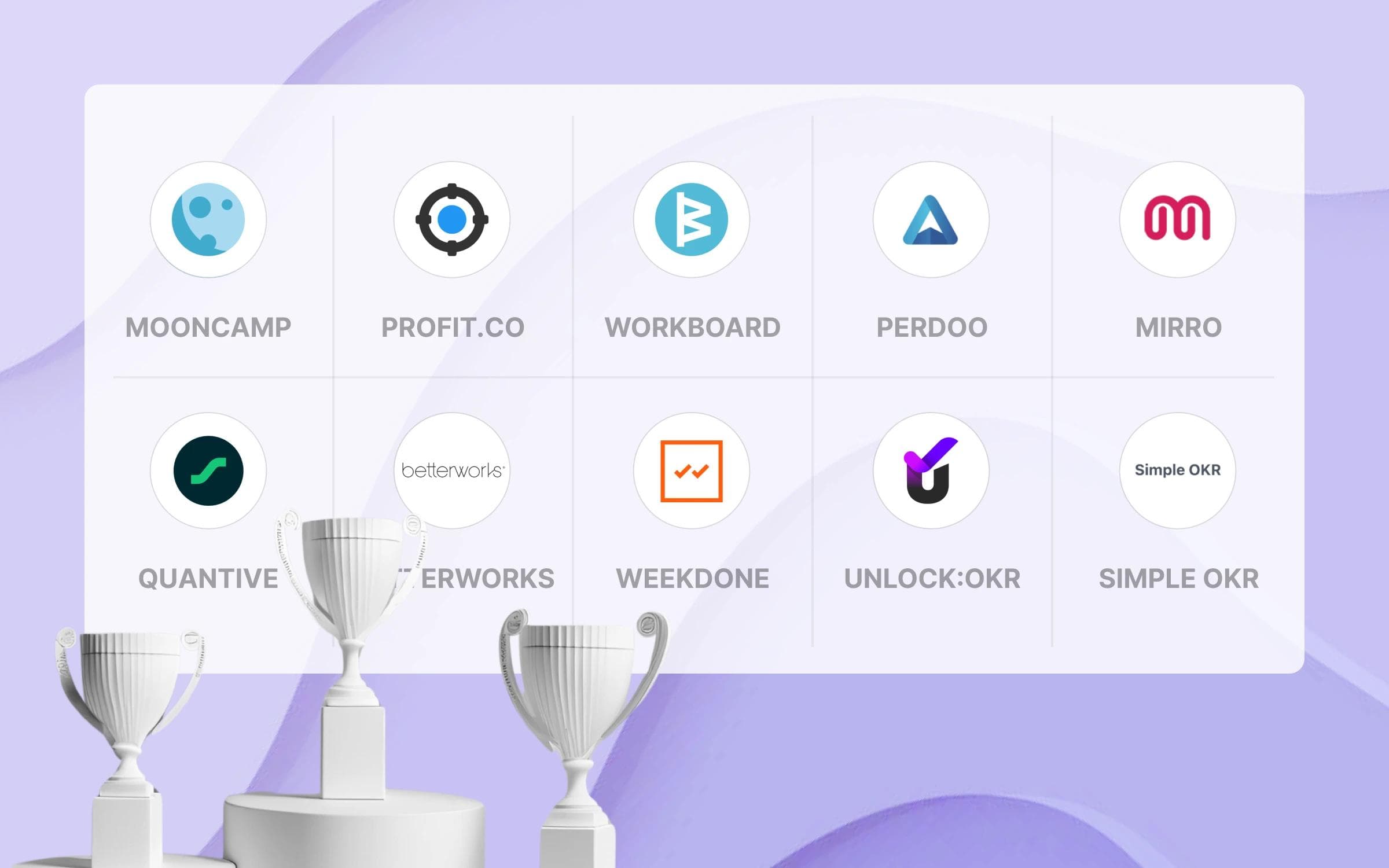
This article provides an overview of the best OKR software currently on the market.
The Corona pandemic has given digitization a major boost in many industries. Since then, many teams have been working remotely or in hybrid setups – making it even more important that they
- have a clear goal in mind (focus),
- pull in the same direction (alignment) and
- maintain an overview (transparency).
The high demand for OKR software that addresses these pain points has led to a number of new vendors emerging. Hard to keep track here!
Based on comparison sites like G2 and Capterra as well as various evaluation criteria (see below), we have compiled a list of the currently best OKR software:
Top 10 OKR Software
You can find a detailed breakdown below.
A quick and easy path to the best OKR tool
To choose the right OKR tool for you without spending a lot of time, we recommend the following approach:
- Important before tool selection: Understand the basics of the OKR framework
- Create a shortlist based on the OKR tools mentioned below
- Test selected OKR tools via a free trial or a personal demo
- Enter your shortlist into a comparison table (template for evaluation)
- Choose the OKR tool with the highest rating from the table ✅
OKR software comparison criteria
The following evaluation criteria were used as part of our research:
- User Experience (UX)
- Usability: Do users find their way around quickly? Can less tech-savvy people learn the tool? Is the onboarding process smooth?
- User Interface (UI): Is the interface clear and attractive? Is it fun to work with?
- Features & Functions
- Visualization: Is the presentation of the OKRs easy to understand? Are there different display options (table, tree view, network, ...)?
- Customizability: Is the OKR software highly flexible so that the unique characteristics of your organization and processes can be taken into account?
- Communication: Does it foster collaboration between teams? Can team members easily provide feedback to each other? Does it support adoption of OKRs across the organization?
- Reporting: Are there dashboards? Is there an option to export OKRs? Are analytics capabilities available?
- Integrations: Does the OKR software integrate with tools like Microsoft Teams or Slack? Can OKRs be automatically updated with integrations to your other tools?
- Cost/Benefit Ratio: How reasonable is the price for the features and use case?
- Data protection: Not a very sexy topic, but if OKR tools are not GDPR-compliant, this is unfortunately often a criterion for exclusion.
What are the best OKR tools?
1. Mooncamp
Best OKR tool for mid-market and enterprises.

Mooncamp is the most flexible OKR software on the market. Apart from its customizability, Mooncamp also stands out for its intuitive and modern design.
Customer reviews of Mooncamp on the comparison platform G2:
"What I really like is the tremendous flexibility of the tool as well as the Microsoft Teams integration, which I haven't seen to this extent in any other OKR tool [...] Given the many features, the tool still looks modern and uncluttered, which is a very user-friendly combination."
⭐️⭐️⭐️⭐️⭐ Review on G2
"We were able to achieve full transparency and alignment across all of our teams. Even non-technical employees were able to quickly learn Mooncamp. This is extremely important if you want to successfully implement the OKR methodology. The customer support team was always very quick to respond to any questions we had and seems to be working well together with their product team, as the changes we suggested were implemented with remarkable speed."
⭐️⭐️⭐️⭐⭐️ Review on G2
In addition to its simplicity, customizability and top-grade data protection (GDPR compliance), Mooncamp offers many other features, including:
- Visualization: OKRs can be displayed as a cascade or network, for example.
- Comprehensive integration to Microsoft Teams
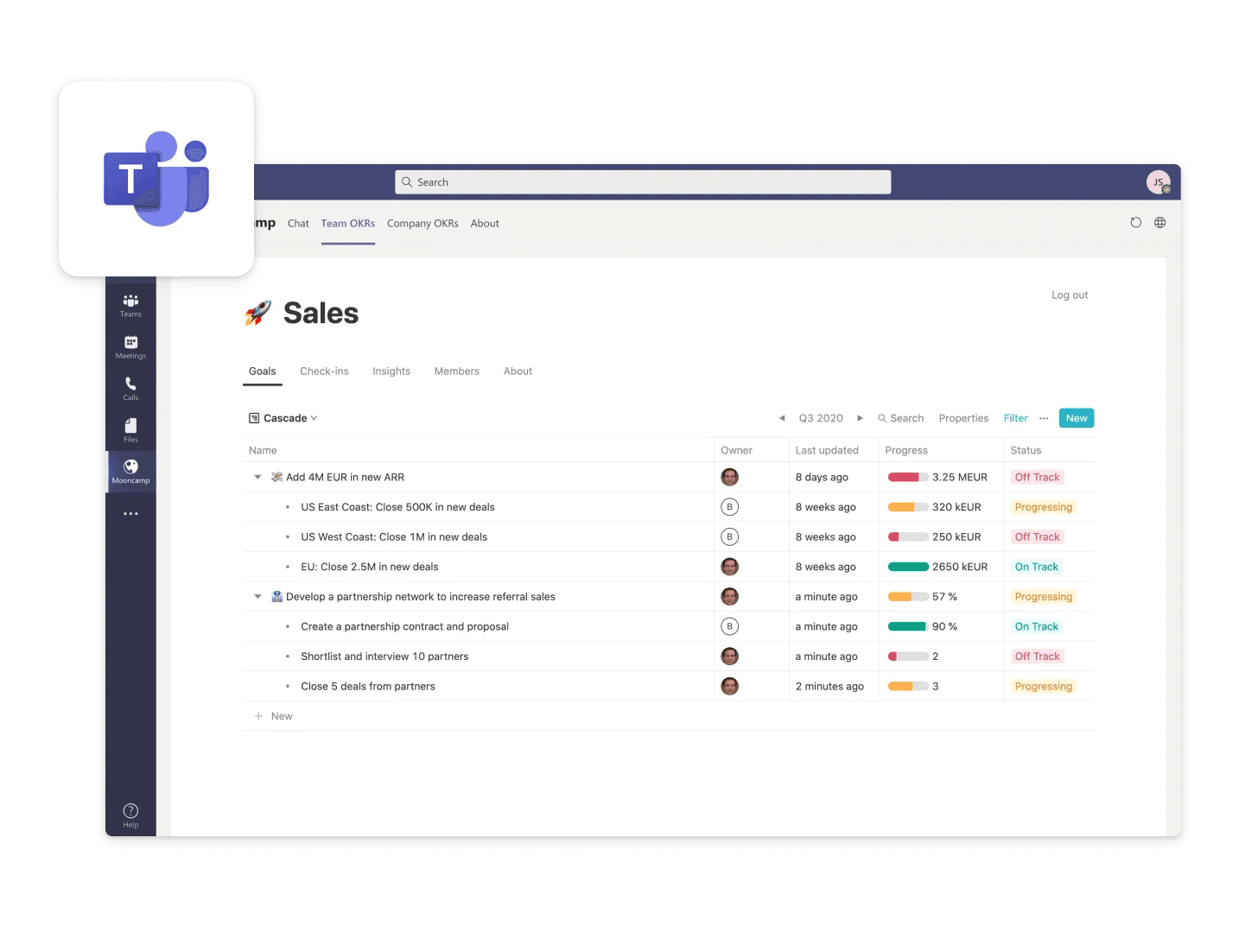
- Integration to Slack or data integrations to Jira, Excel, Asana and more.
- OKR reporting and analytics
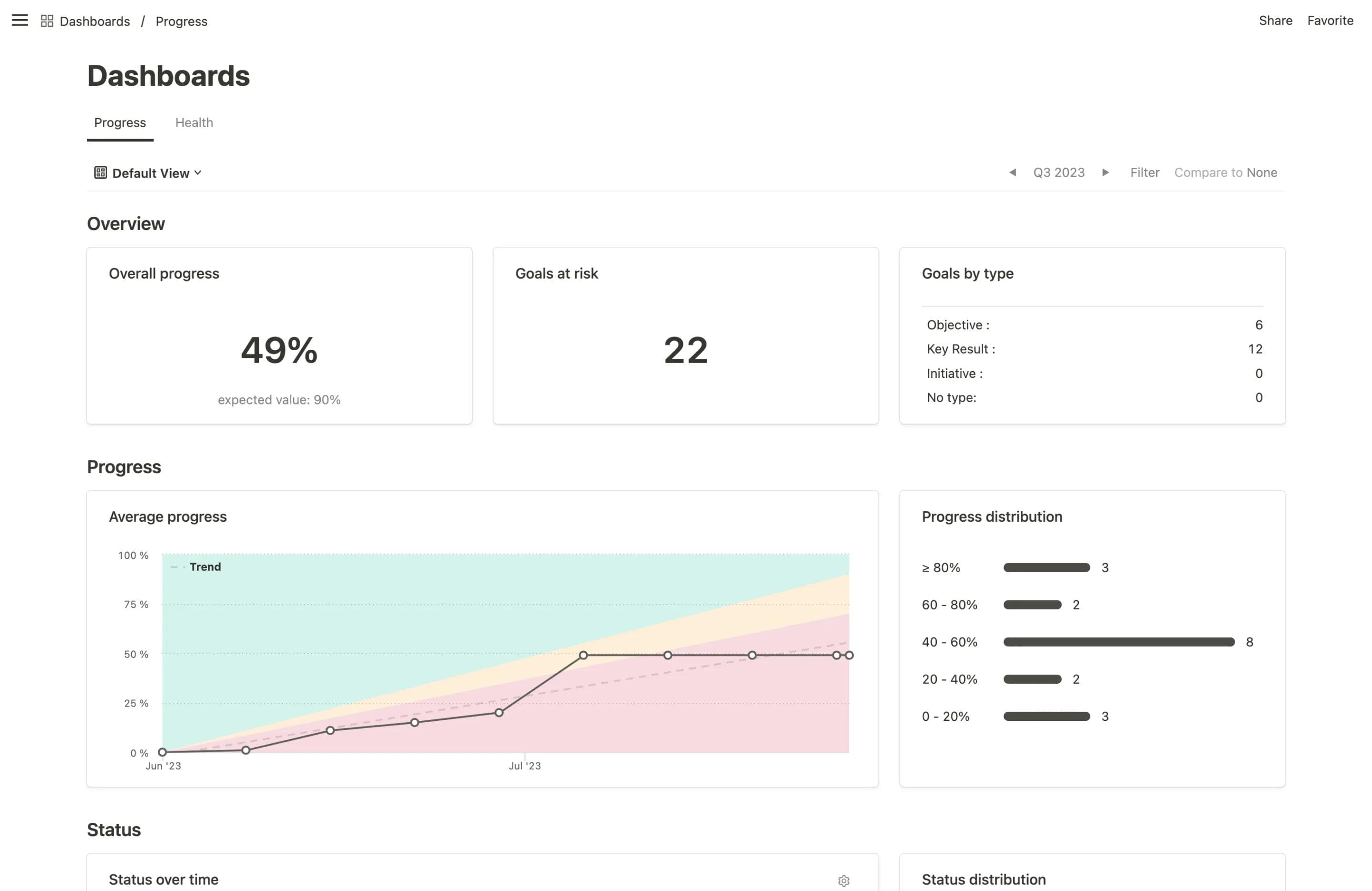
- Check-in feature with customizable templates to regularly remind you of OKR updates
- Add weights to OKRs
- Private OKRs
- Google & Microsoft SSO or SAML-based SSO
- SCIM Provisioning
- and many more
2. Profit
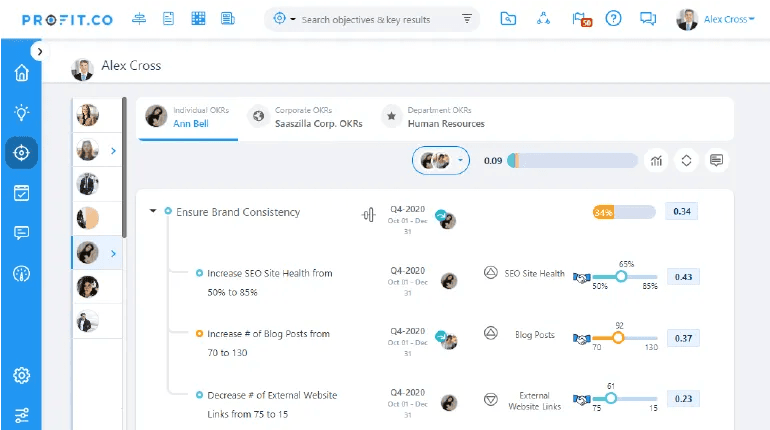
Profit.co is an OKR software from the USA that offers both goal management and project management.
The user interface of Profit.co is a bit complex and requires a certain amount of time to get used to. However, hidden behind the many tabs are several settings options to customize the OKR tool to your organization.
One feature that sets Profit.co apart is an employee reward system that allows you to give "awards" to employees within the OKRs.
In addition, Profit.co has a library of KPIs that you can add to your OKRs, as well as integrations to various tools like Google Sheets or Hubspot.
Profit.co's pricing starts at $7 per month per user with the Growth plan. There is also a free plan for up to five users, but this only includes the creation of individual OKRs.
Pros and cons of Profit.co frequently mentioned on comparison sites:
Pros
- Good support team
- Offers templates for OKRs
- Project management tool
Cons
- Cumbersome to use and lacks intuitiveness
- Sometimes bigger bugs occur
- No clear link between company goals and individual goals
3. Workboard
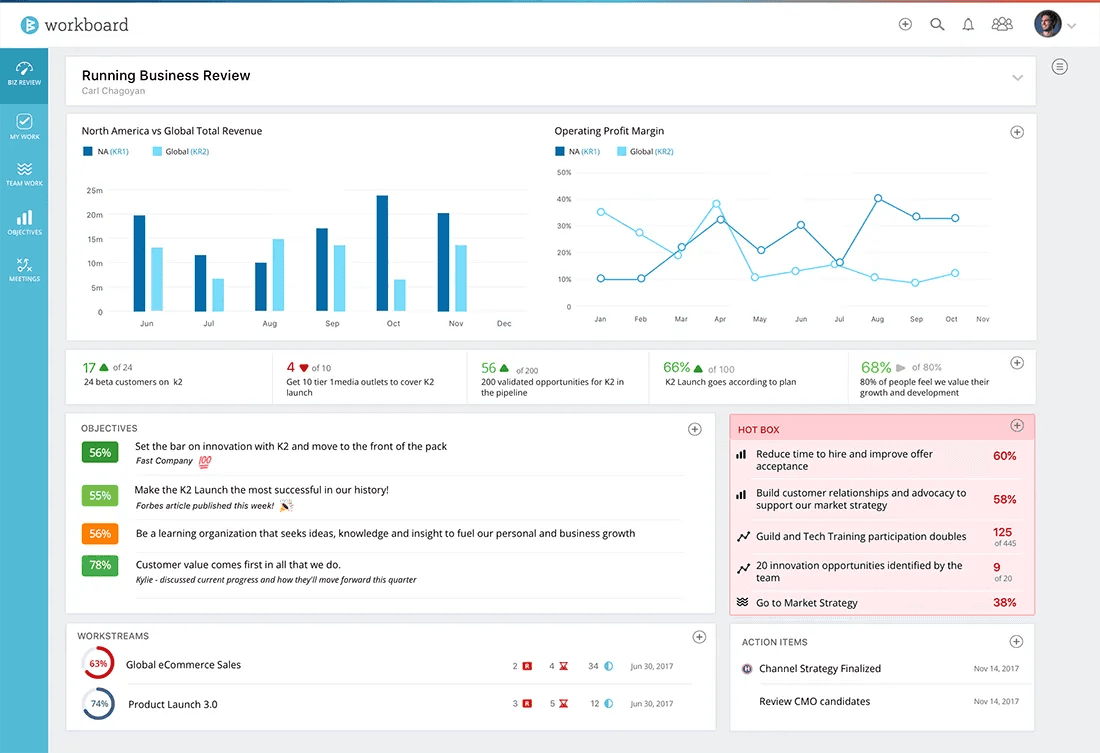
Workboard is also a US-based OKR software for managing company goals. Workboard is aimed primarily at large corporations.
One of the main features of Workboard is its meeting function: Here, employees can discuss their OKR results. The relevant OKRs are intelligently displayed directly on the meeting agenda.
Workboard offers integrations with Jira, Microsoft Teams, Azure DevOps and Slack, among others.
Workboard doesn't list pricing on its website. Perhaps for good reason: from other publicly available sources, the price per user per month is said to be a hefty $50.
Pros and cons of Workboard frequently mentioned on comparison sites:
Pros
- Meeting feature
- Reporting and analytics features
Cons
- Web app very slow in parts
- Errors occur more often
- Unclear user interface
4. Perdoo
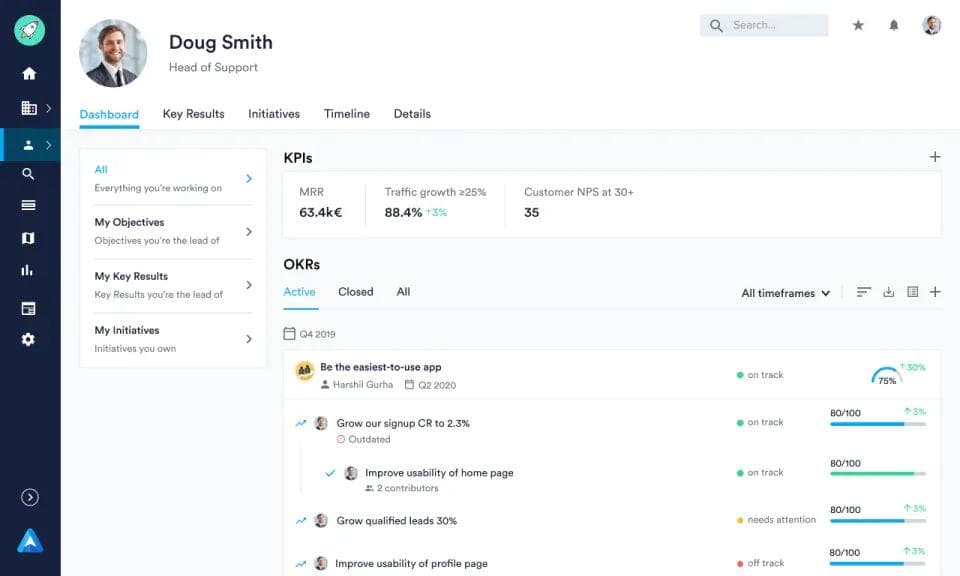
Perdoo is a company from Germany that specializes in OKRs. Besides the tool, Perdoo also offers OKR coaching.
Perdoo has a very simple and sleek user interface and stands out for its lightweight design. One of Perdoo's core features is a "roadmap" from which company goals and team objectives can be viewed over multiple periods.
Perdoo has integrations with MS Teams, Slack, Jira, and Google Sheets.
Perdoo offers its OKR software for free for teams up to 10 users (but with severely limited functionality). The business plan comes at a cost of 8 € per user per month. However, there is a volume discount, for example, the price for 100 users is 6.40 € per license.
Pros and cons of Perdoo often mentioned on comparison sites:
Pros
- Roadmap function
- Free starter plan for up to 10 users
Cons
- Bugs / errors take longer to be fixed
- Perdoo sends a lot of emails, which can be annoying over time
- Poor Slack integration
5. Mirro
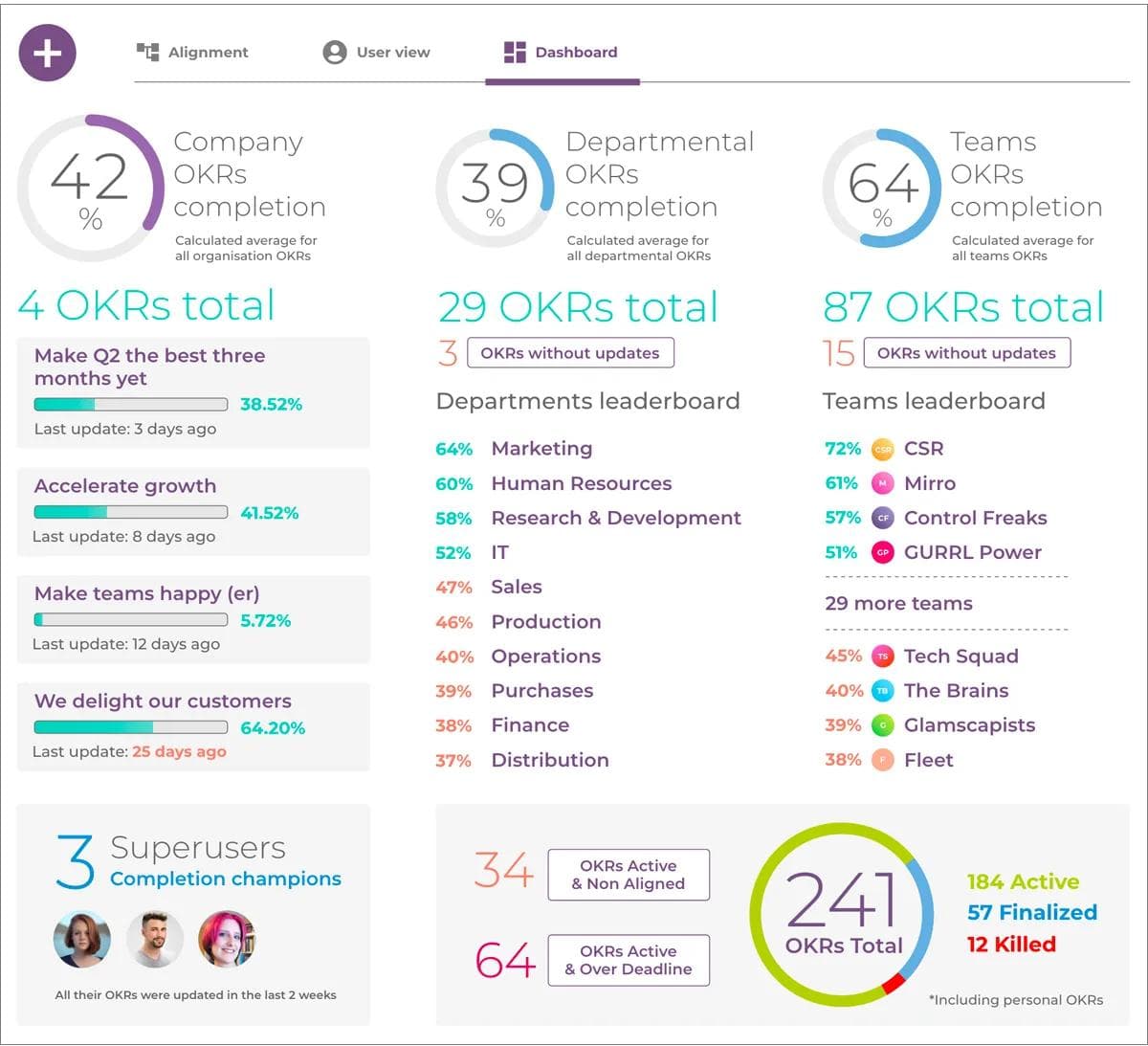
Mirro is a software from Romania that offers employee recognition and human resources solutions in addition to OKRs.
The most noticeable difference from most other OKR tools is that Mirro also provides basic functions for HR, such as vacation planning. This makes Mirro especially attractive to very small companies that want to have everything in one solution.
Mirro's prices start at 5 € per month per user with the performance plan.
Pros and cons of Mirro frequently mentioned on comparison sites:
Pros
- User-friendly and playful design
- Clean interface
- HR core functions included
Cons
- Still has software bugs in some places
- Missing integrations
- No clear link between company goals and individual goals
6. Quantive
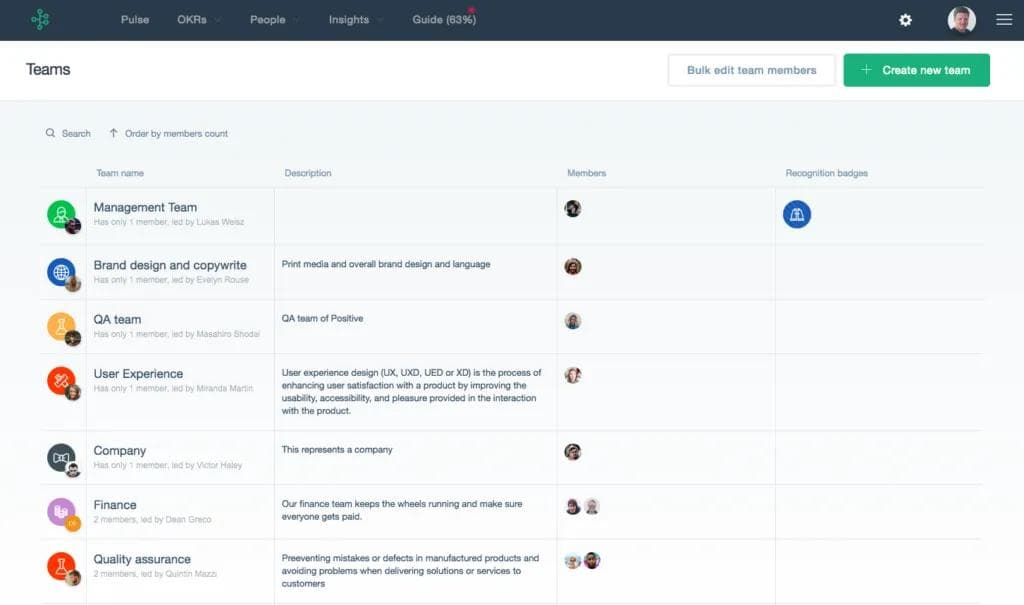
Quantive is an OKR software based in Bulgaria that focuses especially on large enterprises.
One of the main features of Quantive is the large number of integrations available (according to Quantive, there are over 150). There is also an "OKR marketplace" of templates that can be easily installed in the app.
Quantive offers a free forever, unlimited Essentials plan – however, the features here are very limited (e.g. no integrations). The feature-rich Scale plan is $18, and they offer an Enterprise version with custom pricing depending on your needs.
Pros and cons of Quantive frequently mentioned on comparison sites:
Pros
- Many data integrations
- Data privacy: you can choose whether the data center should be in the U.S. or Europe (enterprise customers only)
Cons
- Partially very long loading times
- Setting up cascading OKRs can be very complicated
- Sometimes confusing UI
7. Betterworks
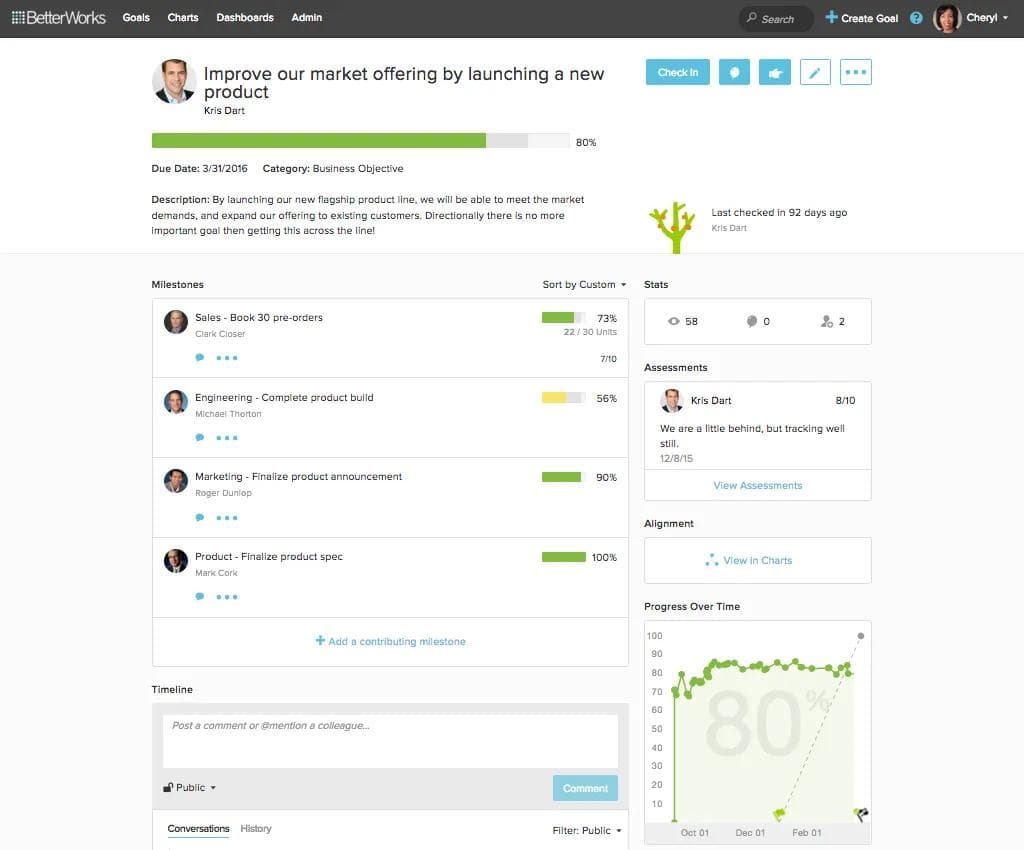
Betterworks is one of the older OKR softwares on the market and therefore also one of the best known tools.
The interface therefore looks a bit old-fashioned. It is worth noting that Betterworks also combines other solutions in the tool, such as employee surveys and performance management.
Betterworks' prices are not publicly available.
Pros and cons of Betterworks frequently mentioned on comparison sites:
Pros
- Also offers performance management solutions
- You can ask for feedback from colleagues
Cons
- Cumbersome to set up company hierarchies
- Dusty user interface
- Few customization options
8. Weekdone
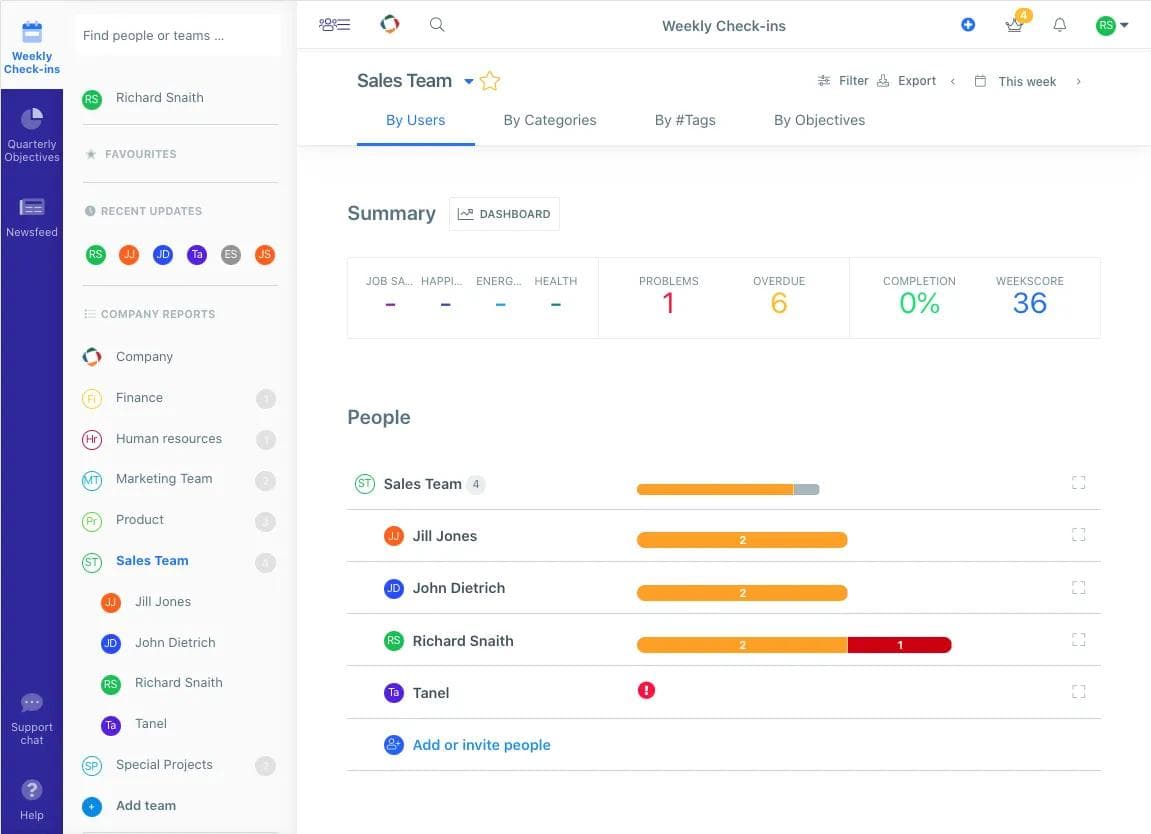
Weekdone was founded back in 2012, making it one of the oldest players on the OKR market.
Weekdone is mainly suitable for smaller companies that do not have special requirements for advanced functionalities. The modern user interface and simple controls make it a good all-rounder to get started with OKRs quickly.
The prices of Weekdone are tiered, for up to three users Weekdone is completely free. For four to ten licenses Weekdone costs $90 per month (i.e. a minimum of $9 per user per month). The more licenses needed, the higher the discount.
Pros and cons of Weekdone frequently mentioned on comparison sites:
Pros
- Simple interface
- Easy to get started with OKRs
- Asana integration
Cons
- Unsuitable for larger teams due to missing functions and lack of overview
- Few customization options
9. Unlock:OKR
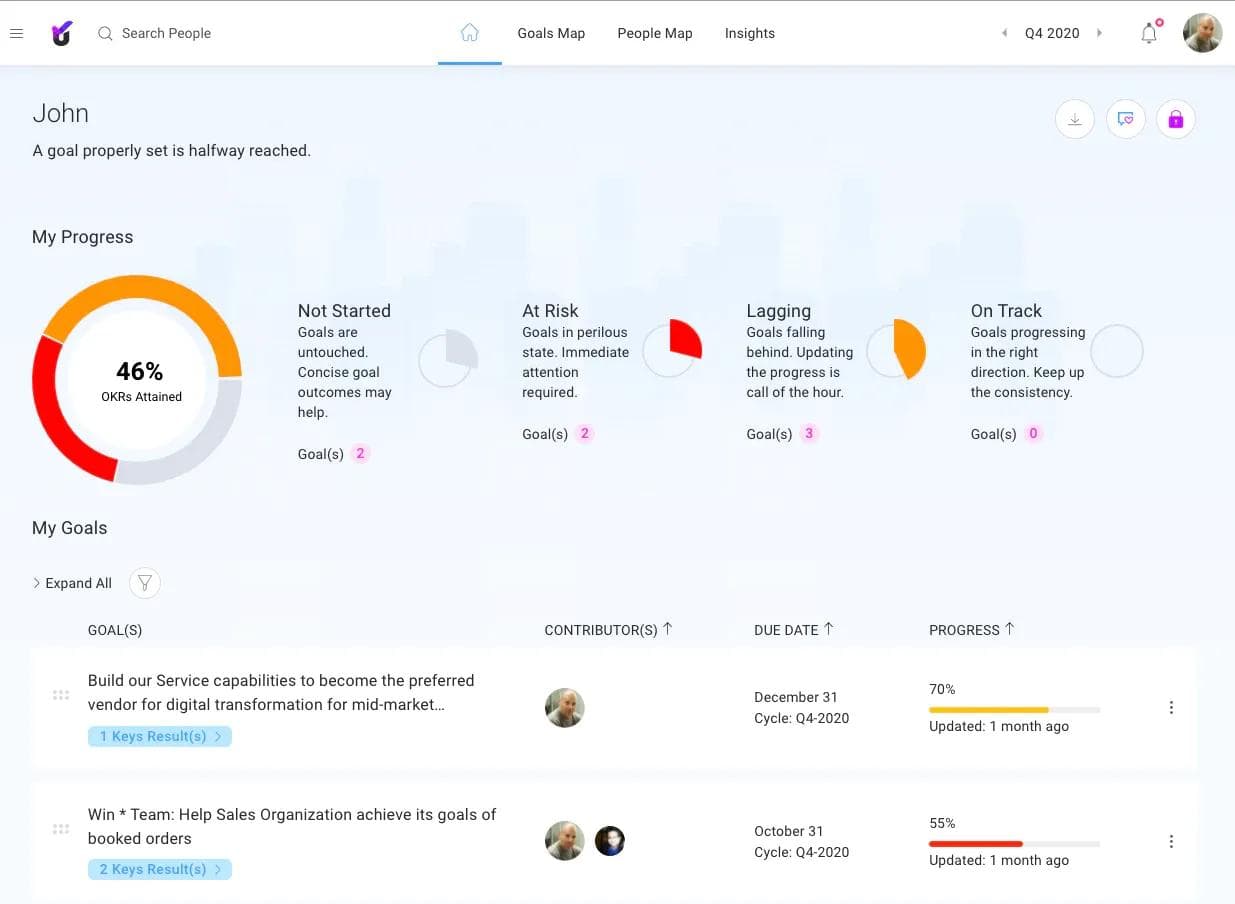
Unlock:OKR is a relatively new OKR provider on the market. In addition to its software, Unlock:OKR offers coaching services to embed the OKR method in companies.
A unique feature of Unlock:OKR is its "People Map", which uses a tree representation of employees to show who is working on which OKRs and initiatives. In addition, users can provide and solicit feedback from each other via the app.
Unlock:OKR has not published any prices on its website. These can only be requested by scheduling a demo.
Pros and cons of Unlock:OKR that have been frequently mentioned on comparison sites:
Pros
- Simple interface
- People Map feature
Cons
- Lack of integrations / interfaces to other tools
- Cumbersome handling when OKRs are to be duplicated into a new cycle
10. Simple OKR
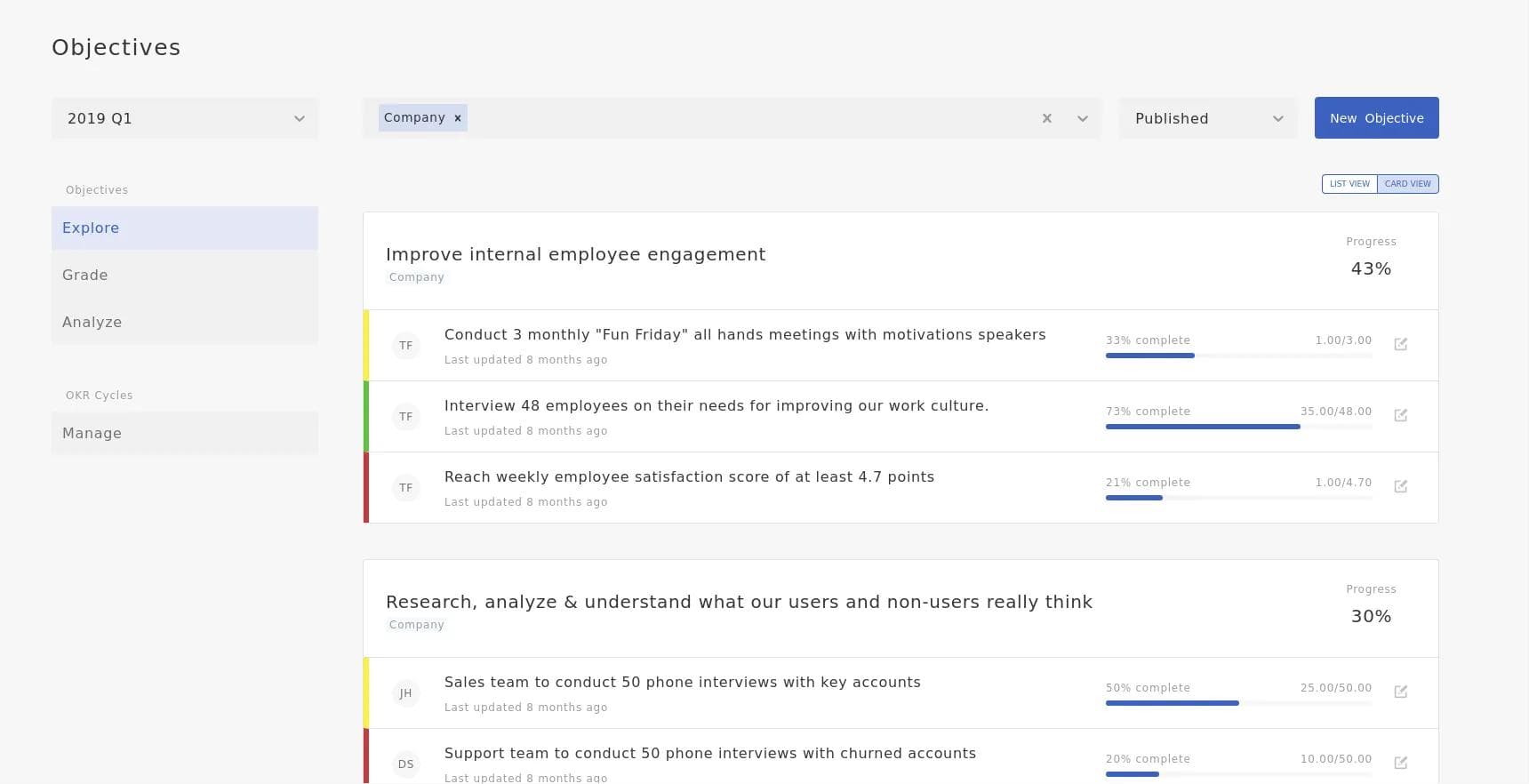
Simple OKR, as the name implies, focuses on providing a simple OKR solution without a lot of bells and whistles and at a fair price.
For companies that are satisfied with basic features for creating and managing OKRs and have a limited budget, Simple OKR can therefore be an attractive option.
Simple OKR is priced at a very reasonable $49.99 per month, regardless of the number of licenses.
Pros and cons of Simple OKR frequently mentioned on comparison sites:
Pros
- Very reasonable price
- Focus on basic OKR functions
Cons
- Tool quickly reaches its limits in terms of features
- Mostly unsuitable for large or fast growing companies
What's next?
The above selection of the 10 best OKR tools can be used as a starting point for more in-depth research, resulting in a shortlist of your two to five favorite tools.
After you are clear about the features the OKR software should have, you can list your personal evaluation criteria and enter them in this template: OKR tool evaluation
One last tip: Ideally, you should not only test the tools alone, but with at least one or two other people from your team to get a feeling for the collaboration within the OKR software.
In addition, it is always helpful to arrange a short demo with the OKR vendor's sales team and get a tour, as this can often uncover even more features or use cases. Plus, the team can quickly address any questions you might have in real time.
