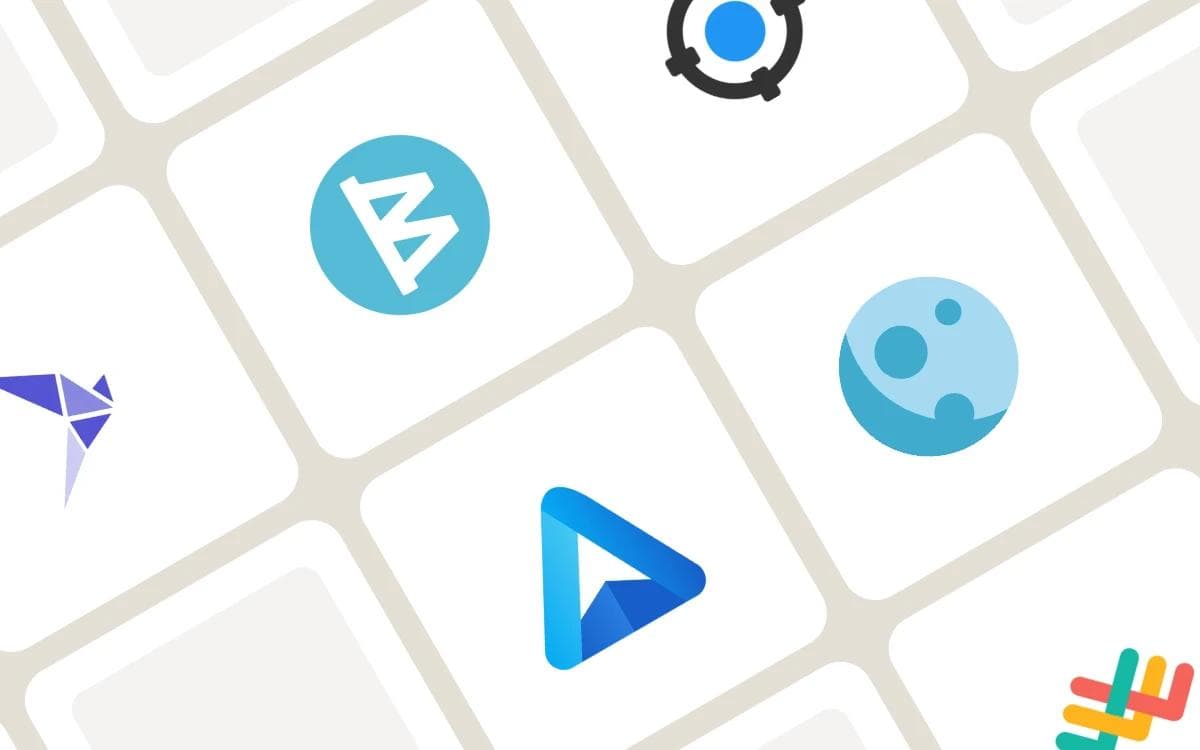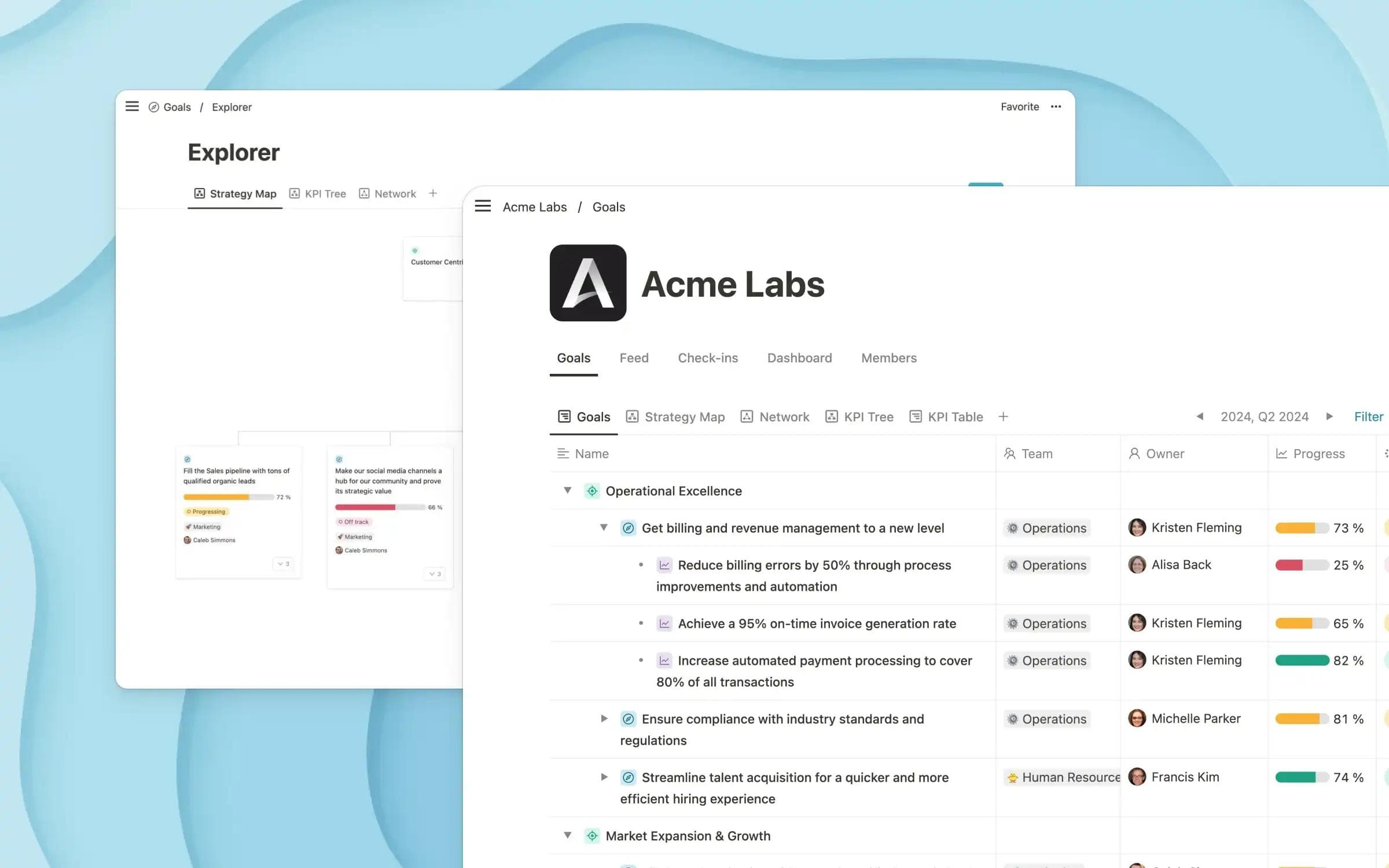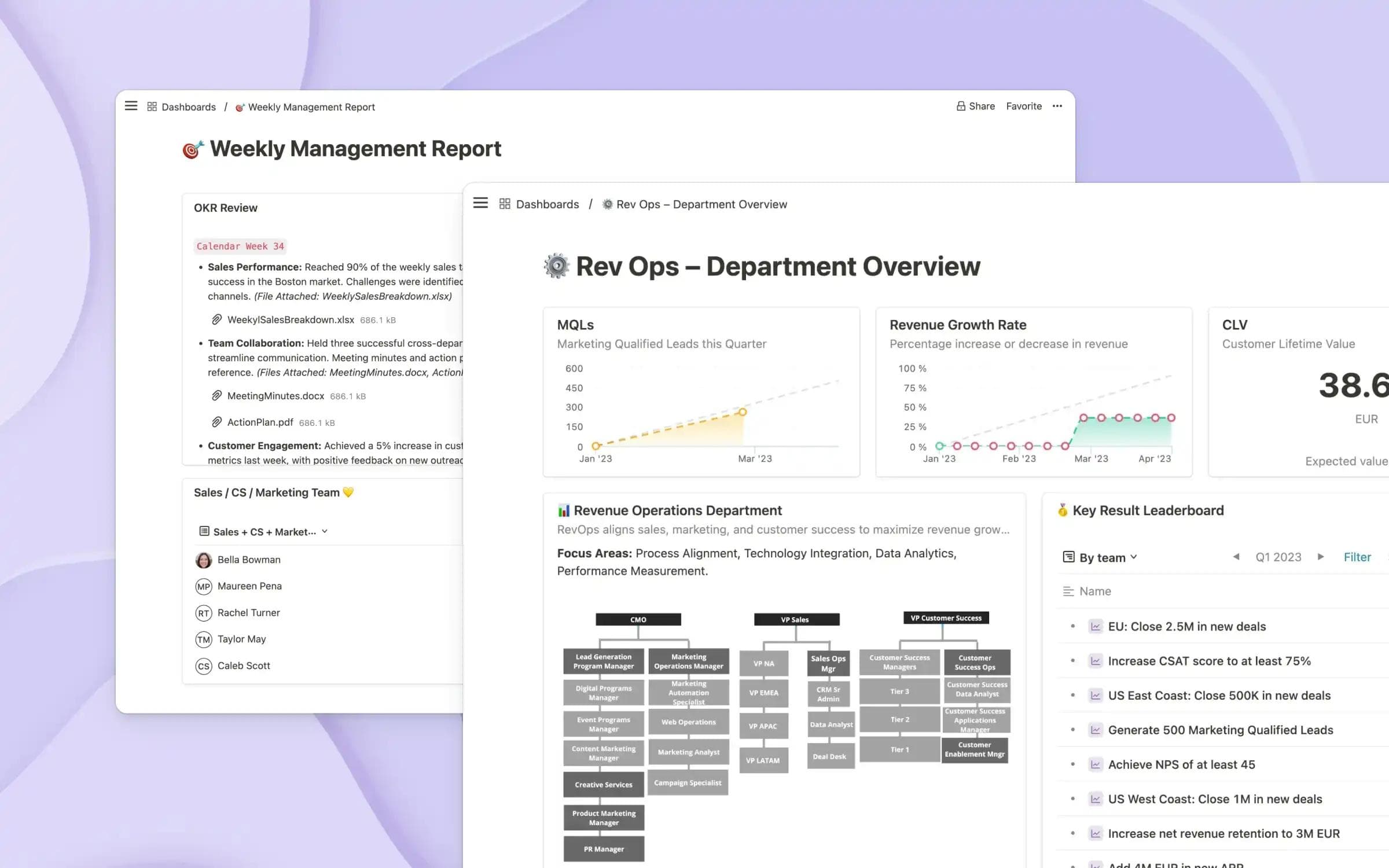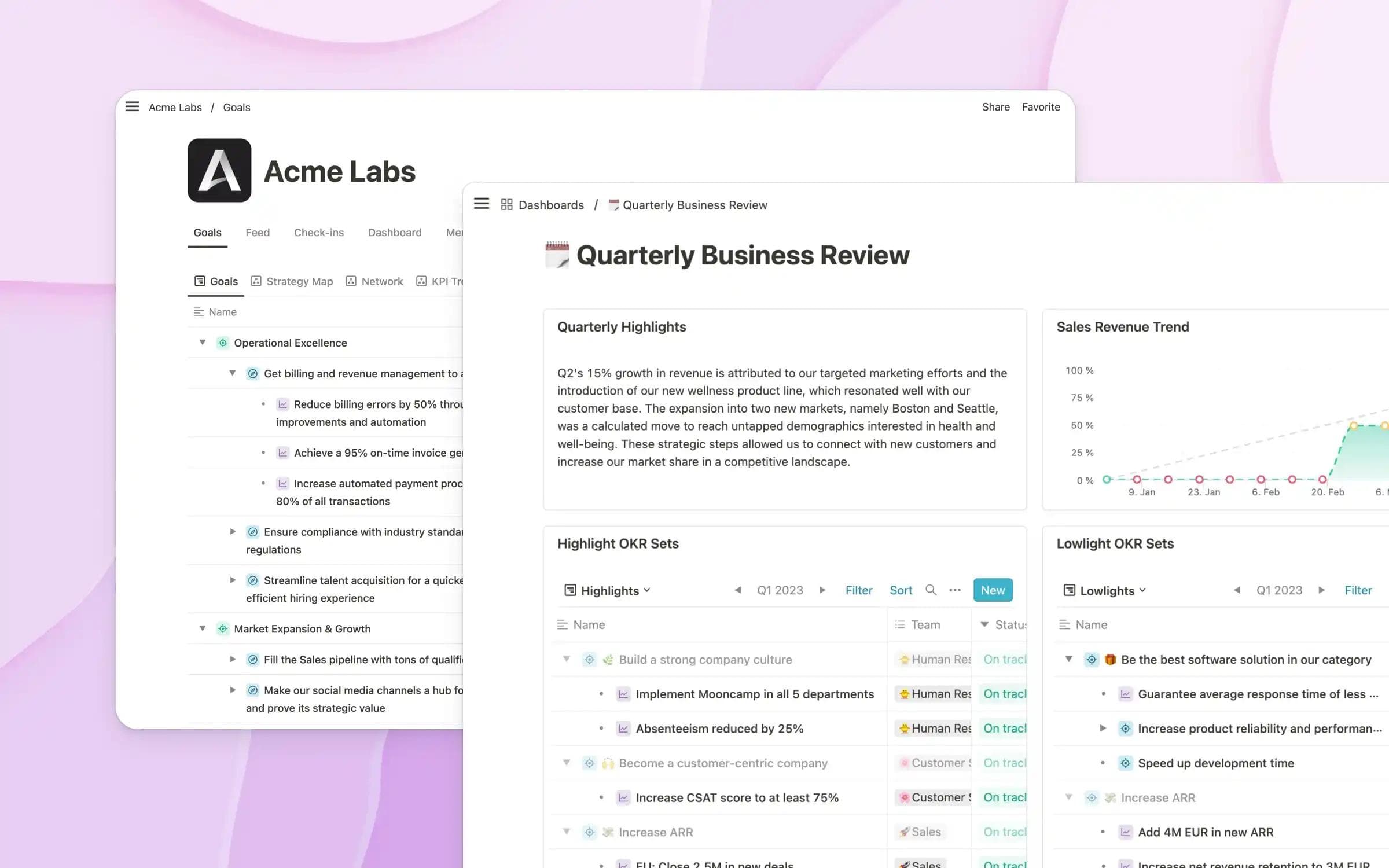WorkBoard is an enterprise OKR and strategy execution platform built for large organizations that need structured goal-setting, executive alignment, and cross-functional progress tracking. The platform emphasizes top-down cascading of objectives, real-time scorecards, and C-suite reporting.
While WorkBoard delivers on enterprise-scale alignment, its rigid structure leaves little room for teams that need to adapt quickly. Customization options are narrow, the interface can be sluggish when handling complex goal hierarchies, the learning curve is steep for organizations new to OKRs, and the pricing puts it out of reach for most small and mid-sized teams.
Here are 10 alternatives that offer different approaches to OKR and strategy execution — covering a range of team sizes, budgets, and use cases.
Mooncamp: The flexible alternative to WorkBoard's rigidity — customizable goal frameworks, intuitive real-time dashboards, and accessible pricing for teams of any size.
Perdoo: A focused, affordable OKR and KPI platform with a free tier, ideal for small to mid-sized teams that find WorkBoard's enterprise complexity overkill.
ClearPoint Strategy: Best for organizations that need Balanced Scorecard methodology and structured strategic reporting alongside OKR tracking.
Best WorkBoard alternatives at a glance
Tool | Best For | Key Features |
|---|---|---|
Flexible goal management with expert support | Customizable frameworks, visual alignment, advanced dashboards | |
Balanced Scorecard and strategic reporting | Scorecard management, strategy maps, automated reporting | |
People enablement with integrated OKRs | Performance reviews, engagement surveys, learning paths | |
OKR-driven strategy execution | AI-powered OKRs, task management, 100+ integrations | |
Affordable OKR and KPI tracking | Strategy maps, KPI tracking, roadmap planning | |
Jira-native OKR management | Jira and Confluence integration, OKR hierarchy, alignment views | |
Enterprise goal alignment and calibration | OKR management, calibration tools, AI-powered nudges | |
Beginner-friendly weekly OKR tracking | Weekly planning, team pulse surveys, visual dashboards | |
Strategic plan execution and accountability | Plan tracking, automated status updates, executive reporting | |
Enterprises in the Atlassian ecosystem | Agile planning, portfolio management, Atlassian integration |
Why look for WorkBoard alternatives?
WorkBoard has earned a reputation as a capable enterprise OKR tool, but several recurring limitations lead teams to consider other options.
- Limited customization: WorkBoard enforces a fairly rigid OKR structure that leaves little room to adapt goal frameworks, naming conventions, or workflows to how your organization actually operates. The platform is difficult to bend to non-standard processes.
- Steep learning curve: The platform's dense interface and enterprise-oriented design mean significant onboarding time. Getting productive without dedicated training is difficult, which slows adoption across departments.
- Sluggish performance: Managing large goal hierarchies or navigating between views can feel slow, especially when multiple departments are updating simultaneously. This impacts the day-to-day experience for teams that depend on responsiveness.
- High cost for smaller teams: WorkBoard's enterprise pricing model makes it prohibitively expensive for small and mid-sized organizations. The absence of affordable entry tiers limits access for teams that need OKR tooling without a six-figure annual commitment.
- Complex executive reporting setup: While the platform offers C-suite dashboards, configuring them to reflect the exact views leadership needs requires significant effort and ongoing maintenance, which can offset the value of the reporting itself.
10 best WorkBoard alternatives
1. Mooncamp
WorkBoard's enterprise-first approach delivers structured alignment at scale, but the trade-off is clear: rigid frameworks, sluggish navigation, and pricing that shuts out all but the largest organizations. Mooncamp takes the opposite approach. Instead of forcing teams into a fixed model, Mooncamp adapts to how your organization already works — matching your terminology, processes, and workflows so the tool drives adoption rather than creating friction.
Where WorkBoard requires extensive configuration to produce executive dashboards, Mooncamp's dashboards deliver real-time, presentation-ready views without manual data compilation. And where WorkBoard's learning curve stalls adoption, Mooncamp's intuitive design gets teams productive from day one, backed by a dedicated support team that has guided hundreds of OKR rollouts worldwide.
Key features
- Full customizability: Adapts to any goal-setting framework your organization uses. Customize templates, terminology, and workflows to match your organization's language and processes — a direct answer to WorkBoard's rigid structure.
- Advanced reporting and dashboards: Mooncamp's dashboards provide real-time insights into progress and performance. Create custom views for company overviews to Quarterly Business Reviews without the manual effort WorkBoard's reporting demands.
- Visual goal alignment: Strategy maps and goal cascades show how every objective connects to organizational strategy, helping teams understand their role in the bigger picture.
- Built-in check-ins: Regular check-ins keep teams focused on what matters most, with automated reminders and easy progress updates.
- Intuitive design: Clean interface that makes goal tracking straightforward. Teams can get started quickly without the extensive training WorkBoard requires.
- Deep integrations: Native connections to Microsoft Teams, Slack, Power BI, Jira, and more — plugging into your existing stack without custom development.
Pros
- Highly flexible and customizable to fit any goal-setting framework
- Intuitive interface with minimal learning curve
- Expert support team provides hands-on guidance
- Powerful reporting without manual data compilation
- Seamless integrations with Microsoft Teams, Slack, and more
Cons
- No free plan — trial available, but no permanent free tier
- No dedicated mobile app yet (can be installed as a progressive web app)
- Focused on goals and alignment — no built-in HR or performance review features
Pricing
- Essential: $7.00 per user per month
- Professional: $10.00 per user per month
- Enterprise: Custom pricing
Best suited for
Scale-ups and enterprises that need the strategic alignment WorkBoard promises but without the rigid frameworks, steep learning curve, and enterprise-only pricing. Particularly strong for organizations that want customizable goal structures and real-time reporting without dedicated admin overhead.
User ratings
G2: 4.8/5 (based on 290+ reviews)
The best OKR application I've ever used (and I've tried so many)
"Mooncamp is comprehensive but at the same time so simple to use. I found the learning curve manageable, helped by the fact it is all very intuitive. The UX is great and our team have had no trouble adopting Mooncamp as a daily tool. We now have a company wide view of our strategic objecitves/actions and we really like the check-in functionality - this is driving positive behaviours across the team so we know current state of our big (and small) initiatives."
— Jeremy A., General Manager Strategy & Engagement on G2.com
2. ClearPoint Strategy
ClearPoint Strategy is a strategy management and reporting platform that brings together Balanced Scorecard methodology, strategic plans, KPI dashboards, and automated report generation in a single system. It serves organizations across government, healthcare, financial services, and education that need to connect high-level strategy to measurable outcomes with structured accountability.
WorkBoard centers on OKR cascading and executive scorecards, but organizations running Balanced Scorecard programs or multi-framework strategic plans find that OKR-only tools leave a gap. ClearPoint Strategy fills that gap by supporting multiple strategic methodologies in parallel — Balanced Scorecard, strategic plans, KPIs, and OKRs — and automating the reporting cycle that consumes significant time in WorkBoard. For leadership teams that need board-ready strategy reports without manual data assembly, ClearPoint provides purpose-built infrastructure that WorkBoard's reporting cannot match.
Key features
- Multi-framework strategy management: Run Balanced Scorecard, strategic plans, KPIs, and OKRs within the same platform, giving strategy offices the methodological flexibility that WorkBoard's OKR-only model does not provide.
- Automated report generation: Scheduled reports pull live data from connected sources and compile into formatted outputs for board meetings, QBRs, and departmental reviews — eliminating the manual effort WorkBoard's executive dashboards demand.
- Interactive strategy maps: Visual diagrams trace cause-and-effect relationships across strategic perspectives, making it clear how operational initiatives drive financial and customer outcomes.
- Centralized data aggregation: Pull performance metrics from spreadsheets, databases, and third-party systems into a unified scorecard so leadership decisions are grounded in current, consolidated data.
Pros
- Supports Balanced Scorecard alongside OKRs and strategic plans, serving organizations with broader strategic frameworks than WorkBoard accommodates
- Report automation saves hours of manual compilation that WorkBoard's dashboard setup requires
- Deep expertise in government, healthcare, and education gives the platform sector-specific credibility
- Dedicated customer success team guides organizations through configuration and ongoing optimization
Cons
- Custom pricing with no published rates makes upfront cost comparison more difficult
- Initial setup and configuration demand more time and training than lightweight OKR tools
- The platform's design prioritizes strategy offices and leadership, which can make company-wide rollout less intuitive for frontline teams
- The integration library is narrower than broader strategy execution platforms
Pricing
- Custom pricing only
Contact ClearPoint Strategy for a quote based on your organization's size and requirements.
Best suited for
Mid-to-large organizations (200-5,000+ employees) in government, healthcare, education, and financial services that run Balanced Scorecard or structured strategic planning programs and need automated reporting depth that WorkBoard's OKR-centric model does not deliver. See also: ClearPoint Strategy alternatives.
User ratings
G2: 4.7/5
3. Leapsome
Leapsome is an all-in-one people enablement platform that combines performance reviews, goals and OKRs, employee engagement surveys, learning paths, continuous feedback, and compensation management. Serving over 1,500 companies worldwide, it provides a unified system for managing the full employee lifecycle.
Where WorkBoard focuses narrowly on OKR alignment and executive reporting, Leapsome wraps goal management into a broader HR ecosystem. For organizations that want OKR tracking alongside performance reviews, engagement surveys, and development tools in a single platform, Leapsome consolidates what WorkBoard leaves to separate systems.
Key features
- Visual goal alignment: Set and track OKRs with alignment maps that show how individual objectives roll up to team and company targets, with real-time progress indicators.
- Flexible review cycles: Configure performance reviews with 360-degree feedback, self-assessments, and manager evaluations that reference goal data for evidence-based discussions.
- Satisfaction and engagement surveys: Built-in survey tools measure team health on recurring schedules, with analytics that highlight which areas need leadership attention.
- Development-focused learning: Structured learning modules link directly to performance goals, creating a pipeline from skill gaps identified in reviews to targeted development content.
Pros
- Broad people enablement platform that handles goals, reviews, engagement, and learning without requiring separate vendor relationships
- Goal alignment features provide clear visual tracking from individual to company level
- Modular architecture means organizations only pay for and deploy the capabilities they need right now
- Connects well with existing HRIS platforms and collaboration tools for a unified data flow
Cons
- No API for automated goal updates — every change to an OKR must be made through the web interface
- Per-module pricing model leads to rising costs as organizations expand their usage footprint
- Navigation is challenging when trying to locate specific data or reports
- Goal management depth takes a back seat to the platform's broader HR and people-management focus
Pricing
- Pricing starts around $8.00 per user per month
- Costs scale based on which modules are selected and the size of the organization
Contact Leapsome for a detailed quote.
Best suited for
Mid-sized to large organizations (200-5,000 employees) that want to integrate goal tracking with performance reviews, engagement surveys, and employee development in a single platform, particularly European companies requiring strong GDPR compliance. See also: Leapsome alternatives.
User ratings
G2: 4.8/5
4. Profit.co
Profit.co is a strategy execution and performance management platform that combines OKRs, Balanced Scorecard methodology, and continuous performance reviews in a single system. Recognized as a G2 Leader in the OKR category for 18 consecutive quarters, it serves over 1,000 companies including 50 Fortune 500 organizations.
Where WorkBoard keeps its focus on executive-level OKR alignment, Profit.co extends deeper into daily execution by connecting tasks and projects directly to strategic objectives. The platform also supports Balanced Scorecard alongside OKRs, giving organizations methodological flexibility that WorkBoard's OKR-only approach does not provide.
Key features
- Strategy-to-task connection: Every task in the built-in project management layer ties to a key result, making it easy to trace how daily work advances the company strategy.
- Flexible goal visualization: Eight view types — including Gantt, Alignment tree, and Heatmap — let different audiences interact with OKR data the way they prefer.
- Quarterly planning with AI support: AI agents assist in drafting objectives, refining key results, and identifying alignment gaps during planning cycles.
- Gamified adoption and engagement: Leaderboards, badges, and reward mechanisms incentivize consistent OKR participation across the organization.
Pros
- Dual support for OKRs and Balanced Scorecard gives organizations methodological choice WorkBoard lacks
- Customer support is a standout, rated highly across G2 and Capterra for responsiveness
- Over 100 native integrations ensure OKR data stays connected to the broader tech stack
- Free tier for up to 5 users provides a zero-cost entry point for evaluation
Cons
- Feature depth introduces a learning curve that teams need to budget time for
- Some interface elements and navigation paths could be more intuitive
- Training investment is necessary to move beyond basic usage and unlock advanced capabilities
- Jira integration has limitations around certain key result types
Pricing
Profit.co offers three plans. The Free plan supports up to 5 users. Growth is priced at $9.00 per user per month, with a discounted rate of $7.00 per user per month on annual billing. Enterprise pricing is available on request for organizations needing advanced features and dedicated support.
Best suited for
Mid-sized to enterprise companies (50-5,000+ employees) looking for a feature-rich OKR platform with Balanced Scorecard support, particularly those with established strategy execution processes. See also: Profit.co alternatives.
User ratings
G2: 4.7/5
5. Perdoo
Perdoo is a dedicated OKR and strategy execution platform designed to make goal-setting accessible for organizations at any stage of OKR maturity. Based in Germany, it combines OKRs, KPIs, and strategy mapping in a clean, straightforward interface that prioritizes clarity over feature depth.
WorkBoard's enterprise complexity is overkill for organizations that need a focused, affordable OKR tool. Perdoo strips away the overhead and delivers core OKR management with a freemium tier that lets small teams get started at no cost — a sharp contrast to WorkBoard's enterprise-only pricing model.
Key features
- Strategy Map: A visual alignment canvas that maps organizational strategy down to team and individual OKRs, making it immediately clear how every goal serves the broader plan.
- KPI monitoring: Dedicated boards where teams track operational and growth metrics alongside OKR progress, keeping both strategic and day-to-day performance visible in one place.
- Goal cascading and alignment: Hierarchical goal structures that show how individual objectives ladder up through teams to company strategy, ensuring every level is working toward the same outcomes.
- Progress visualization: Intuitive dashboards that flag goals as on-track, at-risk, or off-track at a glance, reducing the need for manual status reporting.
Pros
- Dramatically lower barrier to entry than WorkBoard, both in cost and in setup complexity
- The interface is intentionally simple, keeping the focus on goals rather than burying users in enterprise features
- Strategy Map gives non-technical stakeholders immediate visibility into organizational alignment
- A genuine freemium tier lets teams evaluate the platform with real workflows, not just a time-limited trial
Cons
- The mobile app lacks feature parity with the desktop version, limiting usefulness for teams that work primarily from phones
- Customization options for OKR scoring, display, and reporting are more constrained than enterprise tools offer
- The integration library is narrow, which may require manual processes for teams using a broad set of tools
- Tracing individual contributions back to company-level goals could be more automated
Pricing
- Free: Up to 5 users at no cost
- Premium: $6.40 per user per month
- Supreme: $8.00 per user per month (adds KPI boards, advanced integrations, custom dashboards)
Best suited for
Small to mid-sized companies (10-500 employees) new to the OKR framework who want an affordable, focused strategy execution tool, particularly those looking for a gentler entry point than WorkBoard's enterprise complexity. See also: Perdoo alternatives.
User ratings
G2: 4.5/5
6. Oboard
Oboard is the most widely installed OKR plugin on the Atlassian Marketplace, with over 3,400 installs and Gold Marketplace Partner status. It enables teams to create, track, and report on OKRs directly within Jira and Confluence, and also provides a standalone web application along with integrations for monday.com and Salesforce.
WorkBoard operates as a standalone enterprise platform disconnected from day-to-day development tools. For engineering-led organizations where Jira is the backbone of execution, Oboard provides a direct bridge between strategic OKRs and sprint-level work — key results can link to Jira issues so progress updates flow automatically from task completion. This removes the context-switching overhead that WorkBoard imposes on technical teams, and at a fraction of the cost. The tradeoff is that Oboard's reporting and cross-departmental capabilities are far more limited than what WorkBoard offers.
Key features
- Native Jira and Confluence integration: OKRs live alongside the work they measure — key results link directly to Jira issues and epics, and Confluence pages surface goal context within documentation workflows.
- OKR hierarchy and cascading: Structure objectives from the company level through departments and teams with parent-child relationships that show how every goal contributes to organizational priorities.
- Alignment and dependency views: Visual maps display how objectives relate across teams, making cross-functional dependencies visible without leaving the Atlassian environment.
- Standalone web application: A dedicated web interface provides OKR management for team members who do not work in Jira, extending visibility beyond engineering without requiring an Atlassian license.
Pros
- The Jira-native experience eliminates the tool-switching friction that WorkBoard creates for engineering and product teams
- Automatic progress tracking from linked Jira issues keeps OKR data current without manual updates
- Significantly lower cost than WorkBoard's enterprise pricing, making it accessible for mid-sized organizations
- The standalone web app extends OKR visibility to business teams outside the Atlassian ecosystem
Cons
- Reporting capabilities are basic compared to WorkBoard's executive dashboards — manual compilation is often needed for leadership reviews
- Managing and reorganizing OKRs becomes cumbersome as the program scales to hundreds of objectives across multiple teams
- Performance can degrade noticeably with extended use and large datasets
- Goal status thresholds and certain configuration options require database-level changes rather than UI controls
Pricing
- Cloud: $6.00 per user per month
- Data Center: Custom pricing
Best suited for
Engineering-led organizations (50-1,000 employees) deeply embedded in the Atlassian ecosystem that need OKR tracking tightly coupled with Jira execution, particularly those that find WorkBoard's standalone approach too disconnected from their daily development workflows. See also: Oboard alternatives.
User ratings
G2: 4.6/5
7. Betterworks
Betterworks is a performance enablement platform designed for large enterprises that need to connect goals, feedback, and performance conversations into one continuous system. The platform uses generative AI to help teams write stronger goals and provides intelligent nudges to keep updates consistent, with particular strength in calibration tools that automate rating debates.
Both WorkBoard and Betterworks target enterprises, but they come at goal management from different angles. WorkBoard focuses on structured OKR cascading and executive scorecards, while Betterworks ties goals more tightly to continuous performance conversations and calibration. For organizations where performance reviews and goal alignment need to live in the same workflow, Betterworks provides that connection.
Key features
- Unified performance timeline: Every goal update, feedback exchange, check-in note, and review score lives on a single employee timeline, giving managers full context without switching tools.
- Weighted goal scoring: Assign different weights to objectives based on strategic priority, so rollup metrics reflect actual business impact rather than treating all goals equally.
- Automated nudges for stale goals: The system detects goals that have not been updated within a configurable window and prompts owners to provide progress, keeping data current.
- Role-based access and permissions: Granular controls let HR, managers, and individual contributors see exactly the data relevant to their role without exposing sensitive calibration details.
Pros
- The single-timeline approach gives managers a complete view of employee performance without assembling data from multiple sources
- Weighted scoring adds nuance to goal tracking that flat progress bars in other tools cannot capture
- Strong enterprise security posture with SSO, audit trails, and role-based access satisfies IT and compliance teams
- Customer success team stays engaged beyond implementation, offering periodic optimization reviews
Cons
- The platform's configuration limits become apparent with highly customized workflows
- Out-of-the-box reporting meets common HR needs but lacks the depth required for advanced people analytics
- Licensing is seat-based, which can be cost-inefficient when adoption rates differ across business units
- Non-urgent bug fixes can take longer than expected to ship
Pricing
- Pricing is custom and based on the size and requirements of each organization
- Estimates from third-party sources place the starting price at approximately $7.00 per user per month
Contact Betterworks to get a quote for your organization.
Best suited for
Mid-to-large enterprises (500-10,000+ employees) that need goal alignment tightly coupled with continuous performance management and calibration, particularly those transitioning away from annual review cycles. See also: Betterworks alternatives.
User ratings
G2: 4.3/5
8. Weekdone
Weekdone is a lightweight OKR platform tailored for small teams that want a straightforward way to set, track, and report on goals. The platform centers around a weekly planning and reporting rhythm that breaks long-term objectives into manageable weekly tasks, making it accessible for teams new to OKRs.
WorkBoard is built for enterprise complexity. Weekdone is built for simplicity. For small teams that find WorkBoard's interface overwhelming, its pricing prohibitive, and its feature set far beyond what they need, Weekdone provides the essential OKR functionality without the overhead.
Key features
- Weekly priority cadence: Quarterly OKRs are translated into weekly action items through a structured planning flow, ensuring teams always know what to focus on this week.
- Team engagement pulse surveys: Short, recurring surveys measure team morale and surface engagement trends, giving managers a data point beyond just goal completion.
- Progress visualization dashboards: Clear, color-coded views of OKR status help teams monitor progress without navigating complex menus or configuring custom reports.
- OKR learning resources and templates: An integrated library of coaching materials, best-practice guides, and goal-setting templates helps teams implement OKRs effectively from their first cycle.
Pros
- Designed for beginners — the interface requires virtually no training to start using productively
- A free tier for up to 3 users means small teams can begin tracking goals immediately at zero cost
- The weekly cadence builds a habit of engaging with goals consistently rather than only at quarter boundaries
- Significantly more affordable than enterprise OKR platforms, making it budget-friendly for startups
Cons
- Scalability is limited — larger organizations with layered goal hierarchies will need a more capable tool
- The feature set covers the basics but does not extend into areas like advanced analytics or custom workflows
- Report outputs are too basic for executive presentations or board-level strategy reviews
- Customization is constrained, leaving little room to adapt the tool to unique team processes
Pricing
- Free: Up to 3 users
- Paid: Starting at $108.00 per month for 4-10 users
Best suited for
Small teams and startups (3-50 employees) that need lightweight weekly goal tracking with built-in OKR coaching, particularly teams new to the framework that want an affordable, guided entry point. See also: Weekdone alternatives.
User ratings
G2: 4.5/5
9. AchieveIt
AchieveIt is a strategic plan execution platform designed to help organizations track, manage, and report on the progress of their most important initiatives. Rather than focusing on individual OKRs, AchieveIt takes a broader view of strategic plan management — connecting annual plans, capital projects, and cross-departmental initiatives into a single accountability framework.
WorkBoard approaches strategy execution through OKR alignment. AchieveIt approaches it through plan tracking and accountability reporting. For organizations that manage strategic plans, transformation programs, or multi-year initiatives alongside OKRs, AchieveIt provides a structured execution layer that WorkBoard's OKR-centric model does not address.
Key features
- End-to-end plan management: Track everything from annual operating plans to multi-year transformation programs in one place, with automated progress collection that keeps data current.
- Proactive update reminders: Configurable nudges and escalation sequences ensure plan owners submit status on time, reducing the need for manual follow-up by project management offices.
- Leadership-ready reporting: Dashboards and export-ready report templates built for board meetings, quarterly reviews, and executive briefings — minimal formatting required.
- Ownership and escalation workflows: Every initiative has a clear owner, and built-in escalation paths automatically flag stalled items so leadership can intervene before delays compound.
Pros
- Designed specifically for managing strategic plans and multi-year programs, not just quarterly OKRs
- Escalation and accountability mechanics ensure stalled initiatives get surfaced quickly
- Produces executive-quality reports and dashboards with little manual preparation
- Customer success team provides active guidance through implementation and rollout
Cons
- Per-user pricing runs higher than most OKR-centric tools, which can add up for large deployments
- Not the right fit for teams whose primary need is lightweight, team-level OKR tracking
- Feature scope is intentionally focused on plan execution, so it lacks the breadth of all-in-one strategy suites
- The structured workflow can feel inflexible for organizations used to more adaptable goal-setting tools
Pricing
- Core: $70.00 per user per month
AchieveIt offers enterprise pricing and volume discounts upon request.
Best suited for
Mid-to-large enterprises (200-5,000+ employees) that manage complex strategic plans, multi-year initiatives, or transformation programs and need a dedicated execution tracking platform with strong accountability features.
User ratings
G2: 4.4/5
10. Jira Align
Jira Align is a strategic planning tool from Atlassian designed to help large organizations align teams around common goals within agile frameworks. It connects portfolio-level strategy to team-level execution through integration with Jira and other Atlassian products, making it the natural choice for enterprises already embedded in the Atlassian ecosystem.
WorkBoard operates as a standalone OKR platform. Jira Align connects strategy to agile delivery. For enterprises that run their development and operations through Jira and need strategic alignment to flow directly into sprint-level execution, Jira Align provides that bridge — something WorkBoard cannot replicate without external integrations.
Key features
- Enterprise agile planning: Tools to scale agile practices across teams with backlog management, dependency tracking, and initiative coordination.
- Atlassian ecosystem integration: Native integration with Jira, Confluence, and other Atlassian tools, enabling unified project management and documentation.
- Portfolio management: Features for tracking investment, resource allocation, and ROI at the strategic level across multiple programs.
- Real-time visibility and reporting: Cross-organization visibility into project status, risks, and dependencies, helping leaders make informed decisions quickly.
Pros
- Fits seamlessly into the Atlassian toolchain, giving organizations a unified environment from strategy through delivery
- Portfolio management and agile scaling features are purpose-built for large, multi-program enterprises
- Strategic objectives flow directly into team-level delivery work without requiring manual translation
- Cross-program dependency tracking gives program managers a complete picture of blockers and risks
Cons
- The 30-user minimum and absence of monthly billing create a high barrier to entry for teams considering a pilot
- Both the learning curve and the implementation timeline are substantial, often requiring external support
- The platform delivers limited value to organizations not already invested in Jira and the broader Atlassian suite
- Annual costs are among the highest in the strategy execution category, with no lightweight pricing tier available
Pricing
- Standard: Starting from $27,000 per year (30 Full Users + 120 Integrated Users)
- Enterprise: Starting from $46,440 per year (30 Full Users + 120 Integrated Users)
Note: Jira Align requires a minimum of 30 users.
Best suited for
Large enterprises (500+ employees) already invested in the Atlassian ecosystem that need to connect portfolio-level strategy to agile team execution across multiple programs and departments. See also: Jira Align alternatives.
User ratings
G2: 3.9/5
How to choose the best WorkBoard alternative for your team?
Switching from WorkBoard is a significant investment of time and attention. Here is how to evaluate your options systematically and avoid trading one set of limitations for another.
1. Pinpoint the specific WorkBoard limitation driving the switch
Not every WorkBoard frustration carries the same weight. If rigid goal structures are the core issue, prioritize tools like Mooncamp that offer deep customization. If the problem is cost, look at Perdoo or Weekdone for affordable entry points. If you need goals connected to performance reviews, Leapsome covers that integration natively. If your organization runs Balanced Scorecard programs, ClearPoint Strategy provides that methodological depth. Start with the problem, not the feature list.
2. Match the tool to your team's OKR maturity
A team running its first OKR cycle has different needs than one optimizing an established program. Weekdone and Perdoo work well for organizations starting out. Mooncamp and Profit.co serve teams that need advanced customization and reporting. Betterworks and Jira Align target enterprises with complex, multi-layered goal structures. Choose a tool that fits where you are today, not where you hope to be in three years.
3. Assess total cost beyond the subscription price
WorkBoard's pricing is one of the most common reasons teams leave. When comparing alternatives, calculate the full cost: subscription fees, implementation time, training hours, and the productivity lost during transition. A tool that is cheaper per user but requires three months of onboarding may cost more than one with a higher price tag and a two-week rollout.
4. Test with a real quarterly cycle during the trial
Demo environments and sample data reveal how a tool looks, not how it works. Run an actual OKR cycle with a pilot team during the trial period. Set real objectives, track real progress, and generate a real executive report. This will expose gaps in workflow fit that no product tour can surface.
5. Verify that reporting meets your executive communication needs
One of WorkBoard's strengths is its executive reporting capabilities. Any replacement needs to match or exceed that standard. During evaluation, build the specific dashboards your leadership team uses — QBR summaries, department scorecards, cross-functional progress views. Mooncamp and AchieveIt both offer strong executive reporting, but their approaches differ significantly.
6. Check integration depth with your existing stack
WorkBoard's integrations may have been sufficient, or they may have been a pain point. Either way, map your current tool stack and verify that each alternative connects to the systems your teams use daily. Jira Align is the clear choice for Atlassian environments, and Oboard connects OKRs directly to Jira for engineering-centric teams. Mooncamp covers Microsoft Teams, Slack, Power BI, and Jira.
7. Evaluate the vendor's implementation support
Enterprise OKR rollouts fail more often from poor implementation than from poor software. Ask each vendor about their onboarding process, the experience of their support team, and what hands-on guidance they provide. Mooncamp offers dedicated OKR experts who have guided hundreds of rollouts. AchieveIt provides dedicated customer success managers. The quality of support during the first 90 days often determines long-term success.
8. Plan for organizational growth and changing needs
Your organization's needs will change. A 300-person company planning to grow to 1,500 needs a platform that scales without requiring a painful migration later. Evaluate whether the tool's pricing model, feature depth, and permission controls support your trajectory — not just your current headcount.
Finally, involve the people who will use the tool daily in the evaluation process. The most feature-rich platform fails if managers and team members do not adopt it. Run a short pilot with a cross-functional group, gather their feedback on usability and workflow fit, and let their experience guide the decision.
Conclusion
WorkBoard delivers on enterprise-scale OKR alignment, but its rigid frameworks, steep learning curve, and enterprise-only pricing create friction for organizations that need more flexibility, simpler adoption, or a lower cost of entry. The right alternative depends on where that friction is greatest for your team — whether that is customization, usability, budget, or the need to connect goals to broader HR or project management workflows.
Map your top two or three pain points, then shortlist the tools that address them directly. Use trial periods to run a real OKR cycle with a pilot team, not just to click through a demo. Pay particular attention to how each tool handles executive reporting, since that is typically where WorkBoard's replacement needs to prove itself most clearly.
If you need a platform that combines the strategic alignment depth of an enterprise tool with the flexibility and intuitive design that WorkBoard lacks, Mooncamp is worth a close look. With customizable frameworks, real-time dashboards, and expert guidance from a team that has supported hundreds of OKR rollouts, it is built for organizations that want to execute strategy without fighting their tools.
Ready to explore Mooncamp? Start a free trial or book a demo with our team.
Frequently asked questions
What is the best WorkBoard alternative?
Mooncamp is the top choice for teams that need deep customization, advanced reporting, and expert support without WorkBoard's rigidity. ClearPoint Strategy is best for organizations running Balanced Scorecard or structured strategic planning programs. Oboard is the strongest option for engineering teams that want OKRs embedded directly in their Jira workflow.
Is there a free WorkBoard alternative?
Yes. Perdoo and Profit.co are free for up to 5 users, and Weekdone is free for up to 3 users. Oboard's Cloud plan starts at $6.00 per user per month for an affordable entry point.
Why switch from WorkBoard?
Common reasons include limited customization, a steep learning curve, sluggish performance with complex goal hierarchies, enterprise-only pricing that excludes smaller teams, and significant effort required to configure executive dashboards.
Can I migrate my data from WorkBoard?
Most alternatives support CSV imports or API-based transfers. Export your goals, key results, and progress data from WorkBoard, then work with your new vendor. Mooncamp provides hands-on migration support for a smooth transition.
What features should I look for in a WorkBoard alternative?
Prioritize flexible goal frameworks, powerful reporting and dashboards, intuitive design that drives adoption without extensive training, native integrations with your existing tools, and scalable pricing that fits your organization's size.
WorkBoard vs Mooncamp: Which is better?
WorkBoard focuses on rigid top-down OKR cascading and executive scorecards for large enterprises. Mooncamp offers deeper customization, more intuitive design, and real-time dashboards without manual data compilation. For teams that need a platform adapting to how they actually work, Mooncamp is the stronger choice.