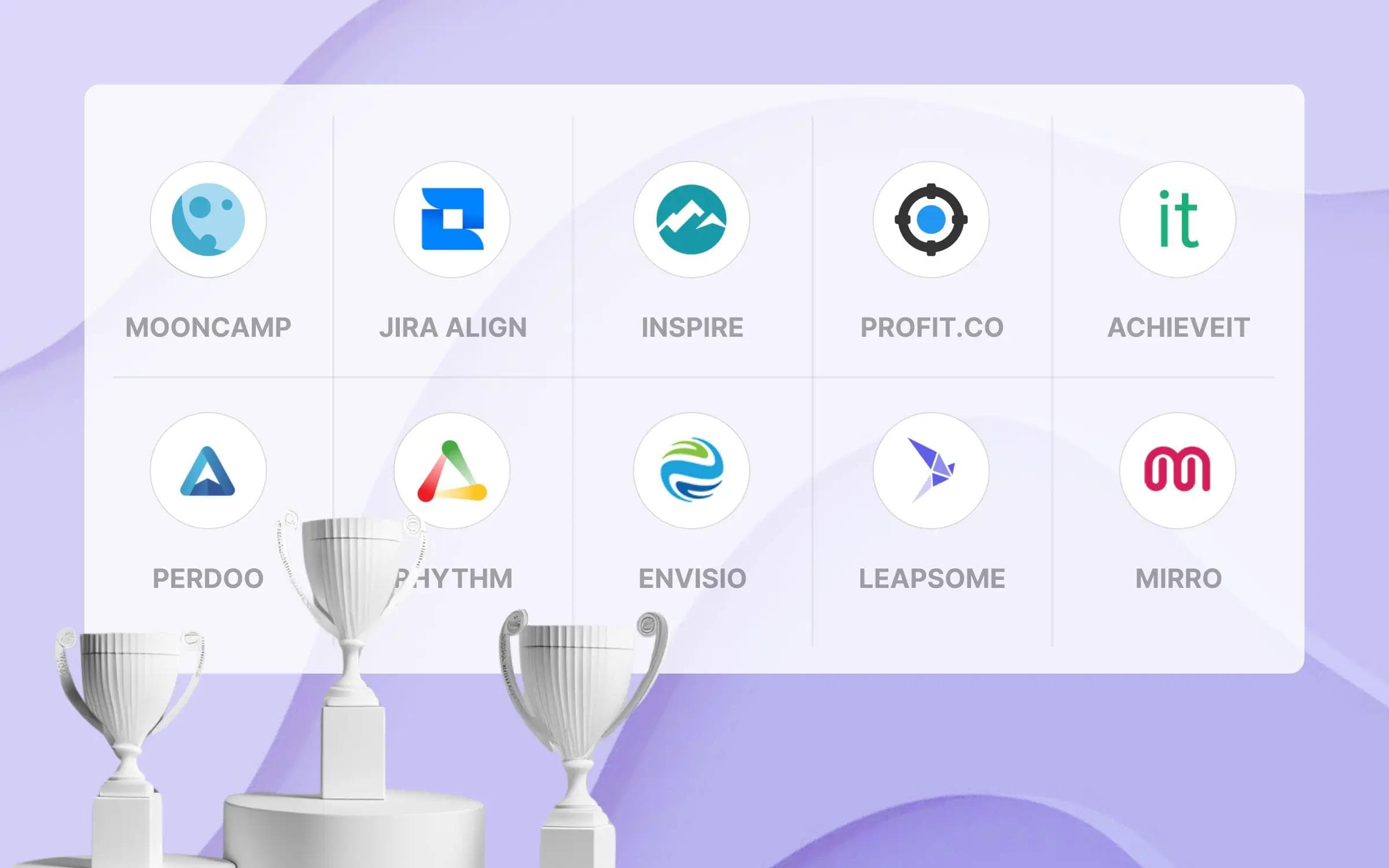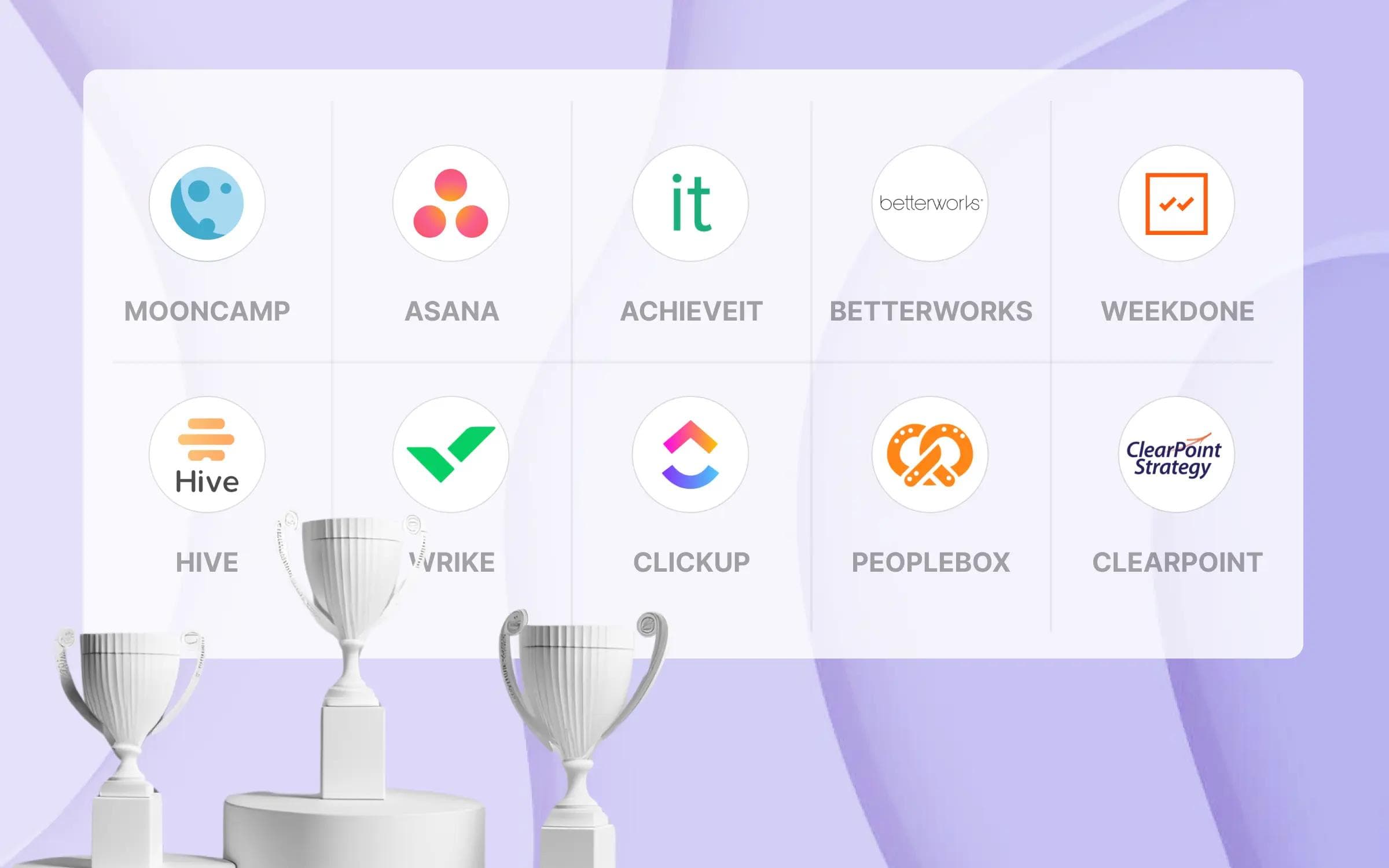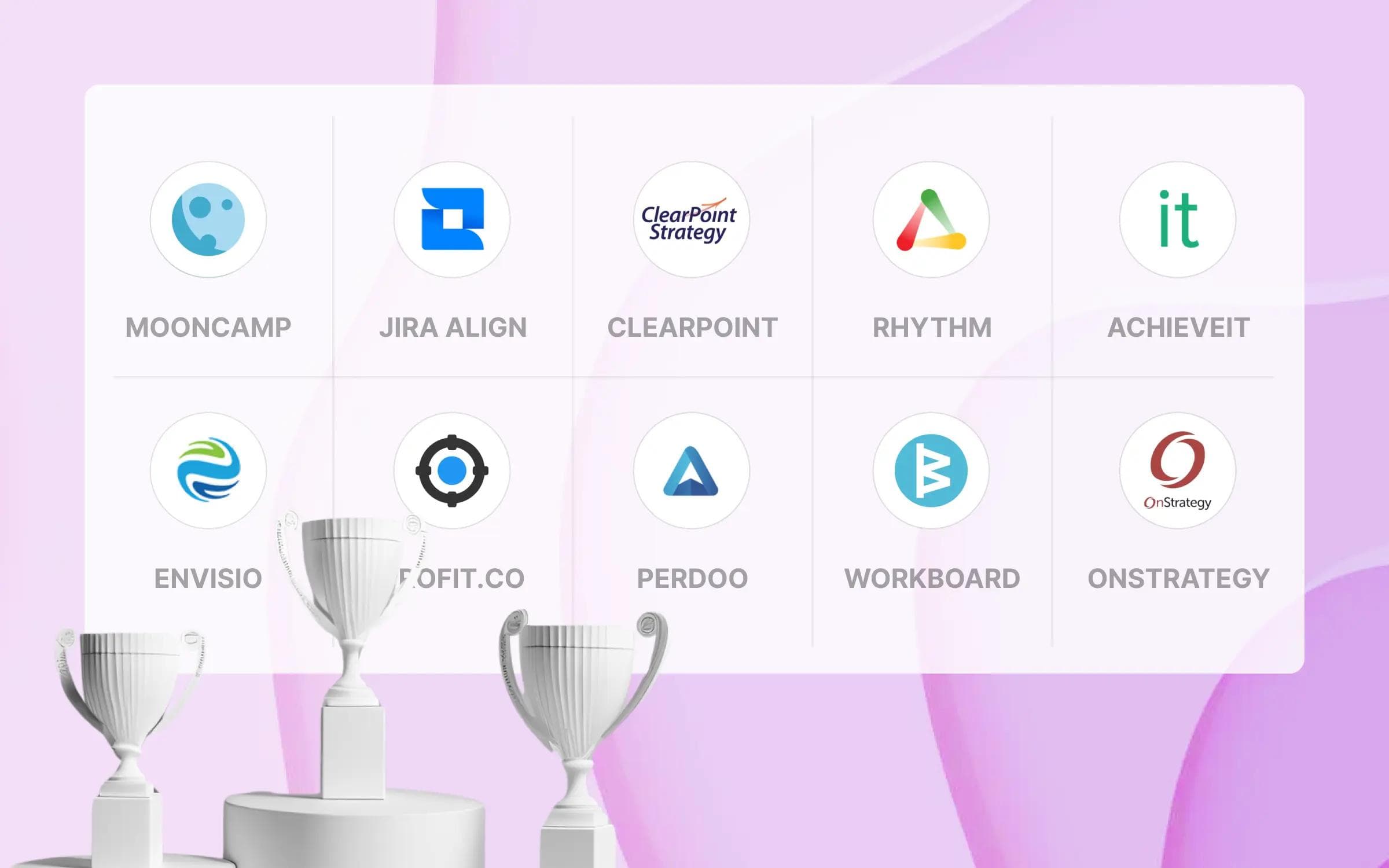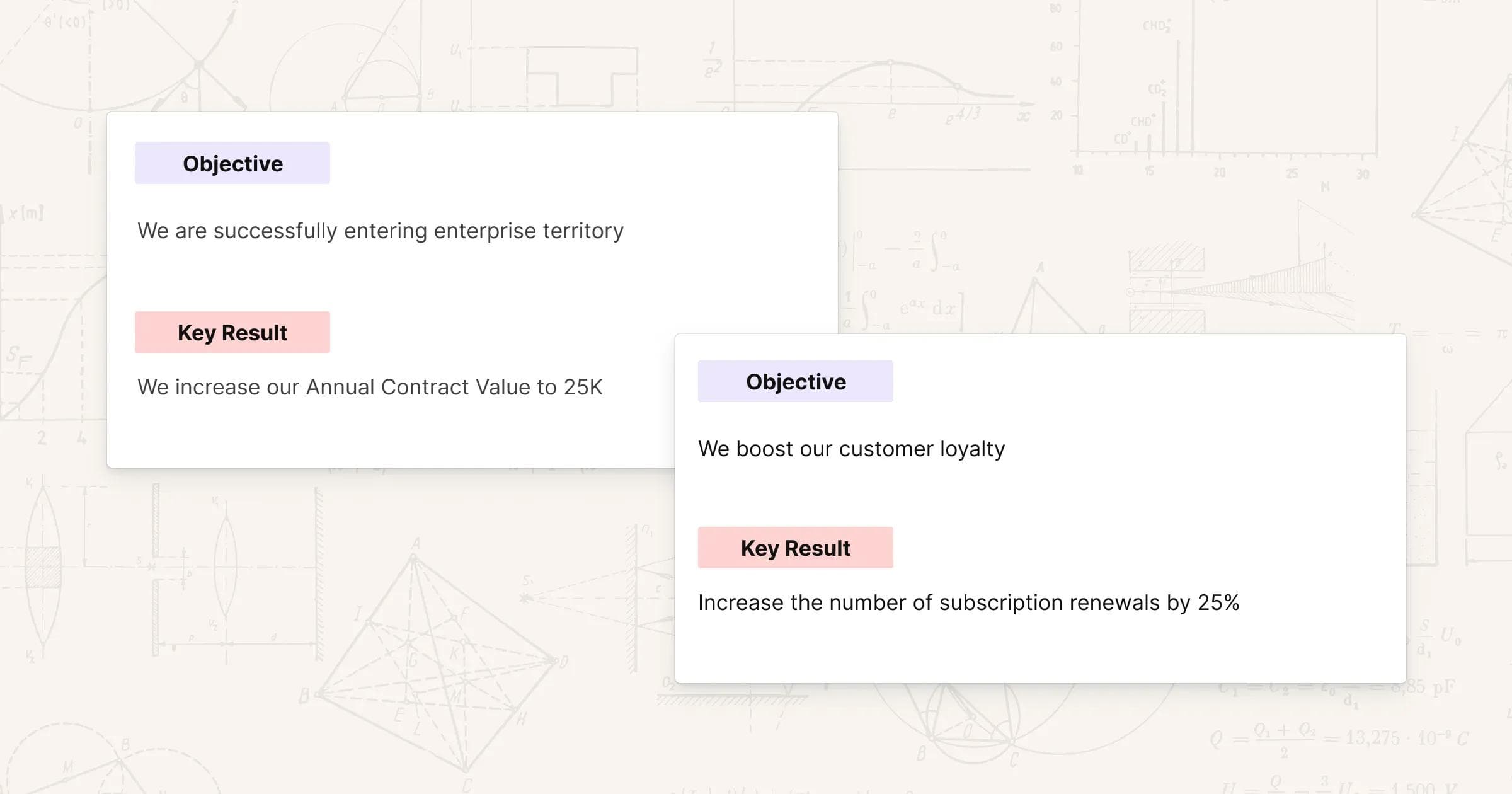Setting ambitious goals is great, but let’s be honest – it’s not much different from making New Year’s resolutions. The real challenge is sticking to them. This is where OKRs (Objectives and Key Results) come into play, turning those lofty dreams into daily to-dos that actually get done.
But if you’re trying to manage OKRs with just a spreadsheet and a prayer, you’re asking for trouble. That’s why task management software for OKRs is your best friend – it’s the tool that keeps everything on track, so you can focus on the big picture without losing sight of the details.
We know the software market is oversaturated. But don’t sweat it – we’ve pinpointed the top 10 task management tools for OKRs to guide you toward the perfect choice for your organization.
Research method: To determine the best software available, we combined data from reputable comparison sites like G2 and Capterra, including reviews, feature ratings, service evaluations, awards, overall satisfaction, popularity, and willingness to recommend. Additionally, each tool was assessed based on criteria such as ease of use, customizability, breadth and depth of features, data security, customer support, and pricing.
Explore the list below to find the perfect task management software for OKRs that best fits your organization.
Top 10 task management software for OKRs
Wondering what makes these tools the top choice? Keep reading for the full details.
Task management software for OKRs comparison criteria
Before we jump into our top picks, it’s important to know what makes a task management tool ideal for managing OKRs. Here are the key factors to consider when making your choice:
- User experience (UX):
- Usability: The best software is easy for everyone to use, no matter their tech background. Opt for platforms that provide a smooth user experience, complete with helpful onboarding resources and responsive customer support.
- User interface (UI): A well-organized interface is crucial for OKR tracking. Features like visual progress bars, color-coded tasks, and a clean layout help users focus on what matters most.
- Features & functions:
- Visual OKR tools: OKR management is all about seeing the bigger picture. Tools that offer visual aids like charts, OKR trees, or timelines can help teams understand how their tasks contribute to company-wide goals.
- Flexibility: Your OKR process isn’t one-size-fits-all, so your software shouldn’t be either. Choose a platform that allows you to customize templates, workflows, and reports to suit your organization’s specific needs.
- Collaboration: Since OKRs often require cross-team efforts, the software should facilitate easy collaboration. Shared workspaces, real-time communication, and document sharing features are key to keeping everyone aligned.
- Reporting: To ensure your OKRs are progressing as planned, robust reporting tools are a must. Look for software that provides real-time updates and in-depth analysis, helping you make data-driven decisions.
- Integrations: Your task management software should play well with other tools you use, such as HR systems, CRM platforms, and communication apps. This ensures seamless data integration and better workflow efficiency.
- User engagement: Look for features that promote user engagement, such as automated check-ins or gamification, to keep your team motivated.
- Cost/benefit ratio: Focus on tools that provide a solid return by improving alignment and driving results. The right tool should pay for itself through better goal and task execution.
- Data protection: Protecting your strategic goals and sensitive information is essential. Ensure the software complies with data protection regulations like GDPR and includes advanced security features to safeguard your data.
What is the best task management software for OKRs?
1. Mooncamp
Best for OKR and task management.
Mooncamp isn’t just another task management tool – it’s a highly adaptable platform designed to make OKR management smooth and stress-free. Whether your team is just starting with OKRs or managing complex objectives across multiple departments, Mooncamp’s intuitive design and expert support make it a top choice for organizations of all sizes.
Standout features
This tool excels at connecting the dots between daily tasks and long-term objectives, ensuring that every effort is aligned with your OKRs. Additionally, their team of strategy experts is always on hand to help you get the most out of the platform. Here’s why Mooncamp stands out:
- Task tracking and analytics: With Mooncamp’s dashboards, you get a real-time view of how your tasks are progressing and how they align with your OKRs. These tools make it easy to monitor milestones, identify bottlenecks, and adjust strategies as needed to keep everything on track.
- Customizability: Customize your goal-setting framework, templates, fields, and terminology to fit how your team operates. Mooncamp shapes itself around your processes -- from vanilla OKRs to a fully custom approach -- ensuring accurate, relevant data that aligns with your strategic objectives.
- Built-in check-ins: Regular check-ins are seamlessly integrated into Mooncamp, helping your team stay focused on what’s important. This feature ensures that everyone remains aligned with the company’s larger goals, preventing them from getting sidetracked by day-to-day tasks.
- User-friendly UI: Mooncamp’s interface is designed with simplicity in mind, featuring a vibrant, easy-to-use layout that makes navigating the platform a pleasure. This intuitive layout streamlines task management and ensures that goal-setting remains straightforward and engaging – even for those who are less tech-savvy.
- Visual goal alignment: Mooncamp’s visualization tools, such as goal cascades and strategy maps, make it easy for your team to see how their tasks contribute to overall objectives. This clarity fosters transparency and ensures everyone is moving in the same direction.
- Top-grade data protection: Mooncamp prioritizes your data security with enterprise-grade protection and GDPR compliance, so you can manage your OKRs with confidence, knowing that your sensitive information is secure.
Mooncamp ratings and reviews
G2: 4.8/5 (based on 260+ reviews)
Capterra: 5/5 (based on 20+ reviews)
I love Mooncamp's flexibility and customization options. We can define different types of goals, including Objectives, Goals, Key Results, or anything else we like. Additionally, we can create our own fields to add any necessary information to our OKRs. The tool is easy to use and intuitive, with a great UI design.
⭐⭐⭐⭐⭐ Review on G2
While there is a lot to praise, one area that could use improvement is the mobile experience. Sometimes, navigating through the app on a smartphone can feel a bit clunky and not as smooth as the desktop version. Enhancing mobile usability would make it even more convenient to stay connected with team goals on-the-go.
⭐⭐⭐⭐⭐ Review on G2
Pricing
Essential plan: $6.00 per user per month
Professional plan: $10.00 per user per month
Enterprise: Custom pricing
2. Jira Align
Best for large-scale enterprises.
Jira Align, a well-known software from Atlassian, is designed to bridge the gap between strategy and execution for large-scale enterprises. It’s good at scaling OKR processes across large organizations, making it a practical tool for companies with complex, layered structures.
Standout features
While Jira Align may not be the most user-friendly platform, it offers several tools designed to provide real-time visibility into goal progress. Here are some of its standout features:
- Enterprise-level scaling: Jira Align supports the scaling of OKR processes across multiple teams and departments. It helps maintain alignment and coherence within intricate organizational structures.
- Real-time data insights: The platform offers real-time insights into OKR progress, enabling leaders to monitor and adjust strategies as needed.
- Strategic alignment: Jira Align connects daily tasks with long-term strategic objectives, helping ensure that team activities contribute to the organization’s overall goals.
- Customizable dashboards: Users can configure customizable dashboards to display relevant data, providing teams and leaders quick access to key information for tracking progress.
Jira Align ratings and reviews
G2: 4.1/5 (based on 10+ reviews)
Capterra: 4.8/5 (based on 9 reviews)
Vendor responsiveness to issues is great. Has great potential and many industry-unique capabilities
The best thing is its integrated capabilities and the ability to handle the very real challenges of what larger corporation need in terms of tracking of progress, financials, planning with that of Agile teams and Agile delivery practices.
⭐⭐⭐⭐ Review on G2
The visualization was not aligned to actual PI planning work and it was difficult to follow the PI planning effectively
⭐⭐ Review on G2
Pricing
Jira Align offers two types of users in its pricing plans: Full and Integrated.
Full users have complete access to all Jira Align features, while Integrated users work in Jira or another tool, with their work synced to Jira Align, requiring only limited access.
💡Note: Jira Align requires a minimum of 30 users to get started.
Jira Align’s pricing is as follows:
Standard Plan:
- Starting from $27,000 per year for 30 Full Users + 120 Integrated Users
Enterprise Plan:
- Starting from $46,440 per year for 30 Full Users + 120 Integrated Users
3. Inspire
Best for leadership-focused goal management.
Inspire is an OKR and performance management tool that emphasizes leadership and team development. It is uniquely positioned for organizations that want to drive performance through strong, effective leadership while keeping teams aligned with their strategic goals. Inspire’s integration of leadership development with OKR management sets it apart from other tools.
Standout features
Inspire combines robust OKR management with tools that develop leadership skills. These are Inspire's key features:
- Leadership scorecards: The leadership scorecard feature tracks leadership development progress in parallel with project outcomes, allowing organizations to monitor and evaluate leadership potential within teams.
- Continuous performance tracking: Inspire provides tools for continuous performance tracking, enabling leaders to monitor progress and offer feedback in real time. This supports timely adjustments to keep goals aligned.
- Personalized dashboards: Leaders can use customized dashboards to view progress and areas for improvement, helping them track their development and contribute to organizational goals.
- Real-time feedback: Inspire features real-time feedback tools for immediate recognition or course correction, ensuring feedback is both timely and constructive while maintaining focus on team OKRs.
Inspire ratings and reviews
G2: 4.7/5 (based on 100+ reviews)
Capterra: 5/5 (based on 1 review)
Being able to see how my goals rolled up to the company's goals helped me better understand the importance of my collaboration.
Being able to sit down weekly with my manager to see that I made progress toward my quarterly goals while also identifying the next actions were; allowed me to accomplish more than I thought possible.
⭐⭐⭐⭐⭐ Review on G2
There are still some functions of Inspire on the Administrative side I wish could be more customizable (such as removing certain quirks of manager awards). Thankfully, when we've brought these requests to Inspire, the reps always seem very receptive and willing to continue to improve their processes for our company.
⭐⭐⭐⭐⭐ Review on G2
Pricing
Standard: $10.00 per user per month
Advanced: $13.00 per user per month
Performance: $18.00 per user per month
4. Profit.co
Best for performance management.
Profit.co is an OKR-based software solution designed to enhance performance management by aligning tasks and activities with strategic goals. It is particularly effective for organizations aiming to boost employee performance while ensuring that every effort contributes to the company’s long-term goals.
Standout features
With its wide array of features, Profit.co provides a structured approach to achieving organizational alignment and improving overall performance. Take a peek at Profit.co's standout features:
- Employee reward system: Profit.co introduces a gamified reward system that recognizes and incentivizes employees when they meet their OKRs. This system not only boosts motivation but also encourages a culture of achievement.
- Task and performance integration: The platform seamlessly integrates task management with performance tracking, ensuring that every daily activity is directly connected to the organization’s broader strategic goals.
- Pre-built OKR templates: Profit.co offers a library of pre-built OKR templates that cater to various industries and business needs.
- Advanced analytics: The platform’s advanced analytics tools offer deep insights into progress and performance, helping managers make data-driven decisions.
Profit.co ratings and reviews
G2: 4.7/5 (based on 370+ reviews)
Capterra: 4.8/5 (based on 180+ reviews)
Very easy to have a quick view of the works of my team and other departments. It has helped us achieve our goals.
⭐⭐⭐⭐⭐ Review on G2
The program interface is not easy to follow, very challenging to align with organizational goals, too many unclear selection criteria. Additionally, the fact that only the employee can weight their goals when it should be set by the manager always causes issues.
⭐⭐⭐⭐ Review on G2
Pricing
Although the exact prices are no longer displayed on their website, Profit.co previously listed the following subscription prices on Capterra:
Freemium plan: Free for up to 5 users
Growth plan: $9.00 per user per month
Enterprise: Custom pricing
5. AchieveIt
Best for driving employee engagement.
AchieveIt can help keep employees engaged by connecting their tasks and goals to the company’s larger mission. The platform’s features promote visibility and accountability, which can make employees feel more involved and motivated.
Standout features
As a performance management tool, AchieveIt emphasizes collaboration, making task management easier. Key features include:
- Strategic plan integration: AchieveIt links OKRs directly to the company’s strategic goals, helping employees see how their work fits into the bigger picture.
- Automated reporting: The platform generates regular progress reports automatically, keeping everyone informed without the need for manual updates.
- Goal cascading: Goals are cascaded down through the organization, ensuring that individual objectives align with the company’s overall strategy. This helps employees understand how their work contributes to the larger mission.
- Centralized dashboard: A centralized dashboard provides a clear view of all OKRs and tasks, making it easier for both leaders and employees to track progress and stay engaged with their goals.
AchieveIt ratings and reviews
G2: 4.4/5 (based on 150+ reviews)
Capterra: 4.7/5 (based on 20+ reviews)
Helpful to see and monitor the progress towards project completion. The ability to provide comments to detail progress during a specific project period is great, as well as the ability to edit and update as necessary.
⭐⭐⭐⭐ Review on G2
The product is clunky at times and the views don't do a good job showing the feature set.
⭐⭐⭐ Review on G2
Pricing
Although AchieveIt doesn’t display pricing details on its website, we found the following information on ITQlick:
Core: $70.00 per user per month
Starter: Custom pricing
Enterprise: Custom pricing
6. Perdoo
Best for simple goal management.
Perdoo offers a minimalist approach to task management, focusing on the basics of goal setting and tracking through OKRs. Its simplicity makes it a suitable option for teams looking for a no-frills tool to manage their tasks. However, while it’s user-friendly and effective for smaller projects, Perdoo may not provide the advanced features necessary for teams managing more complex or large-scale initiatives. This could make it a better fit for teams prioritizing ease of use over in-depth functionality.
Standout features
Perdoo’s features are designed to simplify the OKR process. Check out the tool’s key features:
- Roadmap visualizations: Perdoo offers roadmap visualizations that allow teams to see their strategic plans and key milestones laid out in a clear format.
- Timeline views: The platform provides timeline views that allow teams to track the progress of their OKRs over time.
- Learning academy: Perdoo includes a learning academy that offers resources to support users in implementing and optimizing their OKR strategies.
- Goal alignment features: The platform’s goal alignment tools ensure that every team and individual goal is aligned with the company’s overall strategy.
Perdoo ratings and reviews
G2: 4.4/5 (based on 400+ reviews)
Capterra: 4.3/5 (based on 50+ reviews)
Perdoo is really great in terms of tracking success, especially in regards of having an overall look over all the departments and their status quo.
⭐⭐⭐⭐ Review on G2
So far, my biggest complaint about Perdoo is that once you accomplish an initiative and archive the results it clutters the page/feed for that objective
⭐⭐⭐ Review on G2
Pricing
Free: $0.00 for 5 users
Premium: $6.40 per user per month
Supreme: $8.00 per user per month
7. Rhythm Systems
Best for mid-sized businesses.
Rhythm Systems is a platform that can help mid-sized businesses stay aligned with their strategic goals through effective OKR management. It provides a structured framework for strategy execution, making it easier for companies to achieve their objectives amidst change.
Standout features
Rhythm Systems offers a range of features tailored to the needs of mid-sized businesses, that need a reliable tool to manage their OKRs as they scale. Its standout features are as follows:
- Strategy execution framework: Rhythm Systems offers a structured approach to translating strategic goals into actionable tasks. It helps organizations break down objectives, assign responsibilities, and track progress, ensuring alignment and focus as they execute their strategies.
- Weekly dashboards: The platform includes weekly dashboards that deliver regular updates on progress, helping teams monitor their work and make adjustments as needed to stay on course.
- Goal alignment and tracking: Rhythm Systems aligns goals across different levels of the organization, ensuring that every department is working towards the same objectives.
- Customizable templates: The platform offers customizable templates that can be tailored to fit the specific needs of different teams.
Rhythm Systems ratings and reviews
G2: 4.4/5 (based on 340+ reviews)
Capterra: 4.6/5 (based on 10+ reviews)
Rhythm is an app designed to help a team accomplish goals. It does a great job at allowing you to pick big projects (or any size projects really) and break them down into a schedule to accomplish them, and assign them out to team-members. It includes all expected corporate tenets such as KPI's, places for meetings, daily huddles, and literally everything you can think of to keep a team organized and on task.
⭐⭐⭐⭐ Review on G2
The interface can be confusing at times and certain features do not seem intuitive.
⭐⭐⭐ Review on G2
Pricing
Although the exact prices are no longer displayed on their website, Rhythm Systems previously listed the following subscription prices on Capterra:
Software: Starts at $40.00 per user per month
Planning & Software: Custom pricing
Planning & Software Plus: Custom pricing
8. Envisio
Best for public sector and nonprofit organizations.
Envisio is a task management platform specifically tailored for the public sector and nonprofit organizations, offering tools that help these entities align their strategic goals with their missions.
Standout features
Envisio is designed to meet the unique needs of organizations that are focused on public service, encompassing features that promote transparency, accountability, and impact. The tool’s standout features include:
- Performance management: Tracks and reports on performance metrics that are critical for public accountability.
- Strategic planning templates: Offers templates tailored to the needs of public and non-profit sectors, streamlining the planning process.
- Outcome tracking: Envisio tracks outcomes and impact, helping organizations demonstrate their progress and effectiveness to stakeholders and the public. This feature is crucial for maintaining transparency and accountability, particularly in organizations where public trust is essential.
- Stakeholder reporting: The platform offers reporting features that make it easy to share progress with stakeholders, ensuring that everyone is informed and aligned with the organization’s goals. This feature helps to build trust and support among stakeholders, which is vital for the success of public sector and nonprofit initiatives.
Envisio ratings and reviews
G2: 4.6/5 (based on 10 reviews)
Capterra: 4.6/5 (based on 20+ reviews)
The best thing is that Envisio provides a one-stop shop for tracking strategic plan elements and action steps, communicating on the steps, reporting for Commission, and sharing information.
⭐⭐⭐⭐ Review on G2
Envisio occasionally experiences glitches in the software that can be frustrating and annoying, but are usually easy to work around. We sometimes wish that there were more complex capabilities and flexibility as well.
⭐⭐⭐⭐ Review on G2
Pricing
Envisio operates on a custom pricing model, meaning the cost varies based on your organization’s specific needs, size, and the number of strategic plans you want to manage. Although Envisio doesn’t display pricing details on their website, we found the following information on Capterra:
Starting price: $20,000 per year for unlimited users
9. Leapsome
Best for AI-driven task management.
Leapsome is a tool that combines OKR management with continuous performance management. It's particularly beneficial for HR teams aiming to create a feedback-rich culture while aligning individual performance with broader company objectives.
Standout features
Leapsome’s features are designed to create a continuous feedback loop, ensuring that teams are always improving and aligned with their OKRs. Here are Leapsome’s key features:
- Continuous feedback loop: Leapsome facilitates a continuous feedback loop, allowing employees to receive regular guidance and make ongoing improvements. This feature is essential for maintaining alignment with OKRs while promoting a culture of continuous learning and development.
- 360-degree reviews: The platform supports 360-degree reviews, offering a comprehensive view of employee performance and alignment with OKRs. This feature ensures that feedback is well-rounded and considers multiple perspectives, which is crucial for accurate performance assessments.
- Learning and development: Leapsome integrates learning and development tools, helping employees grow while staying aligned with organizational goals.
- AI-driven insights: Leapsome's AI capabilities enhance task management by providing predictive insights, flagging potential risks, and suggesting adjustments.
Leapsome ratings and reviews
G2: 4.8/5 (based on 1,650+ reviews)
Capterra: 4.7/5 (based on 60+ reviews)
I like how well Leapsome tracks performance by showing how teams are progressing with their targets over a given period of time. Leapsome provides a tool that allows users to set goals and track them, which can be very beneficial.
⭐⭐⭐⭐ Review on G2
It is not easy to navigate and find the right view on things one wants to see.
⭐⭐ Review on G2
Pricing
Leapsome offers a flexible pricing model, meaning the exact pricing can vary depending on the specific modules you choose and the size of your organization.
Although the prices are no longer displayed on their website, Leapsome previously listed the following information on Capterra:
Starting price: $8.00 per user per month
10. Mirro
Best for small businesses.
Mirro is an ideal platform for small businesses looking to manage OKRs while also handling basic HR functions. This combination makes it a great choice for small businesses that need an all-in-one solution to manage both their strategic goals and their workforce.
Standout features
Mirro’s features are designed to meet the needs of small businesses, offering both OKR management and HR functionalities in one easy-to-use platform. These are its standout features:
- HR and OKR integration: Mirro seamlessly combines HR functions with OKR management. This integration ensures that small teams can manage both their strategic goals and their workforce in one place.
- Performance dashboards: The platform offers performance dashboards that track and evaluate employee performance, helping to ensure that everyone is aligned with the company’s goals.
- Feedback management: Mirro facilitates continuous feedback, promoting open communication and alignment across the team.
- Templates: The platform provides templates that simplify the OKR process, making it easy for small teams to get started and stay on track.
Mirro ratings and reviews
G2: 4.6/5 (based on 260+ reviews)
Capterra: 4.7/5 (based on 140+ reviews)
I've had a good experience using Mirro so far. All the processes I need to take care of are straightforward and easy to understand.
⭐⭐⭐⭐ Review on G2
What could be improved is the UI/UX. It can be a little hard to figure it out on first use.
⭐⭐⭐⭐ Review on G2
Pricing
While the exact prices are no longer available on their website, Mirro previously listed the following subscription rates on G2:
Automated HRIS: $6.50 per user per month
Effective Performance: $8.00 per user per month
Mirro Professional: Custom pricing
Mirro Enterprise: Custom pricing
There you have it – our top picks to turbocharge your OKR game and keep your tasks in perfect harmony.
Now, the real fun begins: finding the tool that best suits your organization.
Conclusion: Choosing the right task management software for OKRs
Feel free to use this list of the 10 best task management tools for OKRs as a stepping stone for your decision process. Focus on narrowing your selection to two or three top choices.
Afterward, determine the key features your team requires and set up specific criteria for evaluation. Involve one or two team members to test each tool's collaborative functions.
Finally, book demos with the vendors to delve into the tool's capabilities and clarify any queries. This strategy ensures you make a decision grounded in thorough research.
Considering Mooncamp as one of your top picks? If so, we’re over the moon!
Feel free to test out Mooncamp on your own or connect with our experts for a customized experience 🌌
Best task management software for OKRs: FAQ
What is task management and task management software?
Task management is the process of organizing, tracking, and completing tasks efficiently to achieve specific goals. It involves setting priorities, assigning responsibilities, and monitoring progress to ensure that work is done on time and to the required standard. <p>A task management software is a digital tool that helps streamline this process through features like to-do lists, deadlines, progress tracking, and collaboration options. <faq-item question="What is the best task management software for OKRs?"> The best task management software for <a href="/blog/okr-meaning">OKRs</a> depends on your organization's needs, but top contenders include Mooncamp, Jira Align, and Profit.co. Each offers unique features like customizable OKR frameworks, advanced analytics, and seamless collaboration tools. For a deeper comparison, check out our detailed review in the article above. </faq-item> <faq-item question="How do OKRs improve task management?"> OKRs enhance task management by aligning daily tasks with strategic goals. They provide a clear framework that helps teams prioritize tasks, stay focused, and track progress toward key objectives. This alignment leads to increased productivity and better overall performance. </faq-item> <faq-item question="What features should I look for in task management software for OKRs?"> When selecting task management software for OKRs, look for features such as customizable OKR frameworks, real-time progress tracking, advanced reporting, and collaboration tools. Integration with existing software and scalability are also key factors to consider to ensure the tool grows with your organization. </faq-item> <faq-item question="What are the common challenges of using task management software for OKRs?"> Common challenges include a steep learning curve, resistance to change from team members, and the complexity of fully integrating the software with existing systems. However, many of these challenges can be mitigated by choosing user-friendly software and providing adequate training and support during the <a href="/blog/okr-implementation">OKR implementation</a> phase. </faq-item> </p>
What is the best task management software for OKRs?
The best task management software for <a href="/blog/okr-meaning">OKRs</a> depends on your organization's needs, but top contenders include Mooncamp, Jira Align, and Profit.co. Each offers unique features like customizable OKR frameworks, advanced analytics, and seamless collaboration tools. For a deeper comparison, check out our detailed review in the article above.
How do OKRs improve task management?
OKRs enhance task management by aligning daily tasks with strategic goals. They provide a clear framework that helps teams prioritize tasks, stay focused, and track progress toward key objectives. This alignment leads to increased productivity and better overall performance.
What features should I look for in task management software for OKRs?
When selecting task management software for OKRs, look for features such as customizable OKR frameworks, real-time progress tracking, advanced reporting, and collaboration tools. Integration with existing software and scalability are also key factors to consider to ensure the tool grows with your organization.
What are the common challenges of using task management software for OKRs?
Common challenges include a steep learning curve, resistance to change from team members, and the complexity of fully integrating the software with existing systems. However, many of these challenges can be mitigated by choosing user-friendly software and providing adequate training and support during the <a href="/blog/okr-implementation">OKR implementation</a> phase.