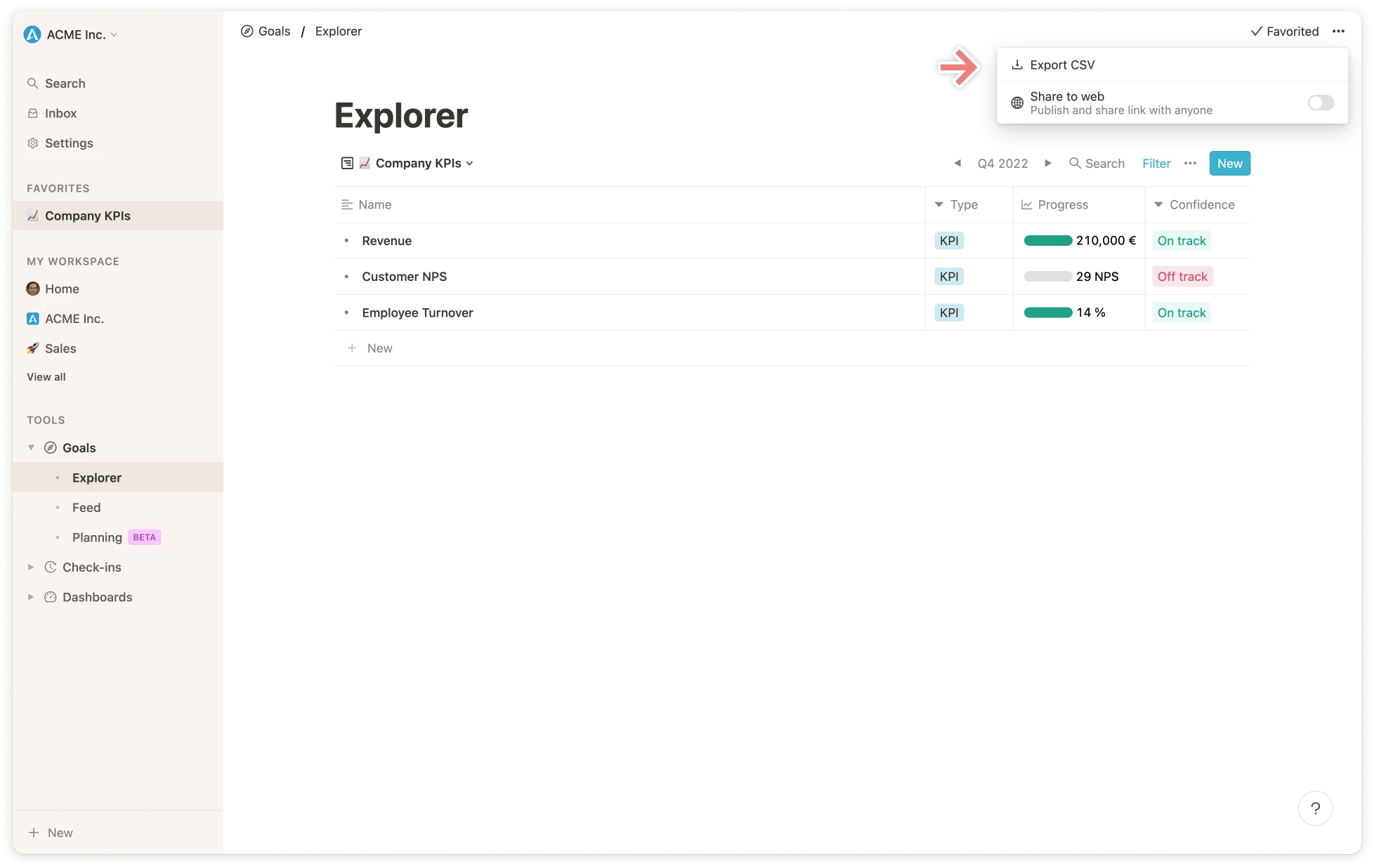Settings > Goals > Types and rules you can find all created goal types in your Goal management system, such as Objective, Key Result or Initiative.
Step 1: Add KPI as a goal type (admin function)
To create a KPI (Key Performance Indicator) in Mooncamp, navigate to the goal types in the settings and click onNew, name the type (e.g. KPI) and click on Save.
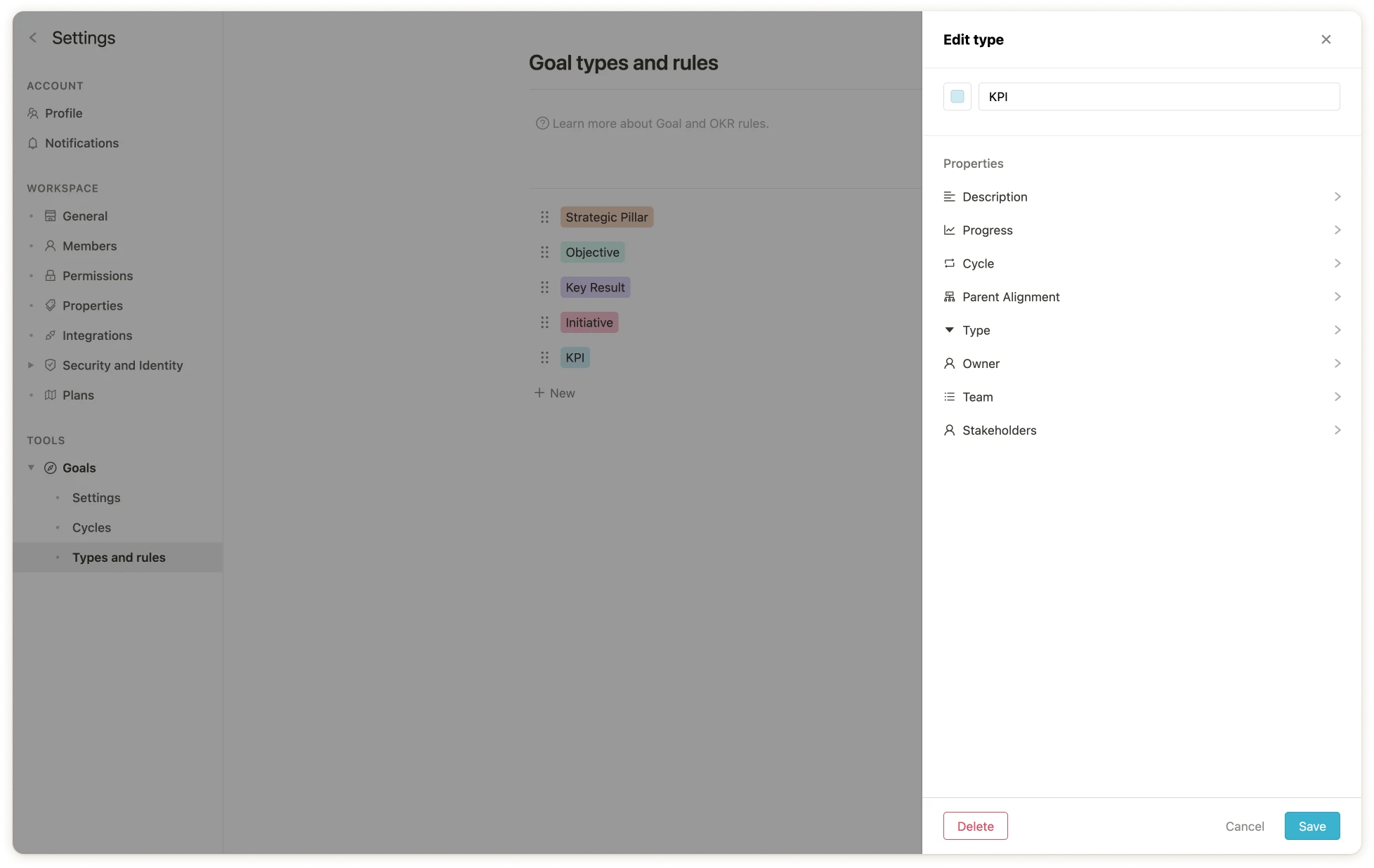
Step 2: Create a new view for your KPIs
Navigate to the Goal Explorer1 and create a new view for your KPIs. To do this, click Add a view 2, name the view and choose whether you want it to be visible only to you or to everyone in the account 3.
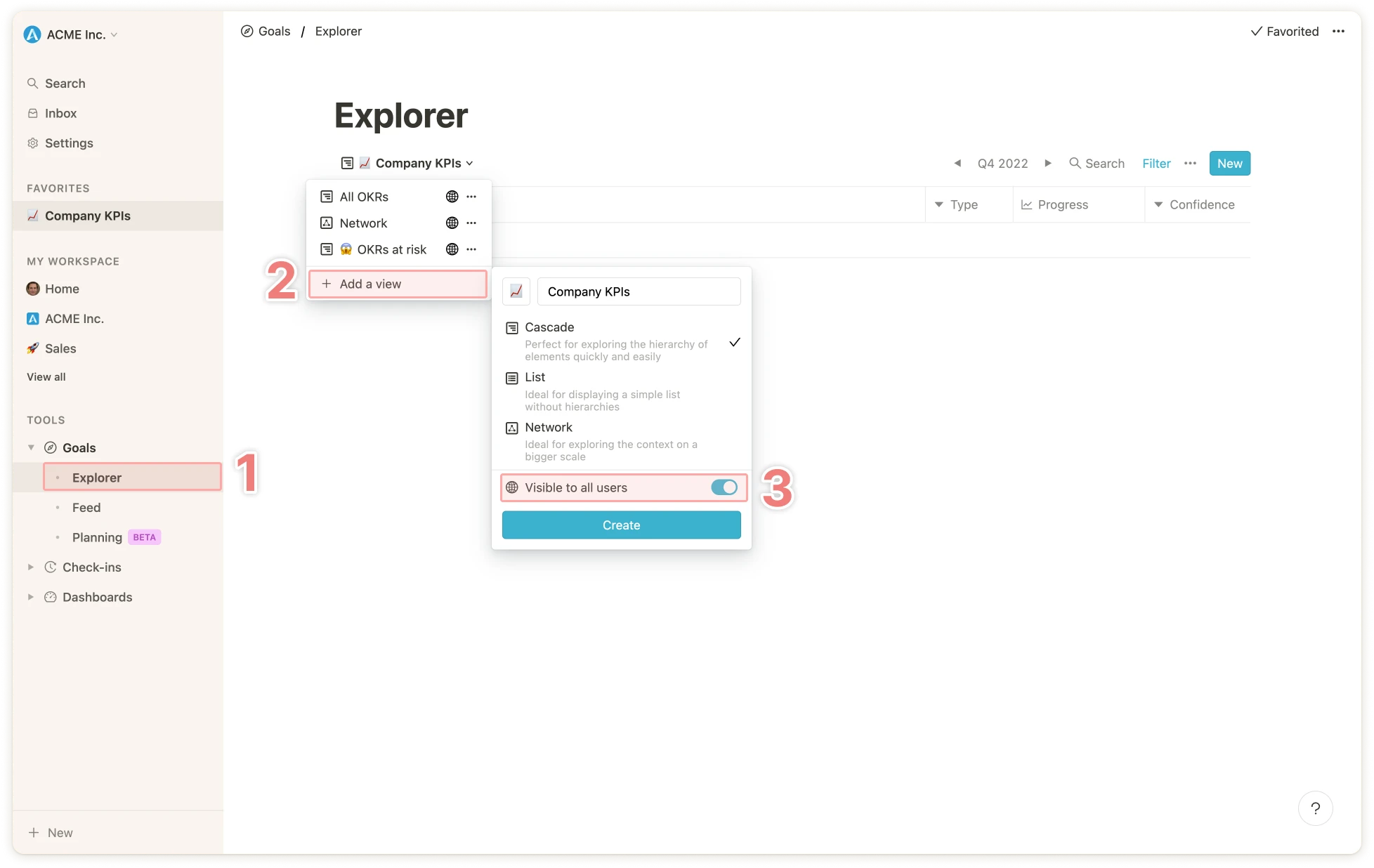
KPI.
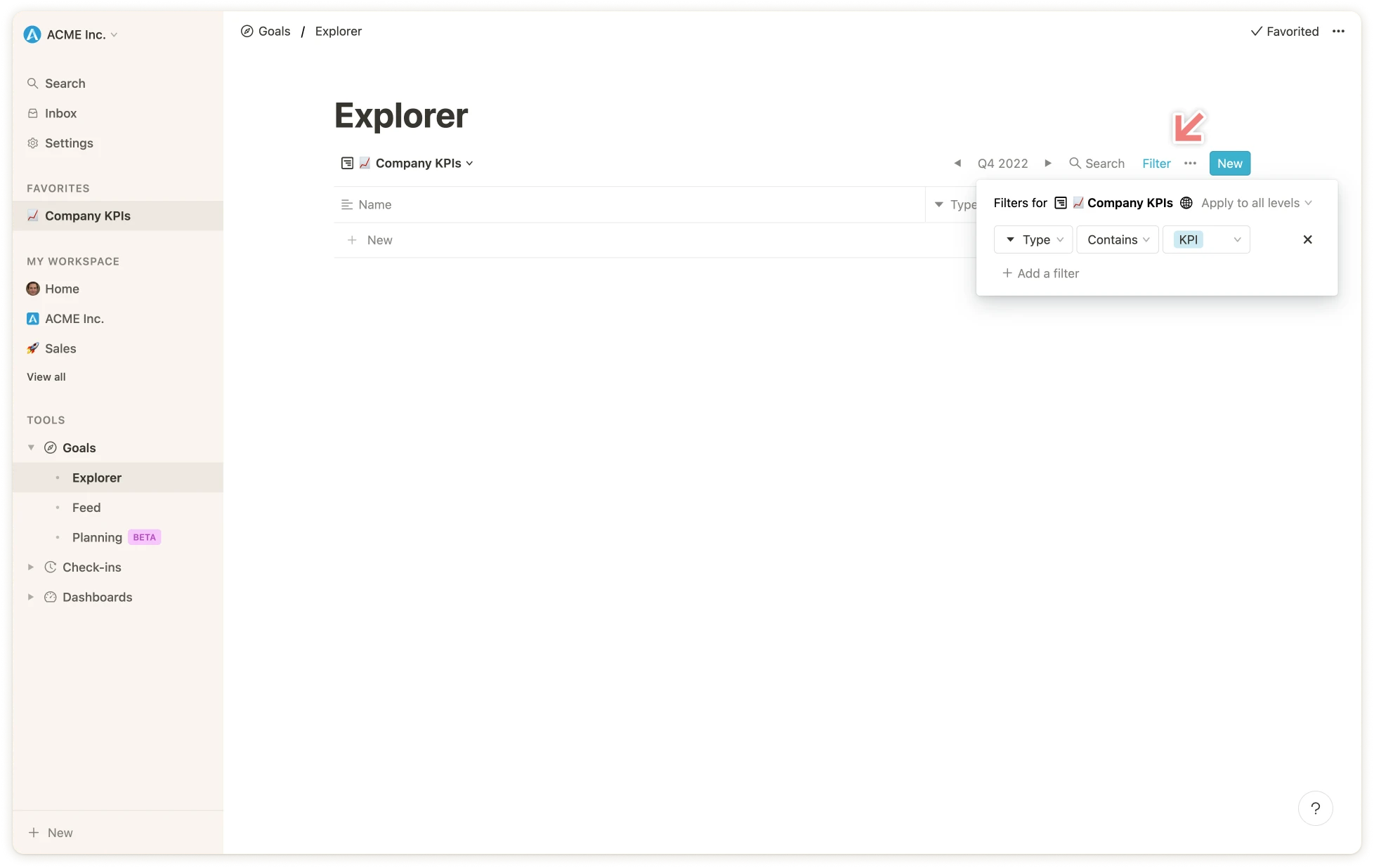
Step 3: Create the KPIs
Click onNew to create a new KPI. For KPIs, it is useful to select the Threshold option under Progress. Here you can specify whether the associated KPI should be above or below a certain value. The status of the KPI changes accordingly.
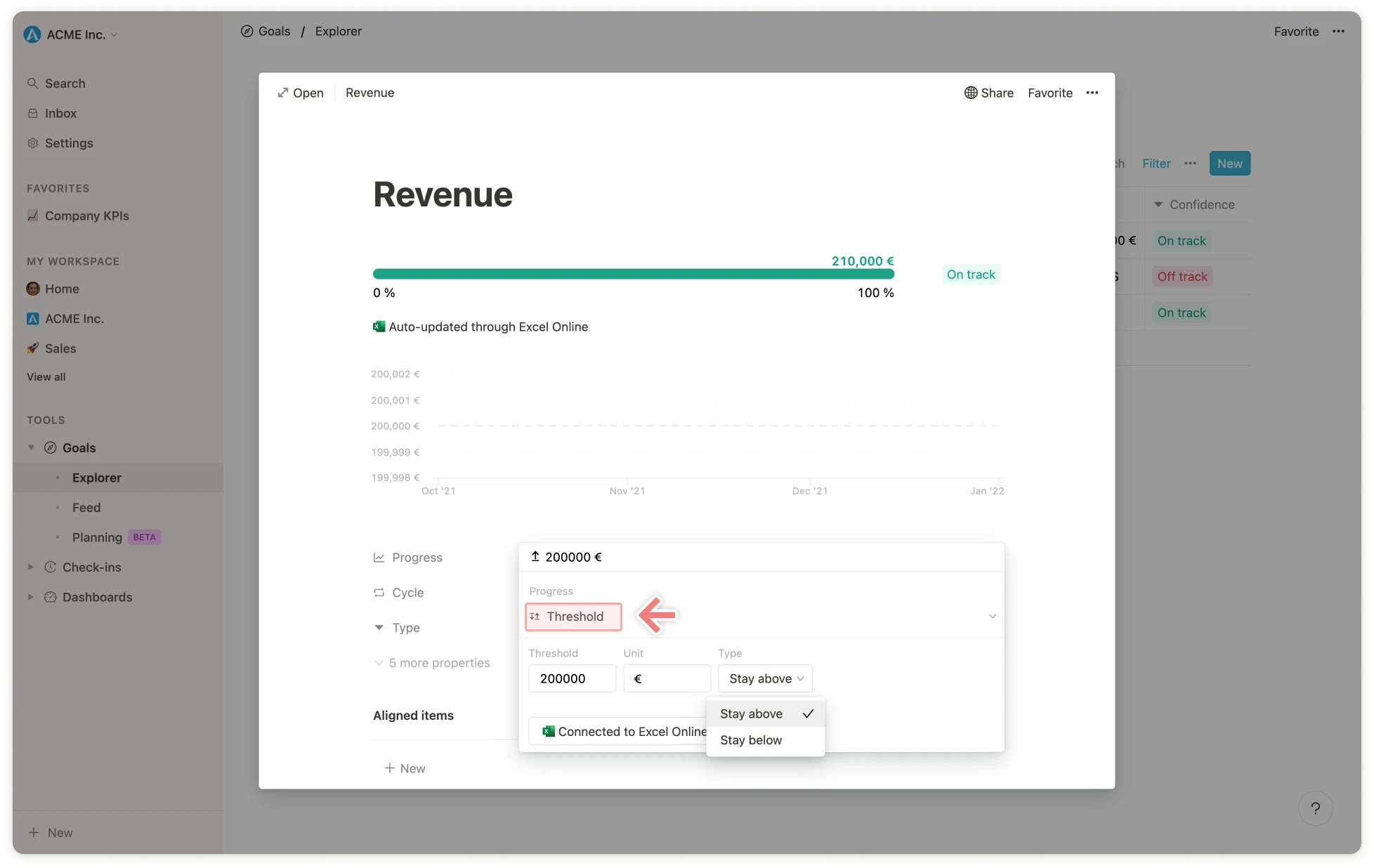
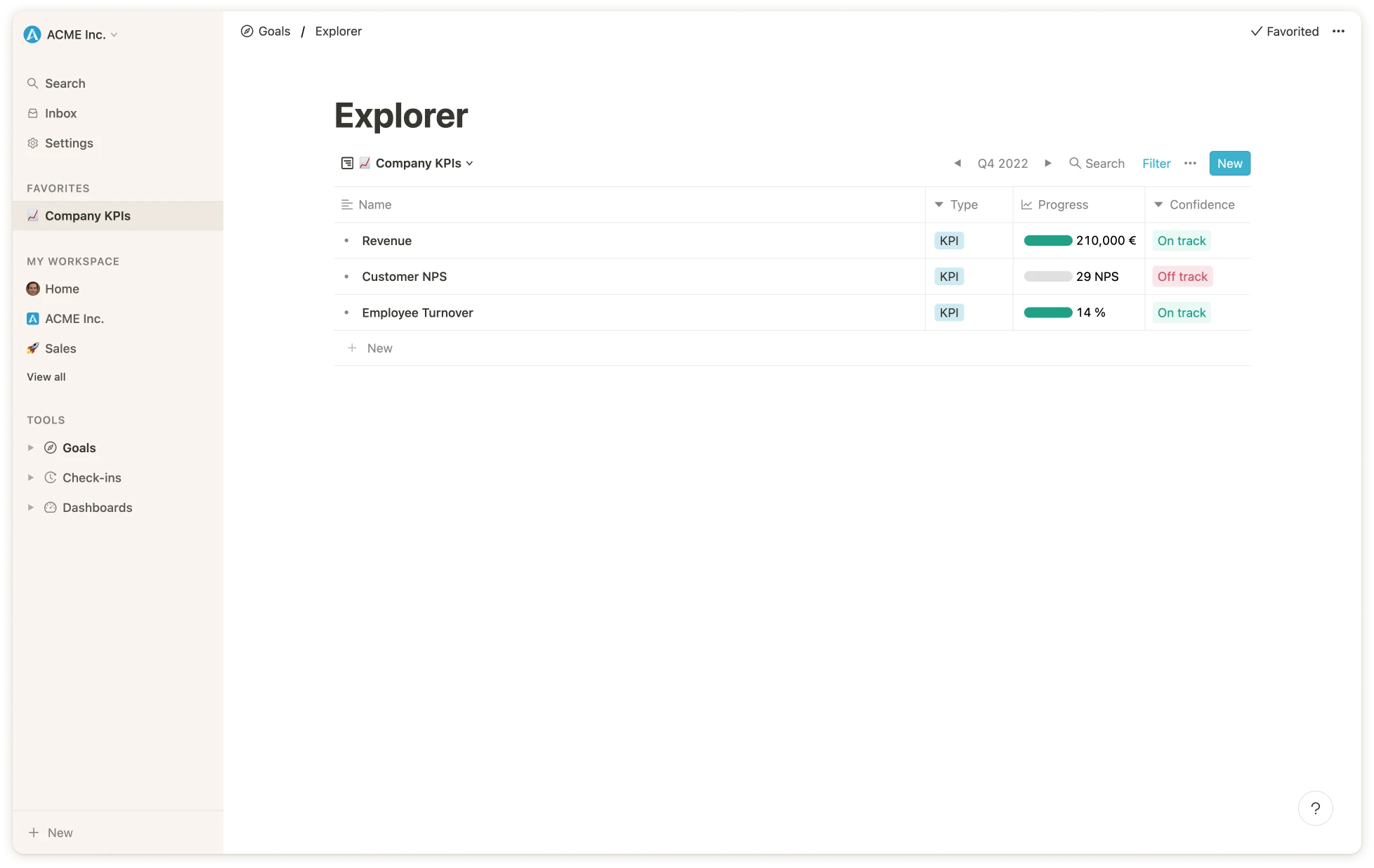
Note: If only the metric of the KPI and not the status should be displayed, the column for the status can be hidden in the view.
Step 4: Update your KPIs
Afterwards, the KPIs can be updated either manually or via integration. Manual update Just like with other goal types, the KPIs can be updated via the cascade view or on the goal’s detail page. You can learn more about how to update goals in this help center article: How to Update a Goal Automatic update via integration KPIs can also be updated automatically by linking them to other tools like Excel, Jira or Google Sheets. You can learn more about how to connect data integrations in this help center article: Connect data integrations to Goals and OKRs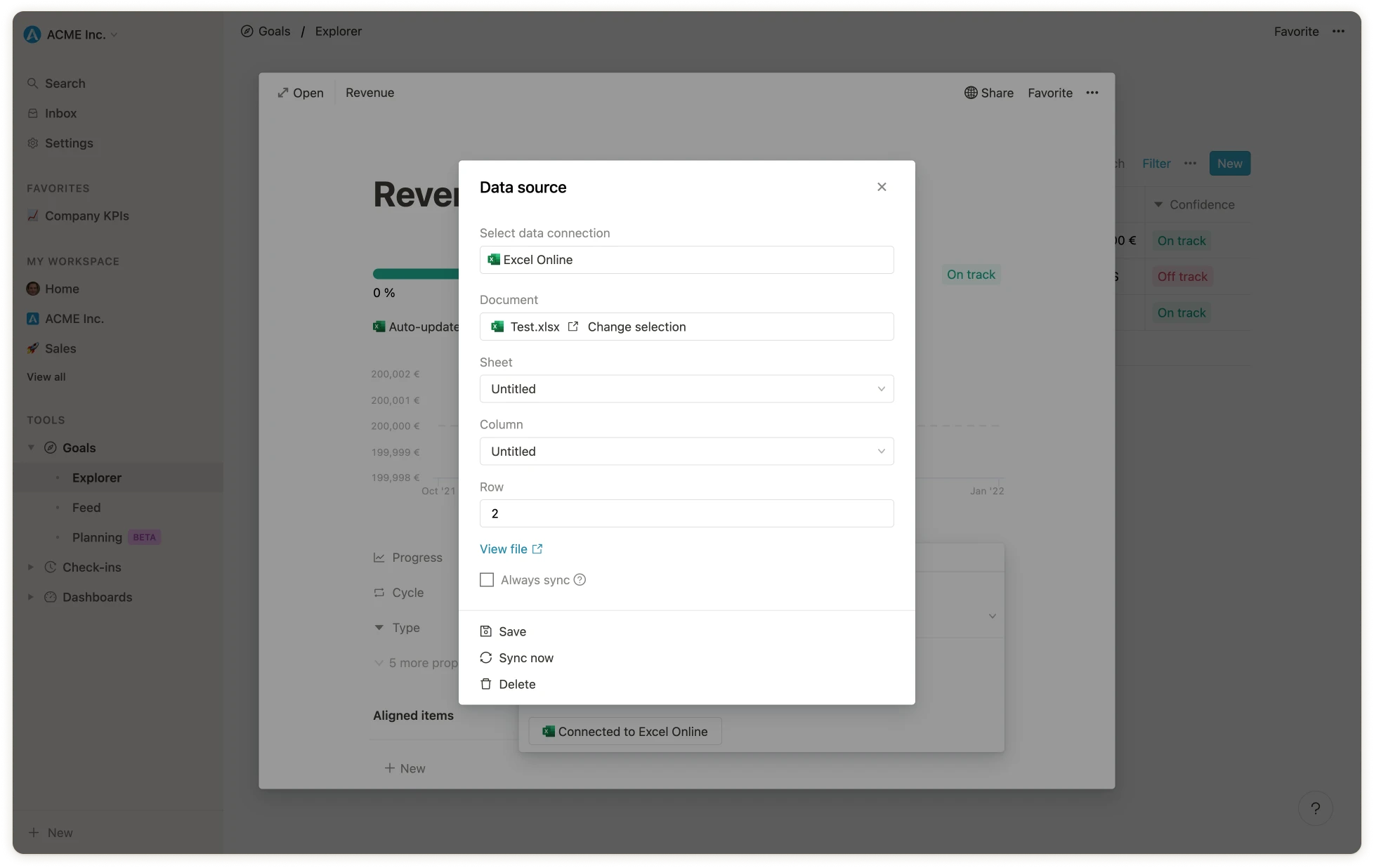
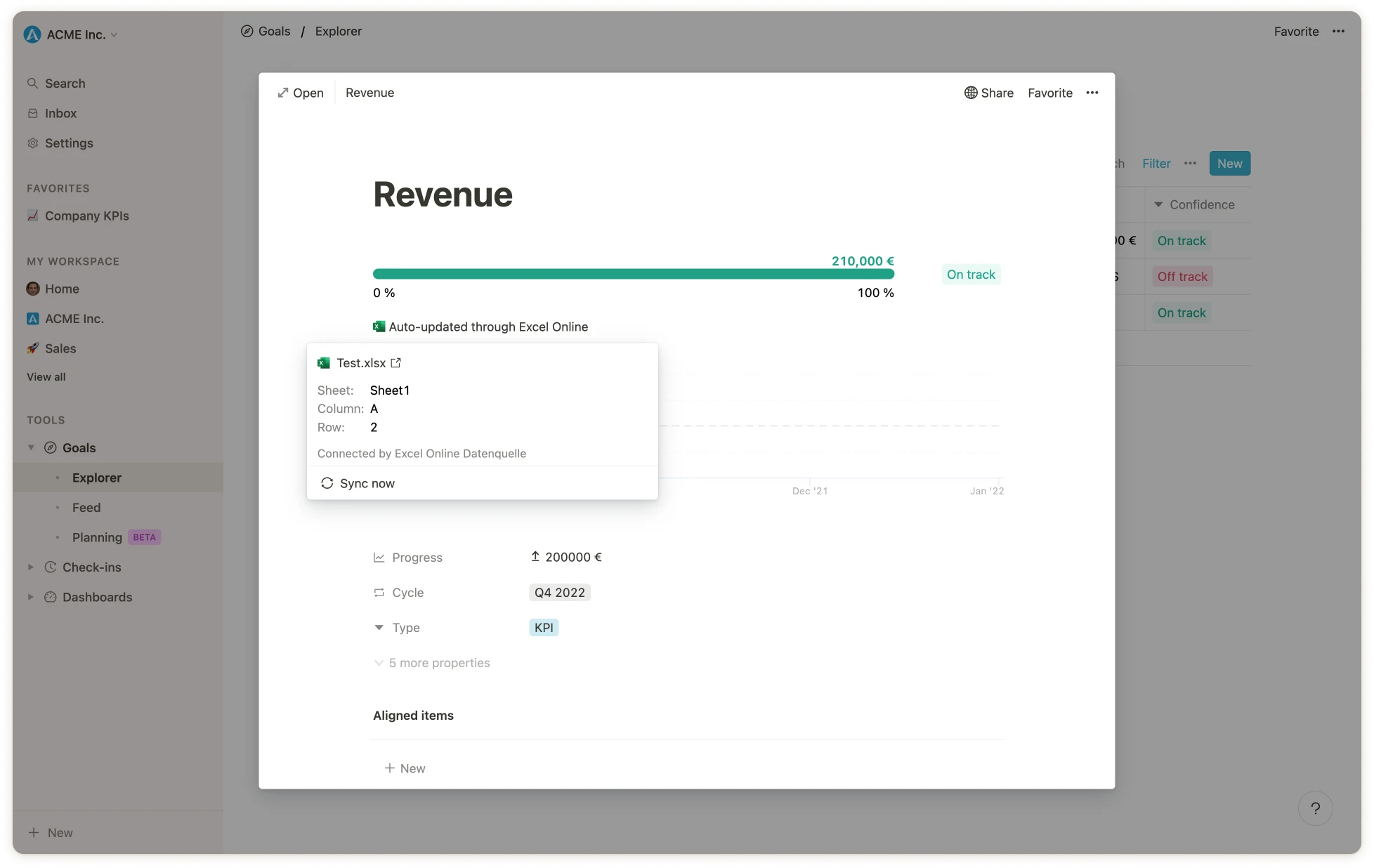
(Optional) Step 5: Add the view to your favorites
To have the most important KPIs quickly accessible, they can be added as favorites to the sidebar.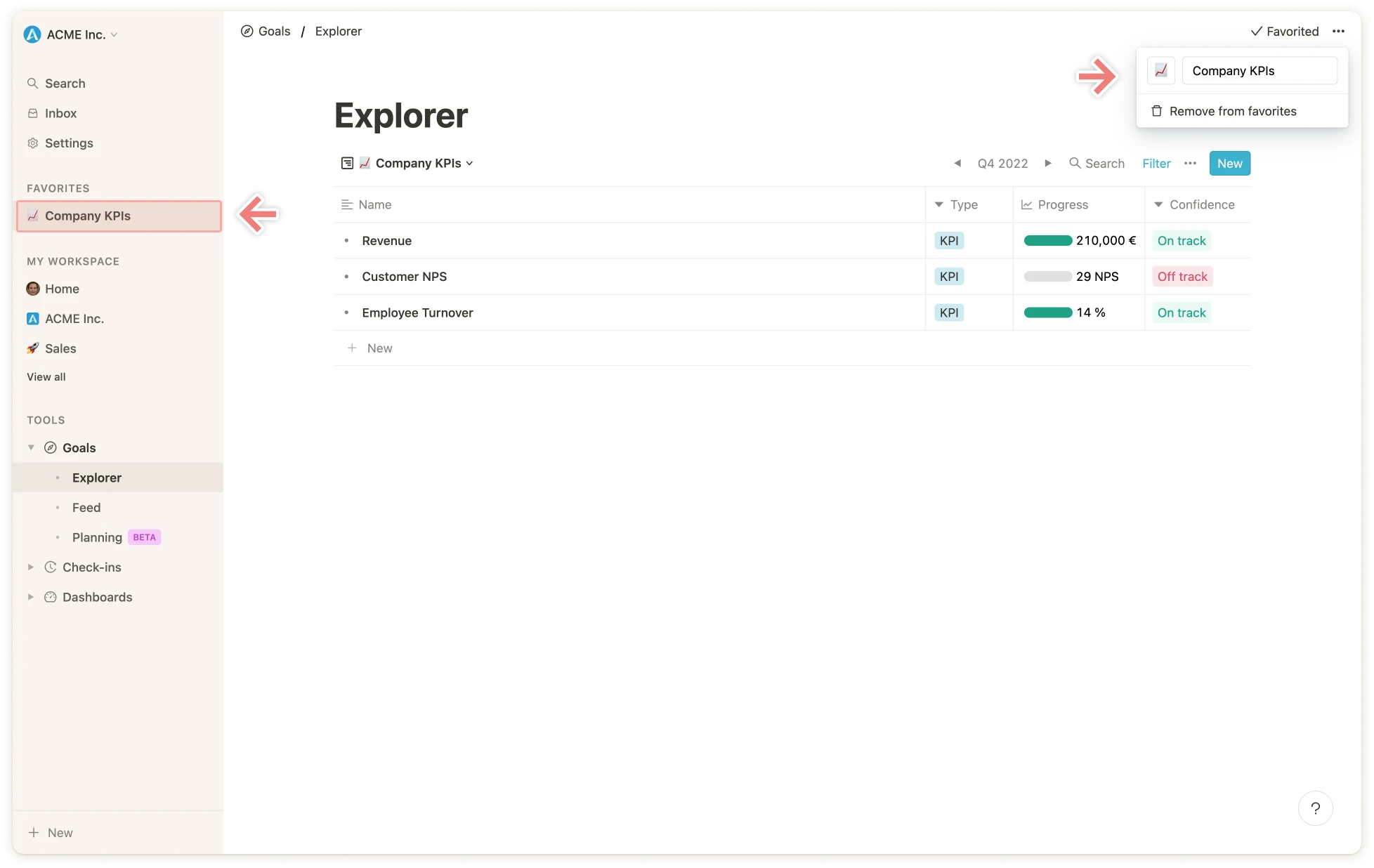
Marketing KPIs you would set a filter for the Marketing team accordingly.
(Optional) Step 6: Export your KPIs
To export the data of a view, navigate to the respective view and click on the ellipsis in the upper right corner... and select Export CSV.