Explanation of Goal Statuses
It is possible to configure goal statuses to align perfectly with the processes and goal system of your company. In the tool, you will find some common preset statuses, but you can easily rename them or add your own statuses to track your goals most effectively. Additionally, you can categorize your statuses as “Active” and “Closed.” Goals with an “Active” status are those that are still being worked on, while “Closed” goals have already been completed or finished.Using Goal Statuses
First, navigate toSettings > Goals > Status. At the top of the page, you can provide a general name for the status property. Status is most commonly used (in OKR contexts, Confidence is also a common alternative).
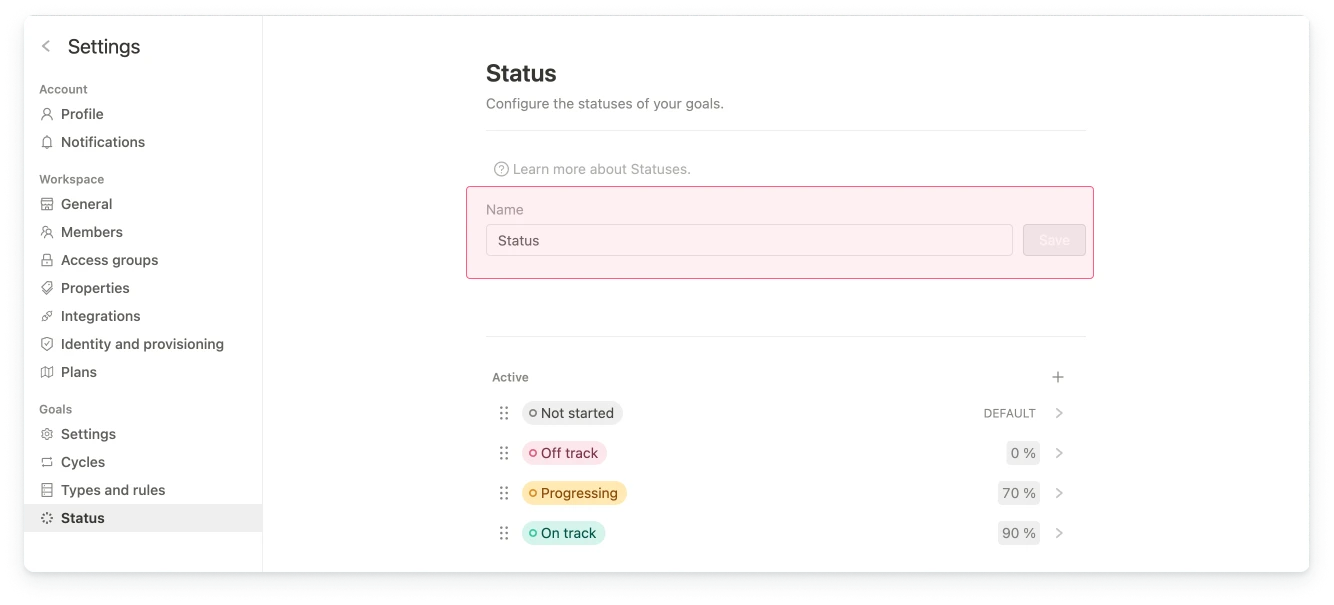
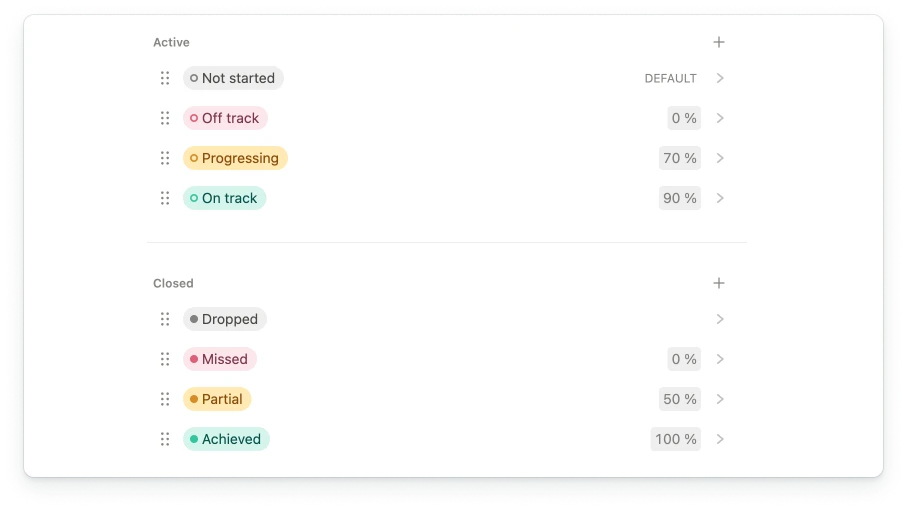
Not started under Active is marked as default. This default status is assigned to all newly created goals that have no progress updates yet. It is also fully customizable (for more information on evaluations, groups, and defaults, see below). You can easily rearrange these statuses within their respective groups by using the dragging and dropping the different statuses. By clicking the arrow on the right side, you can view and edit the settings of a status:
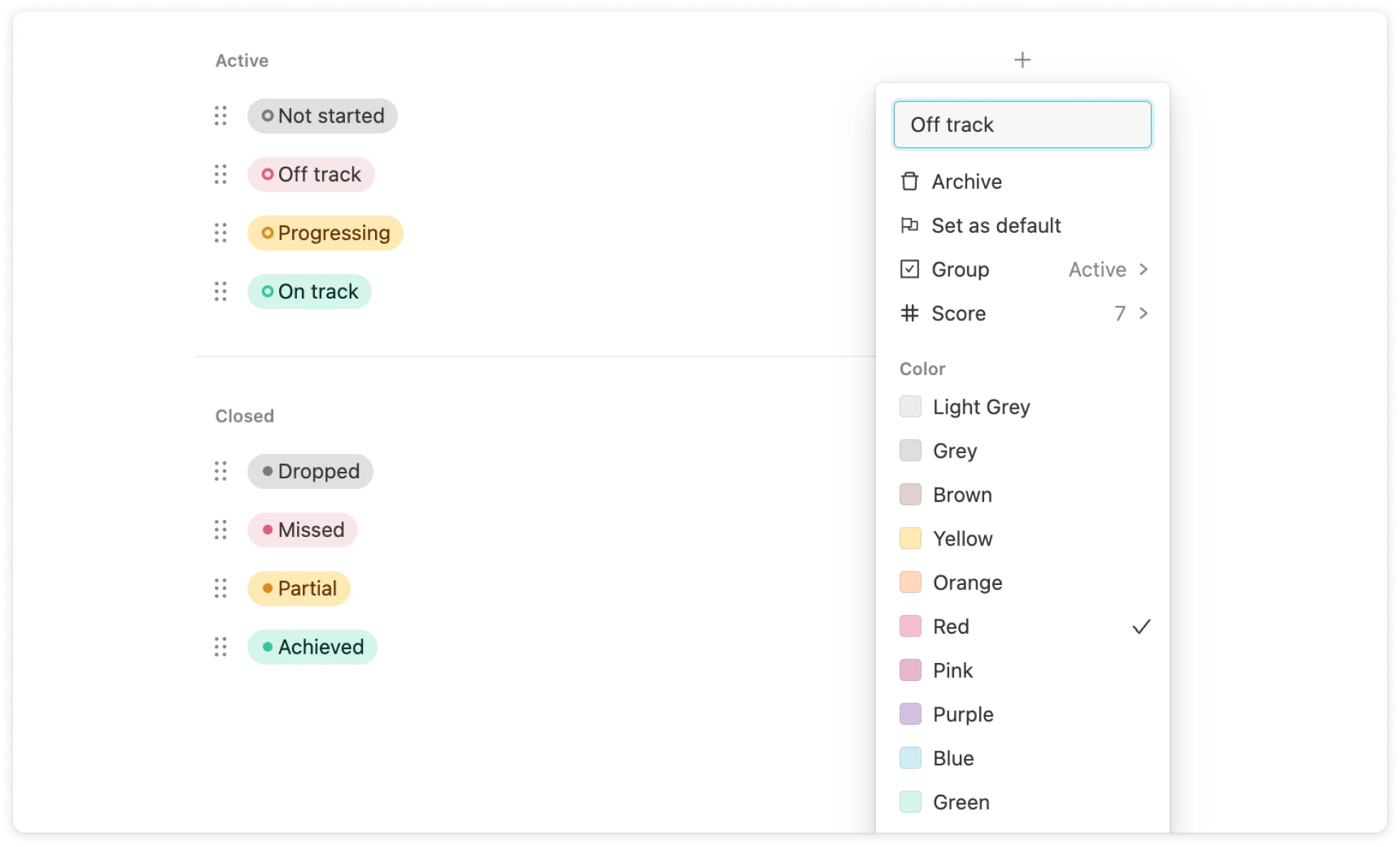
Name
Set a title for your status if you want to rename some of the preset titles or create a new one.Archive
Additionally, you can archive a status, which will then be displayed in the archive section below. Here, items can either be restored or permanently deleted. However, permanent deletion is only possible as long as a status is not used in a goal update in your account.Set as Default
With this feature, you can set a status as the default. A default status is automatically selected if a goal has no updates yet. A default status cannot be archived. First, it must be changed to a non-default status.Group
A status is always assigned to a group. Here, you have the options “Active” or “Closed.” Active goals are those currently being actively worked on, while closed goals have already been finished. By default, you can close out goals by marking them as “Achieved,” “Partial,” “Missed,” or “Dropped” (in case you decide not to continue tracking them). Of course, you can also define your own “Closed” statuses.Note that closed goals can still be edited if necessary.
Thresholds
It is possible to assign a threshold to each of your statuses. There are already preset suggestions, such as 0% forOff track, 70% for Progressing, 90% for On track, and 100% for Achieved, 50% for partially achieved goals, or 0% for Missed. These are all adjustable, and you can essentially assign any number to tailor the statuses to your individual goal system and processes. For example, it would also be possible to represent a confidence scale from 0 to 10, as this is quite commonly used in the OKR world.
Thresholds come into effect in two different scenarios. Firstly, every time you create a new goal update, a status recommendation is displayed. This recommendation is based on the value you enter and the threshold assigned in the status settings. In practice, this means that when updating a goal to 30% progress (relative to the time passed within the assigned cycle), the system will automatically suggest the status whose threshold is less than or equal to 30% and is closest to 30%.
Time-weighted progress measures how far a goal has advanced in relation to the elapsed time. For example, 30% progress at 50% of the time corresponds to a time-weighted progress of 30% / 0.5 = 60%.
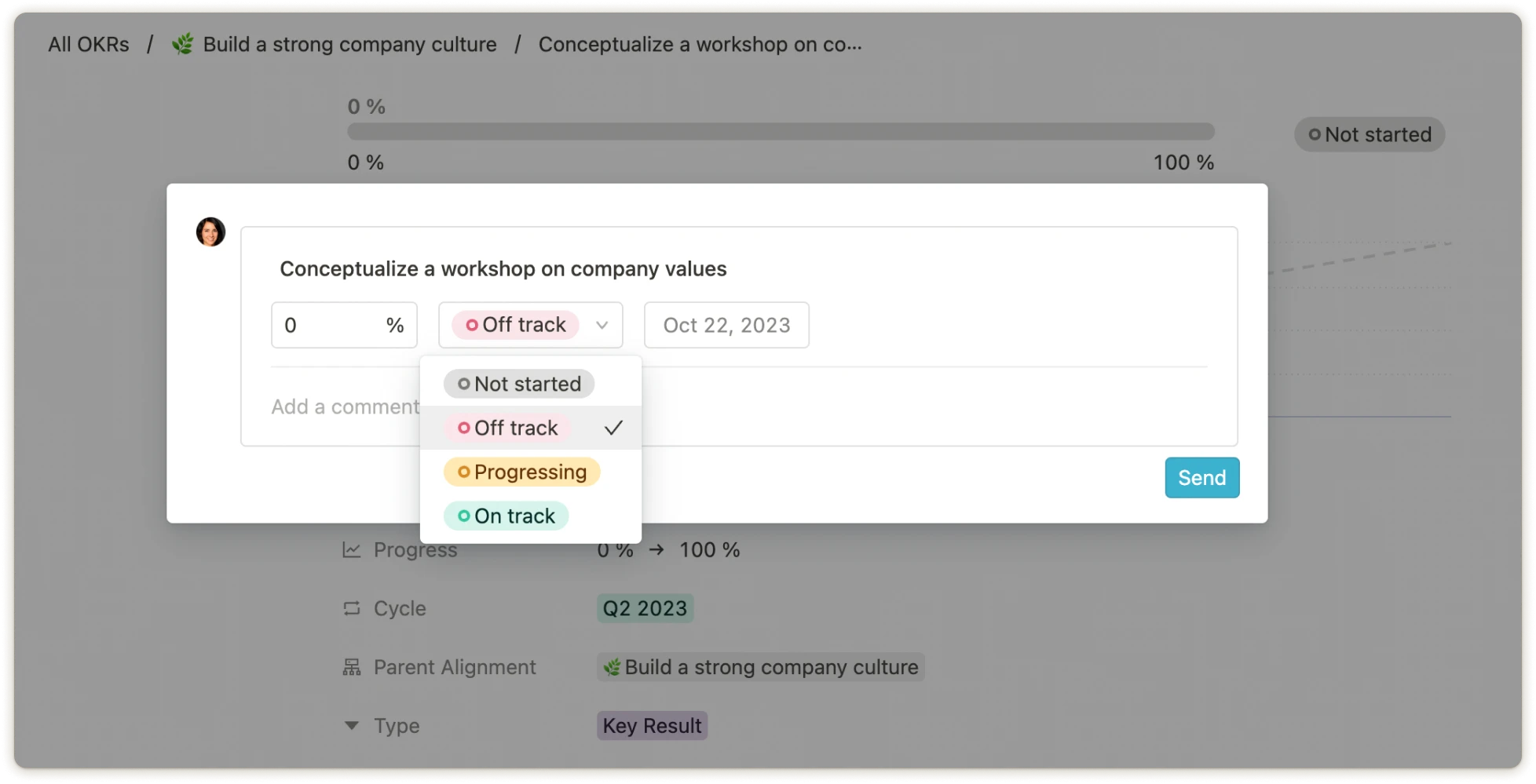
Color
Different colors can be assigned to a status. As we suggest in the presets, it is quite common to use traffic light colors to indicate various progress levels of goals. So, when a goal’s progress has started, it may make sense to display a change as follows: red for goals that are behind schedule, yellow for generally progressing goals, and green for those progressing as planned. If a goal is inactive, because it is not being pursued further, it can be grayed out.Please note that the colors used to visually represent progress in your Progress Dashboard and in the network view do not originate from the status colors. Instead, they correspond to your settings set in
Settings > Goals > Progress Indicator Thresholds. Here, progress for the Progress Dashboard and the network view can be predefined in three different levels: red, yellow, and green. You are free to define the percentage thresholds for these levels.