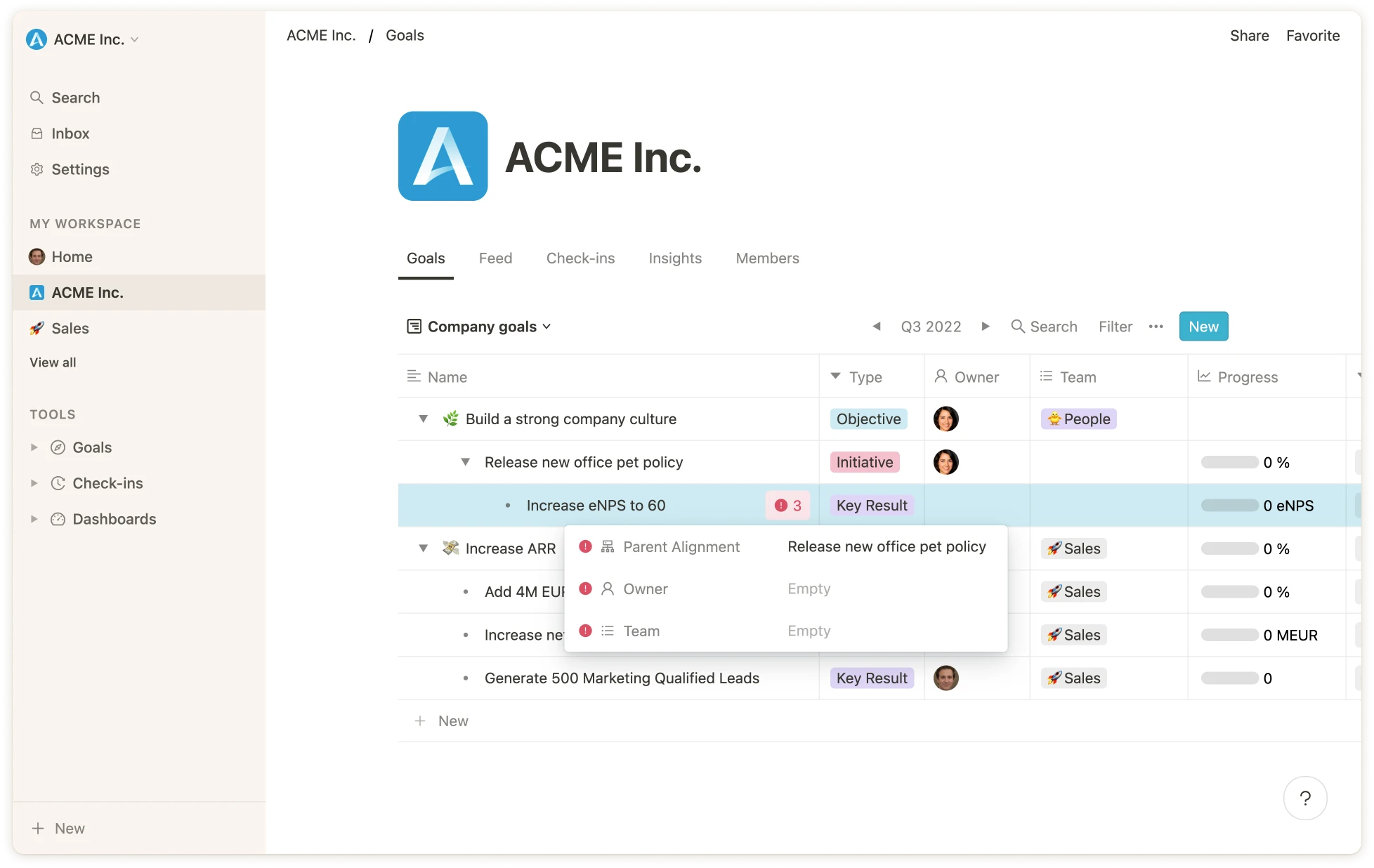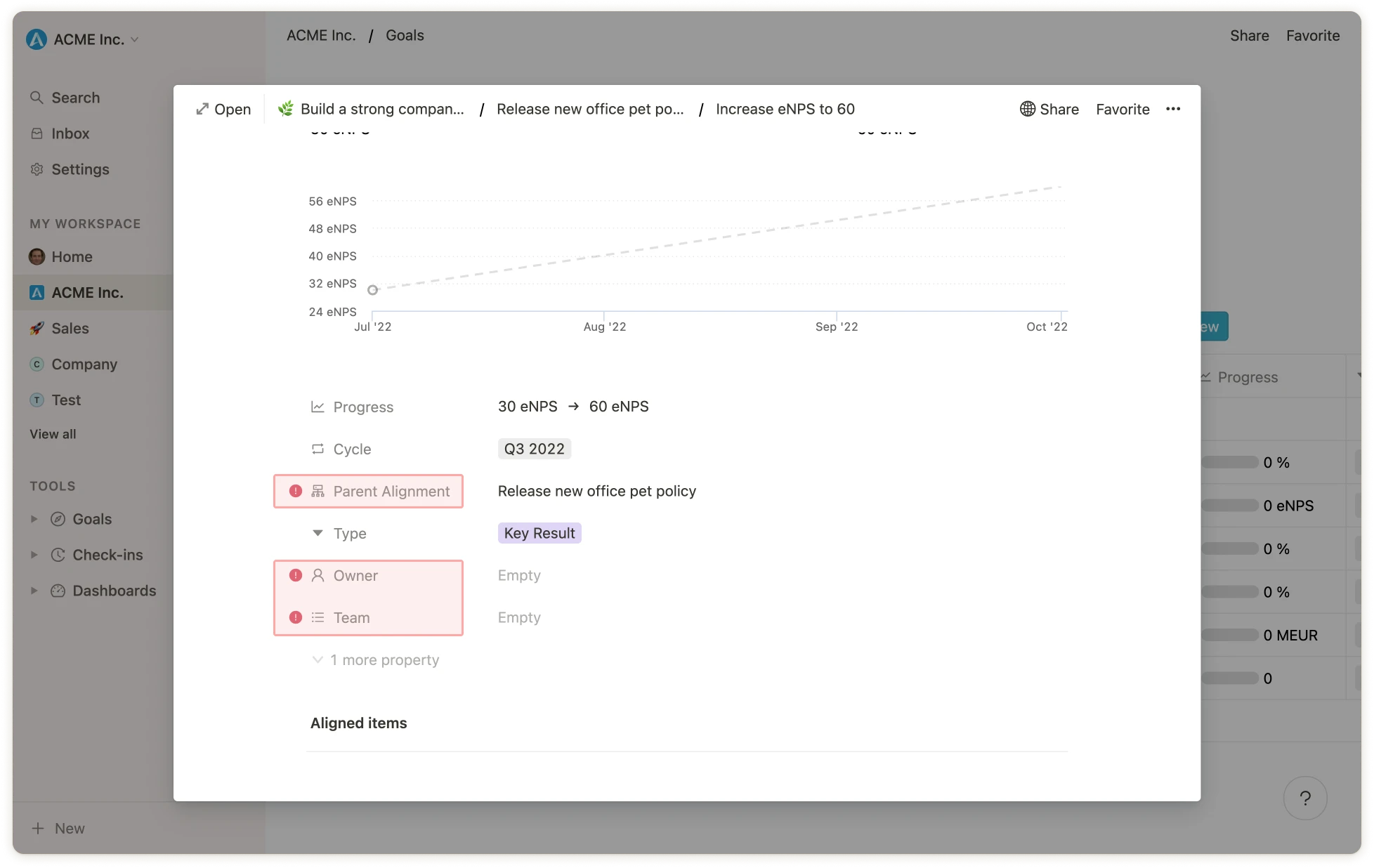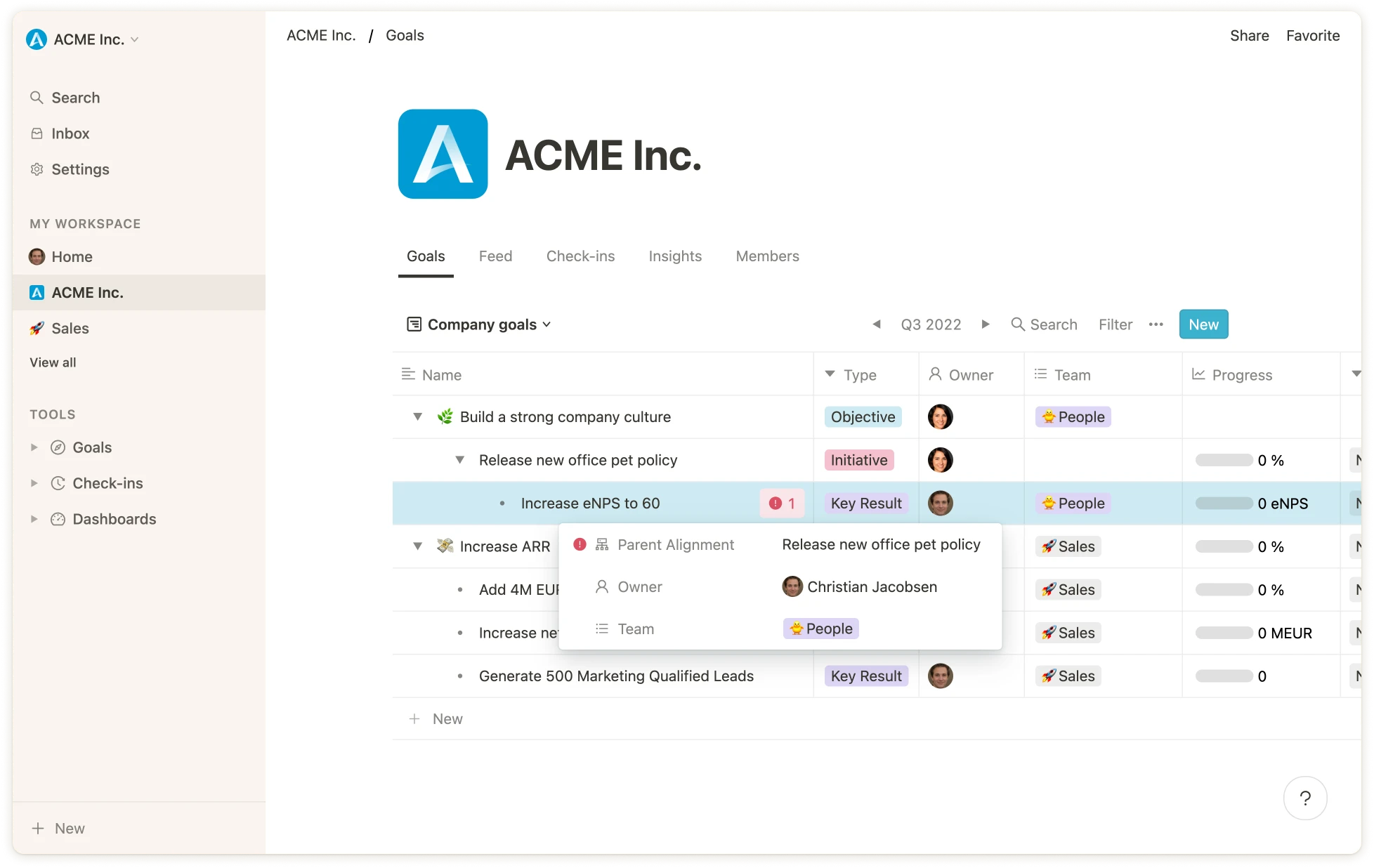What are Goal and OKR rules?
Under Settings > Goals > Types, you will find all created goal types in your OKR or goal management system, such asObjective, Key Result or Initiative.
For each of these goal types you can define specific rules, e.g. that Key Results may only be aligned to Objectives, or that all Key Results must have an Owner.
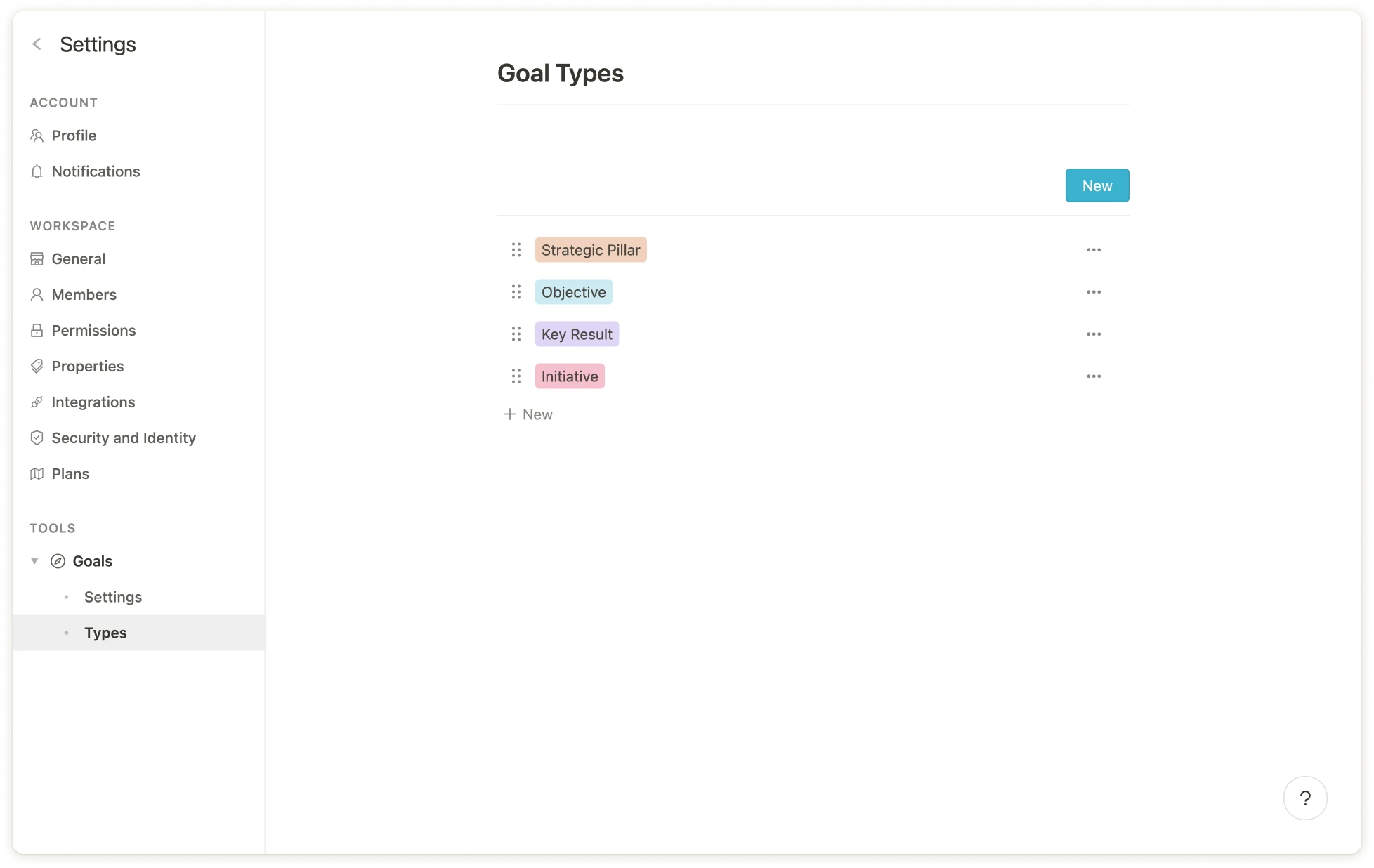
- Setting up the goal hierarchy: To which goal types may the respective goal type be aligned?
- Visibility of properties on the goal type (e.g. all description fields can be hidden if they are empty).
- Specifying allowed progress measurement types (Professional and Enterprise Plan)
- Defining required fields (Professional and Enterprise Plan)
Why use Goal and OKR rules?
Rules allow you to completely customize your organization’s goal system according to your needs. Among other things, this provides the following benefits: 1. Setting up your customized goals hierarchy With the flexible rule system you can decide yourself how the hierarchy of your goals and OKRs should be structured. As an example, the following rules may be applied:- Goals of type
Company Objectivemay only contribute toStrategic Pillars Strategic Pillarsmay not be aligned to other goal types (i.e. they are always at the top)- Goals of type
Team Objectivemay only be aligned toCompany Objectives Key Resultsmay only be aligned toCompany ObjectivesorTeam ObjectivesInitiativesmay only be aligned toTeam ObjectivesorKey Results
Owner or Team, can be marked as required fields.
Configuration of the goal hierarchy
Under Settings > Goals > Types, all goal types are listed. If, for example, you want to create a rule for the goal typeKey Result that it can only be aligned to Objectives, then first click on the relevant goal type.
A window opens in which all goal properties are listed. Now click on Parent Alignment.
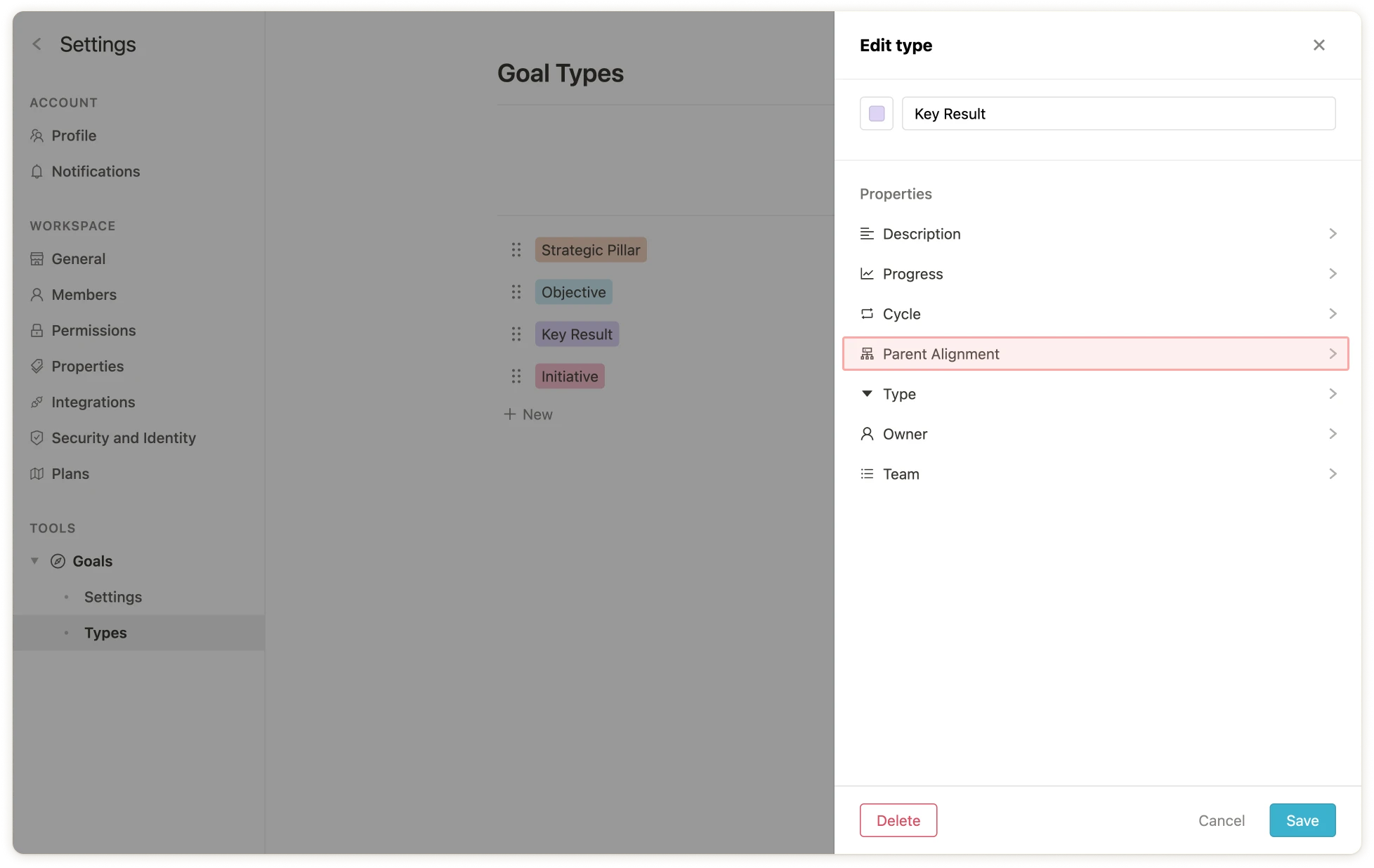
Parent Alignment property of the goal type Key Result will open. Under the item Can be child of, the goal type Objective can now be selected, all other goal types should be deselected.
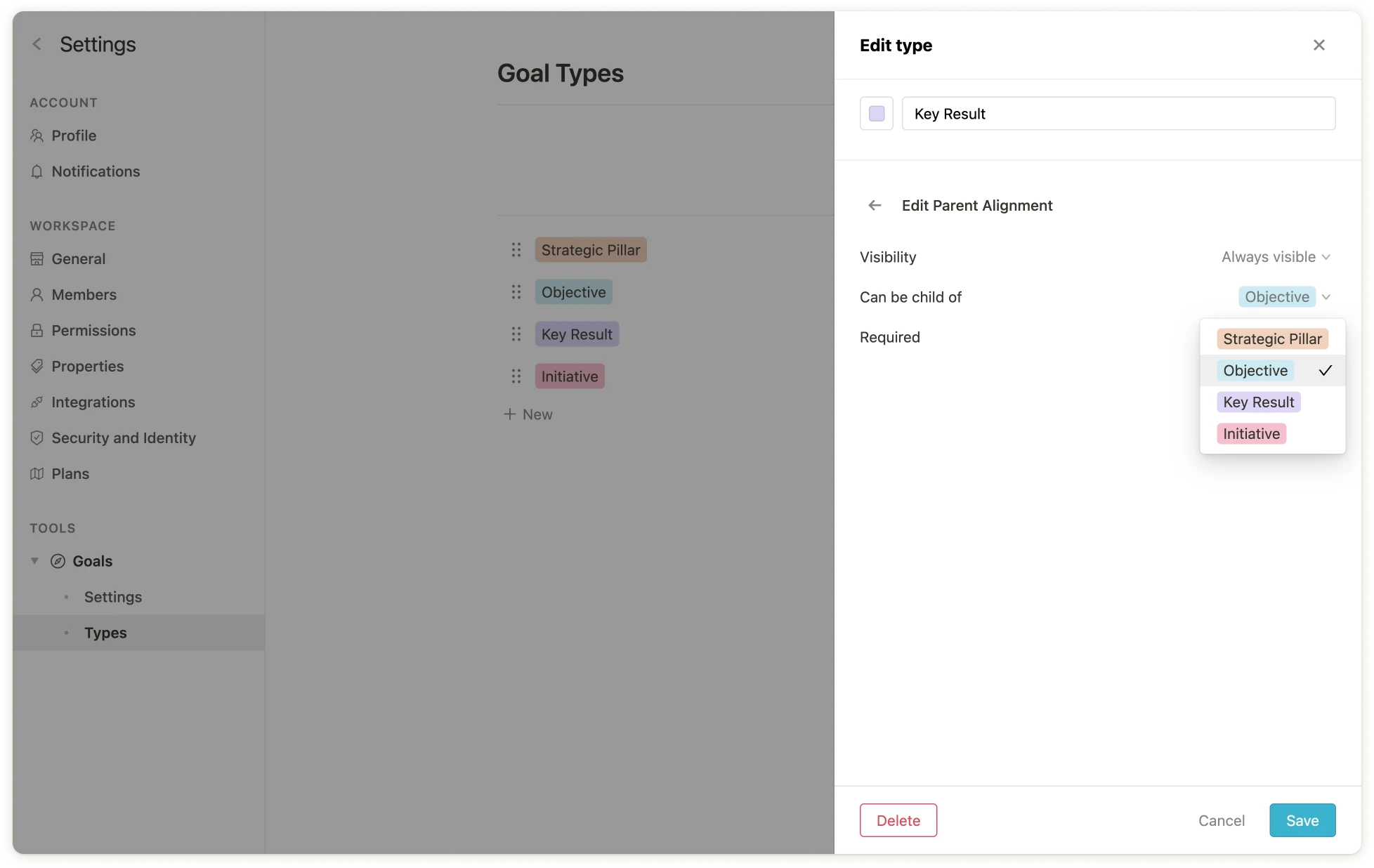
Key Results can now only be aligned to Objectives.
💡 Existing or newly created goals that do not follow this rule will be flagged with warnings (
!) from now on. Furthermore, only allowed goal types will be available for selection when creating subgoals.Set allowed progress measurement types per goal type
It may make sense to adjust the progress measurement types depending on the goal type. Typical use cases are, for example:Strategic Pillarsshould not have a measurement type (None), so there should be no progress measure associated with the goal typeObjectivesshould have onlyAggregationas a measurement typeKey Resultsmay have any measurement type exceptOpen/DoneInitiativescan only have the measurement typeOpen/Done
Progress. Under the item Measurement, the allowed measurement types can be selected.
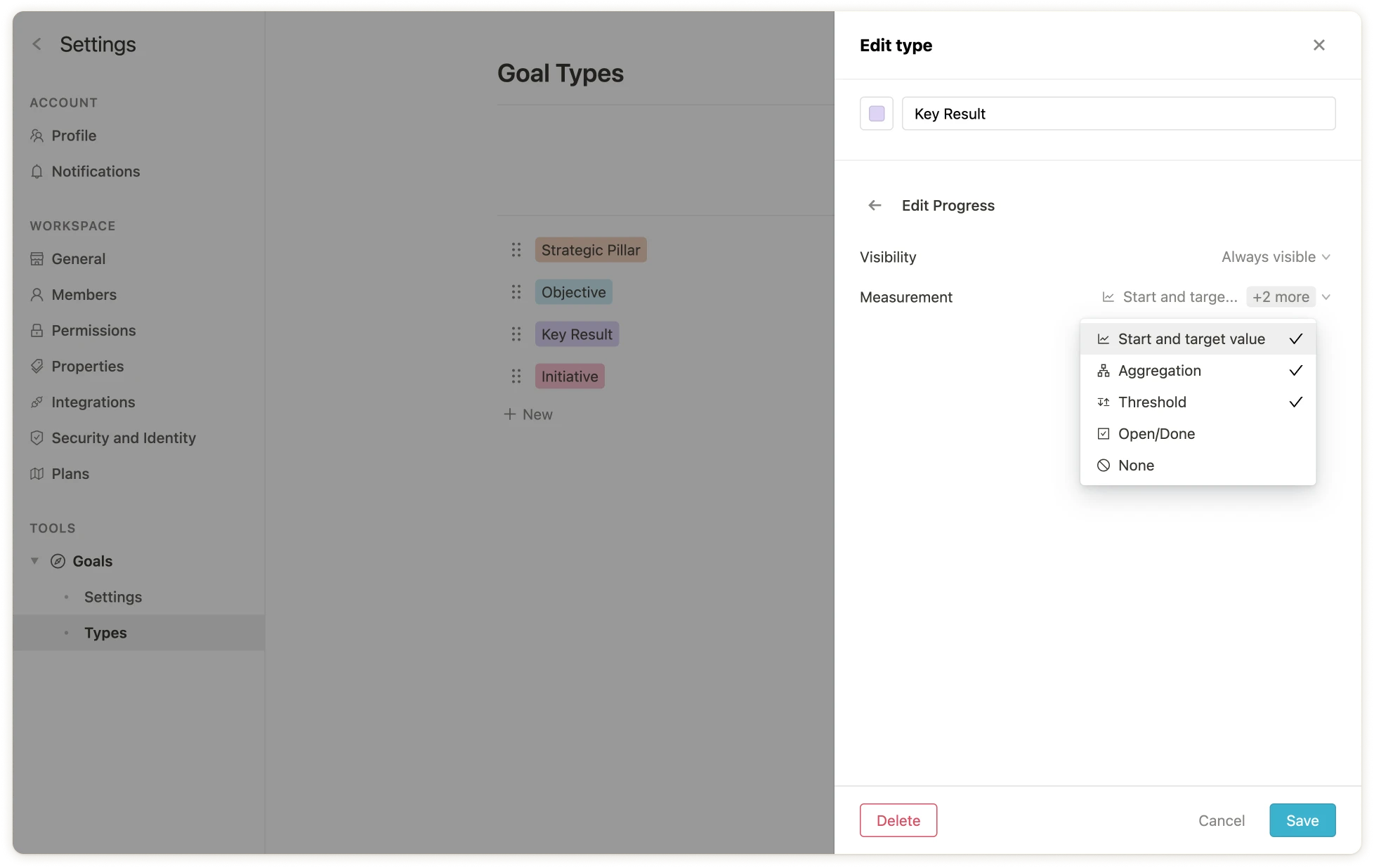
💡 Note: Specifying progress measurement types is only available in Mooncamp’s
Pro or Enterprise Plan. Contact our sales team to learn moreMarking properties as required fields
In theEnterprise Plan you can mark properties as required fields for each goal type. If, for example, Key Results should always have an Owner, then click on the goal type Key Results in the list, select Owner and mark this as a required field.
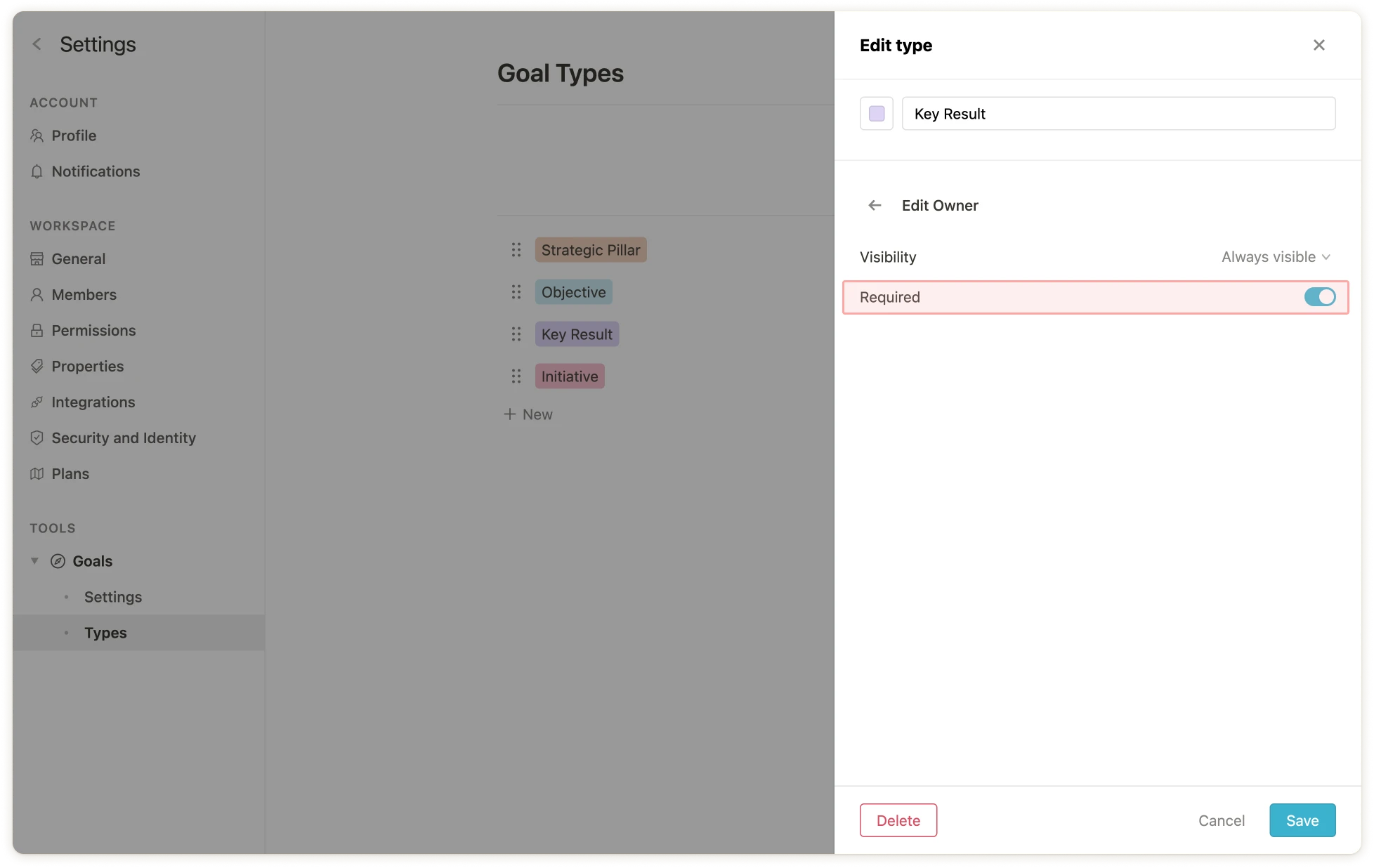
💡Note: Required fields are only available in Mooncamp’s
Pro or Enterprise Plan. Contact our sales team to learn moreFixing issues
Goals that violate one or more of the rules are highlighted in the cascade view. On the detail pages of the goals in question, the properties that violate the rules are also highlighted.