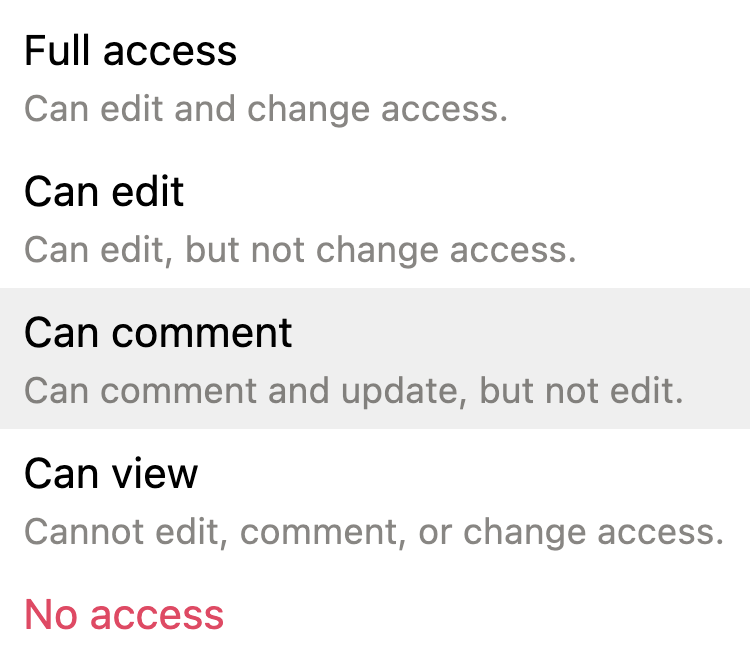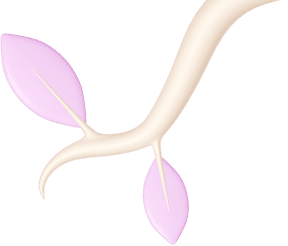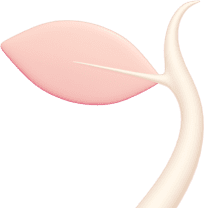New to Mooncamp
The latest features, improvements, and updates
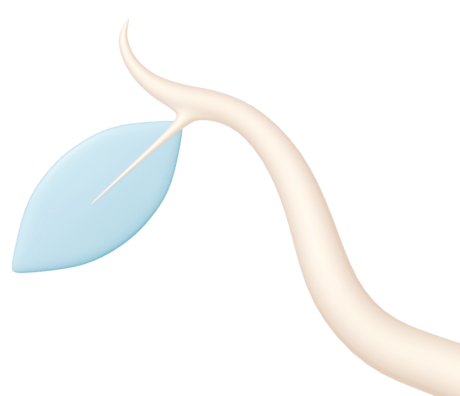
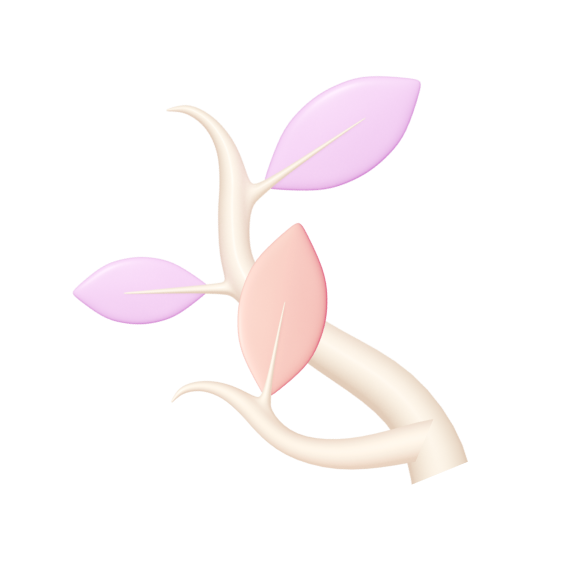
New formatting options for the goal description field
Enhancements to the “Description” field of goals now allow for the use of various formatting options. You can include bullet points, numbered lists, file attachments, and image inserts.
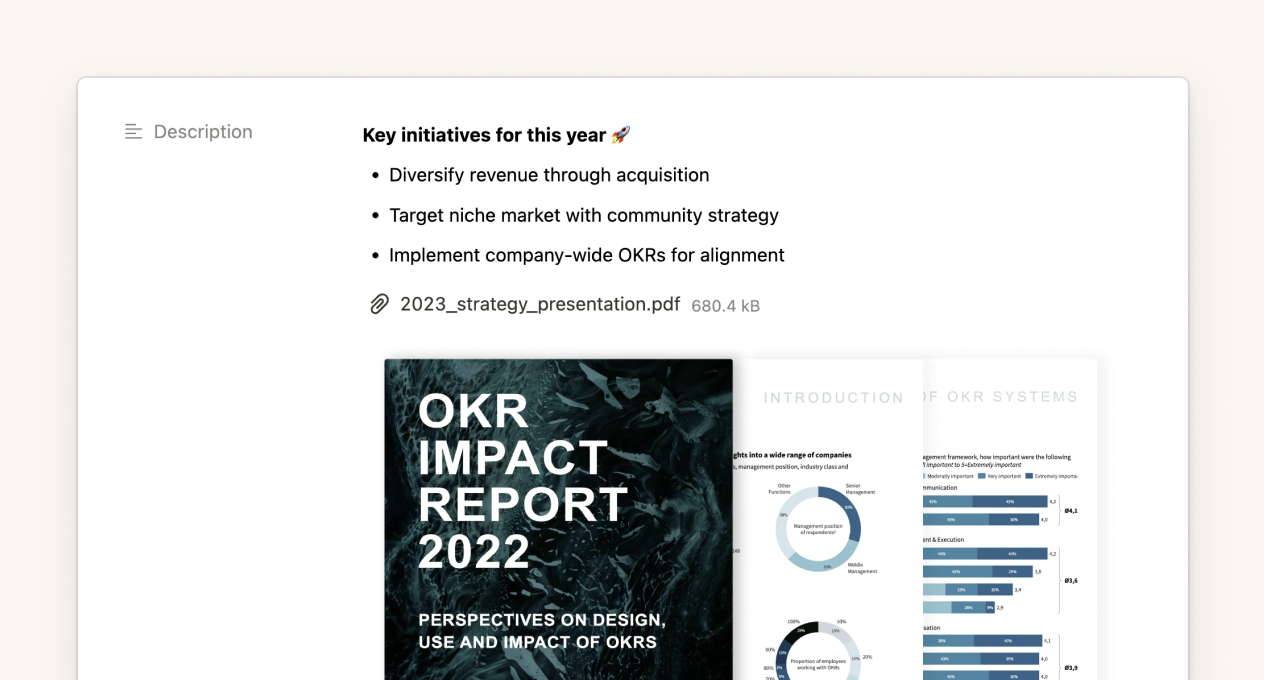
Introducing the new Resource Center
We’re excited to announce the launch of the Resource Center! The new resource center provides helpful video tutorials and resources on how to set, track, and reach OKRs to help you get the most out of Mooncamp. You can find the new resource center under “Help & Support” at the bottom of the sidebar.
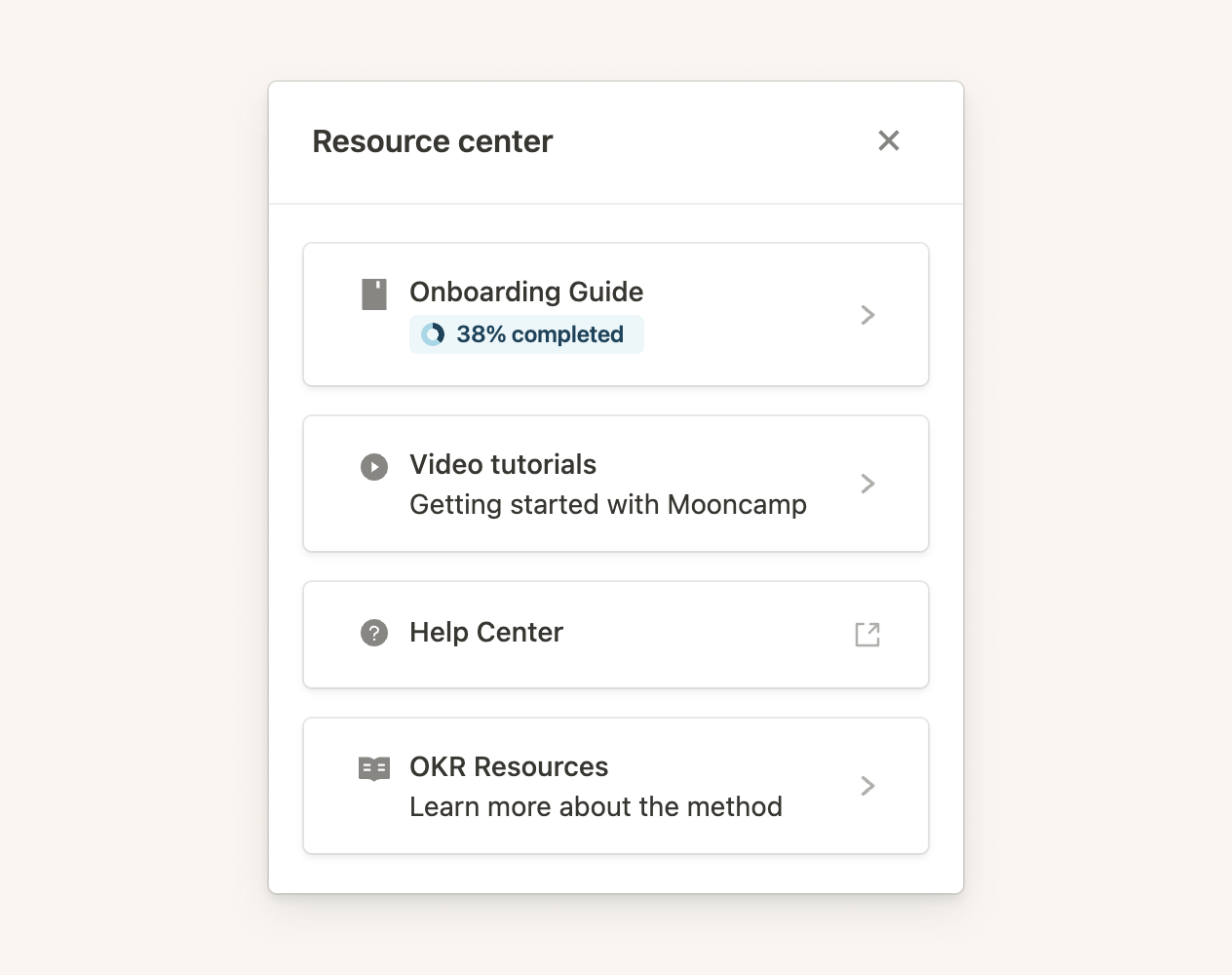
Introducing the Health dashboard 🎉
With the Health dashboard, you can do a comprehensive health and quality check on all of your organization’s goals. Consider it a cockpit from where you can quickly identify and solve any issues with your goals, like missing property values, invalid parent goals, or measurement types.
This helps to ensure that your whole goal management process is running smoothly and that everyone follows the Goal and OKR rules that you configured in the settings area.
This is what one of our customers said: “The dashboard is like the OKR police!” 🚓
Introducing: The Pro Plan
We are introducing a new Professional Plan (”Pro” for short) that allows companies to use advanced features to execute their strategy and scale their OKR initiatives.
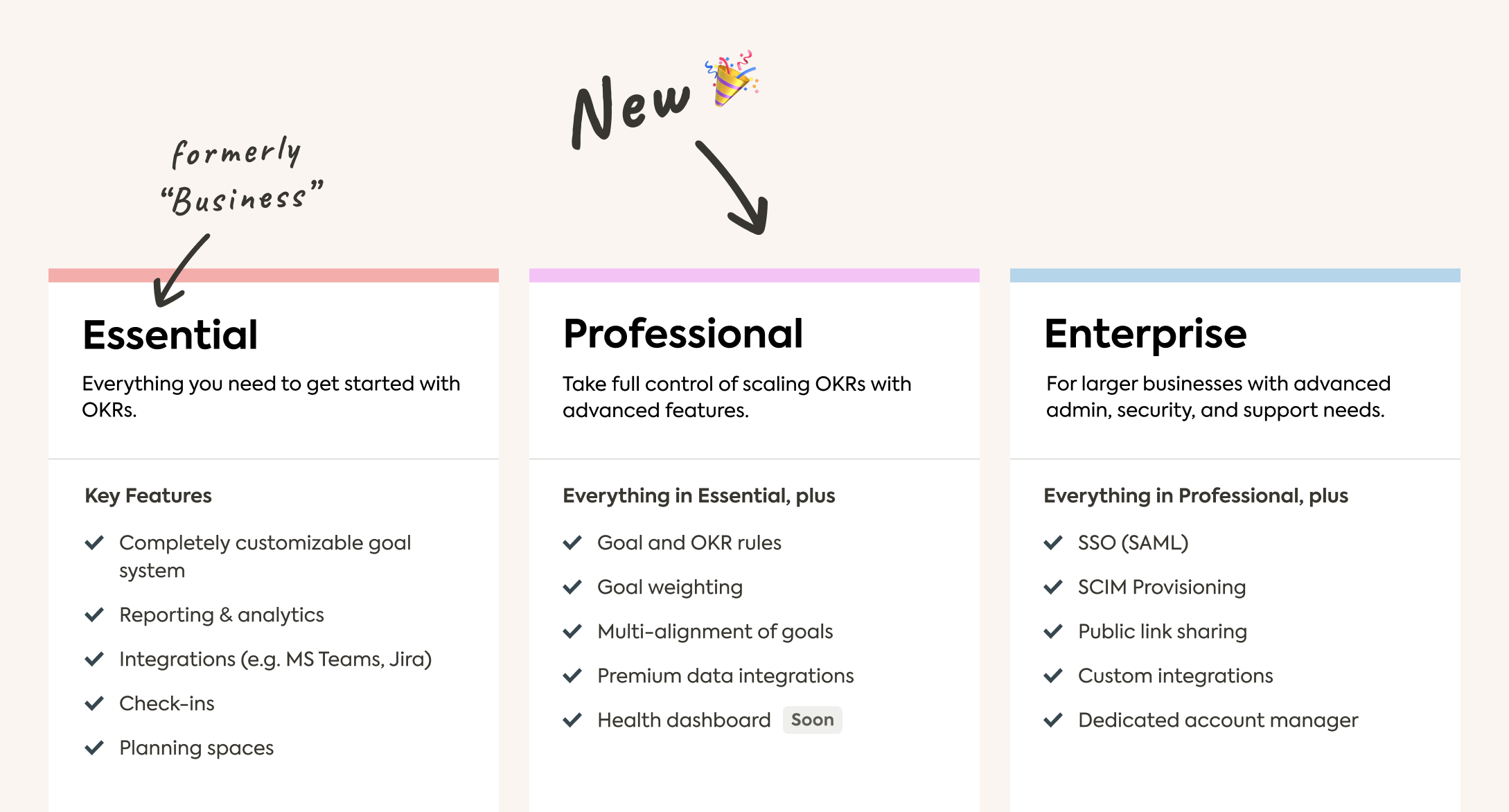
Expanded and collapsed goals are saved
Mooncamp now remembers which goals you expanded or collapsed in the cascade view, so they will appear just the way you left them the next time you open the app.
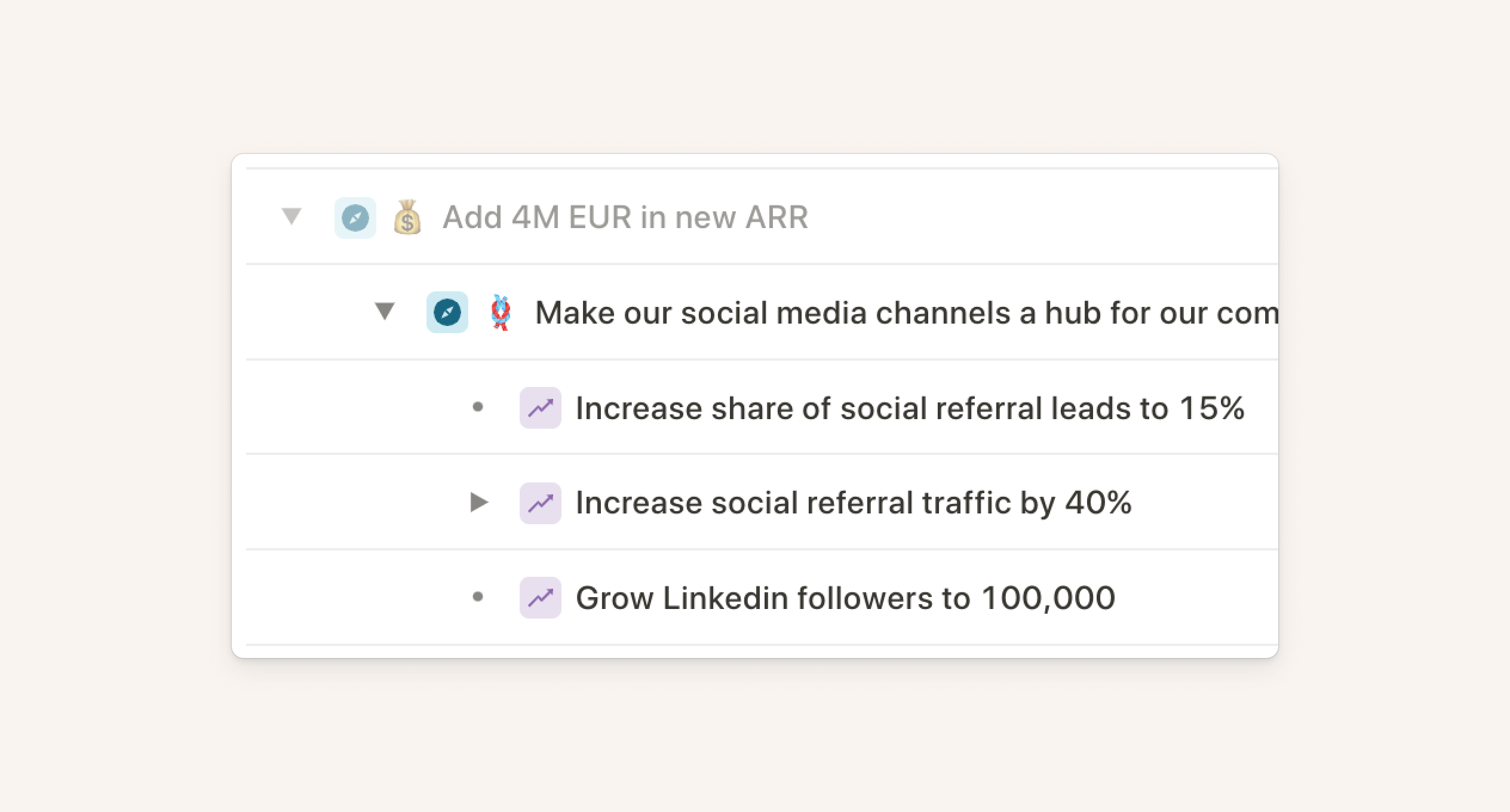
Dashboard improvements: Deeper insights into your goal progress
New insights have been added to the breakdown report at the bottom of your performance dashboard.
The column “Progress” now shows the expected value and the absolute and relative change (in brackets) compared to the previous period. The data in the column “Status/Confidence distribution” is clickable now, so you can see which goals have which status and how many goals have moved between status segments compared to the last period. Finally, teams are now presented in a nested structure.
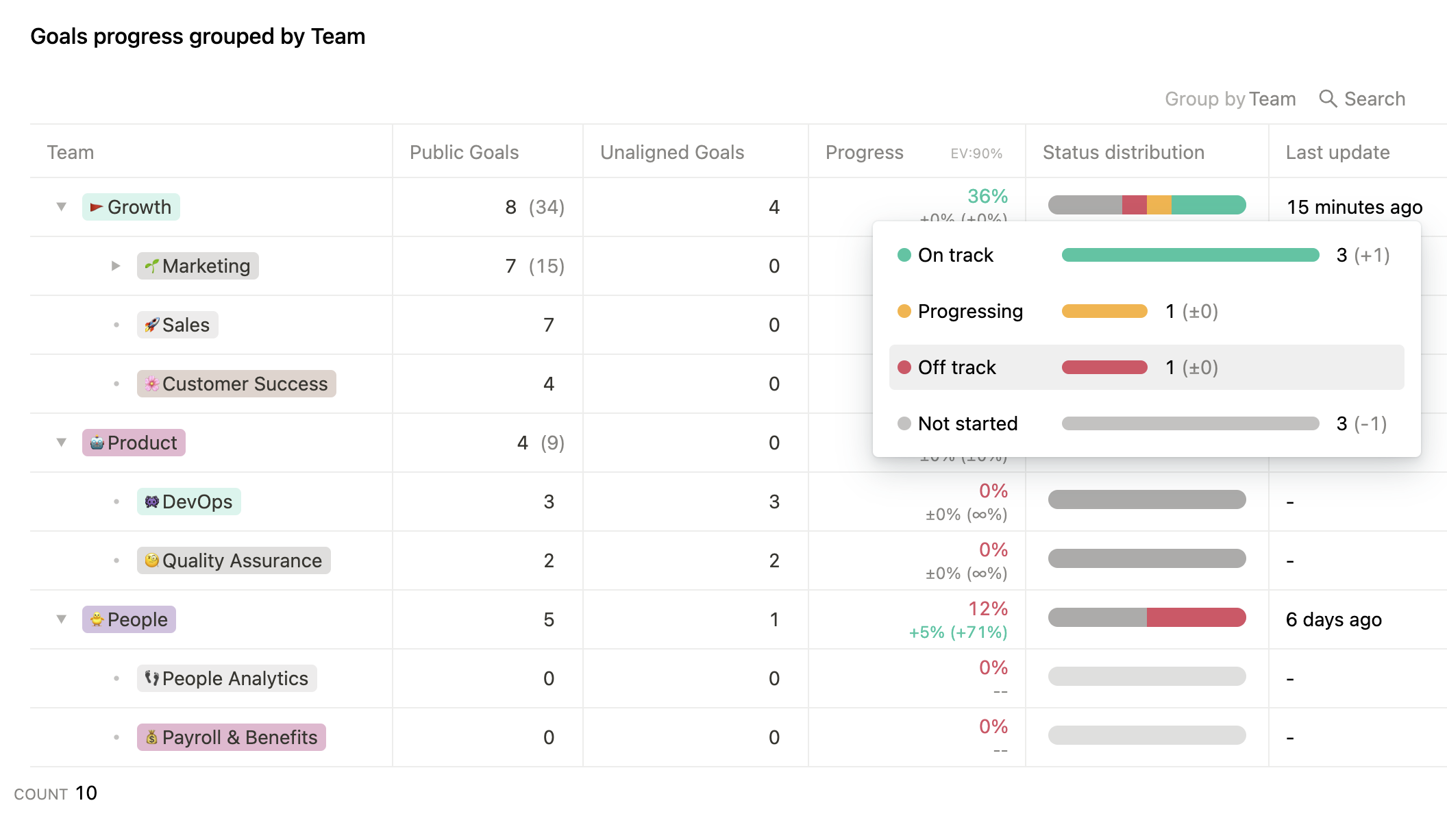
Set dedicated icons for all of your goal types
With dedicated icons right next to the title of your goals, it is now easier to quickly scan your goal table and know what the type of each goal is. You can also choose to hide the “Type” column in your table to save some space as you already have the information available.
Are you a workspace admin and want to set icons for your goal types right now? Head over to your settings area and under “Types and rules”, you can now specify the icon and color for each of your goal types.
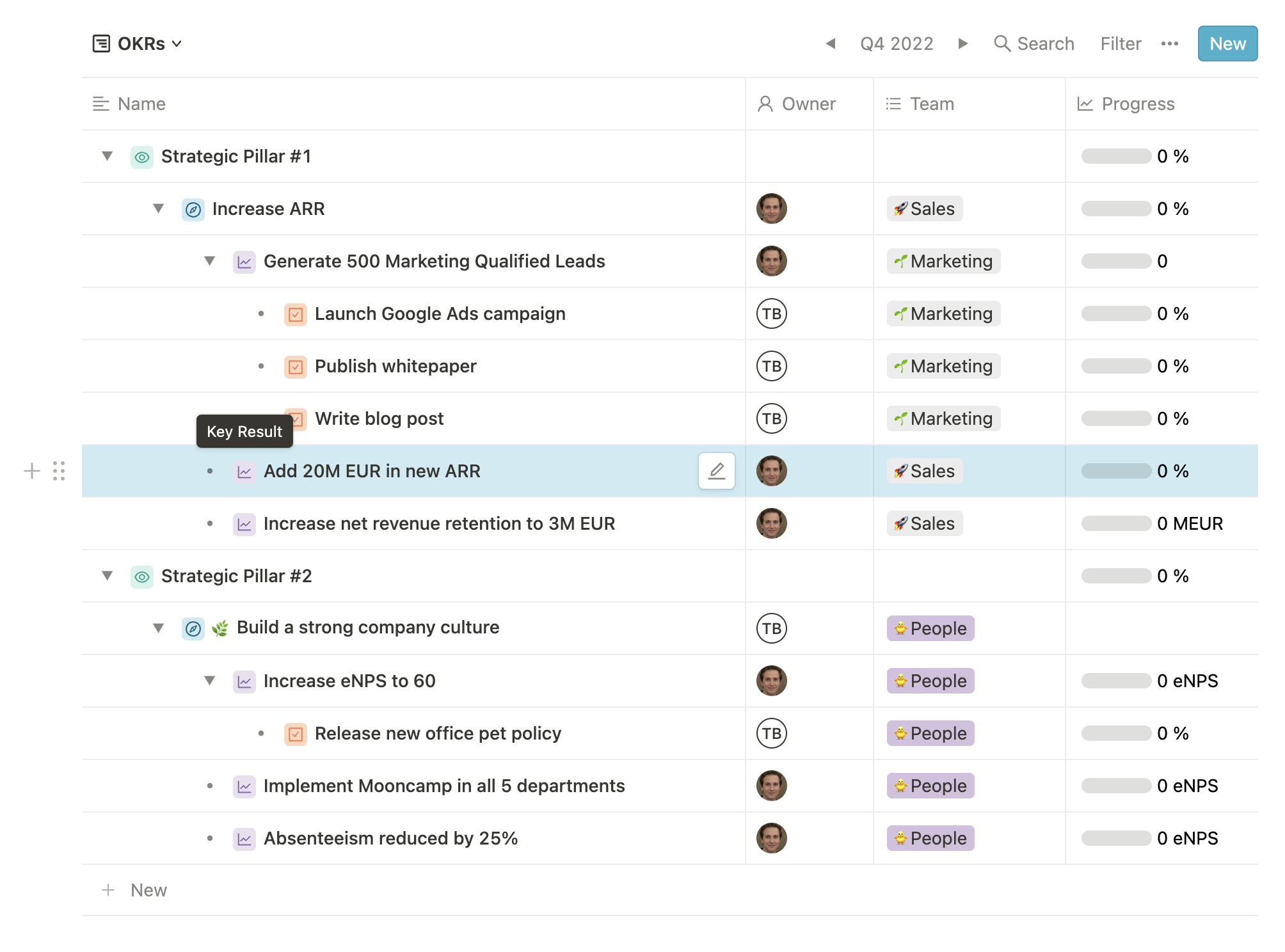
New icon picker: Assign icons to goals, teams, views, and more
Tired of emojis? 😩 You can now choose to assign icons to your teams, goals, favorites, or custom views.
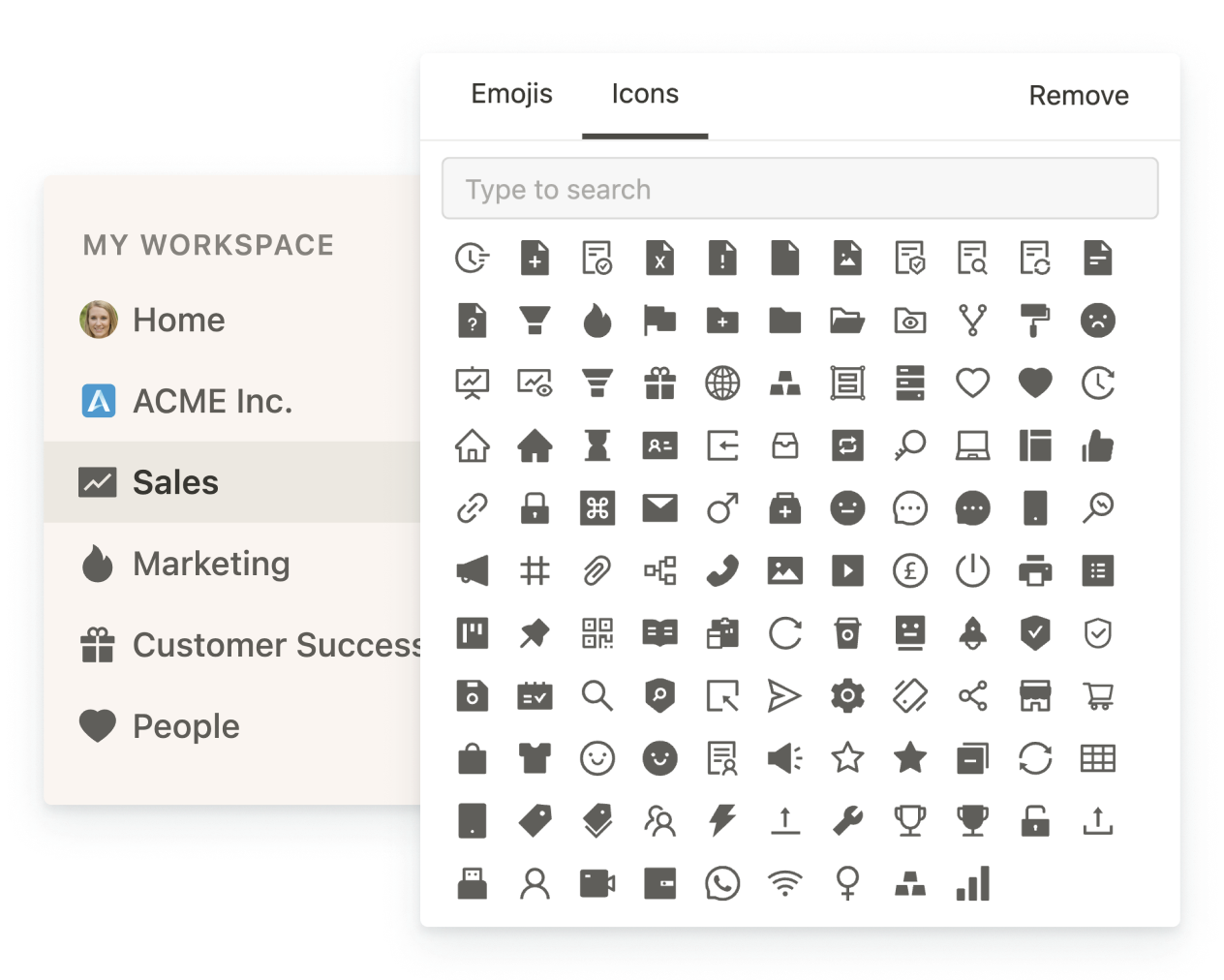
Extended goal hierarchy rule: Define top-level goals
You can now determine that a goal type cannot be aligned to other goals. To achieve this, simply deselect all goal types in the field “Can be child of” and hit “Save”.
This is useful if you want to make sure that goal types, such as “Strategic Pillar”, are always on top and cannot appear beneath other goal types.
For a refresher on Goal and OKR rules, visit our help center:
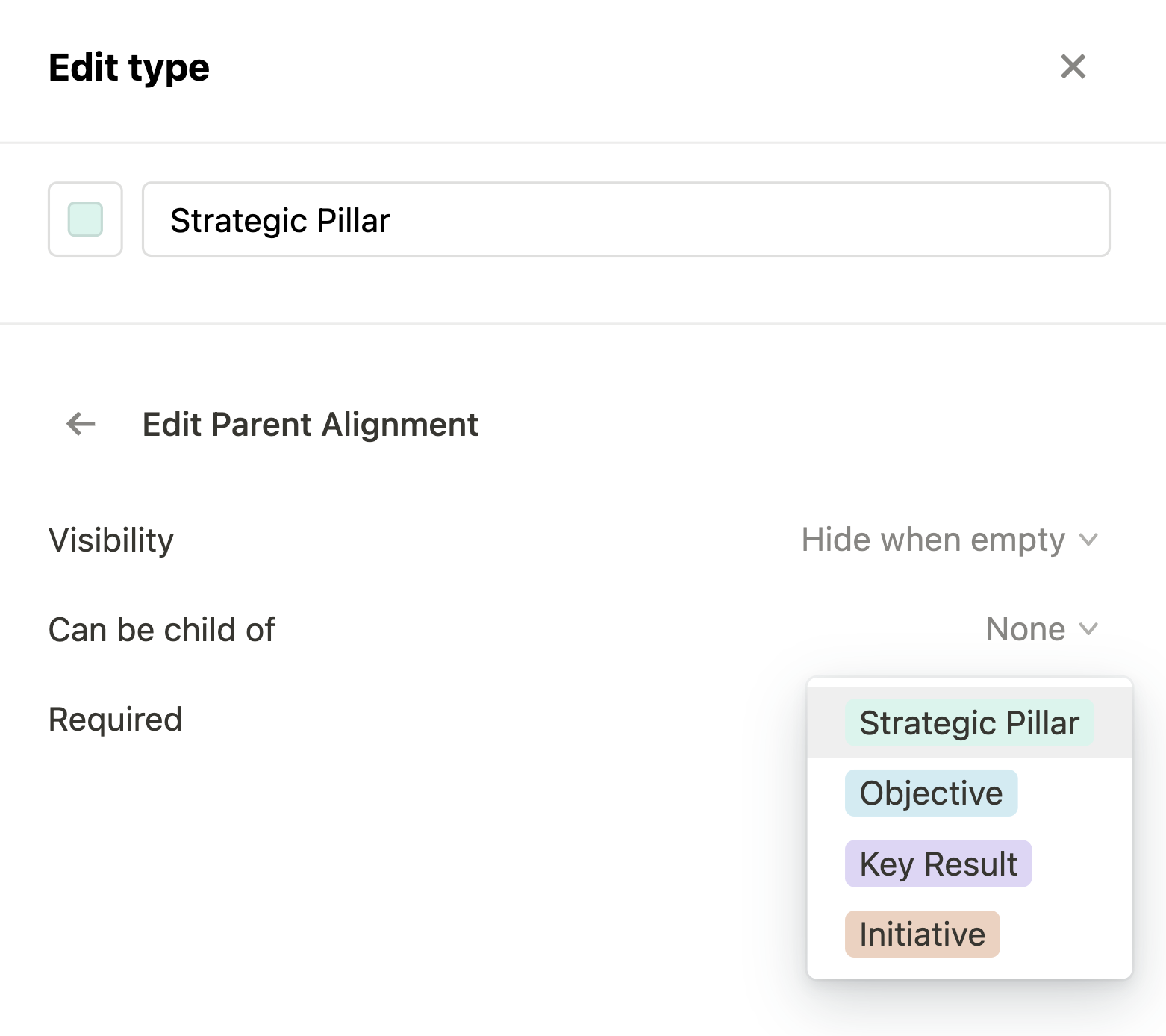
Dashboard improvements: New confidence level report and deltas for goal types
In case you use the confidence level system, we added a new “Overall confidence” report. You can also see the delta to the previous period.
Additionally, you can now see the deltas for all goal types in the “Goals by type” report, along with the total count of all goals.
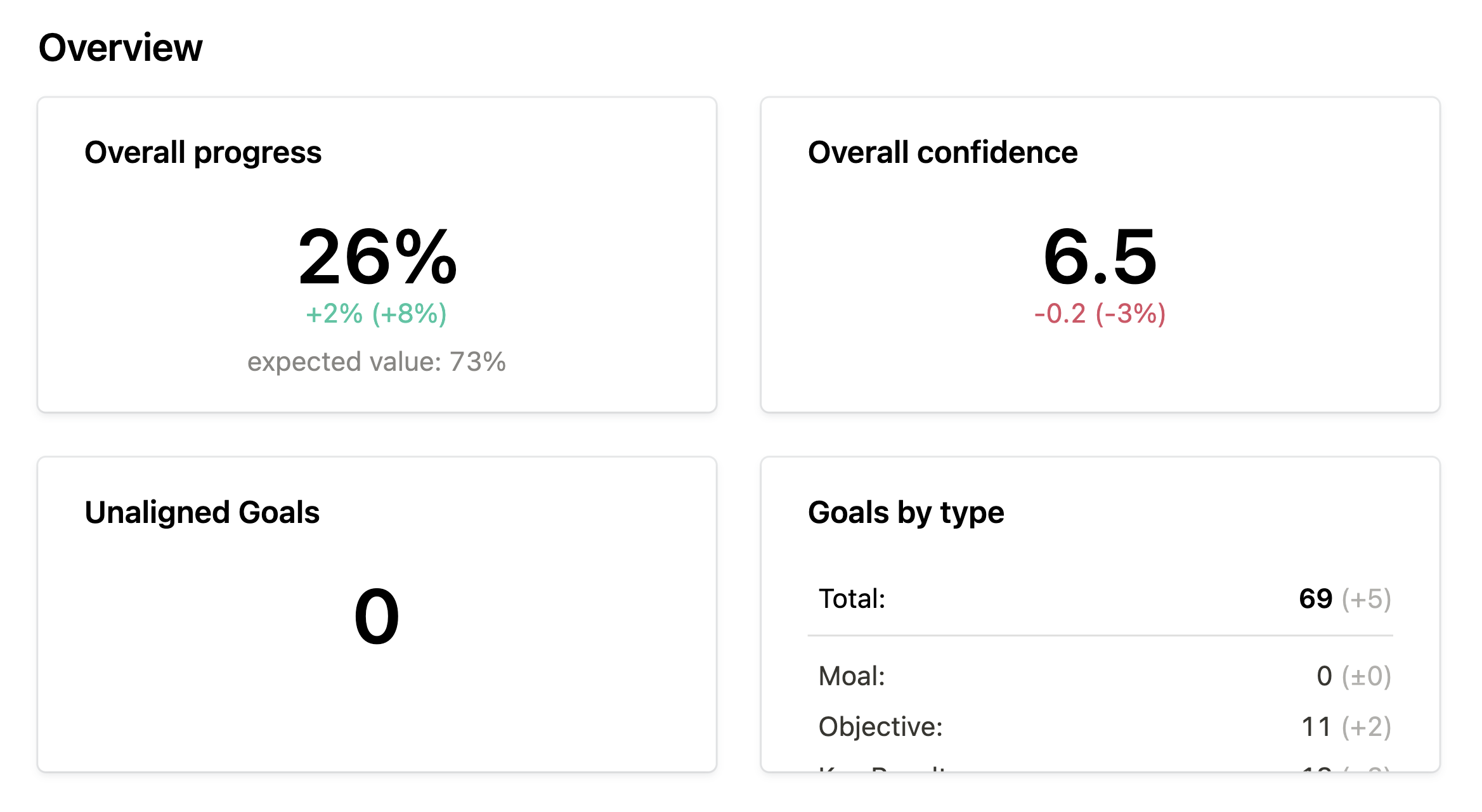
Dashboard: a new look for progress and confidence insights!
The progress area has been enhanced — areas are now colored according to your chosen thresholds in progress settings, and you can display a trend curve that helps you track and estimate where your progress is heading. Additionally, you can see how many goals are in different progress buckets, and deltas that allow you to compare this distribution to the past.
The confidence area is also new, featuring a similar view allowing you to better track your confidence in achievement over time.
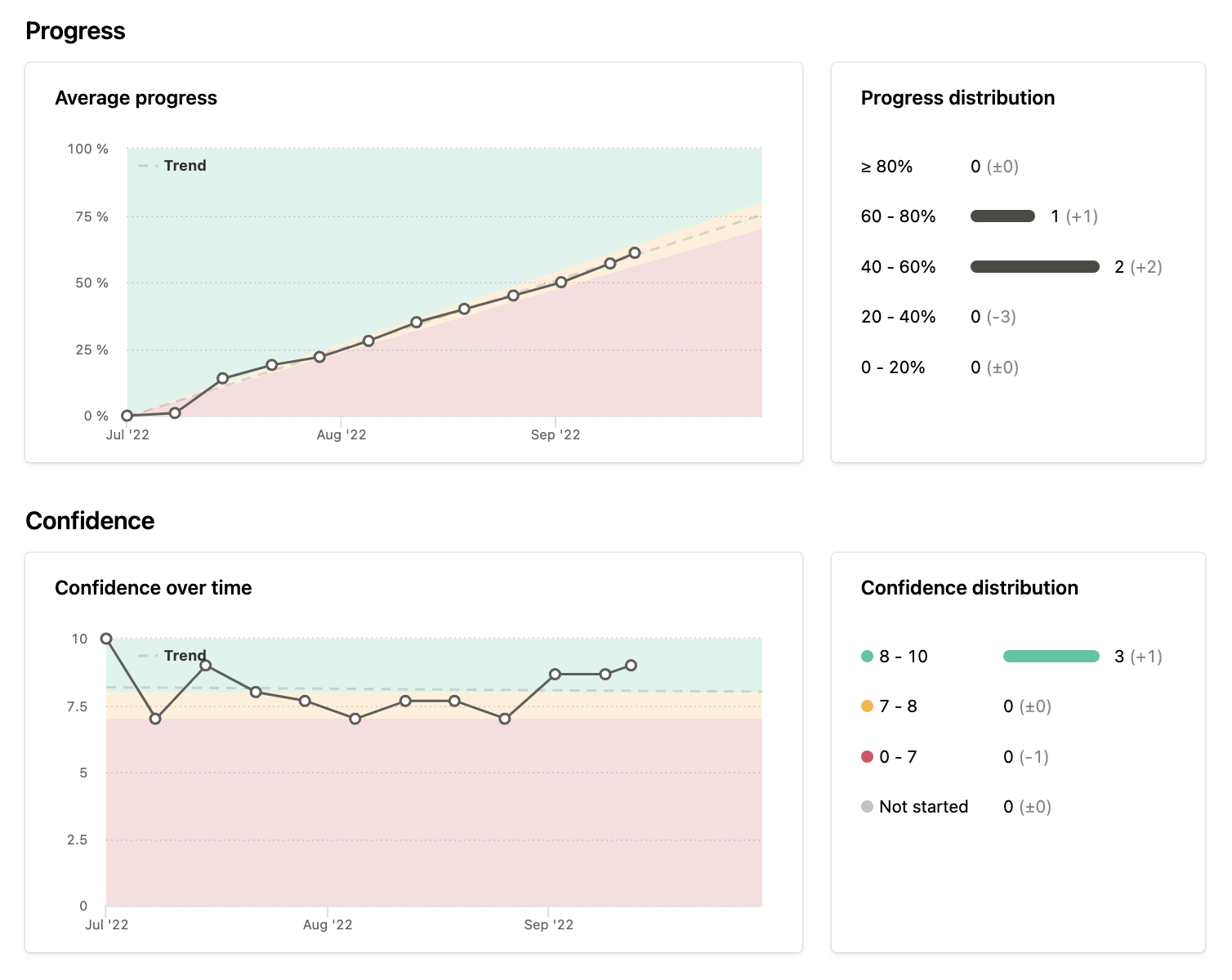
Sorting and aligning of goals via drag and drop 🎉
This was easier said than done – but it’s here, finally: It is now possible to manually sort and realign goals or whole OKR sets by clicking the drag handle to the left and moving it to the desired position:
Dashboard: deeper insights into progress
In the past, the performance dashboard just displayed overall progress of your OKRs.
Now, you can still see your overall progress, but you can also monitor the absolute and relative progress change, as well as the “expected value”, based on your goal settings in the settings area.
Also, by clicking on the ellipsis in the header row, you can now choose the time period you want to compare your current progress to.
Coming in the near future, users can expect many more improvements to the dashboard 🎉
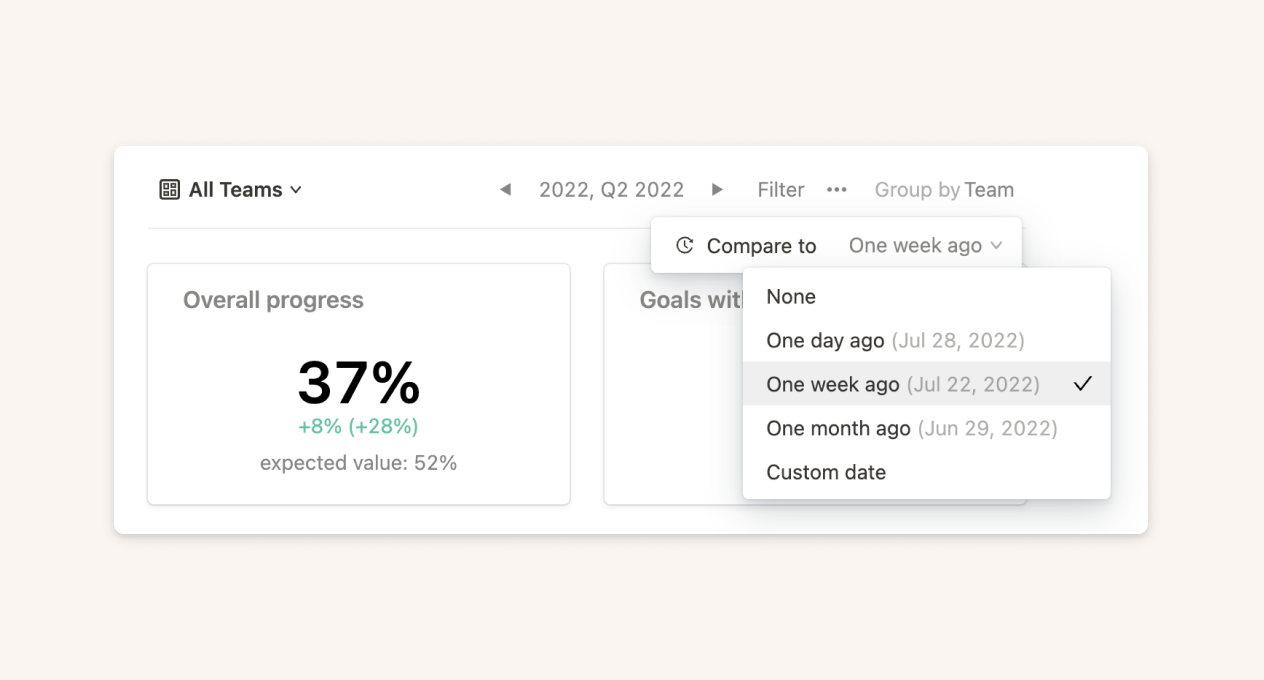
Improved behavior for saving views
Previously, when modifying views, you were prompted to either save or discard your changes before leaving the view.
We made this process smoother by removing the prompt and temporarily saving the view for the user until they decide to either save the changes for themselves (on private views), for everyone (on public views), or reset the changes.
A new way to manage goal cycles
Previously, users with the right to edit goal cycles could create and manage cycles by clicking on the goal cycle name in the view header, which sometimes could be hard to find.
This is why we created a dedicated goal cycles page in the settings area, where users with the corresponding permissions can manage all cycles. It is accessible via the settings area or by clicking the shortcut “Manage cycles” after opening the goal cycle selector in the view header.
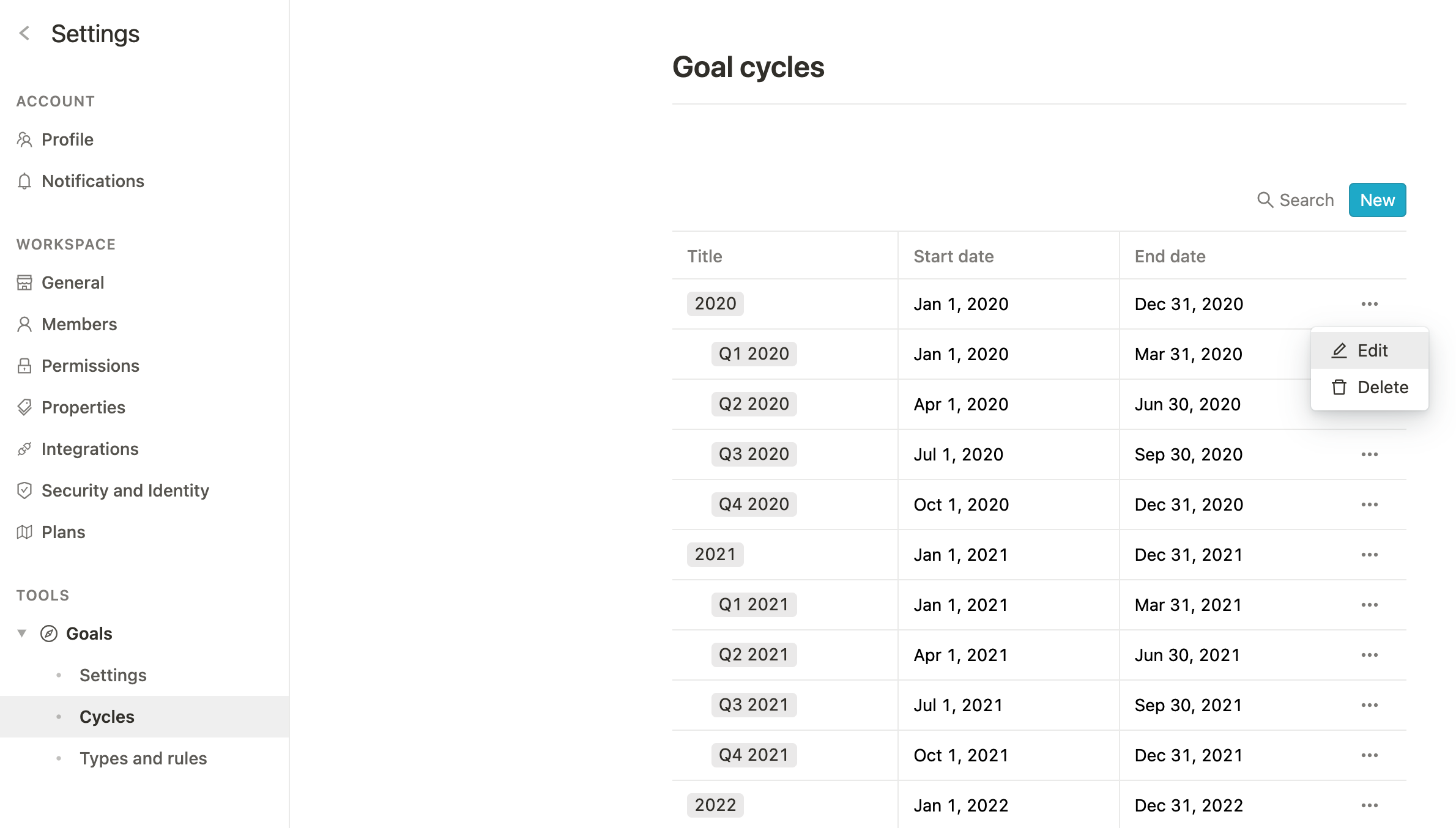
Introducing hierarchy rules and required properties 🎉
With hierarchy rules, it is now possible to configure your own OKR system and hierarchy to however you see fit – tailor-made to suit your organization.
This allows you to set rules such as “Key Results can only align to Objectives” or “Objectives can only align to Strategic Pillars”.
For those on our Enterprise plan, you can now mark properties as required fields and also set which measurement types are allowed for each goal type.
This allows you to set rules such as “Key Results should always have an owner” or “Objectives should have only Aggregation as a measurement type”.
To learn more about hierarchy rules and required properties, we highly recommend reading our help center article for a more in-depth guide on rules for Goals and OKRs. (English & German)
Display goal descriptions in cascade views
You can now display goal descriptions in the cascade view as a column by toggling “Description” in the properties tab, adding deeper insights into your goals.
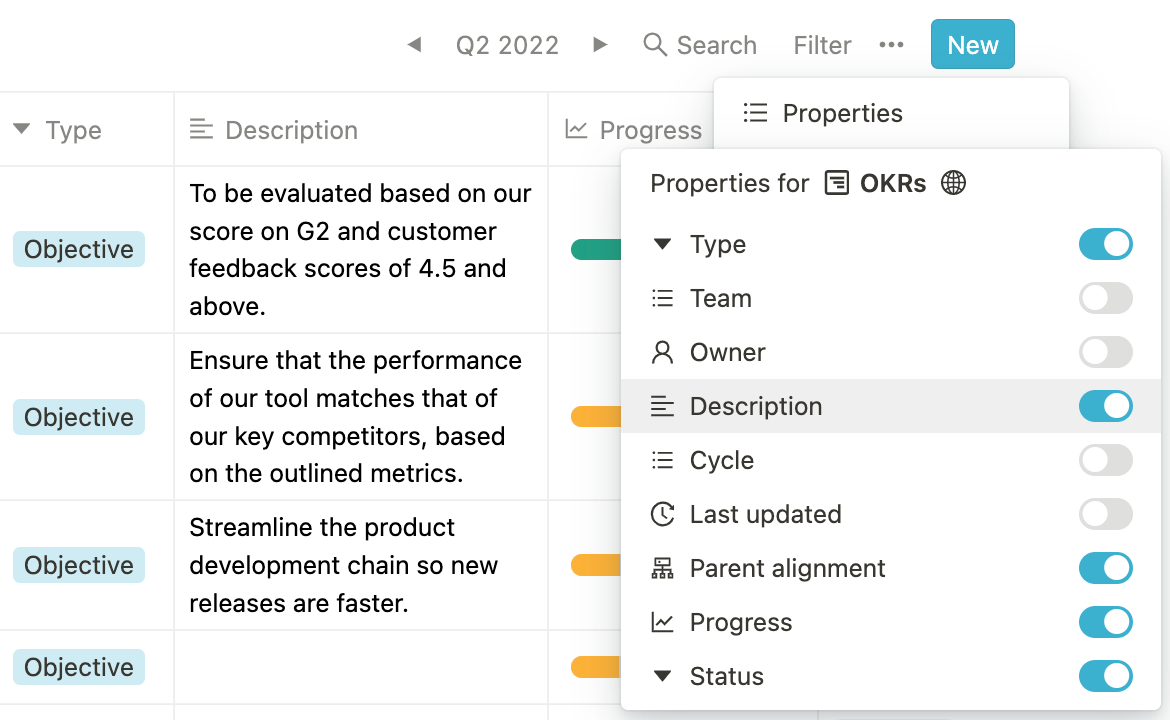
Align goals via drag and drop
You can now realign goals by clicking the drag handle to the left of the goal and dropping it into other goals.
Improved behavior for setting goal parents
Previously, when creating a subgoal on a goal to which you have no write access, the progress of the newly created goal would count towards the progress of the parent goal (if its progress type is set to “Aggregation”). This is no longer possible. However, users with write access to the parent goal can of course always set all subgoals to be contributing to the overall progress.
Also, when changing the alignment of a goal to a parent goal to which you have write access, you are now prompted to decide whether you want the goal to contribute to the parent’s progress or not.
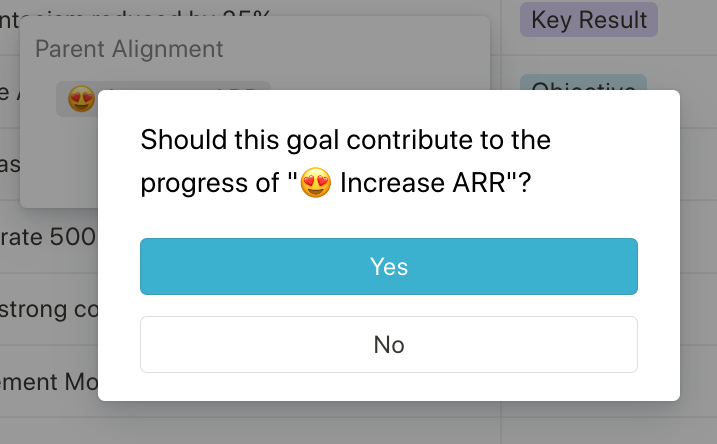
New access rights on goals: “can comment” vs. “can view“
Previously, when a goal’s access was set to “can read”, users could not edit the goal anymore, but they were still able to comment and update it, which was not intuitive.
Now, we renamed the right “can read” to “can comment” (and update), because that is what it actually is.
We also introduced a new right “can view” which is exactly what it says: users can only view the goal without being able to interact with it any further (neither edit nor comment nor update).