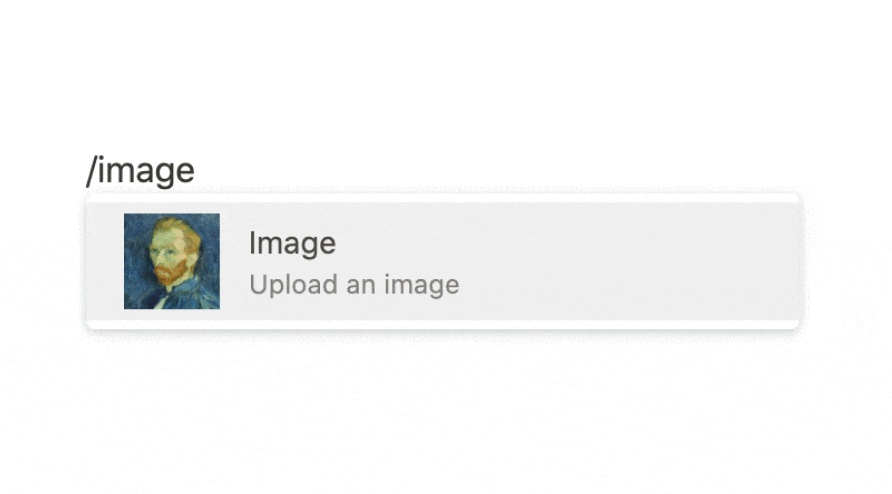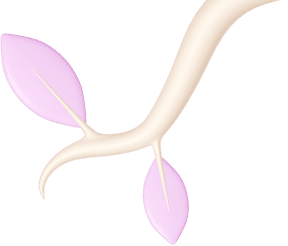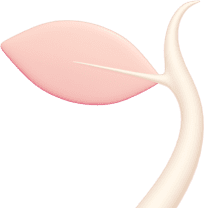New to Mooncamp
The latest features, improvements, and updates
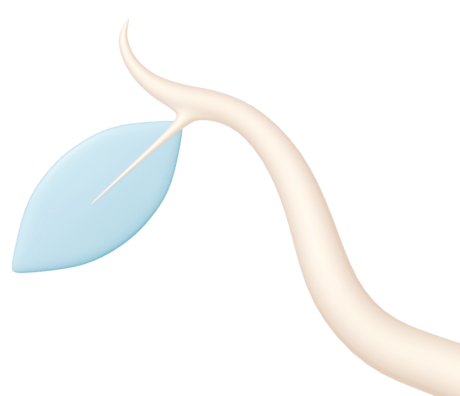
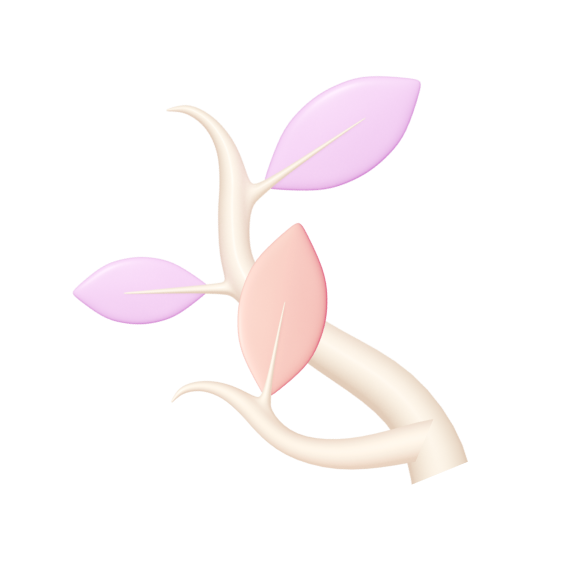
Specify the date of goal updates
When updating your goals, you can now specify the date of the update.
Save views on team pages
You can now save (public) views on team pages, just like on the Goals Explorer tab.
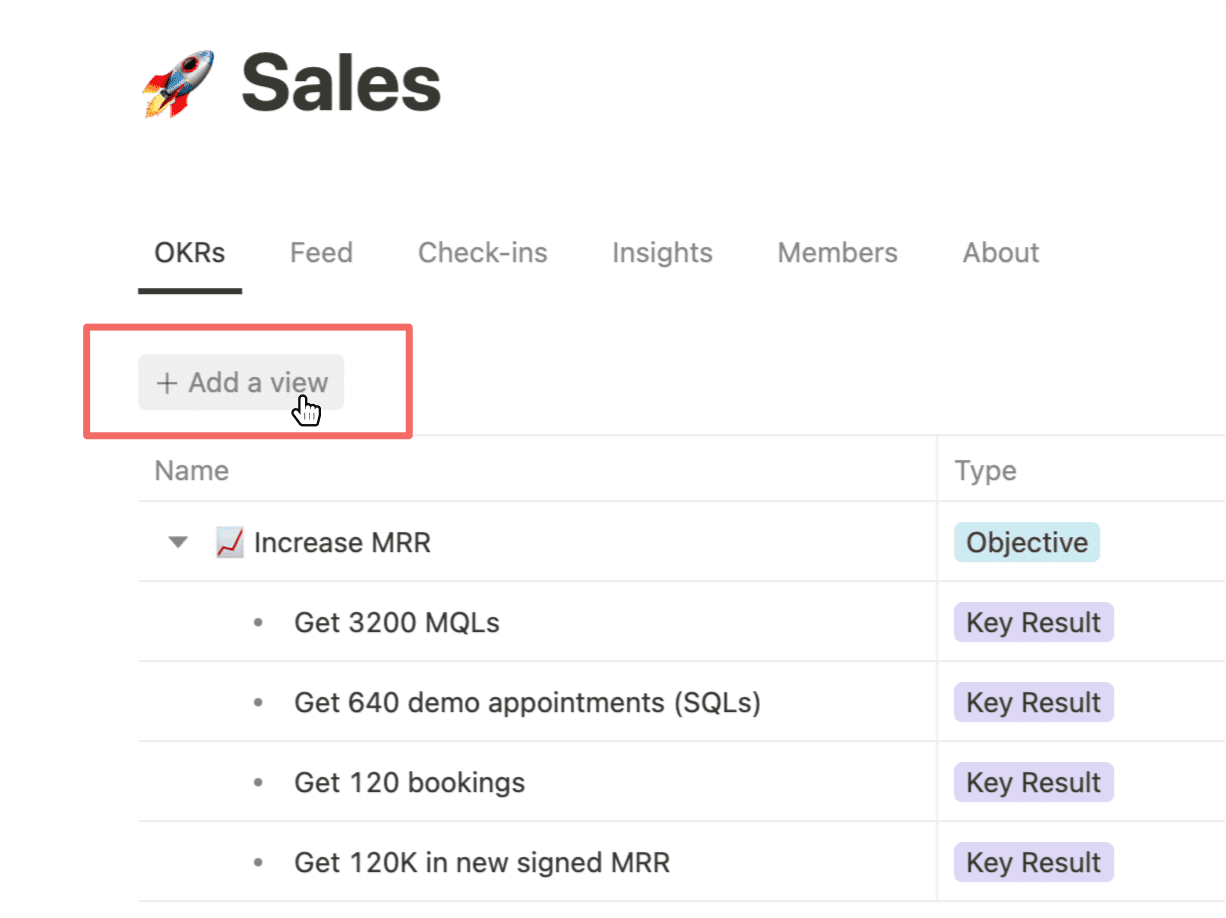
Add weights to goals (Enterprise Plan)
Our enterprise customers can now add weights to their goals. Once the feature is activated for your account, you can simply open the progress measurement settings on a goal page, choose “Aggregation”, and assign weights to your key results or subgoals. This is useful if you find that some key results or initiatives are more important than others.
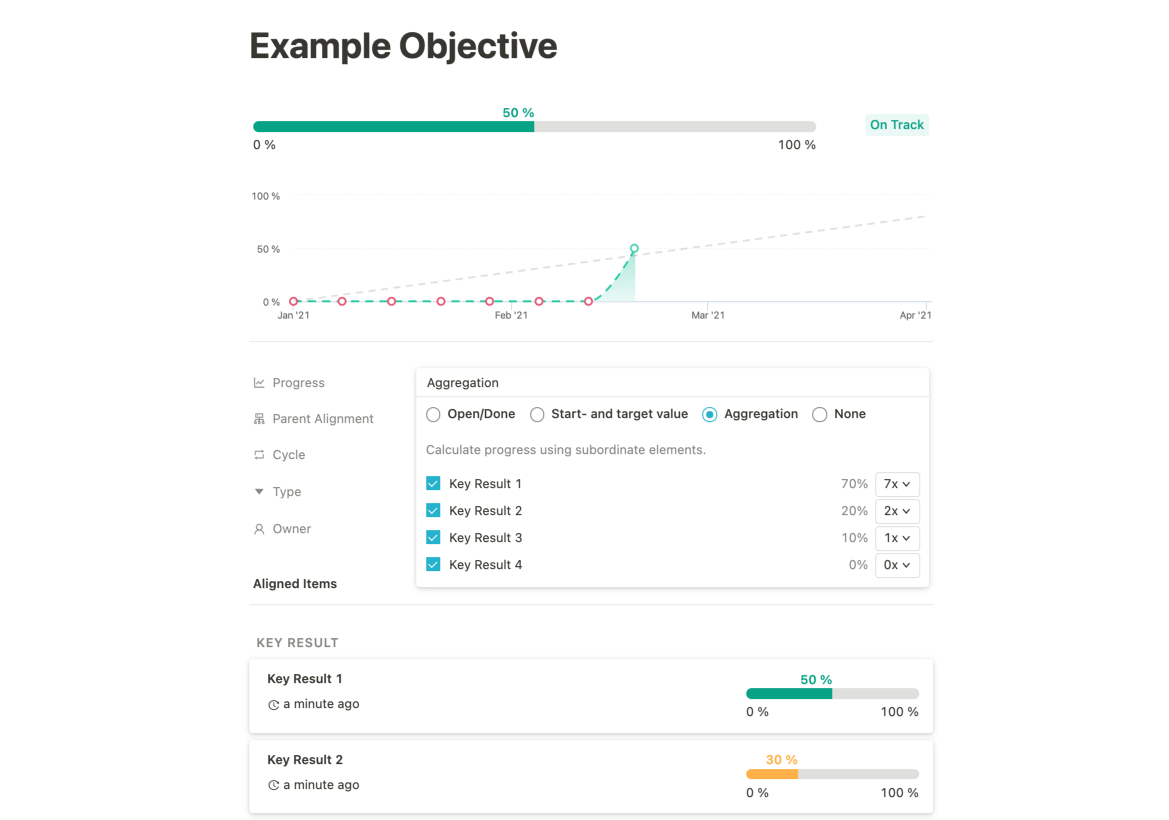
Bulk-editing goals on detail pages
You can now not only bulk-edit goals on cascade and list views, but also on the goal detail page itself.
Bulk-editing access rights
Previously, you had to change access rights of goals for each goal separately. This was especially annoying if you planned out your whole goals and noticed at the end that they have the wrong permissions. Now you can simply edit the access of all goals in bulk. Yay!
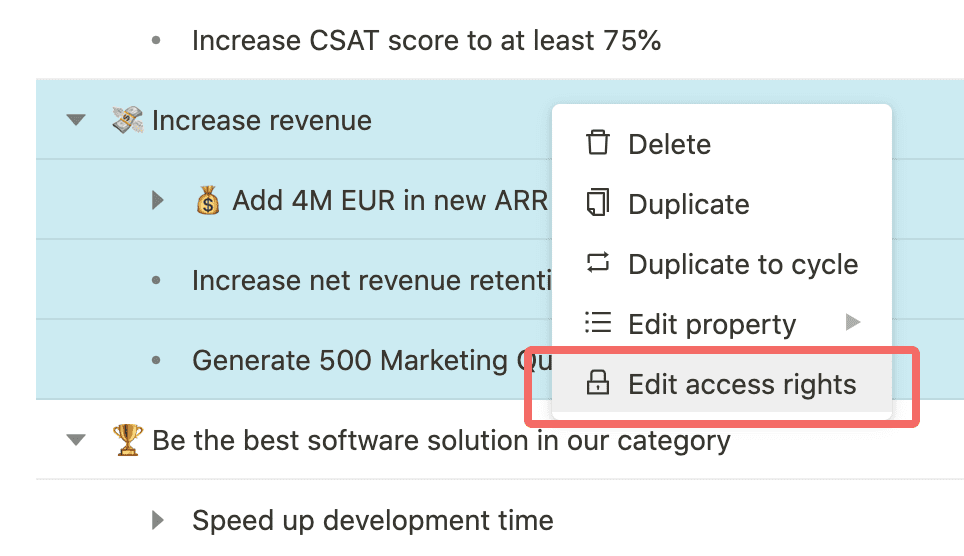
Show parent alignment of goals
It is now possible to display the parent alignment property on your cascade views. This is especially useful for teams that want to make the alignment of their team OKRs to company objectives visible.
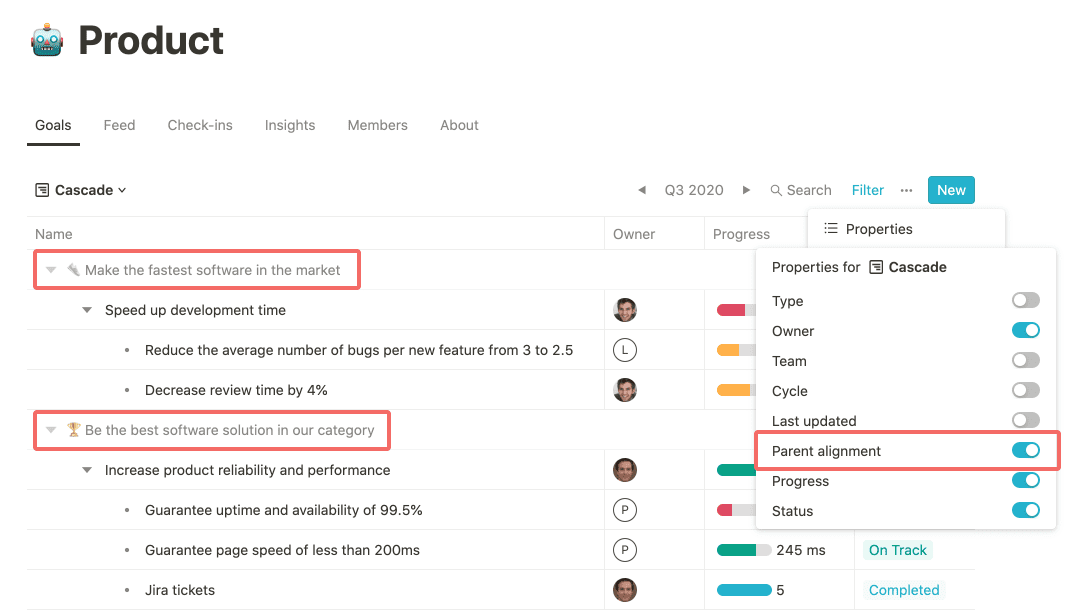
Improvements
- Again, the team worked hard on improving the performance. The result? Mooncamp is now 100% faster️⚡️
Export goals as CSV, security features, & more 🚀
Here is a list of features, improvements, and bug fixes that we released today:
Export goals as CSV
You can now export your goals as CSV file.
Security features (Enterprise Plan)
Use Custom SAML Single Sign-on, SCIM Provisioning, and choose how users can log into your workspace.
Bug fixes & improvements
- Improved performance: Mooncamp is now 50% faster️⚡️
- Better search: Besides goals, you can now also search for users and teams
- Global “New” button: Click on “New” on the sidebar (lower-left corner) or press CTRL + N to quickly create a goal or check-in
- You can now rename the Goals tool to something else, such as “OKRs” or “SMART Goals”
- The settings interface got a fresh new look and is better organized now
- You can now add a subgoal via right click
- Improved the goal picker on goal detail pages
- Sometimes, the progress chart was colored incorrectly, this is now fixed
Goals feed
You can now view all goal updates of your teams or the entire organization in one feed. Granted, this feature was overdue 🙈
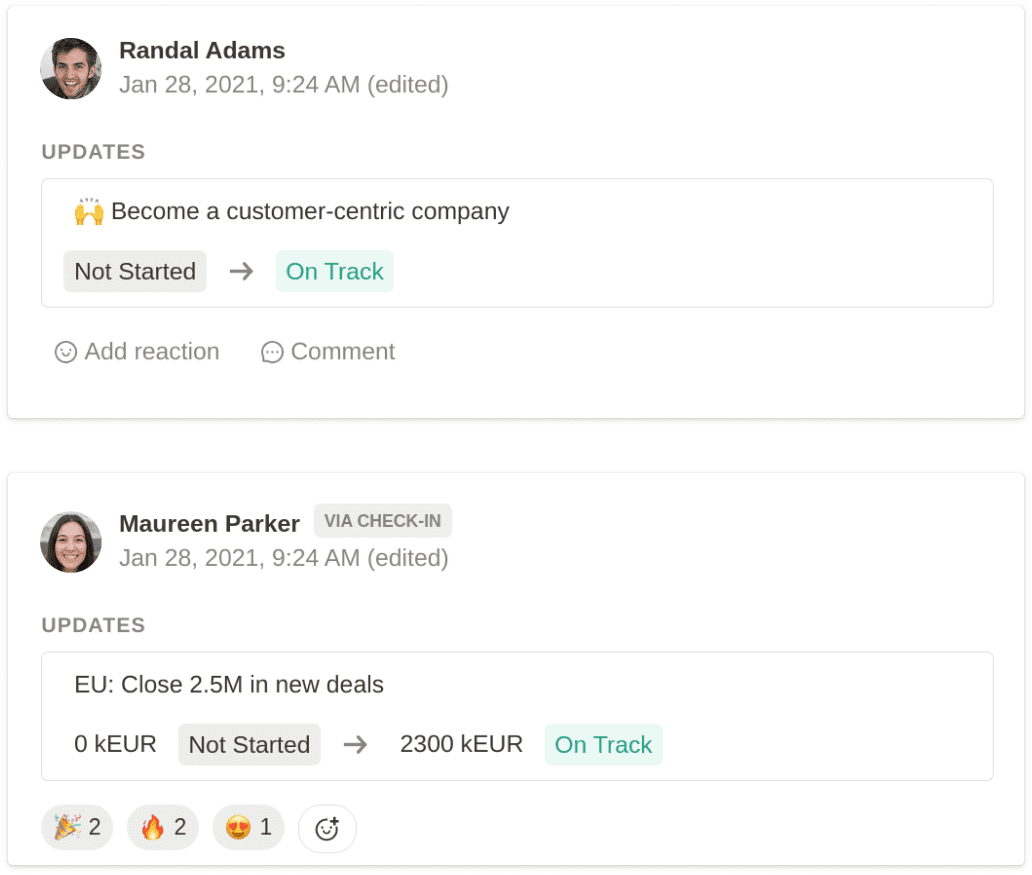
Public links (TV mode)
Share a public link to a goals view with people outside of your workspace or use a public view to put it on a TV monitor.
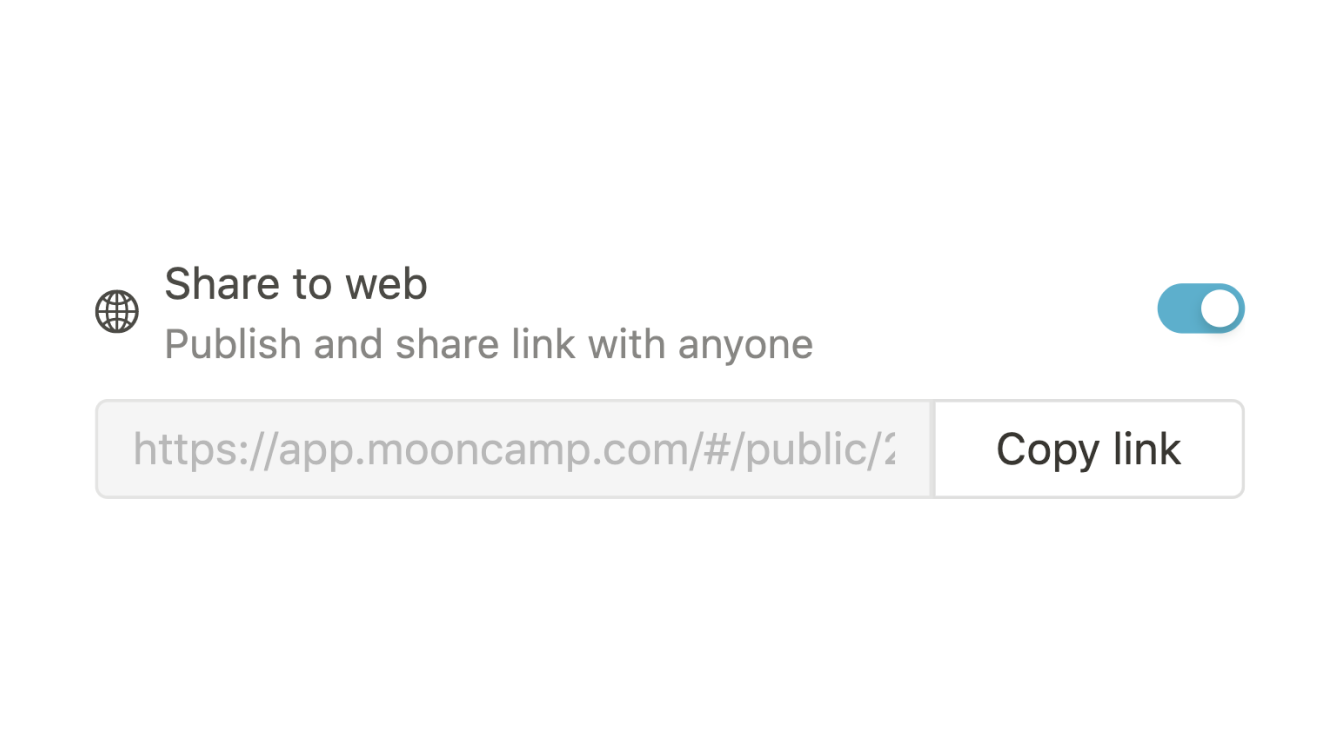
Bulk editing of goals
Select one or more goals to quickly perform operations such as edit, delete, or duplicate.
Public and private views
You can choose whether to make your custom filtered views public or private.
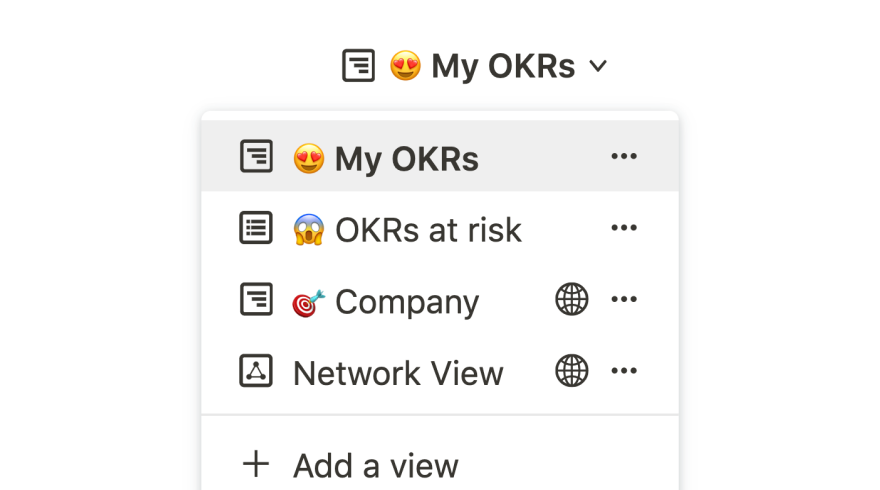
Improved MS Teams integration
A new and improved integration to better manage your OKRs from within MS Teams. Learn more
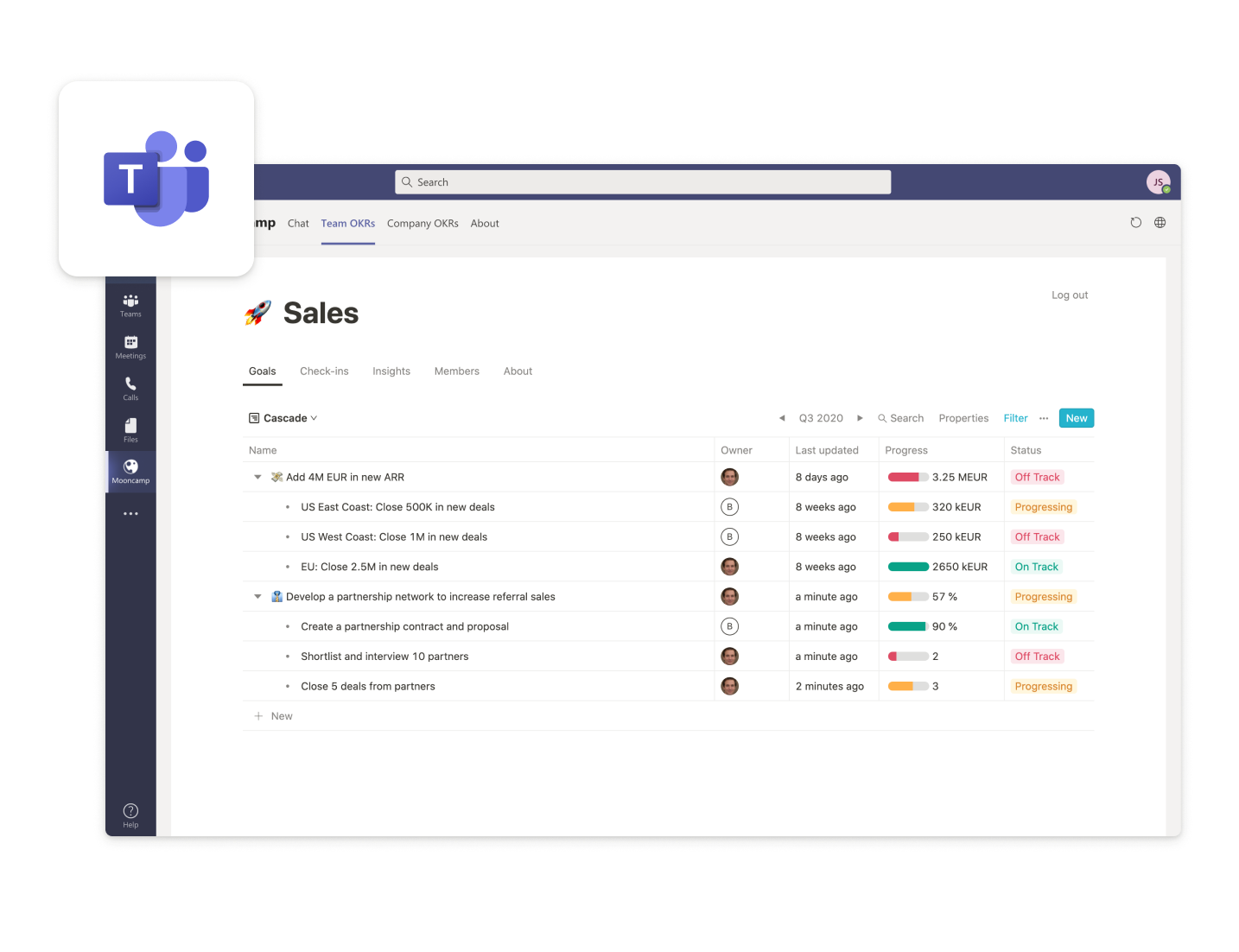
Multi-alignment of goals
Multi-alignment allows you to align a goal or initiative with two or more parent goals.
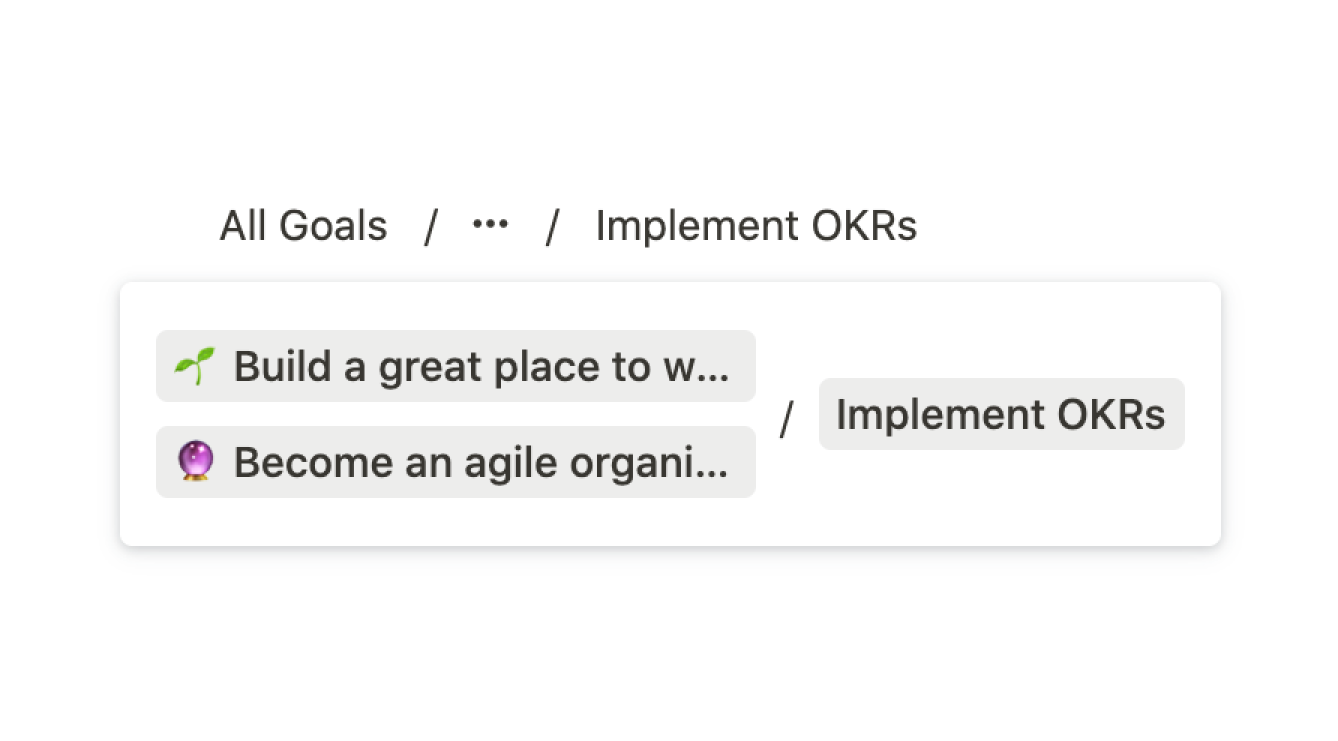
Rich content editor
When writing check-ins or comments, use slash commands “/” to insert files, images, lists, quotes, or @mention your co-workers.